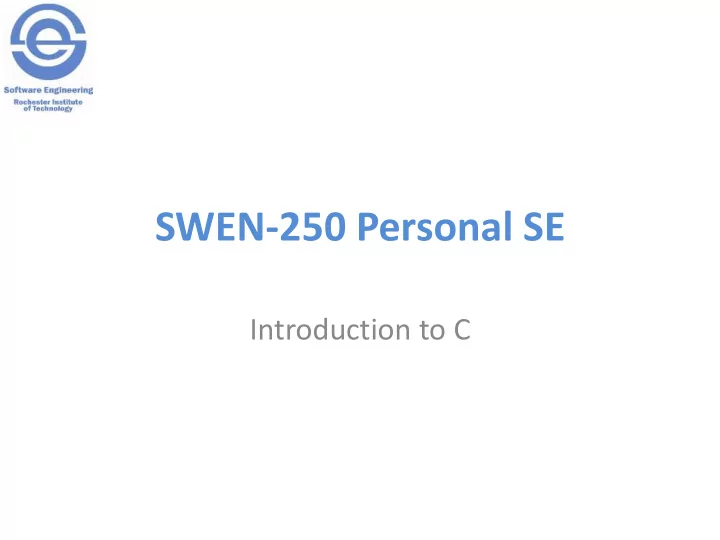
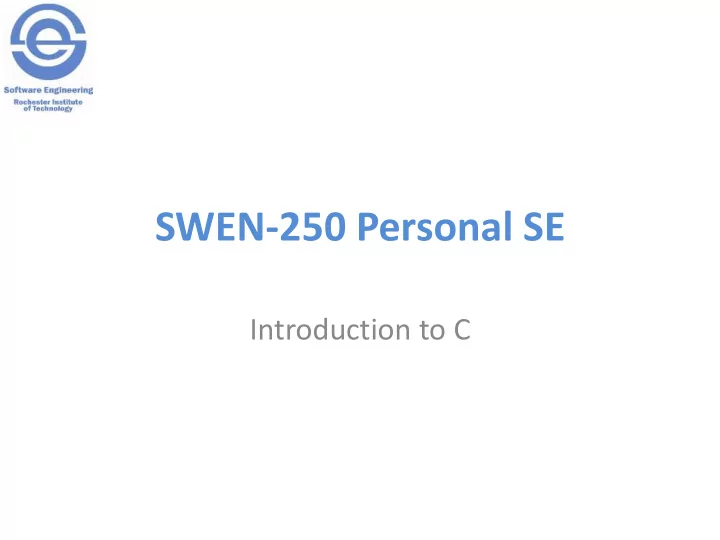
SWEN-250 Personal SE Introduction to C
A Bit of History • Developed in the early to mid 70s – Dennis Ritchie as a systems programming language. – Adopted by Ken Thompson to write Unix on a the PDP-11. • At the time: – Many programs written in assembly language. – Most systems programs (compilers, etc.) in assembly language. – Essentially ALL operating systems in assembly language. • Proof of Concept – Even small computers could have an OS in a HLL. – Small: 64K bytes, 1 μ s clock, 2 MByte disk. – We ran 5 simultaneous users on this base!
But Efficiency Wasn't Cheap in the 70s • Code written in assembly • High level languages in their infancy • Desire to write programs with fewer lines of code, but retain control • C as a consequence: – Has types (but they can be easily ignored). – Has no notion of objects (just arrays and structs) • OO was a mostly a research topic – Permits pointers to arbitrary locations in memory ( – Has no garbage collection – it's the programmer's job to manage memory. • C was a major advancement from FORTRAN, MACRO ASSEMBLER, BUT: – Very powerful and doesn't get in your way. – Very dangerous and you can cut off your fingers.
Most languages have borrowed from C • { and } for grouping. • Prefix type declaration (e.g., int i vs. i : int). • • Control structures (mostly) C++ • Java – if, switch • C# – while, for • Javascript • Arithmetic (numeric) operations: • PHP • … – ++ and -- (prefix and suffix) – op = (e.g. += *=, etc.) – + - * / % • Relational & boolean operators: – < > <= >= != == – ! || &&
Things Uniquely C vs. Interpreted languages • Today – No classes – just functions & data. – Characters are just small integers. – No booleans. – Limited visibility control via #include and separate compilation. – Simple manifest constants via #define • Later – Array size fixed at compile time. – Strings are just constant arrays. – Simple data aggregation via structures ( struct ) – And, last but not least – POINTERS!!!
Compiled vs. Interpreted • Short version – Compiled languages are converted to CPU specific binary code and then run (C/ C++/ FORTRAN/ Eiffell, PL- I …) – Interpreted languages are converted to intermediate ‘bytecode’ and run within a runtime library which is specific to each CPU/ OS (Java, C#, Ruby, …)
Compiled vs. interpreted languages Language Language J Pre-Processor a Parser v Parser a C IDL / \ Compiler OS/ C C CPU # + Assembler speci + fic Runtime Libraries Binary/ Executable CPU CPU For ‘C’, you will need to execute a command like gcc – o <outputfile> <inputfile.c>
Basics: 2 file approach .h file (header) .c/ .cpp file on Windows .c/ .cc file on *nix ‘include’ this file Your to reference: implementation - Variables code goes here - Functions Definition file Implementation file - Classes In very, very trivial programs (i.e. just a few line of code in ‘main’, you may get away with not adding a ‘.h file)
stdin and stdout • You will typically work from the command line (console) • stdin is ‘standard in(put)’ – This is where C will assume any incoming data is ‘input’ from. Usually the command line, but often used via redirection from a file • stdout is ‘standard out(put)’ – Normally output (from printf or puts) goes to the console, but can also be redirected
Functions & Data • C functions – like methods free from their class. • The most important function: main • Example: Hello, world #include <stdlib.h> #include <stdio.h> int main( ) { puts( "Hello, world!" ) ; return 0 ; }
Functions & Data • C functions – like methods free from their class. • The most important function: main • Example: Hello, world Includes interface information to other modules Similar to import in Java #include <stdlib.h> But done textually!! #include <stdio.h> int main( ) { puts( "Hello, world!" ) ; return 0 ; }
Functions & Data • C functions – like methods free from their class. • The most important function: main • Example: Hello, world stdlib atoi, atol, atof memory allocation abort, exit, system, atexit #include <stdlib.h> qsort, bsearch [advanced] #include <stdio.h> int main( ) { puts( "Hello, world!" ) ; return 0 ; }
Functions & Data • C functions – like methods free from their class. • The most important function: main • Example: Hello, world stdio getchar, fgetc, putchar, fputc printf, fprintf, sprintf gets, puts, fgets, fputs #include <stdlib.h> scanf, fscanf, sscanf #include <stdio.h> int main( ) { puts( "Hello, world!" ) ; return 0 ; }
Functions & Data • C functions – like methods free from their class. • The most important function: main • Example: Hello, world Every C program has a main function – the first function called. main returns exit status. #include <stdlib.h> 0 = ok anything else = abnormal. #include <stdio.h> int main( ) { puts( "Hello, world!" ) ; return 0 ; }
Functions & Data • C functions – like methods free from their class. • The most important function: main • Example: Hello, world puts , from stdio , prints a string and appends a newline ('\n'). Strings are simpler in C than Java. #include <stdlib.h> C strings are just arrays of characters. #include <stdio.h> int main( ) { puts( "Hello, world!" ) ; return 0 ; }
Comments #include <stdlib.h> #include <stdio.h> /*This is a comment*/ int main( ) { puts( "Hello, world!" ) ; return 0 ; }
Printing to the console • The ‘C’ function printf can also be used to print strings or other data printf("Hello printf world\n"); printf("%s\n","Hello %s"); int i = 5; printf("Value of i is %d\n",i); Note the special characters for \n and %s, %d Note that variables are declared with the data type! (int i;)
Flow control and iteration Simple for loops look Flow control in ‘C’ like this uses normal ‘if then else’ syntax for (int i = 0; i < 5; i++) if (value > 5) { { printf (“I = %d \ n”, i); printf (“It’s big \ n”); } } OR else for (int i = 0; i < 22; i+=2) { { printf (“It’s small \ n”); printf (“I = %d \ n”, i); } } Watch for compiler differences. You may need to declare your loop variable OUTSIDE the for loop!
Characters are ASCII Bytes • Consider the following C constants" 'a' 97(decimal) 0141(octal) 0x61(hex) • In C they are all the same value – a small positive integer . • That is, character constants are just small integers. – Use the notation that expresses what you are doing: – If working with numbers, use 97 (or 0141 / 0x61 if bit twiddling). – If working with letters, use 'a'. – Question: what is 'a' + 3? – Question: if ch holds a lower case letter, what is ch - 'a'? • Escape sequences with backslash: – '\n' == newline, '\t' == tab, '\r' == carriage return – '\ ddd ' == character with octal code ddd (the d ' s are digits 0-7). – '\0' == NUL character (end of string in C).
Integer Types in C • char one byte = 8 bits - possibly signed • unsigned char one byte unsigned • short two bytes = 16 bits signed • unsigned short two bytes unsigned • int "natural" sized integer, signed • unsigned int = unsigned "natural" sized integer, unsigned • long four bytes = 32 bits, signed • unsigned long four bytes, unsigned • long long eight bytes = 64 bits, signed • unsigned long long eight bytes, unsigned
Another Example – Count Punctuation #include <stdlib.h> #include <stdio.h> #include <ctype.h> int main( ) { int tot_punct = 0 ; // declare & init. a local variable int nchar ; // next character read while( (nchar = getchar()) != EOF ) { if( ispunct(nchar) ) { tot_punct++ ; } } printf( "%d punctuation characters\n", tot_punct ) ; return 0 ; }
Another Example – Count Punctuation ctype #include <stdlib.h> isalnum, isalpha, isdigit, iscntrl #include <stdio.h> islower, isupper, ispunct, isspace isxdigit, isprint #include <ctype.h> toupper, tolower int main( ) { int tot_punct = 0 ; // declare & init. a local variable int nchar ; // next character read while( (nchar = getchar()) != EOF ) { if( ispunct(nchar) ) { ++tot_punct ; } } printf( "%d punctuation characters\n", tot_punct ) ; return 0 ; }
Another Example – Count Punctuation Next character from standard in. #include <stdlib.h> Why int and not char ? #include <stdio.h> Because EOF is negative! #include <ctype.h> int main( ) { int tot_punct = 0 ; // declare & init. a local variable int nchar ; // next character read while( (nchar = getchar()) != EOF ) { if( ispunct(nchar) ) { ++tot_punct ; } } printf( "%d punctuation characters\n", tot_punct ) ; return 0 ; }
Recommend
More recommend