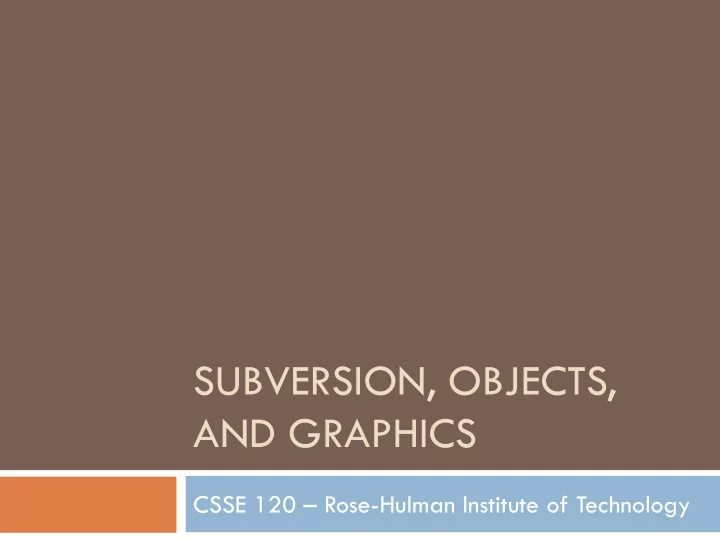
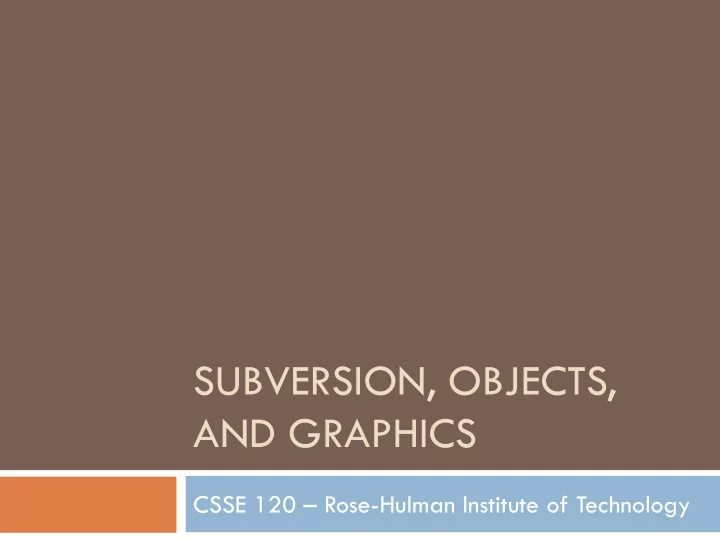
SUBVERSION, OBJECTS, AND GRAPHICS CSSE 120 – Rose-Hulman Institute of Technology
Software Engineering Tools � The computer is a powerful tool � We can use it to make software development easier and less error prone! � Some software engineering tools: � IDEs, like Eclipse � Version Control Systems—like Subversion � Diagramming applications—like Violet or Visio � Modeling languages—like Alloy, Z, or JML
Version Control Systems � Store "snapshots" of all the changes to a project over time � Benefits: � Allow multiple users to share work on a project � Act as a "global undo" � Record who made what changes to a project � Maintain a log of the changes made � Can simplify debugging � Allow engineers to maintain multiple different versions of a project simultaneously
Our Version Control System � Subversion, sometimes called SVN � A free, open-source application � Lots of tool support available � Works on all major computing platforms � TortoiseSVN for version control in Windows Explorer � Subclipse for version control inside Eclipse Q1a
Version Control Terms Repository : the Subversion Server copy of your data on the server, includes Alice's Bob's Working copy : … Repository Repository all past versions the current version of your data on your computer Alice's Bob's Instructor's Computer Computer Computer Working Working Working Working … Copy Copy Copy Copy Q1b
Version Control Steps—Check Out Subversion Server Check out : grab a new working copy Alice's Bob's … from the Repository Repository repository Alice's Bob's Instructor's Computer Computer Computer Working Working Working Working … Copy Copy Copy Copy
Version Control Steps—Edit Subversion Server Edit : make independent changes to a Alice's Bob's … working copy Repository Repository Alice's Bob's Instructor's Computer Computer Computer Working Working Working Working … Copy Copy Copy Copy
Version Control Steps—Commit Subversion Server Commit : send a snapshot of changes to Alice's Bob's … the repository Repository Repository Alice's Bob's Instructor's Computer Computer Computer Working Working Working Working … Copy Copy Copy Copy
Version Control Steps—Update Subversion Server Update : make working copy reflect Alice's Bob's … changes from Repository Repository repository Alice's Bob's Instructor's Computer Computer Computer Working Working Working Working … Copy Copy Copy Copy
The Version Control Cycle Check Update and Out Commit often! Update Edit Commit Update
If you're stuck, get help and see http://www.rose-hulman.edu/class/csse/resources/Subclipse//installation.htm Check out today’s exercise � Go to the SVN Repository view at the bottom or left of the workbench � If it is not there, Window � Show View � Other � SVN Repositories � OK � Browse your SVN Repository view for Session08 project � Right-click it, and choose Checkout � Confirm all of the options presented � In Package Explorer, find alienFace.py inside your Session08 project � Add your name to the comments, then commit changes
The object of objects � Data types for strings and numbers are passive � Each represents set of values � Passive � Each has set of operations � Active � Most modern computer programs are built using Object-Oriented (OO) approach � An object is an active data type � Knows stuff � Can do stuff
The object of objects � Basic Idea of OO development � View a complex system as interaction of simple objects � Example: the human body is a complex system Q2
How do objects interact? � Objects interact by sending each other messages � Message: request for object to perform one of its operations � Example: the brain can ask the feet to walk � In Python, messages happen via method calls . � >>> win = GraphWin() # constructor � >>> p = Point(50, 60) # constructor � >>> p.getX() # accessor method � >>> p.getY() # accessor method � >>> p.draw(win) # method Q3
How do objects interact? Point p = Point(50, 60)
Simple graphics programming � Graphics is fun and provides a great vehicle for learning about objects � Computer Graphics: study of graphics programming � Graphical User Interface (GUI) Q4
You choose how to import � Must import graphics library before accessing it � >>> import zellegraphics � >>> win = zellegraphics.GraphWin() � Another way to import graphics library � >>> from zellegraphics import * � win = GraphWin()
Using graphical objects � Using different types of objects from the graphics library, draw the following alien face and message Q5
Paige clearly isn’t working on homework for CSSE120 Preview of tonight’s homework: � Read in and draw cool plots from the points in the 1. files you generated in HW5 and 7 Create a cool slideshow picture viewer! 2.
Review: Class and object terminology � Different types of objects � Point, Line, Rectangle, Oval, Text � These are examples of classes � Different objects � head, leftEye, rightEye, mouth, message � Each is an instance of a class � Created using a constructor � Objects have instance variables � Objects use methods to operate on instance variables Q6-7
Object interaction to draw a circle from zellegraphics import * circ = Circle(Point(100, 100), 30) win = GraphWin() circ.draw(win)
Interactive graphics � GUI —Graphical User Interface � Accepts input � Keyboard, mouse clicks, menu, text box � Displays output � In graphical format � On-the-fly � Developed using Event-Driven Programming � Program draws interface elements ( widgets ) and waits � Program responds when user does something Q8
getMouse � win.getMouse() � Causes the program to pause, waiting for the user to click with the mouse somewhere in the window � To find out where it was clicked, assign it to a variable: � p = win.getMouse() Q9-10
Mouse Event Exercise Together, lets’ solve the following problem: Create a program, clickMe.py , with a window labeled “Click Me!” that displays the message You clicked (x, y) the first 5 times the user clicks in the window. The program also draws a red-filled circle, with blue outline, in the location of each of these first 5 clicks. The program closes the window on the 6 th click
Coordinate systems � An important use of graphics is to represent data visually � Example: a bar chart � We really want (0,0) to be in the lower-left corner (0, 0) x y Desired coordinates Default coordinates (0, 0) x y
Desired coordinate system y (0, 0) x � win.setCoords(x1, y1, x2, y2) method from GraphWin class � Sets the coordinates of the window to run from (x1,y1) in the lower-left corner to (x2,y2) in the upper-right corner.
Recommend
More recommend