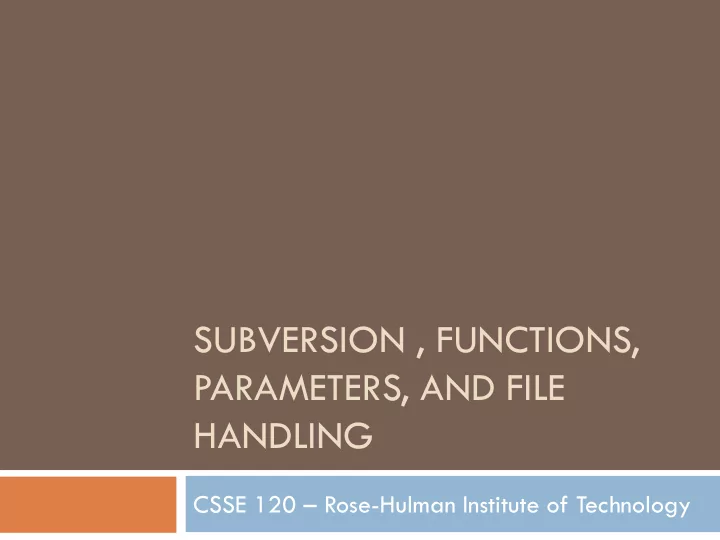
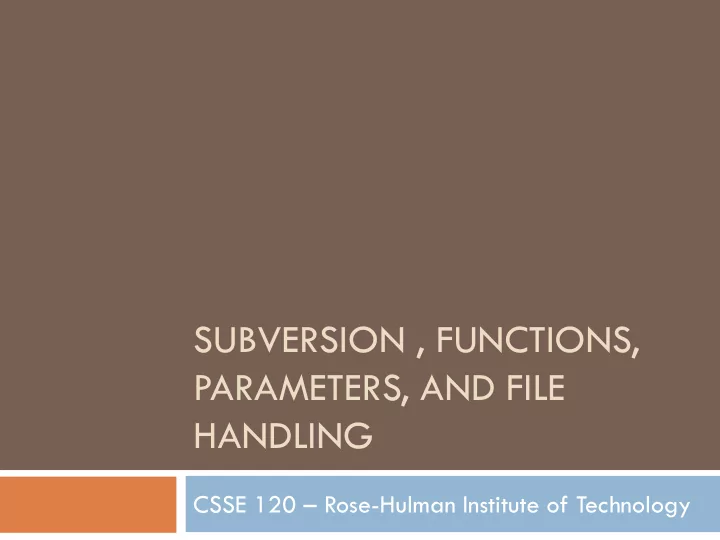
SUBVERSION , FUNCTIONS, PARAMETERS, AND FILE HANDLING CSSE 120 – Rose-Hulman Institute of Technology
Outline Tools: Version Control Functions : Math, Maple, Python Function definition and invocation mechanics Exercise: writing and invoking a function sumPowers Nested function calls and execution order Code-reading exercise Files Opening, reading/writing, closing Begin RobotPathViaPoints exercise
Software Engineering Tools The computer is a powerful tool We can use it to make software development easier and less error prone! Some software engineering tools: IDEs, like Eclipse and IDLE Version Control Systems, like Subversion Testing frameworks, like JUnit Diagramming applications, like UMLet, Violet and Visio Modeling languages, like Alloy, Z, and JML
Version Control Systems Store ―snapshots‖ of all the changes to a project over time Benefits: Multiple users Multiple users can share work on a project Record who made what changes to a project Provide help in resolving conflicts between what the multiple users do Maintain multiple different versions of a project simultaneously Logging and Backups Act as a ―global undo‖ to whatever version you want to go back to Maintain a log of the changes made Can simplify debugging Drop boxes are history! Turn in programming projects Get it back with comments from the grader embedded in the code
Our Version Control System Subversion, sometimes called SVN A free, open-source application Lots of tool support available Works on all major computing platforms TortoiseSVN for version control in Windows Explorer Subclipse for version control inside Eclipse Q1a
Version Control Terms Repository : the Subversion Server copy of your data on the server, includes Alice's Bob's Working copy : … Repository Repository all past versions the current version of your data on your computer Alice's Bob's Instructor's Computer Computer Computer Working Working Working Working … Copy Copy Copy Copy Q1b
Version Control Steps — Check Out Subversion Server Check out : grab a new working copy Alice's Bob's … from the Repository Repository repository Alice's Bob's Instructor's Computer Computer Computer Working Working Working Working … Copy Copy Copy Copy Q2a
Version Control Steps — Edit Subversion Server Edit : make independent changes to a Alice's Bob's … working copy Repository Repository Alice's Bob's Instructor's Computer Computer Computer Working Working Working Working … Copy Copy Copy Copy
Version Control Steps — Commit Subversion Server Commit : send a snapshot of changes to Alice's Bob's … the repository Repository Repository Alice's Bob's Instructor's Computer Computer Computer Working Working Working Working … Copy Copy Copy Copy Q2b
Version Control Steps — Update Subversion Server Update : make working copy reflect Alice's Bob's … changes from Repository Repository repository Alice's Bob's Instructor's Computer Computer Computer Working Working Working Working … Copy Copy Copy Copy Q2c
The Version Control Cycle Check Update and Out Commit often! Update Edit Commit Update
If you're stuck, get help and see Step 3 of http://www.rose- hulman.edu/class/csse/csse120/201030robotics/Homework/hw05-installEclipse.html Check out today’s exercise Go to the SVN Repository view at the bottom of the workbench If it is not there, Window Show View Other SVN Repositories OK Browse SVN Repository view for Session07 project Right-click it, and choose Checkout Accept options as presented In Package Explorer, find sumPowers.py inside your Session07 project Do the first TODO (put your name on line 1), and commit your changes
Why functions? A function allows us to group together several statements and give them a name by which they may be invoked. Abstraction (easier to remember the name than the code) Compactness (avoids duplicate code) Flexibility (parameters allow variation) Example: def complain(complaint): print "Customer:", complaint Q3
Functions in different realms We compare the mechanisms for defining and invoking functions in three different settings: Standard mathematical notation Maple Python
Functions in Mathematics Define a function: Formal Parameter. Used so f(x) = x 2 – 5 that we have a name to use for the argument in the function's formula. Invoke (call) the function: Two calls to function f . The first with actual parameter 6, and the second with 3. When the call f(6) is made, the actual parameter 6 is substituted for the formal parameter x, so that the value is 6 2 – 5. Some people use the term actual argument , or just argument , where we used actual parameter Q4
Functions in Maple Formal Parameter. Used so that we have a name to use for the argument in the function's formula. Two calls to function f . The first with actual parameter 6, and the second with 3.
Functions in Python Formal Parameter. Used so that we have a name to use for the argument in the function's formula. Two calls to function f . The first with actual parameter 6, and the second with 3. How would you evaluate f(f(2)) ? In Mathematics, functions calculate a value. In Python we can also define functions that instead do something, such as print some values. Q5
Review: Parts of a Function Definition Defining a function called ―hello‖ >>> def hello(): print "Hello" print "I'd like to complain about this parrot" Blank line tells interpreter that we’re done defining Indenting tells interpreter the hello function that these lines are part of the hello function
Review: Defining vs. Invoking Defining a function says what the function should do Invoking a function makes that happen Parentheses tell interpreter to invoke (aka call ) the function >>> hello() Hello I'd like to complain about this parrot Q6
Review: Function with a Parameter def complain(complaint): print "Customer: I purchased this parrot not half " + "an hour ago from this very boutique" print "Owner: Oh yes, the Norwegian Blue. " + " What's wrong with it?" print "Customer:", complaint invocation: complain("It's dead!")
When a function is invoked (called), Python follows a four-step process: from math import pi Calling program pauses 1. at the point of the call 2: deg = 45 def deg_to_rads(deg): Formal parameters get 2. rad = deg * pi / 180 assigned the values 3 return rad supplied by the actual parameters degrees = 45 Body of the function is 3. radians = deg_to_rads(degrees) executed print "%d deg. = %0.3f rad." \ Control returns to the % (degrees, radians) 4. point in calling program 1 4 just after where the function was called
Functions can (and often should) return values We've written functions that just do things hello() complain(complaint) We've used functions that return values abs(-1) range(10) Now let’s define a function that returns a value def square(x): return statement return x * x Why might it be better to return than print when a function performs a calculation? Answer: so that we can use the returned value in expressions, e.g. print square(x) + cube(x) Q7
Exercise – writing a sumPowers() function Go to the sumPowers module in the Session07 project you checked out in Eclipse Do the TODO’s There are 4 TODO’s The last one is in main , near the bottom of the file When you believe that your sumPowers is correct (notice that we gave you test cases!), commit your code back to your repository
If a Function Calls a Function … def g(a,b): print a+b, a-b def f(x, y): g(x, y) g(x+1, y-1) f(10, 6) Trace what happens when the last line of this code executes Now do the similar one on the quiz Q8
An exercise in code reading With a partner, read and try to understand the code that is on the handout. You can probably guess what the output will be. But how does it work? Figure that out, discuss it with your partner and answer quiz question 10. Optional Challenge Problem for later, just for grins: try to write "There's a Hole in the Bottom of the Sea" or ― The Green Grass Grew All Around ‖ in a similar style. When you are done, turn in your quiz and start the homework Q9-10
File Processing Manipulating data stored on disk Key steps: Open file For reading or writing Associates file on disk with a file variable in program Manipulate file with operations on the file variable Read or write information Close file Causes final ―bookkeeping‖ to happen Note: disks are slow, so changes to the file are often kept in a buffer in memory until we close the file or otherwise “flush” the buffer.
Recommend
More recommend