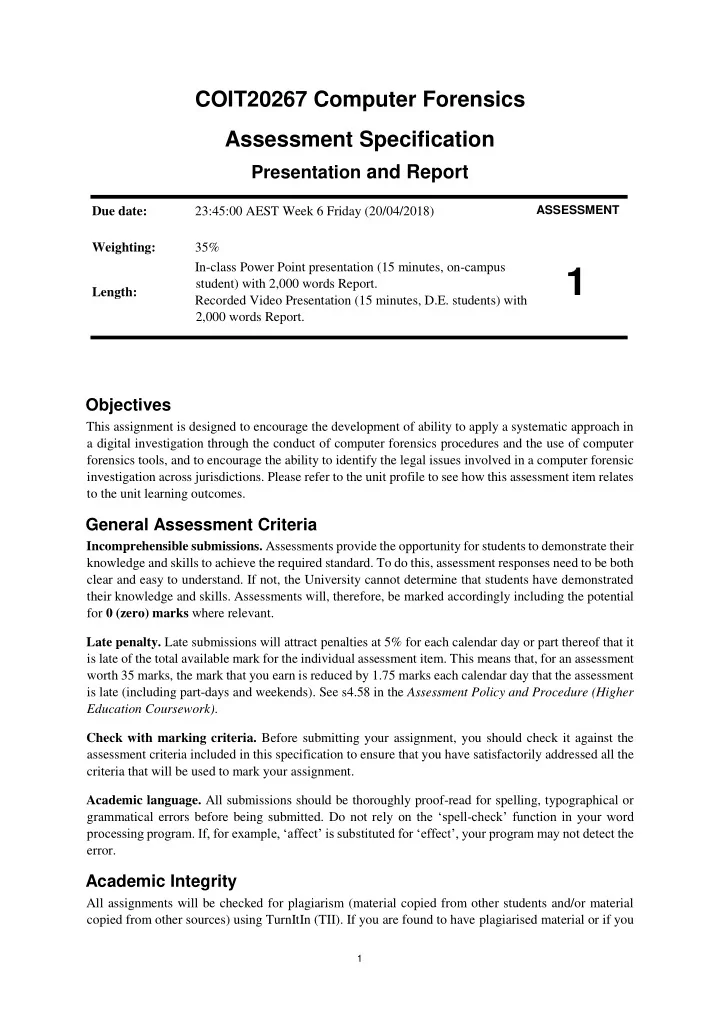
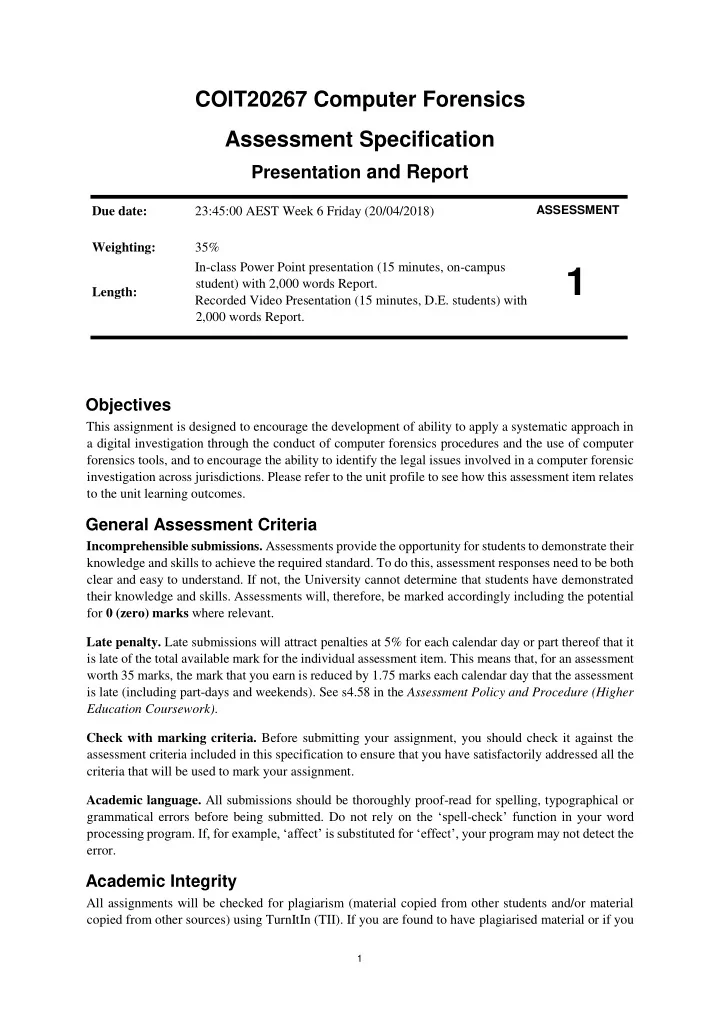
COIT20267 Computer Forensics Assessment Specification Presentation and Report ASSESSMENT Due date: 23:45:00 AEST Week 6 Friday (20/04/2018) Weighting: 35% In-class Power Point presentation (15 minutes, on-campus 1 student) with 2,000 words Report. Length: Recorded Video Presentation (15 minutes, D.E. students) with 2,000 words Report. Objectives This assignment is designed to encourage the development of ability to apply a systematic approach in a digital investigation through the conduct of computer forensics procedures and the use of computer forensics tools, and to encourage the ability to identify the legal issues involved in a computer forensic investigation across jurisdictions. Please refer to the unit profile to see how this assessment item relates to the unit learning outcomes. General Assessment Criteria Incomprehensible submissions. Assessments provide the opportunity for students to demonstrate their knowledge and skills to achieve the required standard. To do this, assessment responses need to be both clear and easy to understand. If not, the University cannot determine that students have demonstrated their knowledge and skills. Assessments will, therefore, be marked accordingly including the potential for 0 (zero) marks where relevant. Late penalty. Late submissions will attract penalties at 5% for each calendar day or part thereof that it is late of the total available mark for the individual assessment item. This means that, for an assessment worth 35 marks, the mark that you earn is reduced by 1.75 marks each calendar day that the assessment is late (including part-days and weekends). See s4.58 in the Assessment Policy and Procedure (Higher Education Coursework) . Check with marking criteria. Before submitting your assignment, you should check it against the assessment criteria included in this specification to ensure that you have satisfactorily addressed all the criteria that will be used to mark your assignment. Academic language. All submissions should be thoroughly proof-read for spelling, typographical or grammatical errors before being submitted. Do not rely on the ‘spell - check’ function in your word processing program. If, for example, ‘affect’ is substituted for ‘effect’, your program may not detect the error. Academic Integrity All assignments will be checked for plagiarism (material copied from other students and/or material copied from other sources) using TurnItIn (TII). If you are found to have plagiarised material or if you 1
have used someone else’s words without appropriate referencing, you will be penalised for plagiarism which could result in zero marks for the whole assignment. In some circumstances a more severe penalty may be imposed. The link to the University’s Academic Misconduct Procedures is available in the unit profile. Useful information about academic integrity (avoiding plagiarism) can be found at: CQUniversity referencing guides https://www.cqu.edu.au/student-life/services-and-facilities/referencing/cquniversity-referencingguides Submission requirements Who to submit? Presentation is a group assignment for on-campus students (please find detailed instructions below). One and only one of the group members needs to submit for the entire group. For Distance Education students (thereinafter “DE students”), presentation is an individual assignment and needs to be submitted individually. What to submit? For on-campus students, both the slides in MS Power Point format (.ppt or .pptx) and the report in MS Word format (.doc or .docx) need to be submitted. No other document formats are accepted, in particular, no PDF files, Apple Pages, Apple Keynotes, Prezi links are accepted. For D.E. students, the video file type will be agreed on between the Unit Coordinator and each distance student. As for the report, it should only be in MS Word format (.doc or .docx). No Zipped files. Students must NOT zip multiple files and must NOT compress any files (e.g. using zip, rar). Submit the individual PowerPoint and Word files only. Example. Each D.E. student needs to submit the following as two individual files: (1) Recorded Video Presentation; (2) Report.doc(x). For on-campus students, one and only one of the group members needs to submit the following 2 individual files on behalf of the entire group: (1) Presentation Slides.ppt(x); (2) Report.doc(x). Means of submission. All assignments must be submitted electronically to Moodle. The submission links can be accessed through the Assessment block on the Moodle unit website. Physical copies/ Email submissions are not accepted. For D.E. students, the submission of the video presentation will be agreed on between the Unit Coordinator and each distance student. As for the report, D.E. students must submit it electronically to Moodle. Auto-submission. Moodle implements an auto-submission process for those items uploaded and left as drafts before the original deadline. However, any assessments uploaded after the original deadline must be manually submitted by the students. Please note that auto-submission process does not work for assessments which have extensions. Auto submission only works where the original deadline of an assessment has not changed. If you are submitting after the deadline (original or extended), you must complete the Moodle submission process. Further details on c ompleting the submission process are available via the ‘Moodle Help for Students’ link in the SUPPORT block of your Moodle pages. Warning. Having said that, however, you should not completely rely on Moodle’s auto -submission functionality because it has not been proved to be reliable in the past. Each student should make sure they submit their assignment before the deadline by manually clicking on the submission button. Complete and correct submission. Requests for changing files after the submission deadline may be granted if the Unit Coordinator is contacted. However, if a change of files is allowed by the Unit 2
Coordinator, then the submission time will be taken as the latest time (i.e. when the last update is made), not the original submission time. That will result in a late penalty. Presentation on Forensics Tools Group/Individual assignment. This assignment is a group assignment for on-campus students and an individual assignment for D.E. students. Each group consists of 2 or 3 students. The Group formation and registration guidelines are provided in this document as well as in weeks 1 to 3. Instructions. The aim of this assignment is to improve your industry-based practical research skills as well as to deepen your understanding of common forensic tools and how they are applicable to real-life problems. You need to research one recent (<7 years) crime and/or misconduct that requires computer forensics, such as (but not limited to) murder, kidnap, drug trafficking, intellectual property theft, industrial espionage, employment disputes, fraud, forgeries, inappropriate email and internet use in the work place. For the purpose of this assignment, you need to: 1. Provide a detailed description of the case, i.e. what happened? 2. Report who were involved in the crime, i.e. who were the criminal(s), suspect(s) and the victim(s)? 3. Report or infer the motivation and criminal purpose, i.e. what were the sinister aims that the criminal(s) intended to achieve; 4. Identify and report what type of evidences were used in the criminal investigation of the case; 5. Report or identify, based on the face of the evidence, the type of the attack(s); 6. Identify which forensic tool(s) was/were used in this case 7. Discuss how it has affected the victim(s) and any consequences of the crime; 8. Report what the criminal punishment was, if any; 9. Report any other aspects of the case you would like to discuss, e.g. which court(s) had the jurisdiction? i.e. this case should/can be heard at which court. In your discussion, you need to a. Critically evaluate the forensic tool(s) and discuss their capacity in various categories of functions, including acquisition, validation and verification, extraction, reconstruction and reporting; b. Justify the selection of that/those specific tools over other tools; c. Discuss how computer forensic experts made use of the nominated tools in the criminal investigation of the case you presented. On-campus students are required to present their work, as a group, orally during the tutorial of Weeks 7 and 8. The presentation has a maximum of 15 minutes duration and must contain all the aforementioned aspects of the case and the forensic tool(s). The minimum slides required for the presentation is 15. D.E. students are required to submit a recorded presentation in week 6. The presentation has a maximum of 15 minutes duration and must contain all the aforementioned aspects of the case and the forensic tool(s). All students, on-campus as a group and D.E. students individually, need to write up a report containing all the aforementioned aspects of the case and the forensic tool(s). The report needs to be 2,000 words in length with 10% leeway on either side, excluding title page, table of contents and references list. Specifically, your report should include the following. 1. Title page : (each) student name (in your group), (each) student number (in your group), (each) student email address (in your group, use CQU email), title of your report, local lecturer/tutor, and unit coordinator. Not counted towards the word count. 3
Recommend
More recommend