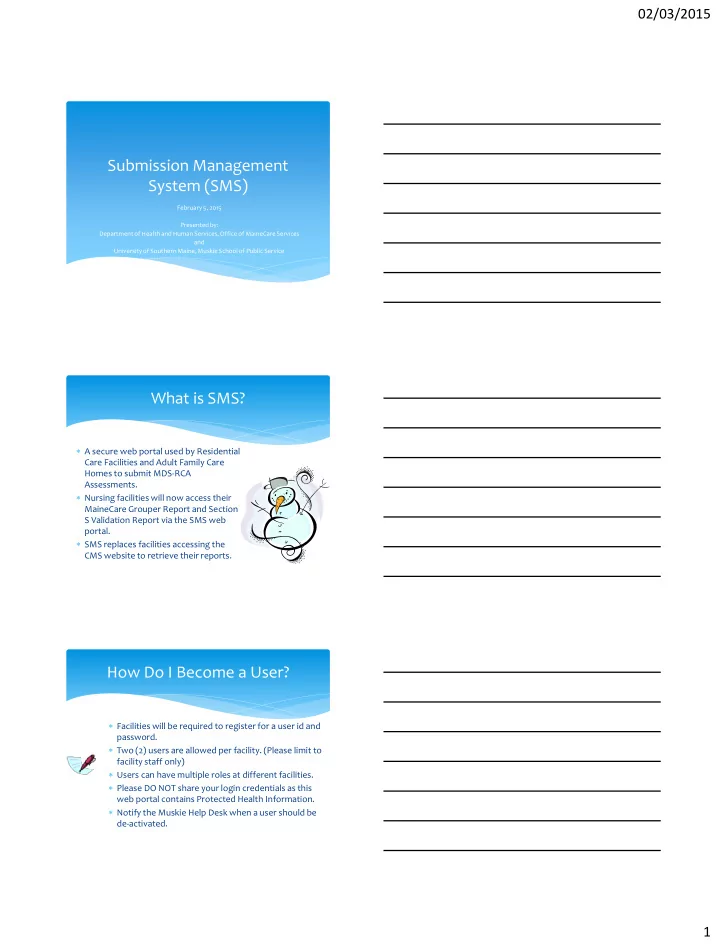
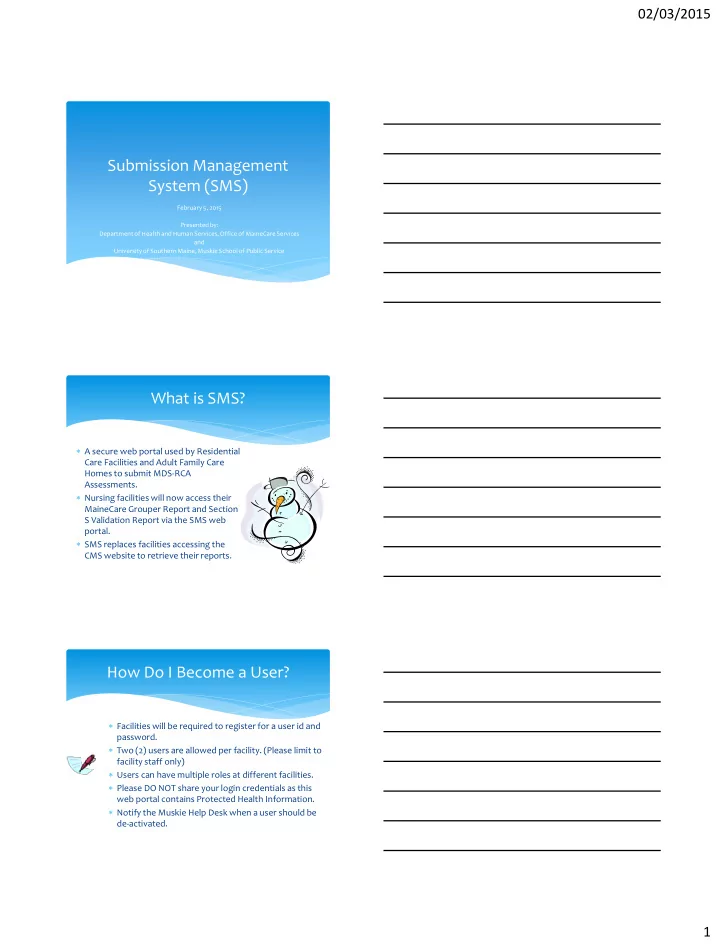
02/03/2015 Submission Management System (SMS) February 5, 2015 Presented by: Department of Health and Human Services, Office of MaineCare Services and University of Southern Maine, Muskie School of Public Service What is SMS? A secure web portal used by Residential Care Facilities and Adult Family Care Homes to submit MDS-RCA Assessments. Nursing facilities will now access their MaineCare Grouper Report and Section S Validation Report via the SMS web portal. SMS replaces facilities accessing the CMS website to retrieve their reports. How Do I Become a User? Facilities will be required to register for a user id and password. Two (2) users are allowed per facility. (Please limit to facility staff only) Users can have multiple roles at different facilities. Please DO NOT share your login credentials as this web portal contains Protected Health Information. Notify the Muskie Help Desk when a user should be de-activated. 1
02/03/2015 Why Am I Accessing This Portal? The SMS web portal replaces the state link on the CMS website. SMS will now provide facilities with their MaineCare Grouper Reports and Section S Validation Reports. MaineCare Grouper Report – Facilities should be checking this recalculated grouper against their software. When there is a discrepancy, the grouper on the MaineCare Grouper Report is the group that must be used for billing. Section S Validation Report – The CMS ASAP system does not validate Section S. Facilities should be checking these reports to be sure that their assessments are correct and accurate. Where is the SMS Portal? Users can access the portal by going to this website: https://muskie-iis02.doit.usm.maine.edu/ We recommend saving this link as a ‘Favorite’. How Do I Navigate SMS? Home Page: 2
02/03/2015 Navigation (continued) Reports: Sample Report Contact Information Muskie Help Desk (Choanna LeClair) Phone: (207) 624-4019 or toll free 1-844-288-1612 Fax: (207) 287-6533 (shared fax - please call first) Email: MDS3.0.DHHS@maine.gov 3
Recommend
More recommend