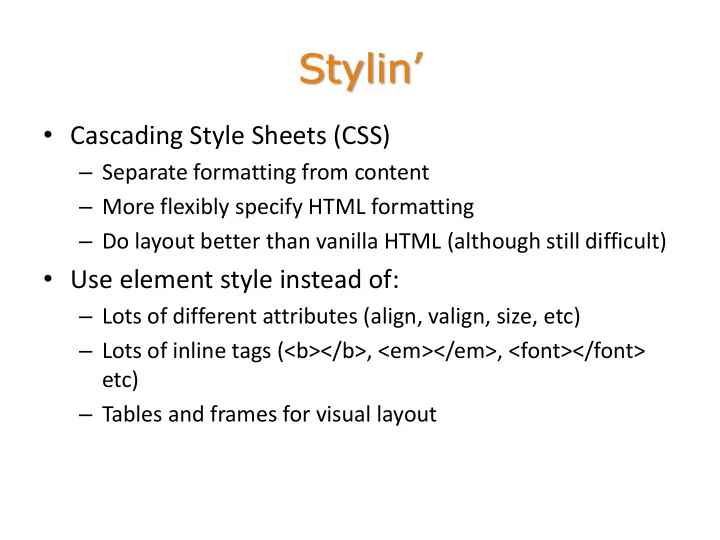
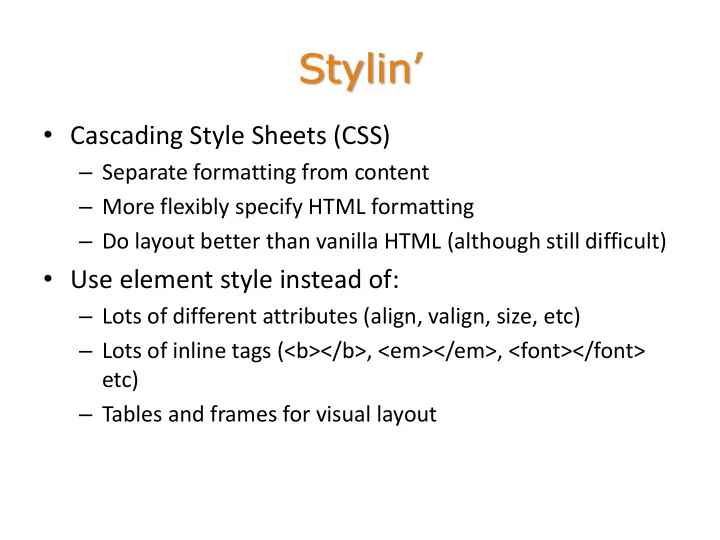
Stylin ’ • Cascading Style Sheets (CSS) – Separate formatting from content – More flexibly specify HTML formatting – Do layout better than vanilla HTML (although still difficult) • Use element style instead of: – Lots of different attributes (align, valign, size, etc) – Lots of inline tags (<b></b>, <em></em>, <font></font> etc) – Tables and frames for visual layout
The sheet part • Inline styles are still messy and should be rare – Fails to separate formatting from content • Internal style sheet, in the <head> <style type=“text/ css ”>…</style> • External style sheet, in the <head> <link rel =“ stylesheet ” type=“text/ css ” href =“style.css” />
Selectors • Style sheet contains style rules – selector { property:value; property:value ; … } • The selector indicates what elements the rule applies to – All elements of a certain type • p { color:blue; } – All elements with a certain id attribute • #myid { text-align:center; } – All elements with a certain class attribute • .myclass { text-align:right; } – Mix-and-match type, class and id • p.myclass { color:yellow; }
Selectors • More advanced selectors: – Matching multiple selectors • p, div, h1 – Matching elements that are inside other matching elements • p.calendar ul { padding-right: 10px; } – Matching elements that are direct children of other matching elements • p.calendar>ul>li { font-weight: bold; } – Elements with a certain attribute value • a[title=portrait] • Plenty of references are out there, e.g.: – http://www.w3schools.com/cssref/css_selectors.asp
The cascading part • Multiple sheets can be used – Multiple rules may apply to the same element – Those rules may have conflicting property values – Conflicts are resolved in the order sheets are included in the HTML file • Inline styles always win, so they are used for exceptions
Inline styles <body bgcolor =“red”> vs. <body style=“background -color:red ”> <font size=“4”></font> vs. <p style=“font - size:20px”></p> Bunch of <table> tags vs. <div style=“ position:fixed ; top:50px; right: 100px”> </div>
All the styles you could want • http://www.w3schools.com/css/default.asp • Notable properties: – visibility:hidden • The element isn’t shown, but it still takes up space – display:block • Has line breaks before and after it, like <p> – display:inline • No line breaks, only takes up the space it needs, like <a> – display:none • The element isn’t shown, and takes up no space at all – position:static/fixed/relative/absolute • Static is normal HTML flow, the others allow different layouts • Modified by top/left/right/bottom properties
Recommend
More recommend