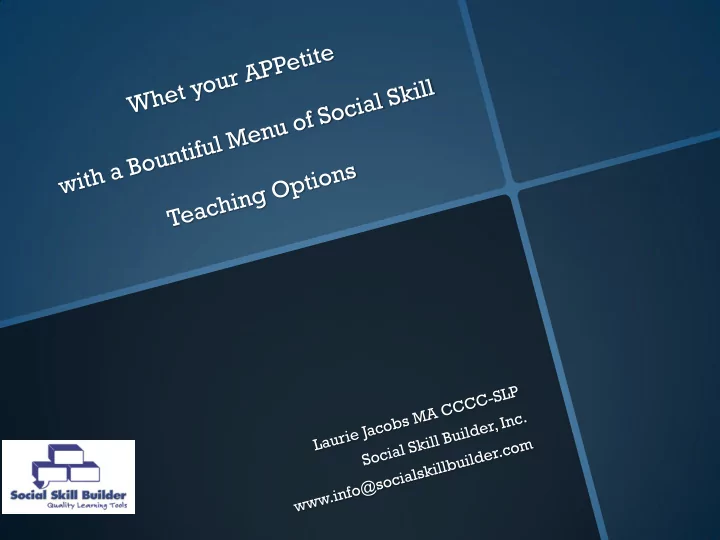
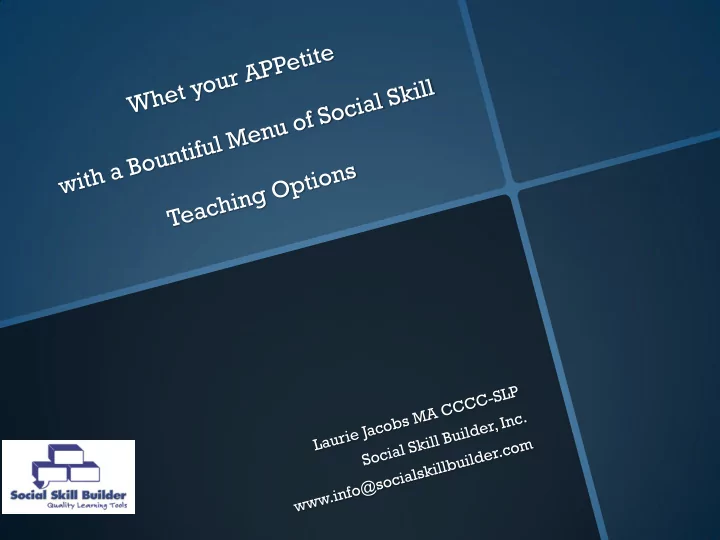
Handheld devices can leverage the power of technology to enable all students to succeed (Gulchak, 2008). There is a direct correlation between the amount of student learning and personal development and the student involvement in the program (Astin, 1985). Teachers in this generation are more aware of the motivation benefits from using technology in special education (Rao, Dowrick, Yuen, & Boisvert, 2009). Due to the ubiquitous adoption of mobile devices in our society, mobile technology offers a contextual and authentic medium for learning (Fisher & Baird, 2007). Bonnet & Agrawal, 2011
In a study done in a graduate level History class, Vess (2006) found that the use of iPod created a learner-- ‐ centered environment, created continuous engagement, and active learning along with a strong sense of community. Video iPod was found to be an effective instructional tool in increasing independent responding of an individual with developmental disabilities in a community based employment setting. This also led to decrease in outside prompting (Laarhoven et al. 2009). iPods were used with 8 th grade literature classes. It was found that students developed deeper understanding of the concepts taught, were actively engaged and happy (Bauleke, & Herrmann, 2010). Social skills specifically have also been targeted with use of these portable devices. One study found that “activities based on applications that run on multitouch tablets….increased pro -social behaviors such as collaboration and coordination, augmented appreciation for social activities, and provided children with novel forms of expression.” (Hourcade,Bullock -Rest, Hansen, 2012).
Video Modeling via iPod… to ease transitions (Cihak, 2010) Visual and Auditory Reinforcers Behavioral Interventions Visual Schedules Flash Cards AAC Social Stories Ebooks Etc. Etc. “Educators are digital immigrants, while our students are digital natives…” (Prensky 2001)
• Create folders (by dragging app thumbnails on top of each other) and name them. Some categories include: • Story Maker Apps - allows you to create characters or narratives. You can target both expressive and receptive language as well as social expectations found within a story. • Social/Emotional Apps - designed specifically for social skills instruction. • Games - used for reinforcement. timer app to monitor play time. • Video - downloaded from the internet. These videos make great resources. Because almost all i-devices have a video capabilities you can easily take downloaded videos and edit them through several editing apps available
Examples Social & Emotion Story Maker & Comic Apps Strip Apps
• Momswithapps.com (App Friday) • OTswithApps.com Iphonemom.com • Pintrest (Search-Pediastaff Apps) • Smarttots.com • • Geekslp.com • Autismepicenter.com Bridgingapp.org • Appolious.com • Lilie’sPad.com -Blog • • Autism Apps-App to download • Twit.tv/ipt mobilelearning4specialneeds.wikispaces.com • http://slpsharing.com/ • connsensebulletin.com/2011/01/apps-for-education- • update/ • bestkidsapps.com iear.org • scribd.com/ • itouchforspecialneeds.pbworks.com/w/page/2717003 • 2/iTouch-for-Special-Needs • pcmag.com/article2/0,2817,2366274,00.asp
Use the “Genius” feature of your itunes Apps to find apps: discovr apps Apps Gone Free appsfire appstream/app deals Kindertown AutismApps
CRITERION WHEN EVALUATING AN APPLICATION • Price: Look for the “lite” versions to give you a taste of what they have to offer • Reviews : Several internet sites and apps review apps. Some of these reviewers do receive payment for positive reviews so be wary of sites that only offer positive reviews. There are review sites for educational apps, even Autism specific apps. (See Slide 9) • Content: It is sometime difficult to see what you are about to buy from the descriptions given. Google the title of the App or look on App Blog or review sites. Youtube &Vimeo are your evaluation pals! (Slide 9) • Multi Level: Provides a broader range of complexity to cover more students or allow the student to develop with the program • REAL PEOPLE, REAL PEOPLE, REAL PEOPLE • Ability to Re-purpose and customize • Not too complicated
“ A search focused only on a specific profile of dedicated apps (speech production, targeted language goals, augmentative communication) could miss many well-designed apps that offer motivating and fun learning opportunities. Using creativity, clinicians can reach beyond an app's intended target audience and purpose and adapt it to support interventions.” Jessica Gosnell (Children’s Hospital, Boston), “Apps, an Emerging Tool for SLPs,” ASHA Leader Online, October, 2011
• Using Movie Maker • Pictures of Your Own • Audio Recordings • Sequencing • Prediction • Comic Strips • Screenshots from Videos • Social Stories
Conversational TherAppy-24.99 (Lite) Conversation Builder-19.99 Conversation Builder Teen-19.99 Movie Maker-4.99 Story Creator-Free Between the Lines-9.99 (Lite) Conover Company (many)- 1.99 Verbal Reasoning-12.99
Taking what you worked on in the therapy room out to the natural environment Take your iPad to the playground, show a playground scenario video or still image Apply the language or behavior skills to a current activity. Go back to the video sequence if needed. Use a turned-off i-device as a mirror. The child’s reflection on the screen can provide a reminder to check their own bodies and facial expressions to see the non-verbal messages they may be giving. Using as cues and reminders to goals Students are motivated to learn and more likely to carry over skills
Who: Skill can be generalized to Discuss these people-Practice with this group of people Slang Lang Topics of Conversation Watching video of a child trying to discuss a popular video game to a peer versus a grandparent and highlighting the effective transfer is very helpful.
What: • The “what” of generalization is primarily for the teacher or parent choosing “what” skills to focus on. • Try not to pick a skill that is so specific to one person, one place, one time or one particular way of doing something that you don’t get much mileage from the skill. • Lining Up, Requesting
Where : Skill can be generalized • Discuss these places-Practice in these places i.e.: Lining Up • Discussing with a student “where” these skills can be generalized to, is a transfer of a skill from one context or place to another or a movie theater. • Using video from the classroom of lining up and having the student identify the similar skills used in lining up for a turn on the slide is a great transfer activity. The student sees how mastered skills can be generalized.
When: • Discussing with the student the “when” that a skill should be implemented is also very important to successful generalization. • Often students will use an all or nothing rule of when to use the skill interrupting, for example. • How to appropriately interrupt is a great social skill to learn, but it is the “when” do I use it that is the important piece to generalize into different situations. • Using video to ask the student to identify when the newly learned interrupting skill should be implemented and when it should not is a great way to start generalizing.
How • Discussing with the student “how” a skill should be demonstrated is another important generalization activity. • Raising their hand to answer a question and they are showing success with this skill. The next step in the transfer process would be to show video of the limits of “how” you raise your hand. This might include, how long you wait to get called on, how you hold your arm still while waiting, how you keep your mouth quite during the time you are waiting, etc.
Portable Devices, Apps, Printable Images Fade prompts & supports • Just because the video is first seen in one teaching environment, that it can’t be taken into other environments with portable devices such as a tablet or printable images. • Using a blank screen in different areas of a video or leaving out pictures in a sequence of pictures of the social activity allow the student to fill in the blanks and demonstrate true understanding of what comes next. • Add i ncentives for pro-social behavior – Computer Time • Feedback from peers & adults • Use Social Skills Rating Sheet Peer Ratings is most effective!
Use Natural consequences= Independent Behavior Kent McIntosh & Leslie D. MacKay, University of British Columbia 2008
• If you don’t use it, you lose it. • Videos always available as a review. • Generalization is fluid and constantly growing as new experiences and expectations arise • Never put a completed stamp on a skill
• Info: Laurie Jacobs Socialskillbuilder.com • Contact : info@socialskillbuider.com • App Demos: http://socialskillbuilder.com/ss b_wp/social-skill-builder-app/ • Sign Up for Newsletter for tips and new applications: http://socialskillbuilder.com/ ssb_wp /
Recommend
More recommend