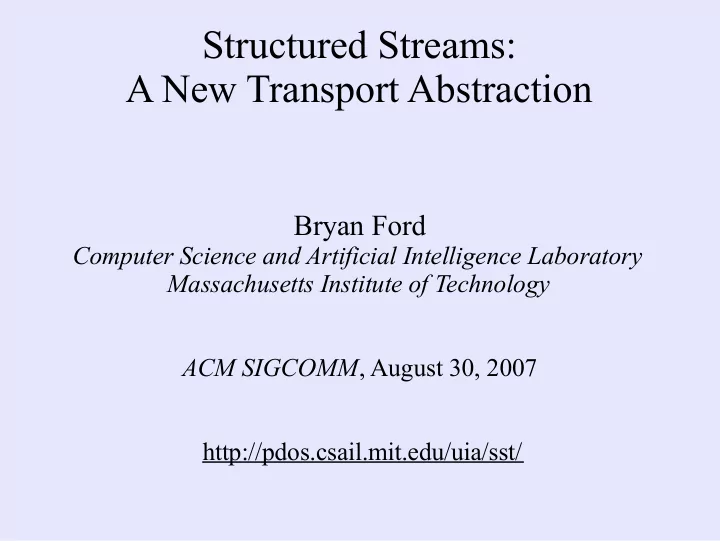
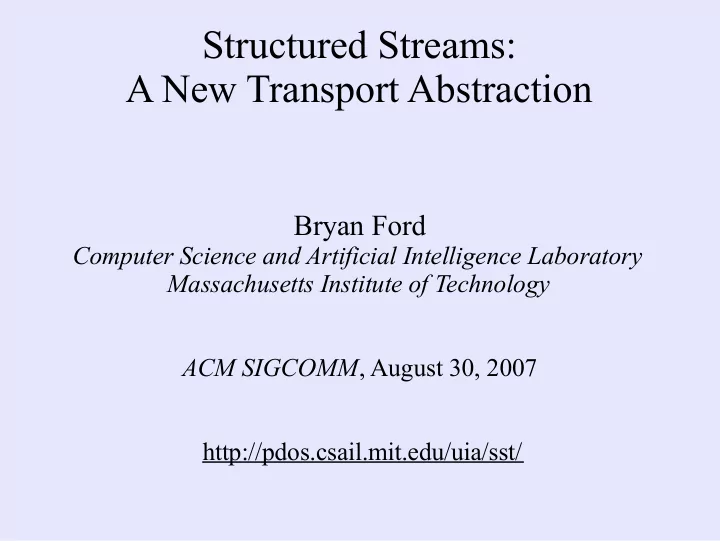
Structured Streams: A New Transport Abstraction Bryan Ford Computer Science and Artificial Intelligence Laboratory Massachusetts Institute of Technology ACM SIGCOMM , August 30, 2007 http://pdos.csail.mit.edu/uia/sst/
Current Transport Abstractions Streams Datagrams – Extended lifetime – Ephemeral lifetime – In-order delivery – Independent delivery Examples: Examples: – TCP – UDP – SCTP – RDP – DCCP
Simplistic Overview The Problem: ● Streams don't quite match applications' needs ● Datagrams make the application do everything The Solution: ● Structured Streams : like streams, only better
How Applications Use TCP Natural approach: streams as transactions or application data units (ADUs) [Clark/Tennenhouse] Example: HTTP/1.0 Web TCP Web Client Stream Server GET GET GET 200 OK <...> 200 OK <...> 200 OK <...> GET 200 OK <...>
TCP Streams as Transactions/ADUs Advantages: – Reliability, ordering within each ADU – Independence, parallelism between ADUs ☞ Application-Layer Framing [Clark/Tennenhouse] Disadvantages: – Setup cost: 3-way handshake per stream – Setup cost: slow start per stream – Shutdown cost: 4-minute TIME-WAIT period – Network cost: firewall/NAT state per stream – Network cost: unfair congestion control behavior
How Applications Use TCP Practical approach: streams as sessions SSH TCP SSH POP TCP POP Web TCP Web Client Stream Server Client Stream Server Client Stream Server Cmd LIST GET Echo +OK 200 OK 1 <...> <...> CR Echo RETR GET +OK <...> 200 OK Cmd <...> Output RETR Cmd +OK <...> Echo GET 200 OK CR DELE <...> Echo +OK
TCP Streams as Sessions Advantages: – Stream costs amortized across many ADUs Disadvantages: – TCP's reliability/ordering applies across many ADUs Unnecessary serialization: no parallelism between ADUs Head-of-line blocking: one loss delays everything behind ⇒ TCP unusable for real-time video/voice conferencing ⇒ HTTP/1.1 made web browsers slower ! [Nielsen/W3C] – Makes applications more complicated Pipelined HTTP/1.1 still not widely used after 7 years!
What about Datagrams? “Do Everything Yourself”: – Tag & associate related ADUs – Fragment large ADUs (> ~8KB) – Retransmit lost datagrams (except w/ RDP) – Perform flow control – Perform congestion control (except w/ DCCP) ⇒ complexity, fragility, duplication of effort...
Structured Stream Transport “Don't give up on streams; fix 'em!” Goals: – Make streams cheap ● Let application use one stream per ADU, efficiently – Make streams independent ● Preserve natural parallelism between ADUs – Make streams easy to manage ● Don't have to bind, pass IP address & port number, separately authenticate each new stream
What is a Structured Stream? Web Browser: Top-level Stream Unix “fork” model Web Page Download: HTML for stream creation Image Image Image Image Given parent stream s Multimedia Plug-in: Control Stream between A and B Video Codec Stream ● B listens on s ● A creates child s' on s Video Frames (Ephemeral Streams) Audio Codec Stream ● B accepts s' on s Audio Frames (Ephemeral Streams)
Talk Outline ✔ Introduction to Structured Streams ● SST Protocol Design ● Prototype Implementation ● Evaluation, Related Work ● Conclusion
SST Protocol Design
SST Transport Services Independent per stream: – Data ordering – Reliable delivery (optional) – Flow control (receive window) Shared among all streams: – Congestion control – Replay/hijacking protection – Transport security (optional)
SST Organization Application Protocol Streams Stream Protocol Structured Stream Channels Transport (SST) Channel Protocol Negotiation Protocol Sessions Underlying Protocol (e.g., UDP, IP, link layer)
Streams, Channels, Packets Time Top-level Application Stream Substream 2 Substream 3 Streams Substream 1 3.1 3.2 1.1 1.2 … … … channel 1 nears end of life; multiplex streams onto channel 1 migrate streams to channel 2 Channel 1 Channels multiplex streams onto channel 2 Channel 2 Packets
SST Packet Header 31 24 23 16 15 8 7 0 Channel Channel ID T ransmit Sequence Number (TSN) Header — AckCt Acknowledgment Sequence Number (ASN) (8 bytes) Stream Local Stream Identifier (LSID) Type Flags — Window (optionally) Encrypted Header Additional Stream Header Fields (depends on T ype) (4–8 bytes) Application Data Stream Payload (variable) Message Authentication Check (MAC) (Typical header overhead: 16 bytes + MAC)
Channel Protocol Design ● Sequencing ● Acknowledgment ● Congestion Control ● Security (see paper)
Channel Protocol: Sequencing Every transmission gets new packet sequence # – Including acks, retransmissions [DCCP] Transmissions (retransmit #2) 1 2 3 4 6 5 7 8 9 1 3 6 4 5 8 9 Arrivals
Channel Protocol: Acknowledgment ● All acknowledgments are selective [DCCP] – No cumulative ack point as in TCP, SCTP
Channel Protocol: Acknowledgment ● All acknowledgments are selective [DCCP] ● Each packet acknowledges a sequence range Packet Acknowledgment Sent in Return Packet Time Received (acknowledged sequence number range) Ack 1 1 Ack 1–2 2 Ack 1–3 3 (packet 4 dropped) 4 Ack 5 5 Ack 5–6 6 Ack 5–7 7 1 2 3 4 5 6 7 Sequence Number Space
Channel Protocol: Acknowledgment ● All acknowledgments are selective [DCCP] ● Each packet acknowledges a sequence range – Successive ACKs usually overlap ⇒ redundancy against lost ACKs – No variable-length SACK headers needed ⇒ all info in fixed header
Channel Protocol: Acknowledgment ● All acknowledgments are selective [DCCP] ● Each packet acknowledges a sequence range ● Congestion control at channel granularity – Many streams share congestion state
Stream Protocol Design ● Stream Creation ● Data Transfer ● Best-effort Datagrams ● Stream Shutdown/Reset (see paper) ● Stream Migration (see paper)
Stream Protocol: Creating Streams Goal: Create & start sending data on new stream without round-trip handshake delay Challenges: 1.What happens to subsequent data segments if initial “create-stream” packet is lost? 2.Flow control: may send how much data before seeing receiver's initial window update?
Stream Protocol: Creating Streams Solution: – All segments during 1 st round-trip carry “create” info (special segment type, parent & child stream IDs) – Child borrows from parent stream's receive window (“create” packets belong to parent stream for flow control) 31 24 23 16 15 8 7 0 — — Local Stream Identifier (LSID) T ype P C Window Parent Stream Identifier (PSID) Byte Sequence Number (BSN) Application Payload
Stream Protocol: Data Transfer Regular data transfer (after 1 st round-trip): – 32-bit wraparound byte sequence numbers (BSNs) (just like TCP) – Unlimited stream lifetime (just like TCP) 31 24 23 16 15 8 7 0 — — Local Stream Identifier (LSID) T ype P C Window Byte Sequence Number (BSN) Application Payload
Stream Protocol: Best-effort Datagrams “Datagrams” are ephemeral streams Semantically equivalent to: 1.Create child stream 2.Send data on child stream 3.Close child stream ...but without buffering data for retransmission (like setting a short SO_LINGER timeout)
Stream Protocol: Best-effort Datagrams When datagram is small : – Stateless best-effort delivery optimization (avoids need to assign stream identifier to child) 31 24 23 16 15 8 7 0 — — Parent Stream Identifier (PSID) T ype F L Window Application Payload Flags: F First Fragment L Last Fragment
Stream Protocol: Best-effort Datagrams When datagram is small : – Stateless best-effort delivery optimization When datagram is large : – Fall back to delivery using regular child stream Makes no difference to application; datagrams of any size “just work”!
Implementation & Evaluation
Current Prototype User-space library in C++ ● Application-linkable ⇒ simple deployment ● Runs atop UDP ⇒ NAT/firewall compatibility ● ~13,000 lines; ~4,400 semicolons (including crypto security & key agreement) Available at: http://pdos.csail.mit.edu/uia/sst/
Performance Transfer performance vs native kernel TCP – Minimal slowdown at DSL, WiFi LAN speeds TCP-friendliness – Congestion control fair to TCP within ± 2% Transaction microbenchmark: SST vs TCP, UDP Web browsing workloads – Performance: HTTP on SST vs TCP – Responsiveness: request prioritization
Transaction Microbenchmark
Web Browsing Workloads Performance of transactional HTTP/1.0 on SST: ● Much faster than HTTP/1.0 on TCP ● Faster than persistent HTTP/1.1 on TCP [most browsers] ● As fast as pipelined HTTP/1.1 on TCP [Opera browser]
Web Browsing Workloads HTTP/1.0 over SST can be more responsive – No unnecessary request serialization – Simple out-of-band communication via substreams ⇨ Easy to dynamically prioritize requests (Demo)
Recommend
More recommend