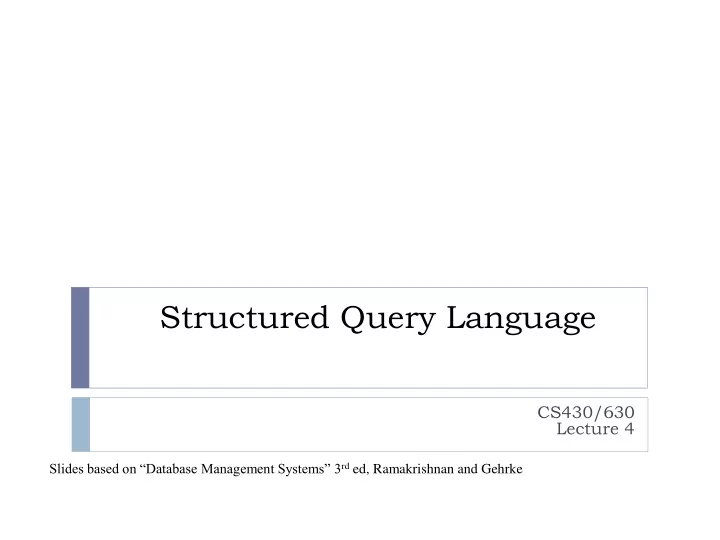
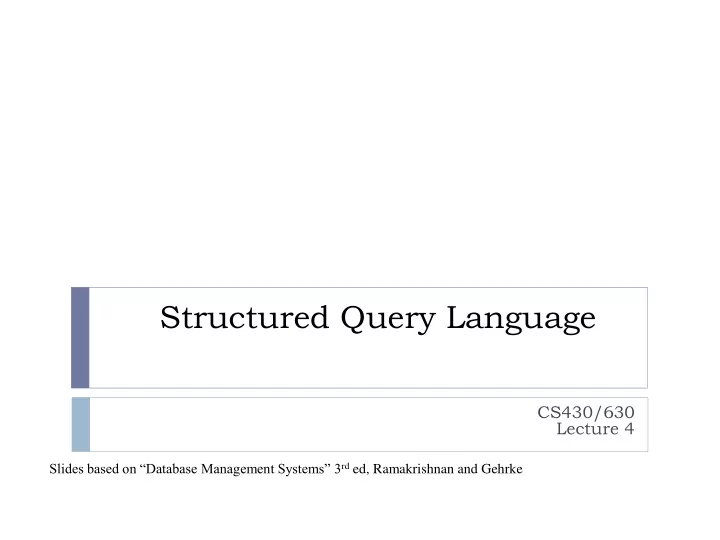
Structured Query Language CS430/630 Lecture 4 Slides based on “Database Management Systems” 3 rd ed, Ramakrishnan and Gehrke
Relational Query Language: SQL Supports simple, yet powerful querying of data. Precise semantics for relational queries. DML (Data Manipulation Language) DDL (Data Definition Language) SQL developed by IBM (system R) in the 1970s Standards: SQL-86 SQL-89 (minor revision) SQL-92 (major revision) SQL-99 (major extensions, triggers, recursive queries) SQL 2003 (XML), 2006, 2008, 2011 2
SQL Data Types Character strings CHAR(n), VARCHAR(n): fixed and variable-length strings Bits BOOLEAN – values TRUE, FALSE, UNKNOWN BIT(n) Numerical: INTEGER (INT) Floating point: FLOAT (or REAL), DOUBLE PRECISION Fixed precision: DECIMAL(n,d) 1234.56 is of type DECIMAL(6,2), precision 6, scale 2 DATE and TIME 3
Creating Relations in SQL CREATE TABLE Students (sid CHAR(20) , DDL name CHAR(20) , login CHAR(10), age INTEGER , gpa REAL ); CREATE TABLE Enrolled DDL (sid CHAR(20) , cid CHAR(20) , grade CHAR (2)); 4
Destroying and Altering Relations DROP TABLE Students; DDL Deletes relation Students , including schema information and all the tuples ALTER TABLE Students ADD firstYear INTEGER; DDL Add new column to schema Every tuple is extended with NULL value in added field Default value may be specified instead of NULL 5
Structure of SQL SELECT Query SELECT [DISTINCT] target-list FROM relation-list WHERE qualification relation-list = list of relation names possibly with a range-variable after each name target-list = list of attributes of relations in relation-list qualification = conditions Attr op const or Attr1 op Attr2 , , , , , op is one of , or string operators Expressions connected using AND, OR and NOT DISTINCT = optional, eliminates duplicates By default duplicates are NOT eliminated!
Conceptual Evaluation Strategy Semantics of SQL query Compute the cross-product of relation-list 1. Discard resulting tuples if they fail qualifications 2. Delete attributes that are not in target-list 3. If DISTINCT is specified, eliminate duplicate rows 4. This strategy is least efficient way to compute a query! Optimizer finds efficient strategies to compute the same result
Example Schema Sailors Boats sid sname rating age bid name color 22 dustin 7 45.0 101 interlake red 31 lubber 8 55.5 103 clipper green 58 rusty 10 35.0 Reserves sid bid day 22 101 10/10/96 58 103 11/12/96
Conceptual Evaluation Example SELECT S.sname FROM Sailors S, Reserves R WHERE S.sid=R.sid AND R.bid=103 (sid) sname rating age (sid) bid day 22 dustin 7 45.0 22 101 10/10/96 22 dustin 7 45.0 58 103 11/12/96 31 lubber 8 55.5 22 101 10/10/96 31 lubber 8 55.5 58 103 11/12/96 58 rusty 10 35.0 22 101 10/10/96 58 rusty 10 35.0 58 103 11/12/96
A Note on Range Variables Really needed only if the same relation appears twice in the FROM clause ( SELECT … FROM Sailors S1, Sailors S2 ) It is good style, SELECT S.sname however, to use FROM Sailors S, Reserves R range variables WHERE S.sid=R.sid AND R.bid=103 always! Instead of … SELECT sname FROM Sailors, Reserves WHERE Sailors.sid=Reserves.sid AND bid=103
Duplicate Tuples and DISTINCT SELECT S.sname FROM Sailors S, Reserves R WHERE S.sid=R.sid Would adding DISTINCT to this query make a difference? What is the effect of replacing S.sname by S.sid in the SELECT clause? Would adding DISTINCT to this variant of the query make a difference?
Expressions and Strings “Find rating and number of years to retirement for sailors whose names begin with ‘d’, end with ‘n’ and contain at least three characters” SELECT S.rating, 60 - S.age AS Yr_to_retire FROM Sailors S WHERE S.sname LIKE ‘ d_%n ’ AS allows to (re)name fields in result. LIKE is used for string matching _ stands for any one character % stands for 0 or more arbitrary characters
Expressions and Strings - Example SELECT S.rating, 60 - S.age AS Yr_to_retire FROM Sailors S WHERE S.sname LIKE ‘ d_%n ’ Sailors sid sname rating age rating Yr_to_retire 22 dustin 7 45.0 7 15 31 lubber 8 55.5 58 rusty 10 35.0
Set Operations UNION compute the union of any two union-compatible sets of tuples INTERSECT compute the intersection of any two union-compatible sets of tuples EXCEPT or MINUS Set difference of any two union-compatible sets of tuples Duplicates eliminated by default! UNION ALL, INTERSECT ALL, EXCEPT ALL retain duplicates Contrast with non-set SQL operations
Adding and Deleting Tuples Insert single tuple INSERT INTO Students (sid, name, login, age, gpa) VALUES (‘53688’, ‘Smith’, ‘ smith@ee ’, 18, 3.2 ); Delete all tuples satisfying condition DELETE FROM Students S WHERE S.name = ‘Smith’; 15
Data Modifications: Inserts INSERT INTO Table (attr1, attr2, …) VALUES (val1, val2, …); Values and attribute domains must match Attributes not specified will be assigned value NULL Variation: insert tuples returned by SELECT INSERT INTO Table (attr1, attr2, …) SELECT col1, col2, … FROM … [WHERE … GROUP BY … HAVING … ] ;
Data Modifications: Updates No new tuples created Attribute values of existing tuples modified UPDATE Table SET attr1=expression1, attr2=expression2 [,…] WHERE condition; Values and attribute domains must match It is possible to use subqueries: UPDATE Table SET attr1= (SELECT value1 FROM … WHERE … ) WHERE condition;
Integrity Constraints (ICs) IC: condition that must hold for any instance of the database; e.g., domain constraints Specified when schema is defined. Checked when relations are modified. A legal instance satisfies all specified ICs It is the DBMS’s role to enforce IC ICs we study Primary key constraints Foreign key constraints Referential integrity 18
Primary and Candidate Keys in SQL Primary keys specified by keyword PRIMARY KEY Candidate keys specified by keyword UNIQUE Distinctions between the two: Any attribute in the primary key is NOT allowed to have NULL values Primary key attributes may have special roles in the DBMS internals (although from the logical point of view is same as unique) Declaration In-line with the respective attribute Only if one-attribute key! Or as separate constraint line 19
Keys in SQL - Examples Schema and Instance Students Courses sid sname age cid cname room 53666 Smith 20 114 Calculus M123 53650 Jones 25 115 Databases M234 53681 Adams 22 Enrolled sid cid grade 53666 114 A 53650 115 B 53666 115 B
Keys in SQL - Examples “ For a given student and course, CREATE TABLE Enrolled (sid CHAR (20), there is a single grade.” cid CHAR(20) , grade CHAR (2), PRIMARY KEY (sid,cid)) “ Students can take only one course, CREATE TABLE Enrolled and receive a single grade for that (sid CHAR (20) PRIMARY KEY, cid CHAR(20) , course; further, no two students in grade CHAR (2), a course receive the same grade .” UNIQUE (cid, grade) )
Foreign Keys, Referential Integrity Foreign key Set of fields in relation A that refer to a tuple in relation B Must correspond to primary key of relation B (or UNIQUE) Not necessary for field names in A and B to be the same!!! FOREIGN KEY (attr1) REFERENCES B (attr2) E.g. sid in Enrolled is a foreign key referring to Students: Enrolled( sid : string, cid : string, grade : string) Referential integrity is achieved by enforcing all foreign keys no “dangling references” 22
Foreign Keys in SQL Only students listed in the Students relation should be allowed to enroll for courses CREATE TABLE Enrolled (sid CHAR (20), cid CHAR(20) , grade CHAR (2), PRIMARY KEY (sid,cid), FOREIGN KEY (sid) REFERENCES Students ) Enrolled Students sid cid grade sid sname age 53666 114 A 53666 Smith 20 53650 115 B 53650 Jones 25 53666 115 B 53681 Adams 22 23
Recommend
More recommend