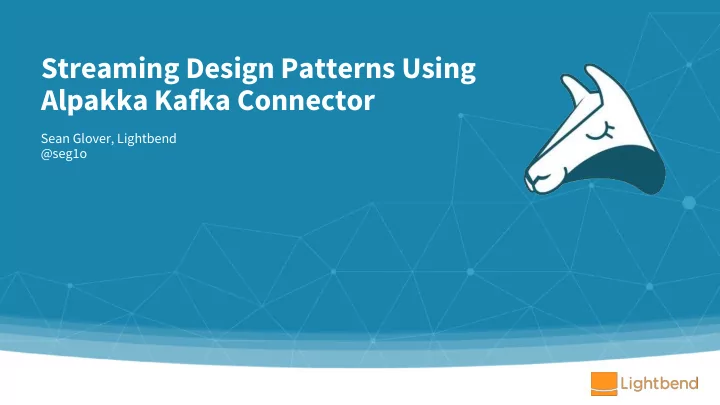
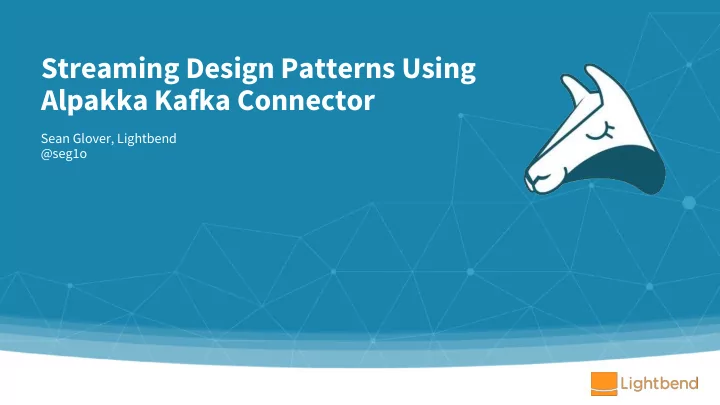
Streaming Design Patterns Using Alpakka Kafka Connector Sean Glover, Lightbend @seg1o
Who am I? I’m Sean Glover Principal Engineer at Lightbend • Member of the Lightbend Pipelines team • Organizer of Scala Toronto (scalator) • Author and contributor to various projects in the Kafka • ecosystem including Kafka, Alpakka Kafka (reactive-kafka), Strimzi, Kafka Lag Exporter, DC/OS Commons SDK / seg1o 2
“ The Alpakka project is an initiative to implement a library of integration “ modules to build stream-aware, reactive, pipelines for Java and Scala. 3
JMS Cloud Services Data Stores Messaging 4
kafka connector “ “ This Alpakka Kafka connector lets you connect Apache Kafka to Akka Streams. 5
Top Alpakka Modules Alpakka Module Downloads in August 2018 Kafka 61177 Cassandra 15946 AWS S3 15075 MQTT 11403 File 10636 Simple Codecs 8285 CSV 7428 AWS SQS 5385 AMQP 4036 6
streams “ Akka Streams is a library toolkit to provide low latency complex event processing streaming semantics using the Reactive Streams specification implemented internally with “ an Akka actor system. 7
streams User Messages (flow downstream) Outlet Source Flow Sink Inlet Internal Back-pressure Messages (flow upstream) 8
Reactive Streams Specification “ Reactive Streams is an initiative to provide a standard for asynchronous “ stream processing with non-blocking back pressure. http://www.reactive-streams.org/ 9
Reactive Streams Libraries streams migrating to Spec now part of JDK 9 java.util.concurrent.Flow 10
Akka Actor Concepts GraphStage Actor 1. Constrained Actor Mailbox // Message Handler “Receive Block” 2. One message at a time def receive = { case message: MessageType => “Single Threaded Illusion” } 3. May contain state State Mailbox 11
Back Pressure Demo Destination Kafka Topic I need to load I need some ... some messages messages. Key: EN, Value: {“message”: “Bye Akka!” } Demand request is for downstream Demand satisfied Key: FR, Value: {“message”: “Au revoir Akka!” } sent upstream downstream Key: ES, Value: {“message”: “Adiós Akka!” } ... Source Flow Sink ... Key: EN, Value: {“message”: “Hi Akka!” } Key: FR, Value: {“message”: “Salut Akka!” } Key: ES, Value: {“message”: “Hola Akka!” } ... openclipart Source Kafka Topic 12
Dynamic Push Pull I can’t send more messages I can handle 5 more downstream Source sends (push) a batch Flow sends demand request messages because I no more of 5 messages downstream (pull) of 5 messages max demand to fulfill. x Source Flow Slow Consumer Fast Producer Bounded Mailbox Flow’s mailbox is full! openclipart 13
Why Back Pressure? Prevent cascading failure • Alternative to using a big buffer (i.e. Kafka) • Back Pressure flow control can use several strategies • Slow down until there’s demand (classic back pressure, “throttling”) • Discard elements • Buffer in memory to some max, then discard elements • Shutdown • 14
Why Back Pressure? A case study. https://medium.com/@programmerohit/back-press ure-implementation-aws-sqs-polling-from-a-shard ed-akka-cluster-running-on-kubernetes-56ee8c67 efb 15
Akka Streams Factorial Example import ... object Main extends App { implicit val system = ActorSystem ( "QuickStart" ) implicit val materializer = ActorMaterializer () val source : Source[Int, NotUsed] = Source (1 to 100) val factorials = source .scan( BigInt (1))((acc, next) ⇒ acc * next) val result : Future[IOResult] = factorials .map(num => ByteString ( s"$ num \n" )) .runWith(FileIO. toPath (Paths. get ( "factorials.txt" ))) } https://doc.akka.io/docs/akka/2.5/stream/stream-quickstart.html 16
Apache Kafka “ Apache Kafka is a distributed streaming system. It’s best suited to “ support fast , high volume , and fault tolerant , data streaming platforms. Kafka Documentation 17
When to use Alpakka Kafka? streams != streams Akka Streams and Kafka Streams solve different problems 18
When to use Alpakka Kafka? 1. To build back pressure aware integrations 2. Complex Event Processing 3. A need to model the most complex of graphs 19
Anatomy of an Alpakka Kafka app
Alpakka Kafka Setup val consumerClientConfig = system .settings. config .getConfig( "akka.kafka.consumer" ) val consumerSettings = ConsumerSettings ( consumerClientConfig , new StringDeserializer, new ByteArrayDeserializer) Alpakka Kafka config & Kafka Client .withBootstrapServers( "localhost:9092" ) config can go here .withGroupId( "group1" ) .withProperty(ConsumerConfig. AUTO_OFFSET_RESET_CONFIG , "earliest" ) val producerClientConfig = system .settings. config .getConfig( "akka.kafka.producer" ) val producerSettings = ProducerSettings ( system , new StringSerializer, new ByteArraySerializer) .withBootstrapServers( "localhost:9092" ) Set ad-hoc Kafka client config 21
Anatomy of an Alpakka Kafka App A small Consume -> Transform -> Produce Akka Streams app using Alpakka Kafka val control = Consumer . committableSource (consumerSettings, Subscriptions. topics (topic1)) .map { msg => ProducerMessage. single ( new ProducerRecord(topic1, msg.record.key, msg.record.value), passThrough = msg.committableOffset) } .via(Producer. flexiFlow (producerSettings)) .map(_.passThrough) .toMat(Committer. sink (committerSettings))(Keep. both ) .mapMaterializedValue(DrainingControl. apply ) .run() // Add shutdown hook to respond to SIGTERM and gracefully shutdown stream sys. ShutdownHookThread { Await. result ( control .shutdown(), 10.seconds) } 22
Anatomy of an Alpakka Kafka App val control = Consumer The Committable Source propagates Kafka offset . committableSource (consumerSettings, Subscriptions. topics (topic1)) information downstream with consumed messages .map { msg => ProducerMessage. single ( new ProducerRecord(topic1, msg.record.key, msg.record.value), passThrough = msg.committableOffset) } .via(Producer. flexiFlow (producerSettings)) .map(_.passThrough) .toMat(Committer. sink (committerSettings))(Keep. both ) .mapMaterializedValue(DrainingControl. apply ) .run() // Add shutdown hook to respond to SIGTERM and gracefully shutdown stream sys. ShutdownHookThread { Await. result ( control .shutdown(), 10.seconds) } 23
Anatomy of an Alpakka Kafka App ProducerMessage used to map consumed offset to val control = Consumer transformed results. . committableSource (consumerSettings, Subscriptions. topics (topic1)) .map { msg => One to One ( 1:1 ) ProducerMessage. single ( new ProducerRecord(topic1, msg.record.key, msg.record.value), passThrough = msg.committableOffset) ProducerMessage. single } One to Many ( 1:M ) .via(Producer. flexiFlow (producerSettings)) .map(_.passThrough) ProducerMessage. multi ( .toMat(Committer. sink (committerSettings))(Keep. both ) immutable.Seq( new ProducerRecord(topic1, msg.record.key, msg.record.value), .mapMaterializedValue(DrainingControl. apply ) new ProducerRecord(topic2, msg.record.key, msg.record.value)), .run() passthrough = msg.committableOffset ) // Add shutdown hook to respond to SIGTERM and gracefully shutdown stream One to None ( 1:0 ) sys. ShutdownHookThread { Await. result ( control .shutdown(), 10.seconds) ProducerMessage. passThrough (msg.committableOffset) } 24
Anatomy of an Alpakka Kafka App val control = Consumer . committableSource (consumerSettings, Subscriptions. topics (topic1)) .map { msg => ProducerMessage. single ( new ProducerRecord(topic1, msg.record.key, msg.record.value), Produce messages to destination topic passThrough = msg.committableOffset) } flexiFlow accepts new ProducerMessage .via(Producer. flexiFlow (producerSettings)) type and will replace deprecated flow in the .map(_.passThrough) future. .toMat(Committer. sink (committerSettings))(Keep. both ) .mapMaterializedValue(DrainingControl. apply ) .run() // Add shutdown hook to respond to SIGTERM and gracefully shutdown stream sys. ShutdownHookThread { Await. result ( control .shutdown(), 10.seconds) } 25
Anatomy of an Alpakka Kafka App val control = Consumer . committableSource (consumerSettings, Subscriptions. topics (topic1)) .map { msg => ProducerMessage. single ( new ProducerRecord(topic1, msg.record.key, msg.record.value), Batches consumed offset commits passThrough = msg.committableOffset) } Passthrough allows us to track what messages .via(Producer. flexiFlow (producerSettings)) have been successfully processed for At Least .map(_.passThrough) Once message delivery guarantees. .toMat( Committer. sink (committerSettings) )(Keep. both ) .mapMaterializedValue(DrainingControl. apply ) .run() // Add shutdown hook to respond to SIGTERM and gracefully shutdown stream sys. ShutdownHookThread { Await. result ( control .shutdown(), 10.seconds) } 26
Recommend
More recommend