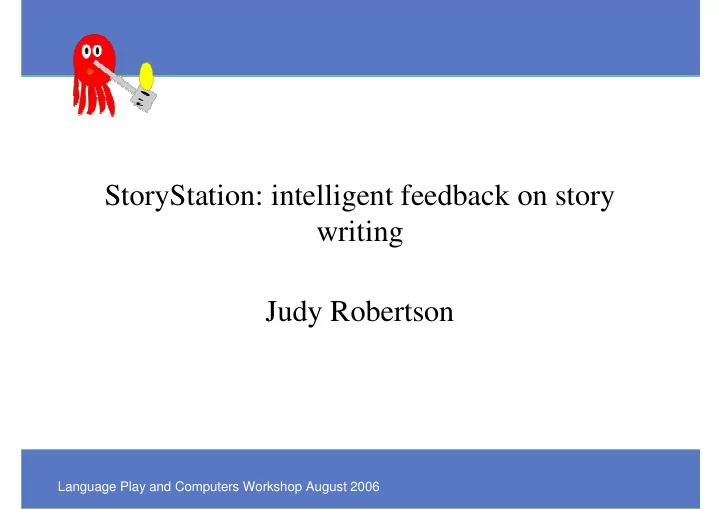
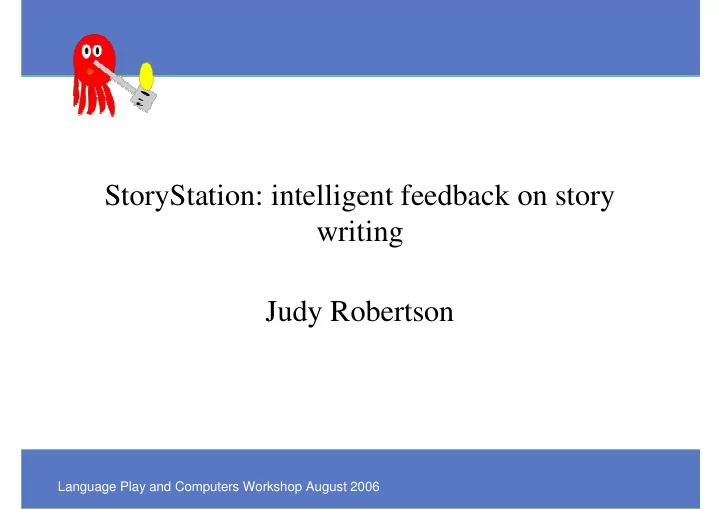
StoryStation: intelligent feedback on story writing Judy Robertson Language Play and Computers Workshop August 2006
Overview • How was StoryStation designed? • What is the software like? (video and demo) • What did teachers and pupils make of StoryStation? • What does experience from the StoryStation project suggest for other projects? Language Play and Computers Workshop August 2006
The StoryStation Project • Funded by EPSRC for 18 months • One full time researcher/programmer (me) • Subsequent 4 months commercialisation funding • It’s an example of an intelligent tutoring system/ adaptive learning environment Language Play and Computers Workshop August 2006
Research goals • To investigate the effect of animated helper characters on 10-11 year old pupils’: – Motivation – Performance • To develop an intelligent tutoring system to assist children to write stories Language Play and Computers Workshop August 2006
Learner centred design • Requirements gathering with 2 teachers and 37 pupils • Integration of National English Language Curriculum goals • Design team of 8 pupils and 2 teachers, working on the regularly project for 18 months • Observation of classroom practice • 3 pilot studies Language Play and Computers Workshop August 2006
Language Play and Computers Workshop August 2006
StoryStation features • Spelling • Word banks • Dictionary • Thesaurus • Vocabulary • Characterisation • Plot (hard!) Language Play and Computers Workshop August 2006
Video Language Play and Computers Workshop August 2006
• Demo Language Play and Computers Workshop August 2006
Evaluation – 18 teachers • Positive feedback is a good feature, contrasts with programs which simply point out mistakes. • Useful for independent learning because it teaches pupils how to self correct. • Good for pupils to get instant feedback rather than waiting till the next day. • Would like StoryStation to help them in assessing pupils’ progress • Generally, teachers are surprisingly trusting of technology Language Play and Computers Workshop August 2006
Evaluation – pupils • 60 pupils (10 –12 year olds) • Pupils: – Listened to 10 minute recording of “The Screaming Skulls of Calgarth” – Watched demo of StoryStation – Wrote their own version of “Screaming Skulls” using StoryStation (40 minutes to 75 minutes, depending on timetabling constraints) – Filled in questionnaire – Participated in focus group interviews Language Play and Computers Workshop August 2006
School setting • Middle class state funded primary school in suburbs of Edinburgh • Pupils’ prior computing experience – Most pupils had home computers – School well equipped with Apples • Small Focus Group Process included: – Visual analogue scale – More exploratory questions – Discussion starter prompts Language Play and Computers Workshop August 2006
Children’s comments on StoryStation • StoryStation is the coolest thing on computer ever” – Sukindah, age 11 • “I’d probably buy it for my home computer” – Roseanna, age 12 • “If I had StoryStation on my computer I’d definitely use it more than Microsoft Word” – Rosemary age 12 • “It’s really good and it helps you to write better” Shenel, age 12 • “It makes writing fun. You enjoy it more when you’ve got the helpers there” – Joanna, age 11 Language Play and Computers Workshop August 2006
Questionnaire results measurements (cm) 10 8 6 4 2 0 1 2 3 4 5 6 7 8 9 10 questions non-agent agent 6. StoryStation makes writing stories easier 1. I enjoyed using StoryStation 7. I think I need someone to help me use StoryStation 2. I think StoryStation made my writing worse 8. I think the StoryStation advice was useful 3. I think I would like to use StoryStation again 9. A teacher is more helpful than StoryStation 4. Using StoryStation help me to write better 5. I found StoryStation confusing 10. StoryStation is boring Language Play and Computers Workshop August 2006
More on questionnaire A teacher is more helpful than StoryStation 8.0 7.0 6.0 5.0 mean scale value (cm) 4.0 3.0 2.0 1.0 0.0 Non-agent Agent Software version Language Play and Computers Workshop August 2006
A surprising graph Which would you be more likely to trust, a teacher or StoryStation? 4% 11% 21% Teacher 7% StoryStation Don't know Equal Wait and see 57% Language Play and Computers Workshop August 2006
Pupils’ perceptions of the teacher’s and StoryStation’s availability: Beth (researcher): What is the difference between the advice your teacher gives you and Story Station? 1.) Francis: Advice is basically the same, only the computer can be more specific teacher just says just go write more Ian: She doesn’t tell you what. At least it’s good having Jim (Story Station agent) cause he tells you exactly how many words 2.) Shaun: Your teacher just shouts at you if you get it wrong. It just tells you the right word. 3.) Ian: The teacher might help you with vocabulary but she won’t go through every single one and highlight it and say yes, yes, yes, yes, and the characters and everything, and different verbs. Language Play and Computers Workshop August 2006
Pupil’s perceptions of the Teacher’s and Story Station’s Expertise 1.) Pria: (Story Station agents say) that’s well done, that’s good and then you know that it’s right and no one is going to mark it wrong. 2.) Darren: Well the teacher’s advice doesn’t always have to be true but story station you know because it was put there by an expert 3.) Beth (researcher): Who do you trust more, your teacher or Story Station? David: Teacher probably because it’s a computer and computers make mistakes, Ruth: Yeh, because if there’s something wrong with the programme then it could be giving you the wrong advice. Beth: Whereas you can discuss with your teacher? David: Sometimes (as if not so sure) Language Play and Computers Workshop August 2006
Perceptions of AI • “Lots of teachers put advice into StoryStation” ☺ • Good advice in StoryStation which was put there by “lots of teachers and engineers” ☺ • “Computers make mistakes. If there is something wrong with the program it could be giving you the wrong advice. With a teacher you can discuss it, but you can’t with StoryStation” ☺ • “I’ll wait and see what StoryStation’s advice is like next time I use it too” ☺ • “[I’d trust] Story Station because it’s a computer, it been built, it’s cleverer than the teacher.” � • “[StoryStation agents say] that’s well done, that’s good and then you know that it’s right and no one is going to mark it wrong.” � Language Play and Computers Workshop August 2006
Conclusions, musings • Learner centred design is important for creating educational software which can be integrated in classrooms • Adaptive learning environments have benefits but users need to have realistic expectations • There is a huge gap between an academic prototype and a robust classroom product – how can we bridge that gap? Language Play and Computers Workshop August 2006
Thank you! Judy.Robertson@gcal.ac.uk Language Play and Computers Workshop August 2006
Recommend
More recommend