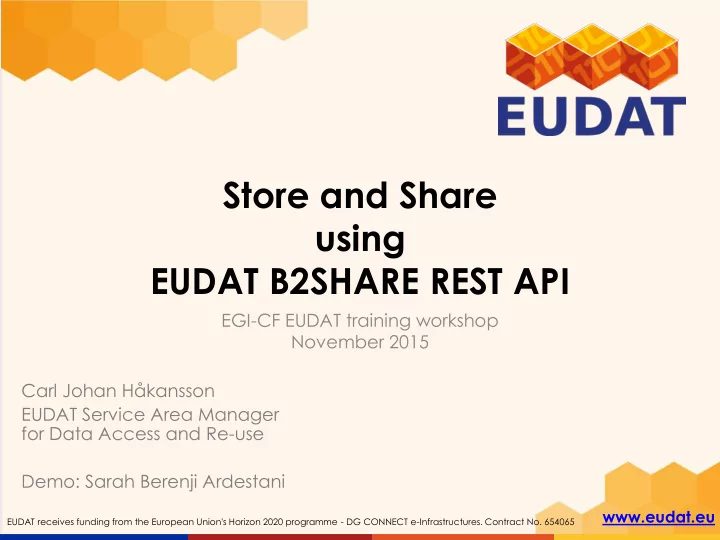
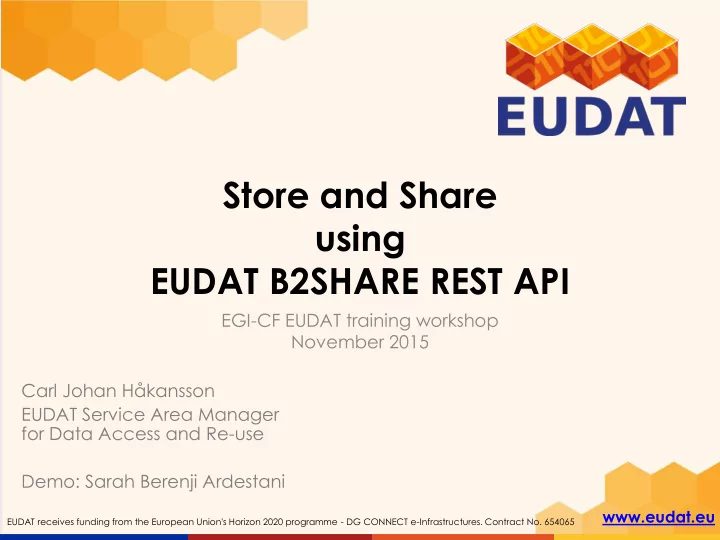
Store and Share using EUDAT B2SHARE REST API EGI-CF EUDAT training workshop November 2015 Carl Johan Håkansson EUDAT Service Area Manager for Data Access and Re-use Demo: Sarah Berenji Ardestani www.eudat.eu EUDAT receives funding from the European Union's Horizon 2020 programme - DG CONNECT e-Infrastructures. Contract No. 654065
What’s that EUDAT again? First EUDAT project 2011-2014 EU Horizon2020 project 2015-2017 Building a Collaborative Data Infrastructure Data Centres and Research Communities Community-driven development Service Oriented Architecture
Vision e-Science Data Factory
B2 SERVICE SUITE http://www.eudat.eu/services
Supportive services AAI with B2ACCESS EPIC Persistent Identifiers with B2HANDLE
Future Architecture
Why B2SHARE? Store Share Publish
Store in B2SHARE Long tail data Spreadsheets, images, documents, raw data File size currently up to 2GB Data that do not fit in with existing data management policies
Share Share with colleagues all over the world Share research data Collaborate
Publish Publish research results Articles and papers Documents Raw data
How? Simplicity by design 11
B2SHARE today and in the near future B2SHARE 1.6.1 in production Integrated with B2ACCESS for AAI Community metadata schemas B2SHARE 2.0 planned for December 2015 New Architecture with modular design HTTP API – new version New UI module Invenio 3 backend in collaboration with CERN Prepared for distributed instances Easy installation top priority Integration with B2DROP
Federated AAI and Role Based Access Control Federated AAI via EUDAT’s service B2ACCESS Self-registration: e-mail address only requirement Supporting OpenID (Google, more to come) EduGAIN partially supported (fully supported soon) Role Based Access Control Two access levels: normal users and data mangers Open for e.g. Citizen Scientists Promoting Open Access
APIs OAI-PMH for metadata harvesting HTTP REST API Scripted interaction Integration with communities (community portals, CMS, other storage systems) Integration with other EUDAT Services Integration with other B2SHARE instances
Remember the vision e-Science Data Factory
B2SHARE 2016 B2SHARE as Metadata Store with B2SAFE & B2FIND Semantic Web Technologies (e.g. annotation) EUDAT CDI HTTP REST API Graph Database support for metadata? Support for other storage systems (object stores)? Support for large (massive?) data sets Support for information packages (e.g. OAIS SIP, etc)?
Know more? Start using: https://b2share.eudat.eu Try it: https://trng-b2share.eudat.eu Read more: http://eudat.eu
How to register and get an access token Click ”Login” (DO NOT USE ”REGISTER NOW”) Click ”Sign in with B2ACCESS” (Do not use login form) Now your are in B2ACCESS – use federated login or create id in B2ACCESS for password login When back in B2SHARE - click on your user name Click ”Account”, then choose ”Application” Under ”Personal access token”, click ”New token” Name it and create it Copy this token to use it
Click ”Login”
Click ”Sign in with B2ACCESS”
Login through B2ACCESS
Back in B2SHARE - click your user name
Click ”Account”
Choose ”Application” in left menu Under ”Personal access token”, click ”New token”
Name and create token
Name and create your token, copy it to use it
API Requests: list records
API: list a specific record
API: create a record and add a file
API: list the files and commit the record
Recommend
More recommend