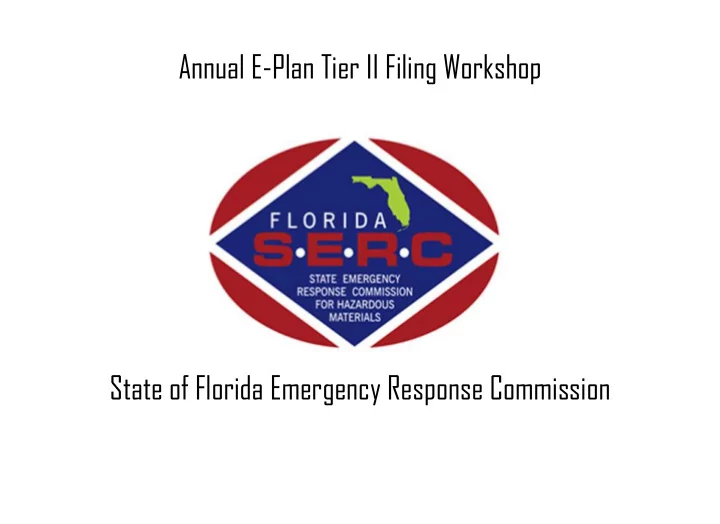
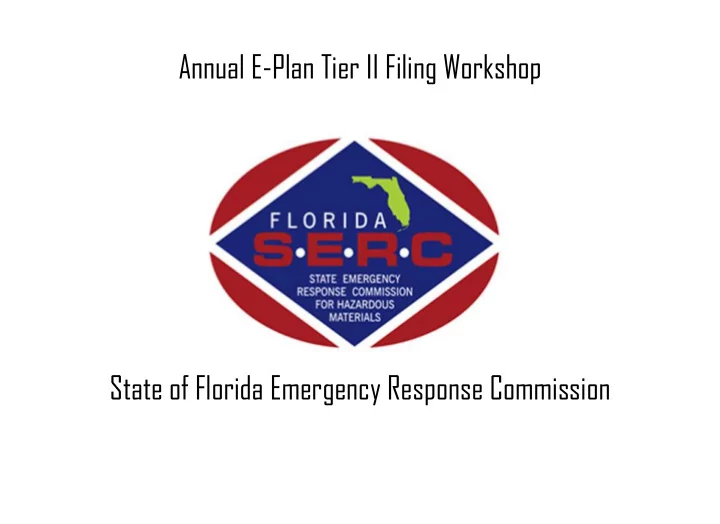
Annual E-Plan Tier II Filing Workshop State of Florida Emergency Response Commission
https://erplan.net/eplan/home.htm
Getting Started Click here to file Tier II report in E-Plan.
Admin fee paid by State of Florida
Please Note Do not create a new account if your company filed last year.
Fill out above information and a unique Access ID will be sent to the email provided.
E-Plan Online Filing Submission Management Access ID: 1043644 ( Firefly Shipworks, LTD., Hera) Florida filers don’t click on this tab. Select 2016 Select 2017
Tier II Filing Management Click here any time during your filing to return to this page. Verify facility info Use these icons to edit or delete a Current filing facility, add a new chemical, or add status. a new contact.
Confirm Facility Information Add to notes if facility: 1. Has been sold 2. Changed Name 3. Chemicals were removed 4. No longer operational.
Confirm Facility Information (cont’d.)
Confirm Facility Information (cont’d.) Signing the Tier II report
Confirm Facility Information (cont’d.) Required data To find your Dun and Bradstreet number go here: To find your 6-digit NAICS code go here: http://mycredit.dnb.com/search-for-duns-number/ http://www.naics.com/search/
Confirm Facility Information (cont’d.)
Confirm Facility Information (cont’d.) Please upload a site drawing. You may also add SDSs, SODs, and other documents.
Confirm Contact Information Click on name or edit to access contact info.
Confirm Contact Information (cont’d.) Required data
Confirm Contact Information (cont’d.) Minimum Federal requirements.
Confirm Contact Information (cont’d.) If you have more than one facility, you may add the same Contact person by selecting specific facilities and the drop down to select the specific contact type and then click Add. If you only have one facility, click Next.
Confirm Chemical Information Click on either link to access chemical information.
Confirm Chemical Information (cont’d.) Note that sulfuric acid is an extremely hazardous substance
Confirm Chemical Information (cont’d.)
Confirm Chemical Information (cont’d.)
Confirm Chemical Information (cont’d.) Always enter amounts in pounds
Confirm Chemical Information (cont’d.) Existing location Can add multiple locations as needed
Confirm Chemical Information (cont’d.) Adding a Mixture Component is optional. Either Add the Mixture Component by entering the necessary fields and clicking Add or if there is no Mixture Component, click Next.
Confirm Chemical Information (cont’d.) Frequency and Mode of Shipments refers to how often chemicals are shipped to the site.
Validate Record Current filing status
Validate Record (cont’d.) If an error message occurs, click the blue link next to the requirement. This will bring you to the page necessary to satisfy the requirement.
Validate Record (cont’d.) You will also get an error if you do not select hazards. This can be corrected ON THIS PAGE and it will live update the record.
Validate Record (cont’d.) With all errors corrected, the Tier II data can be uploaded to E-Plan.
Validate Record (cont’d.) Select facilities to upload. Note that you can print a draft copy Tier II report before final upload.
Consolidated Annual Registration Form Note all fields are required.
Fee Calculation and Payment Note the fee rate is determined by these answers. Enter # of employees, then click on “ C alculate” Click ‘Submit’ to pay online.
Link to print copy of the fee form.
Email confirmation – Tier II Filed PDF copy of the Tier II Report.
State Facility Representatives Sam Brackett Wendy Reynolds 850-815-4323 850-815-4317 Sam.Brackett@em.myflorida.com Wendy.Reynolds@em.myflorida.com Call if your NAICS code begins with: 11, Call if your NAICS code begins 31, 33, 44, 45, 52, 54, 55, 56, 61, 71 with: 62, 22, 92, 81, 21, 72 Your NAICS code can be Trisha Tidwell 850-815-4347 found at: Call if your NAICS code begins with: 23, 42, 51, 53, 48, 49 http://www.naics.com/search/
Recommend
More recommend