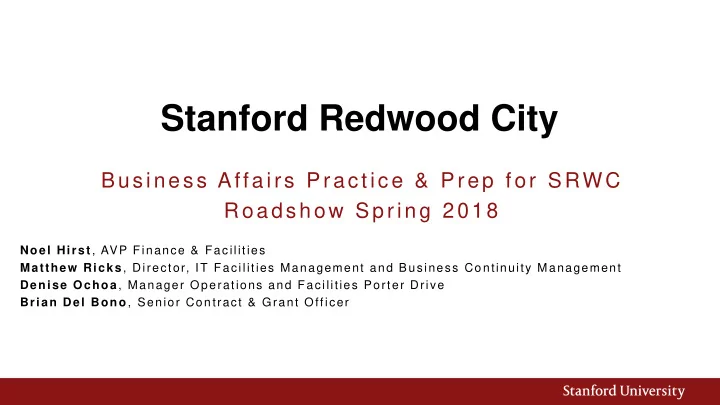
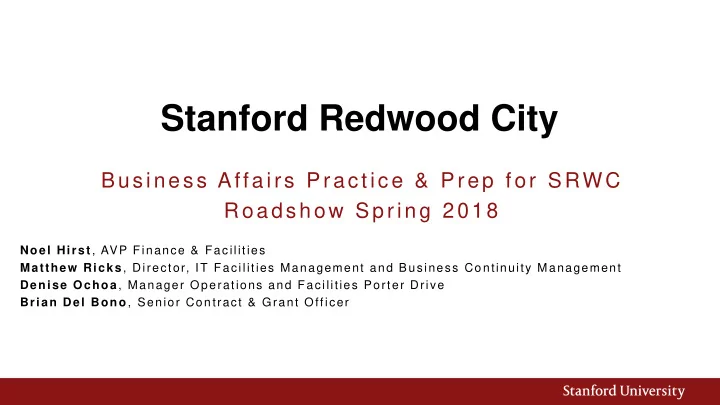
Stanford Redwood City Business Affairs Practice & Prep for SRWC Roadshow Spring 2018 Noel Hirst , AVP Finance & Facilities Matthew Ricks , Director, IT Facilities Management and Business Continuity Management Denise Ochoa , Manager Operations and Facilities Porter Drive Brian Del Bono , Senior Contract & Grant Officer
Stanford Redwood City: Critical to the university‘s future Expanding to Redwood City allows the university to grow and evolve its core mission of teaching, research and patient care. 2
SRWC Campus Map 3
Who is Where: SRWC Office Building Assignments (as of 1/22/18) 4
SRWC Project Roadmap (calendar year) Communication plays a critical role of keeping employees informed throughout the process. 5
BA Committee Participants & Department Representatives Many of your colleagues are collaborating to identify solutions to ensure a smooth transition and opportunities to build a culture of connectedness: 6
Transition Phase: Anticipating Change SRWC brings varying degrees of change that will affect each of us differently. Below are the types of change we anticipate. Change workshops are planned to support change resiliency: Type of Change Effect Structural changes New work location, new office building floorplans Operational New processes, procedures Technical New tools, technologies to support two campuses Cultural New norms, workplace etiquette Personal New mindset, impacts on work-life 7
SRWC: Changes you can practice now > at-a-glance Type of How I work today How it will change Impact Practice Action Change Structural Office Executive Meeting Room & clean School/unit (1) Clean Desk (2)Notify EMR desk policy decision available for use when occupant is away Operational (1) I save and store hard copy (1) I will need to save documents Campus-wide UIT Ditch Files program files for reference electronically & offers courses (2) I take notes on pads of (2) I may need to scan notes or on going paperless paper take notes electronically https://uit.stanford.edu/service/ (3) Have a printer/Make Copies (3) Managed Print Services lynda Technical (1) I seldom participate in (1) Being away from campus will School/unit Zoom , Slack & virtual meetings require more virtual meetings decision Jabber/Softphone (2) I use a telephone handset (2) Desk phones are optional Cultural I interact and meet with faculty (1) SRWC will require more virtual Campus-wide Zoom and Slack support regularly - Mostly on Campus meetings for my role (2) I will use alternative worksites UHR 2.1.20 Staff for my commute, also requiring Telecommuting and Remote virtual presence Working policy I’m uncertain of the best commute Personal I ride a free express bus to get Campus-wide Consider free vanpools, to work options to get to SRWC carpools and transit options or use the do-it-yourself commute planning tool 8
ORA and an Open Work Space Environment 9
ORA and an Open Work Space Environment As of Fall 2017, 84 staff at the Office of Research Administration (ORA) sit in an open work space environment. This is approximately two-thirds of all ORA! In anticipation of SRWC, remainder of ORA is just as mobile. How Did We Get There? Keys to Success • Mindset and Attitude of Staff, Supervisors, Managers and Leadership • Embrace new ideas, adjust to feedback, plan proactively • Work-From-Home Program • 84 ORA staff have 1-2 WFH days any given day there are 15-48 people working from home • Helps with density of work space, morale, and recruitment • Tools and Resources • “This is My Office” • Jabber, Zoom, noise-cancelling headsets with microphones, Box, OneDrive • Shift in Engagement 10 10
ORA and an Open Work Space Environment How Did We Get There, Continued… • Small steps are the most impactful • Plan ahead and map needs • Everyone is committed to the change • Physical work space and storage is streamlined for multi-use • Expectations are clear and applied consistently • “work from anywhere” is still work • Flexibility is realistic Final Thoughts ORA’s adoption of the open work space environment has increased workforce morale and productivity while creating more mobile opportunities and functions in preparation for the move to SRWC. 11 11
Staff Telecommuting and Remote Work Arrangements 12 12
UHR Policy Update- Admin Guide 2.1.20 Telecommuting Telecommuting is a mutual agreement between a supervisor and staff member where some part of the staff member’s work is conducted at home, or at another location different from the usual Stanford workplace. Please note that this addresses the on-going telecommuting situation, not the one off occasional work-from-home day. Remote Work Remote Work is defined as a situation when a Stanford employee is approved, assigned, or designated by Stanford to work from a site other than the Stanford Campus or a Stanford Alternative Work Location as their primary work location. Remote staff do not have a designated worksite at any Stanford location. 13 13
New BA Process to meet guidelines and requirements Step 1. Step 3 . Step 2. HR to collect Agreements to be information from HR to initiate maintained Managers about electronic annually – staff Agreements to be initiated by Staff, telecommuting/ reviewed and approved by remote working signed via Adobe Managers & signed using Google sign by HR sheets 14 14
More to come… Training for Managers to lead telecommuting/remote workers • Guidance for Staff on Telecommuting/Remote working etiquettes • 15 15
• • 16 16
17 17
• • • 18 18
19 19
20 20
21 21
Business Affairs to pilot softphone in order to evaluate and improve the service before a Stanford-wide launch. Participation in the pilot will also prepare staff moving to Stanford Redwood City. Start using softphone now; details forthcoming about where you can drop off your existing telephone desk set. For more details on softphone: https://uit.stanford.edu/service/jabber/softph one 22 22
Launch lynda.com from: https://uit.stanford.edu/service/lynda Search for the following courses, which may offer some useful tips: • Going Paperless: Start to Finish • Setting up systems to work with a paperless office • Simplifying Business Processes • Google Drive Advanced Tips and Tricks 23 23
• • • • • • • • • • • • • • • • • • 24 24
26 26
Greater Efficiency and Fewer Errors Switching to an all-digital system will cut down significantly on human error. Cost Savings An average office worker uses 10,000 sheets of copy paper a year. Flexible Work Environment Files can be accessed anytime/anywhere. Environmental Advantages On average, 39 percent of every 30 copies that are printed are thrown away. In addition, there are savings in energy costs when employees do not print and use copy machines as often. Greater Security Fire or other disaster will not destroy important documents. 27 27
28 28
Nolij Document Library 29 29
Box for Stanford Google Drive for Stanford 30 30
Adobe Sign 31 31
32 32
Goals and Objectives: What do you want a document management system to achieve? What are the most pressing problems related to managing documents? Organization Needs: How many people need to access files? Will different employees have different levels of access to various files? Will you require audit trails? What is retention policy? Daily Workflow: Which tasks or procedures are guided or tracked by forms (e.g. checklists)? How might forms, workflow status flags, and notifications streamline the flow? Paper to Digital: Do your documents contain "High Risk" data? What is the volume of existing paper files (# of file cabinets, etc)? Who will be responsible for scanning files? What is the procedure for paper files after scanning them into the system? 33 33
34 34
Simply submit a help request to set up an initial conversation with UIT about converting your paper files to digital content and storing them online. 35 35
How and Where do I get more Information?
Frequently Asked Questions (FAQ) – updated to website SRWC office buildings • What address may I use to plan my commute to SRWC? • Why were SRWC office buildings designed to have open floorplans? SRWC Amenities • What amenities on the historic campus will be available at SRWC? • How do I get on the Childcare Waitlist? Parking & Transportation • When will we know more about SRWC parking and transportation options? • What support is available to help me rethink my commute? 37 37
Recommend
More recommend