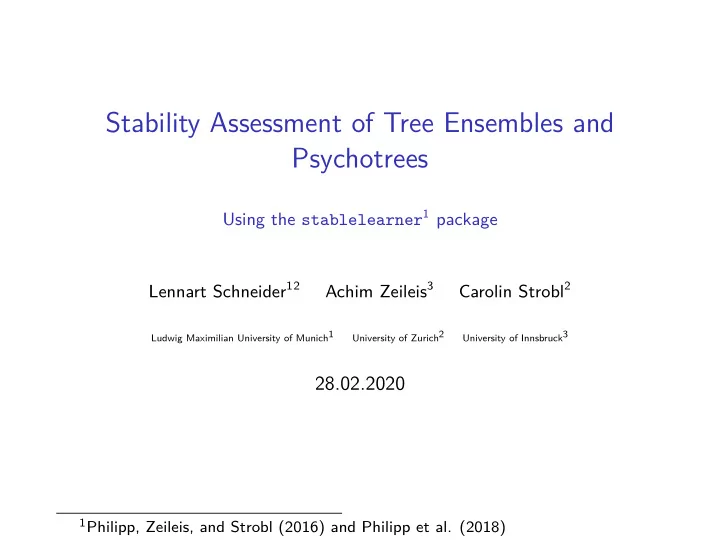
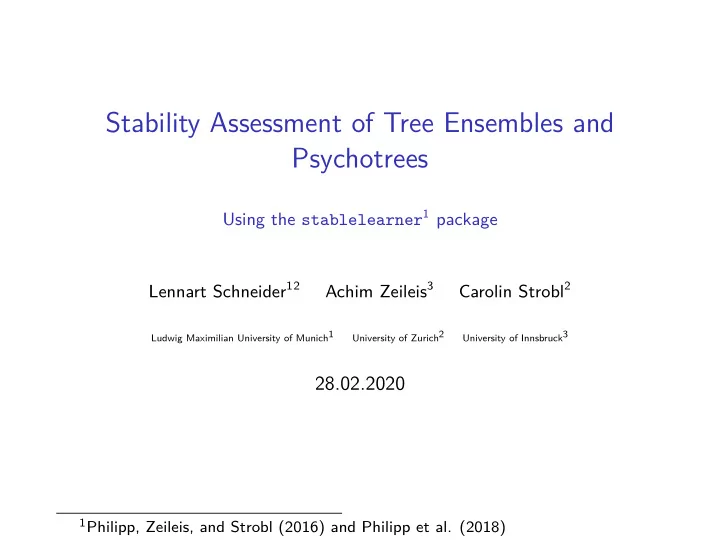
Stability Assessment of Tree Ensembles and Psychotrees Using the stablelearner 1 package Lennart Schneider 12 Achim Zeileis 3 Carolin Strobl 2 Ludwig Maximilian University of Munich1 University of Zurich2 University of Innsbruck3 28.02.2020 1 Philipp, Zeileis, and Strobl (2016) and Philipp et al. (2018)
Decision Trees stablelearner stablelearner and Tree Ensembles stablelearner and psychotree s
Decision Trees
Classification, Regression and Model-Based Trees Decision trees are supervised learners that predict the value of a target variable based on several input variables: 1 simulated_gene_1 p = 0.015 ≤ 8.592 > 8.592 2 gene_3207 p = 0.028 ≤ 8.453 > 8.453 Node 3 (n = 7) Node 4 (n = 21) Node 5 (n = 33) 1 1 1 Bipolar disorder Bipolar disorder Bipolar disorder 0.8 0.8 0.8 0.6 0.6 0.6 0.4 0.4 0.4 Healthy control Healthy control Healthy control 0.2 0.2 0.2 0 0 0 In R , e.g., party or partykit (Hothorn, Hornik, and Zeileis 2006; Zeileis, Hothorn, and Hornik 2008)
Classification, Regression and Model-Based Trees ◮ Easy to understand and interpret ◮ Handles both numerical and categorical data ◮ But: A single tree can be very non-robust
Classification, Regression and Model-Based Trees 1 gender p = 0.01 Female Male Node 2 (n = 25) Node 3 (n = 36) 1 1 Bipolar disorder Bipolar disorder 0.8 0.8 0.6 0.6 0.4 0.4 Healthy control Healthy control 0.2 0.2 0 0
stablelearner
stablelearner stablelearner (Philipp, Zeileis, and Strobl 2016; Philipp et al. 2018): ◮ A toolkit of descriptive measures and graphical illustrations based on resampling and refitting ◮ Can be used to assess the stability of the variable and cutpoint selection in recursive partitioning
stablelearner - How does it work? Single Tree Tree Ensemble 1. Original Tree 2. Resampling & Refitting 3. Aggregating & Visualizing
stablelearner library ("partykit") library ("stablelearner") data ("Bipolar2009", package = "stablelearner") Bipolar2009 $ simulated_gene_2 <- cut (Bipolar2009 $ simulated_gene_2, breaks = 3, ordered_result = TRUE) str (Bipolar2009, list.len = 6) ## 'data.frame': 61 obs. of 106 variables: ## $ age : int 41 51 29 45 45 29 33 56 48 42 ... ## $ brain_pH : num 6.6 6.67 6.7 6.03 6.35 6.39 6.51 6.07 6.5 6.65 ... ## $ status : Factor w/ 2 levels "Bipolar disorder",..: 1 1 1 1 1 1 1 1 1 1 ... ## $ gender : Factor w/ 2 levels "Female","Male": 2 2 2 2 2 2 1 2 1 2 ... ## $ gene_921 : num 8.33 7.99 8.01 7.83 8.51 ... ## $ gene_4211 : num 6.25 7.02 6.54 6.14 6.65 ... ## [list output truncated] ct <- ctree (status ~ ., data = Bipolar2009) ct_stable <- stabletree (ct)
stablelearner - summary summary (ct_stable) ## ## Call: ## partykit::ctree(formula = status ~ ., data = Bipolar2009) ## ## Sampler: ## B = 500 ## Method = Bootstrap sampling with 100.0% data ## ## Variable selection overview: ## ## freq * mean * ## simulated_gene_1 0.514 1 0.514 1 ## simulated_gene_2 0.178 0 0.178 0 ## gene_4318 0.128 0 0.128 0 ## gene_3069 0.104 0 0.104 0 ## gene_3207 0.094 1 0.094 1 ## gene_31 0.062 0 0.062 0 ## gene_1440 0.060 0 0.060 0 ## gene_6935 0.046 0 0.048 0 ## gene_9850 0.046 0 0.046 0 ...
stablelearner - barplot Variable selection frequencies 100 80 Relative frequency (in %) 60 40 20 0 1 2 8 9 7 1 0 5 0 8 9 0 0 6 7 2 H 9 7 6 6 4 1 r 6 0 9 3 7 4 5 2 8 1 4 7 8 6 8 2 5 0 e 1 4 7 9 3 8 0 7 1 7 6 8 4 1 3 3 6 1 8 4 2 8 8 0 9 7 6 2 0 6 8 6 7 1 5 7 6 5 7 6 4 5 6 2 2 6 9 4 6 5 1 2 6 7 3 3 0 9 6 4 9 2 e _ e _ 3 1 0 6 2 0 _ 3 4 4 9 3 5 8 6 7 2 0 6 9 0 6 1 7 8 3 4 6 _ p 6 6 8 0 7 4 1 0 8 1 0 8 d e 2 3 6 9 8 4 4 5 6 0 3 0 5 4 0 7 8 5 4 9 6 6 8 7 2 0 0 6 8 8 1 2 5 9 1 8 a g 9 2 4 3 8 5 1 7 5 3 4 2 8 2 7 1 3 8 6 2 0 5 9 1 1 1 7 6 3 8 1 9 0 2 2 1 3 7 1 8 9 6 9 0 8 3 3 9 4 0 6 2 5 8 4 4 3 3 6 7 6 7 6 9 8 0 0 6 0 8 7 0 9 8 3 3 0 9 2 2 0 8 6 9 8 1 5 6 1 9 2 5 3 3 1 6 9 5 8 9 7 4 6 2 9 0 7 9 1 0 4 1 4 3 6 5 6 7 7 6 2 8 4 2 e n e n _ 4 _ 3 _ 3 n e _ 1 6 _ _ 9 1 7 2 1 _ 6 _ 2 _ 1 1 5 _ 8 n 1 3 _ 2 _ 4 _ 6 5 1 1 1 e n _ 5 _ e _ 9 1 9 _ 9 _ 9 2 1 1 7 1 2 _ 5 1 1 1 0 1 9 _ 5 _ 6 2 2 1 1 2 1 _ e _ 6 1 4 _ 7 1 3 1 7 _ 8 8 _ 1 7 2 _ 2 1 1 7 1 5 1 6 5 1 _ 7 _ 7 _ 4 1 9 1 1 1 0 0 1 _ 2 2 _ _ 9 7 _ 1 2 2 1 _ 9 e _ _ 5 1 4 _ 4 _ 4 1 1 1 8 1 1 _ 9 _ 9 7 _ _ 4 _ 2 _ 4 e _ 1 1 _ 1 1 8 1 9 5 1 _ 4 2 1 2 1 _ 4 1 9 1 8 5 _ 1 0 9 _ 1 1 8 _ 1 9 1 5 g _ _ g n e e n n e e g n e e n n e e _ e _ n e e n n e e _ n e r i a e _ n e n e n e _ e e _ g n e e n n e e _ n e n e e _ e _ _ e n e e _ e _ e _ n e n e e _ e _ e _ e n n e e _ e n e _ _ e n e e n e _ n e e _ e _ e _ e _ _ e n e e n n e _ e e _ e _ e _ n e e n n e e n e _ e _ n e e n e n e _ n e n e _ e e _ _ e n e n e n e n e n e n e e n e _ n e e _ e _ _ e n e e _ e _ e n e _ e _ n e e _ e n e _ e n e _ e _ d d e e e e e e n n e e e n e b n e e e n n e g e n e e n n n e n n n e e n n n g e n e n n e e n e n n n n n e e e n n n n e e e e n n e g e n e e n n n e e e e e e g n e n n n e n n e n n e n e n e n n a e t e t a g g g g g g g e g e g g g g e g e g g g g g e g e g g g e g g g e g e g e g g e g e g e g g g e g e g e g g e g g e g e g g g e g e g g e g e g e g e g g g g e g e g e e g g g g g e g g e g g g e g g g e e g g e g g g g g g e g g g e g e g e g g e g e g g e g e g g e g e g g e g g e u l l u i m i m s s
stablelearner - plot simulated_gene_ 1 1 500 400 300 Counts 200 100 0 8 9 10 11 12 13
stablelearner - plot f ( x ) f ( x ) 1 1 0 0 x x 0 0 . 5 1 0 0 . 5 1 2 1 1 500 500 400 400 300 300 Counts Counts 200 200 100 100 0 0 0.0 0.2 0.4 0.6 0.8 1.0 0.0 0.2 0.4 0.6 0.8 1.0
stablelearner and Tree Ensembles
What About Tree Ensembles e.g., random forests? Single Tree Tree Ensemble 1. Original Tree Base Learner 2. Resampling & Refitting Resampling & Refitting 3. Aggregating & Visualizing Aggregating & Visualizing Two possibilities: 1. Fit a random forest in stablelearner using, e.g., ctree s as a base learner 2. Fit a random forest using the randomForest function of the randomForest package (Liaw and Wiener 2002), or the cforest function (of the party or partykit package) and coerce the forest to a stabletree object using the as.stabletree function
Random Forests in stablelearner Possibility 1: Use an appropriately specified ctree as a base learner and mimic a cforest of the partykit package: ct_base <- ctree (status ~ ., data = Bipolar2009, control = ctree_control (mtry = 11, teststat = "quadratic", testtype = "Univariate", mincriterion = 0, saveinfo = FALSE)) cf_stable <- stabletree (ct_base, sampler = subsampling, savetrees = TRUE, B = 500, v = 0.632) Note that this allows for custom builds, e.g., with respect to the resampling method ( bootstrap , subsampling , samplesplitting , jackknife , splithalf or own sampling functions).
Random Forests in stablelearner summary (cf_stable, original = FALSE) ## ## Call: ## ctree(formula = status ~ ., data = Bipolar2009, control = ctree_control(mtry = 11, ## teststat = "quadratic", testtype = "Univariate", mincriterion = 0, ## saveinfo = FALSE)) ## ## Sampler: ## B = 500 ## Method = Subsampling with 63.2% data ## ## Variable selection overview: ## ## freq mean ## simulated_gene_1 0.152 0.152 ## simulated_gene_2 0.132 0.134 ## gene_4318 0.118 0.118 ## gene_3069 0.098 0.098 ## gene_2807 0.072 0.072 ## gene_1440 0.068 0.068 ## gene_12029 0.052 0.052 ...
Recommend
More recommend