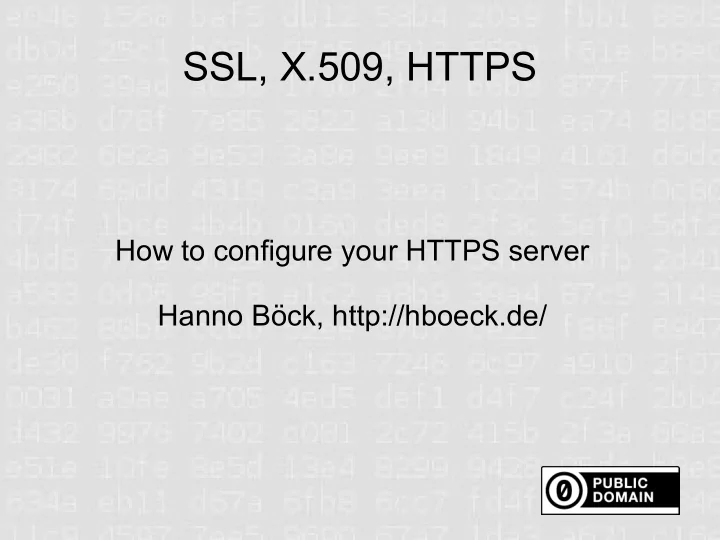
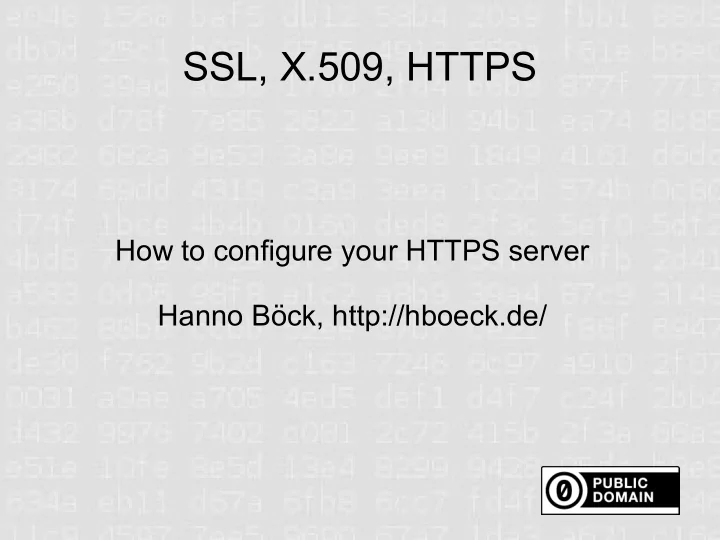
SSL, X.509, HTTPS How to configure your HTTPS server Hanno Böck, http://hboeck.de/
HTTPS ● It's complex ● Two protocols involving crypto – X.509 (for the certificates) and SSL/TLS (for the data transport) ● Many things can go wrong ● Often issues in the protocols themselves, not just application bugs ● Test by Qualys: https://www.ssllabs.com/ssltest/
The Problem ● I configured a host with everything like “you want it to be – as secure as possible”: https://fancyssl.hboeck.de/ ● But you won't be able to access it – at least not if you're using Internet Explorer, Firefox, Chrome, Safari, Opera or the Android-Browser ● w3m and lynx work ● If you don't want to wait till your browser supports modern ssl standards: http://fancynossl.hboeck.de/
X.509 CA signs cert User shows cert HTTPS Server
SSL / TLS Session key
The certificate ● Contains public key ● Can be RSA, DSA, ECDSA, RSA-PSS... (NTRU draft) – but in practice it's RSA ● Key length below 1024 (512 bit, 768 bit) – you're screwed ● Key length 1024 bit – not good (CAcert still allows it) ● Low exponents (like e=3, e=5) – can cause issues, but only if implementation is broken – better use e = 65537 (default today)
RSA – random numbers? ● Did you create your key with openssl on Debian/Ubuntu between 2006 and 2008? ● They accidently reduced randomness to PID resulting in 15 bit key entropy ● Batch GCD-attack found 0,2 % of keys factorable due to multiple keys using same primes ● Check it: https://factorable.net/ (29C3 “FactHacks” talk)
Hashes ● MD5 almost-broken since 1996, broken 2004 ● But some people had to learn it the hard way – 2008 fake RapidSSL subcert (25C3 talk: “MD5 considered harmful today”), FLAME-virus attacked Windows Update via MD5 ● SHA1 almost-broken since 2004, broken 201X ● But some people will learn it the hard way (like, for example, CAcert.org) ● For now, SHA-2 (SHA256, SHA512 etc.) is good, SHA-3 not yet usable
CAcert signatures MD5 MD5 root root SHA256 MD5 class3 class3 SHA1 SHA1 User cert User cert Before 06/2011 After 06/2011
From SSLv1 to TLSv1.2 ● SSL by Netscape ● SSLv2 (1995) is heavily broken, disabled in most apps today, replaced by SSLv3 (1996) ● TLS – successor of SSL, standard by IETF ● TLS 1.0 (1999), 1.1 (2006), 1.2 (2008) ● TLS 1.0 somewhat broken, TLS 1.1 not good ● If you want to avoid SHA1 you need TLS 1.2 ● BUT: Browser support widely only TLS 1.0
SSL-Algorithms ● ECDHE-RSA-AES256-GCM-SHA384 ● This means: RSA-signed key exchange with Elliptic Curve Ephemeral DH, symmetric AES encryption with 256 bit, Galois/Counter Mode, SHA384 hash ● RC4-SHA ● This means: RSA-signed symmetric RC4 encryption with SHA1 hash
Problems ● If the server provides many algos, user may choose weak ones – out of server admins control ● If the server is restrictive, connections may fail (old browsers) ● Fine-granular tuning sometimes impossible in common software like Apache ● In theory, everyone wants TLS 1.2 to avoid MD5/SHA1. In practice, almost nothing supports TLS 1.2.
Key exchange ● Key exchange – create session key that never gets transmitted ● Diffie Hellman or Elliptic Curve Diffie Hellman ● Provides Perfect Forward Secrecy ● If at some point in the future your server key gets compromised, attacker cannot decrypt previously recorded messages ● Problem: Apache defaults to 1024 bit DH and this cannot be changed (experimental patch)
BEAST-attack ● BEAST-attack against AES in CBC mode ● Weakness was known for a long time, but impractical – BEAST-attack just brought it to the real world ● Fixed in TLS 1.1 (but: the browsers...) ● Mitigation – client-side ● Server can offer RC4-ciphers (unaffected) ● But: RC4+DHE not well supported (no forward secrecy)
Apache config ● This is my Qualys-100 points setting: SSLProtocol -SSLv2 -SSLv3 -TLSv1 -TLSv1.1 +TLSv1.2 SSLCipherSuite TLSv1:!AES128:!AES256- GCM-SHA384:!AES256-SHA256:!SSLv3:! SSLv2:HIGH:!MEDIUM:!MD5:!LOW:!EXP:! NULL:!aNULL@STRENGTH
Apache config ● A more reasonable setting: SSLProtocol -SSLv2 -SSLv3 +TLSv1 +TLSv1.1 +TLSv1.2 SSLHonorCipherOrder on SSLCipherSuite ECDHE-ECDSA-AES256-GCM- SHA384:ECDHE-RSA-AES256-GCM- SHA384:ECDH-RSA-AES256-GCM- SHA384:ECDH-ECDSA-AES256-GCM- SHA384:ECDH-RSA-RC4-SHA:RC4-SHA:TLSv1:! AES128:!3DES:!CAMELLIA:! SSLv2:HIGH:MEDIUM:!MD5:!LOW:!EXP:!NULL:! aNULL
TLS Compression / CRIME attack ● CRIME attack by the authors of the BEAST attack ● TLSCompression is broken ● But nobody uses it anyway (limited browser support), so just disable it ● Apache Config (only 2.4 / unreleased 2.2.24): SSLCompression off ● Compression can still happen on the HTTP level
HSTS / Strict Transport Security ● HTTP-header ● Basically telling the browser: – Don't connect if anything is wrong (e. g. wrong certificate – this is a problem for CAcert!) – Only connect through SSL for timespan X (e. g. 6 months) – Can prevent SSL-Stripping ● HTTP-header: Strict-Transport-Security max-age=31536000;
Revocation / OCSP stapling ● Old method: CRL, doesn't scale ● New method: OCSP, Problem: Privacy ● Problem: What to do when OCSP responder not available? In theory: fail. In practice: pass. ● Chrome disabled OCSP, because it's broken anyway ● OCSP stapling encodes OCSP response in TLS communication ● Good idea: enable it (apache 2.4)
SNI ● Old problem of SSL: Only one certificate per IP ● But: Server Name Indication (SNI) allows to change that ● Almost every browser supports it! (except... still widely used Android 2.x) ● Requires TLS 1.0 ● Fallback of Firefox and other browsers to SSLv3 causes problems with unreliable connections
The elephant in the room ● Not focus of this talk, but: ● The SSL-system based on centralized CAs is broken ● Horribly broken ● You trust an unknown number of entities and each one of them can attack every connection ● It is easy to say that it's broken – it's much harder to tell how it should be ● EFF tries: https://www.eff.org/sovereign-keys
Further info ● SSL Observatory (talk at 27C3) https://www.eff.org/observatory ● Check your Server: https://www.ssllabs.com/ssltest/ https://factorable.net/ ● Use HTTPS everywhere: https://www.eff.org/https-everywhere
Recommend
More recommend