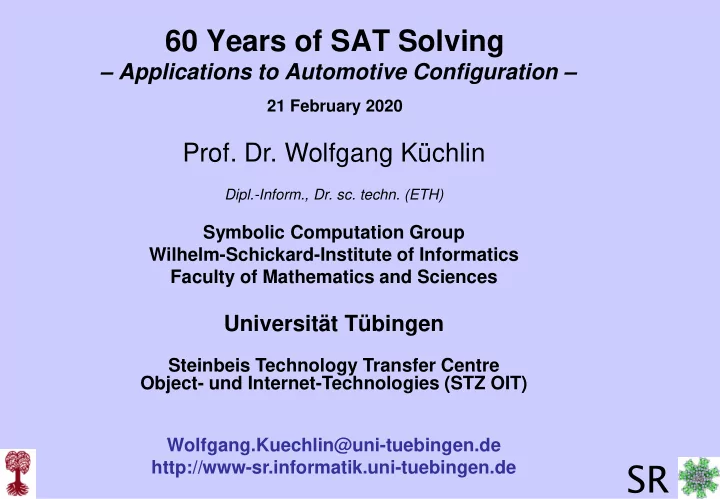
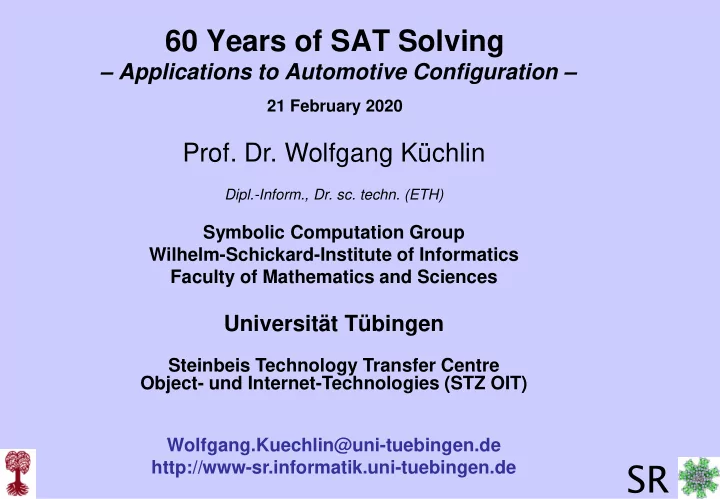
60 Years of SAT Solving – Applications to Automotive Configuration – 21 February 2020 Prof. Dr. Wolfgang Küchlin Dipl.-Inform., Dr. sc. techn. (ETH) Symbolic Computation Group Wilhelm-Schickard-Institute of Informatics Faculty of Mathematics and Sciences Universität Tübingen Steinbeis Technology Transfer Centre Object- und Internet-Technologies (STZ OIT) Wolfgang.Kuechlin@uni-tuebingen.de SR http://www-sr.informatik.uni-tuebingen.de
Variant-rich automotive configuration Variant-rich „individualized mass production“ Configure 1 out of ∼ 10 30 cars, observing Boolean constraints 2 Levels: Product description (PD) + parts list (BoM) High Level PD: Which configurations can be built? Boolean constraints system, ∼ 500KB, 1000s constraints, ∼ 10 30 solutions Daimler: PÜ; VW: MBT; BMW: VRM; GM: VDS; Renault, Peugeot, … Low Level BoM: Which parts go into each configuration? List of all (10,000s) parts for each model line (e.g. C Class, A4, Golf) Boolean conditions ( if cond then part) select the parts for each order Mechanical Theorem Proving Formal Verification verify properties, detect defects, answer queries, optimize with respect to the full theoretical variance ( ∼ 10 30 orders) SR 2 Wolfgang Küchlin, WSI und STZ OIT, Uni Tübingen 04.03.2020
Mercedes High-Level Product Description Example: E-Class • approx. 1.500 codes (options, countries, ..) • approx. 3.000 rules in product overview (PÜ / PD) • rule-based BOM with approx. 35,000 parts. • B(code): condition for presence of code in order • Z(code): condition for automatic addition of code B(P09) = 297+540+543; B(610) = (512 / 527 / 528)+608+ -978; Z(P09) = (M271 + -M013 / M272) + 830 / Z04+ -(M273 + Z27) Z(682) = 623 / 830 / 513L B(450) = L+965+ 670+837+ -P34+ ((M271/M651)+(953/955)+(100A/200A)+(334/335)+(301/336/337) / / M642+(2XXL/557L/571L)+(953/955)+(100A/200A)+(334/335)+ (301/337)); SR 3 Wolfgang Küchlin, WSI und STZ OIT, Uni Tübingen 04.03.2020
Low-Level Product Description (BOM) BOM – Bill-of-Materials List of Materials (parts, software, colors) for entire car model line Grouped by Functionality (e.g. steering wheels, headlights,…) Within group: List of alternative parts (materials) List of Tupels: <Material, Boolean Selection Condition> SR 4 Wolfgang Küchlin, WSI und STZ OIT, Uni Tübingen 04.03.2020
Verification by Auto.Prove Mechanical Prover Standard Checks on PD Codes which CANNOT be selected Produkt- Codes which MUST be selected Product description übersichts- Property Per Model line, model, country … formula PDF formula P Formel Standard Checks on BOM No-Hits (part is missing for some car) Double-Hits (some car gets 2 parts) Orphaned parts (no car gets the part) Auto.Lib + Individual (free) Queries Auto.Prove Codes optional in US, …. Verification Parts deliverable to Japan, … Configurator Property holds always / does not hold always (plus example of car / proof for no car) SR 5 Wolfgang Küchlin, WSI und STZ OIT, Uni Tübingen 04.03.2020
Query Example: Explaining PD Inconsistency Ex: Country code 817L „Taiwan“ impossible for station wagon, model type Cxxx Analysis of product description which yields contradiction and pinpoints the problem: Frage: Mit welchen Headunits wird der M651, M22, M014 beim FW Linkslenker für die USA (494) produziert? Code rule for 817L (Taiwan): L+M272+M30 (526, 527, … ) Auto.Prove Code rule for M30 (displacement): M642 / R … … … … … … … … … Code rule for M642 (engine): -M272 … … … … … … Conclusion: Taiwan (817L) requires L+M272+M30. Since engine displacement M30 with motor M272 requires right-hand steering R, no orders for Taiwan (817L) can be manufactured. The product overview is defective / incomplete and the wagon is impossible for Taiwan! Defects in the product overview can potentially cause significant damage (Mio Euros): • Delivery of non certified Wheel/Tyre combinations to Asia • Delivery of non certified aggregate combinations to China • Delivery of headunits to Asia which can only display Latin characters SR 6 Wolfgang Küchlin, WSI und STZ OIT, Uni Tübingen 04.03.2020
Our SAT based configurator framework Auto.Config Car configuration task User enters some option combination A+B+… User selects any option family F in any order (e.g. motors, seats, wheels ..) Auto.Config computes paths to success (SAT Solving the config rules) which options in F can still be selected (which are implied / which are impossible) and which BoM parts are already implied / which are impossible / still possible User selects an option O in F and repeats the process with A+B+O Re-configuration task User selects an impossible option O Auto.Config computes (using a MaxSAT algorithm) minimal change to order (undo previous selections) so O can be selected Weak learning AI? we program only the Config framework, then load (learn?) PD and BoM rules If Config is wrong, error can be in programming , or in the rules SR 7 Wolfgang Küchlin, WSI und STZ OIT, Uni Tübingen 04.03.2020
Example: Configuration with Auto.Config Start with a model Auto.Config computes arbitrary PD-valid order Select any option family Bold: Auto.Config computes options available for this model Grey: Auto.Config computes options not available for this model SR 8 Wolfgang Küchlin, WSI und STZ OIT, Uni Tübingen 04.03.2020
Example: Configuration with Auto.Config Select any option family Select any available option Auto.Config re-computes PD- valid order with selected option Bold: Auto.Config computes options available for this input order Grey: Auto.Config computes options not available for this input order SR 9 Wolfgang Küchlin, WSI und STZ OIT, Uni Tübingen 04.03.2020
Example: Configuration with Auto.Config Select any option family Select any available option Auto.Config re-computes PD- valid order with selected option Bold: Auto.Config computes options available for this input order Grey: Auto.Config computes options not available for this input order SR 10 Wolfgang Küchlin, WSI und STZ OIT, Uni Tübingen 04.03.2020
Example: Configuration with Auto.Config Select any option family Select any available option Auto.Config re-computes PD- valid order with selected option Bold: Auto.Config computes options available for this input order Grey: Auto.Config computes options not available for this input order SR 11 Wolfgang Küchlin, WSI und STZ OIT, Uni Tübingen 04.03.2020
Example: Configuration with Auto.Config Select any option family Select any available option Auto.Config re-computes PD- valid order with selected option Bold: Auto.Config computes options available for this input order Grey: Auto.Config computes options not available for this input order SR 12 Wolfgang Küchlin, WSI und STZ OIT, Uni Tübingen 04.03.2020
Example: Configuration with Auto.Config Select any option family Grey: options not available for this input order Bold : available options in family for this input order SR 13 Wolfgang Küchlin, WSI und STZ OIT, Uni Tübingen 04.03.2020
Optimization Ex.: Re-Configuration with Auto.Config Select an option not available Auto.Config computes maximum subset of PD- legal option selections Auto.Config computes minimum subset of impossible option selections Auto.Config computes new order containing the PD-legal options with maximum sum of input weights (here allways 1) SR 14 Wolfgang Küchlin, WSI und STZ OIT, Uni Tübingen 04.03.2020
Optimization Ex.: Re-Configuration with Auto.Config Re-Configuration Fix the unavailable option 4UE(*) Auto.Config computes maximum subset of PD- legal option selections Auto.Config computes minimum subset of impossible option selections SR 15 Wolfgang Küchlin, WSI und STZ OIT, Uni Tübingen 04.03.2020
Optimization Ex.: Re-Configuration with Auto.Config Re-Configuration Fix the unavailable option 4UE(*) Auto.Config computes maximum subset of PD- legal option selections Auto.Config computes minimum subset of impossible option selections Auto.Config computes new order maximizing the weight of the PD- legal input options SR 16 Wolfgang Küchlin, WSI und STZ OIT, Uni Tübingen 04.03.2020
Optimization Ex.: Re-Configuration with Auto.Config Re-Configuration Fix (*) the unavailable options 7MG, 4UE Auto.Config finds contradiction: no legal order with 7MG + 4UE SR 17 Wolfgang Küchlin, WSI und STZ OIT, Uni Tübingen 04.03.2020
Recommend
More recommend