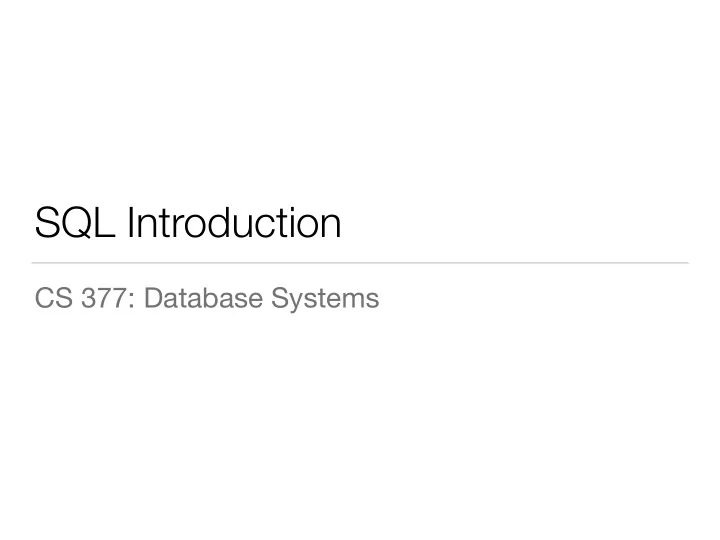
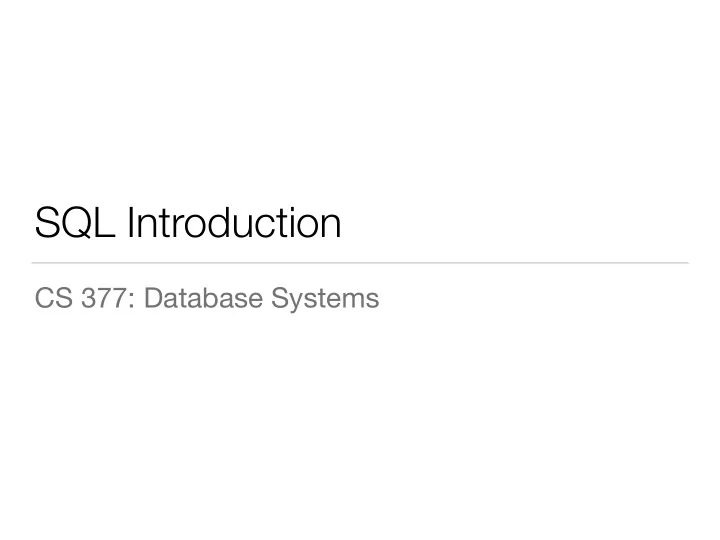
SQL Introduction CS 377: Database Systems
Recap: Last Two Weeks Requirement analysis Requirement specification Conceptual design Conceptual data model ( ER Model ) Logical design Representation data model ( Relational Model ) Physical dependence Physical data model Database design Data definition / Manipulation (SQL) implementation CS 377 [Spring 2016] - Ho
Structured Query Language (SQL) • Not just a query language (i.e., language to retrieve information from a database) • Data definition language (define conceptual model of database) • Data manipulation language (insert, update, delete data into conceptual model of database) • View definition language (define views or external schemas to support logical data independence) • Based on relational algebra (or relational calculus) CS 377 [Spring 2016] - Ho
SQL Features • One of the first commercial languages for Codd’s relational model • Originally developed by IBM • Most widely used database language and is the de facto standard • Many SQL standards: SQL-92, SQL:1999, SQL:2011 • Vendors support different subsets CS 377 [Spring 2016] - Ho
SQL Usage • Stand-alone: user enters SQL commands via a command line or in a GUI • Embedded in a host language: SQL commands are embedded (written inside) an “ordinary” program in a high level language (e.g., Java, C++, C, etc.) • Library-based: SQL commands are made available through library functions (e.g., Java, Python) • Web-based: various languages with extensions allow webpages to access database server CS 377 [Spring 2016] - Ho
SQL vs Relational Model • SQL relation (table) is a multi-set (bag) of tuples; it is not a set of tuples (i.e., tuples may appear more than once) • Bags (rather than sets, which are easier to handle) is favored because of database efficiency • Duplicate elimination is costly (requires time and memory), so it is only best to be used when necessary • SQL relations can be constrained to sets by specifying PRIMARY KEY or UNIQUE attributes, or using the DISTINCT option in a query CS 377 [Spring 2016] - Ho
SQL DBMS • MySQL is the most popular, freely available database management system • Common choice for many web applications and well-known websites including Google, Facebook, Wikipedia, and YouTube • SQLite is a very powerful, embedded relational database management system which is fast and efficient but does not support user management • PostgreSQL is the most advanced, SQL-compliant and open-source objective RDBMS with complete support for reliable transactions but not as efficient as MySQL https://www.digitalocean.com/community/tutorials/sqlite-vs-mysql-vs- postgresql-a-comparison-of-relational-database-management-systems CS 377 [Spring 2016] - Ho
SQL Outline • Data definition • Query (SELECT) • Data update (INSERT, DELETE, UPDATE) • View definition CS 377 [Spring 2016] - Ho
Data Definition • Create a database • Create new relations (tables) in a database • Define conditions on attributes in the relations • Alter the structure of (existing) relations • Delete relations CS 377 [Spring 2016] - Ho
CREATE SCHEMA: Creating a Database • A database schema is used to group together database tables • A database schema also contains other constructs (such as indices) • Example: The Company database schema (see relational model slides) • Syntax: CREATE SCHEMA schema_name AUTHORIZATION db_user; • Typically executed by DBA who will grant authorities to database user who then owns schema CS 377 [Spring 2016] - Ho
MySQL: CREATE SCHEMA • MySQL version of create schema CREATE DATABASE database_name; • Database is created by the root user • Authorization is granted separately using the grant command GRANT permission ON database.table TO ‘user’@‘host’; CS 377 [Spring 2016] - Ho
CREATE TABLE: Create a Relation • Create a new relation by giving it a name and specifying each of its attributes and their data types • Relation created will be initially empty • Syntax: CREATE TABLE relation_name ( attr_name 1 type 1 [attr_constraint 1 ]; attr_name 2 type 2 [attr_constraint 2 ]; … attr_name n type n [attr_constraint n ]; ); CS 377 [Spring 2016] - Ho
Data Types in SQL: Numeric Types • TINYINT (1 byte), SMALLINT (2 bytes), MEDIUMINT (3 bytes), INTEGER or INT (4 bytes), BIGINT (8 bytes) are different representations of integers • DECIMAL (i,j) or DEC (i,j) or NUMERIC (i,j) are fixed point numbers with i decimal digits precision (accurate and do not have round off errors) • FLOAT (8 byte) or REAL (4 byte) are single precision floating point numbers with roundoff errors • DOUBLE PRECISION are double precision floating point numbers with roundoff errors CS 377 [Spring 2016] - Ho
Data Types in SQL: Strings • Character Strings • CHARACTER(n) or CHAR(n) are fixed length character strings • VARCHAR(n) or CHAR VARYING(n) or CHARACTER VARYING(n) are variable length character strings with maximum number of characters in string = n • Bit String • BIT(n) is fixed length bit string • BIT VARYING(n) is variable length bit string CS 377 [Spring 2016] - Ho
Data Types in SQL: Boolean & Date • BOOLEAN is boolean data attribute • Due to NULL value, SQL uses three value logic to evaluate boolean expressions. If either x or y is NULL, some logical comparisons evaluate to UNKNOWN • DATE is a calendar date and should be specified as ‘YYYY- MM-DD’ • TIME is the time of the day and specified as ‘HH:MM:SS’ • TIMESTAMP is DATE + TIME and specified as ‘YYYY-MM-DD HH:MM:SS’ CS 377 [Spring 2016] - Ho
Specifying Constraints • Attribute constraints • Not null • Attribute domain • Default values • Key attributes • Referential integrity constraint (foreign keys) CS 377 [Spring 2016] - Ho
Attribute Constraints • NOT NULL : attribute cannot be assigned a NULL value Example: CREATE TABLE text ( ssn CHAR(9) NOT NULL, …); • DEFAULT : specify a default value of an attribute Example: CREATE TABLE text ( ssn CHAR(9) NOT NULL, salary DECIMAL(6,2) DEFAULT 50000, …); • CHECK : check if the value of an attribute is within specified range Example: CREATE TABLE text ( ssn CHAR(9) NOT NULL, dno INTEGER CHECK (dno > 0 and dno < 10), …); CS 377 [Spring 2016] - Ho
Key Constraints • PRIMARY attribute specifies the primary key constraint • Syntax: CONSTRAINT [constraint_name] PRIMARY KEY(attribute-list) • UNIQUE constraint can be used to specify candidate keys • Syntax: CONSTRAINT [constraint_name] UNIQUE(attribute- list) CS 377 [Spring 2016] - Ho
Example: Key Constraint CREATE TABLE test1 ( ssn CHAR(9), salary DECIMAL(10,2), CONSTRAINT test1PK PRIMARY KEY(ssn)); CREATE TABLE test2 ( pno INTEGER, pname CHAR(20), CONSTRAINT test2PK PRIMARY KEY(pno), CONSTRAINT test2PK UNIQUE(pname)); CS 377 [Spring 2016] - Ho
Referential Constraint • FOREIGN KEY is used to identify tuples in another relation and such that the referenced tuples must exist to maintain integrity • Each key constraint may be (and probably should be) identified by a constraint name • Syntax: CONSTRAINT [constraint_name] FOREIGN KEY (attribute-list) REFERENCES relation(attribute-list) CS 377 [Spring 2016] - Ho
Example: Referential Constraint CREATE TABLE test1 ( ssn CHAR(9), salary DECIMAL(10,2), CONSTRAINT test1PK PRIMARY KEY(ssn)); CREATE TABLE test3 ( essn CHAR(9), pno INTEGER, CONSTRAINT test3FK FOREIGN KEY(essn) REFERENCES test1(ssn)); CS 377 [Spring 2016] - Ho
ALTER TABLE: Modify Existing Relations • Add attributes • Remove attributes • Add constraints • Remove constraints You can not rename or update attributes in SQL! CS 377 [Spring 2016] - Ho
ALTER TABLE: Add Attributes • Used to add an attribute to one of the base relations • New attributes will have NULLs in the tuples of the relation right after the command is executed —> NOT NULL constraint is not allowed for such an attribute • Syntax: ALTER TABLE relation_name ADD attribute_name type • Example: ALTER TABLE EMPLOYEE ADD JOB VARCHAR(12); CS 377 [Spring 2016] - Ho
ALTER TABLE: Remove Attribute • Syntax: ALTER TABLE table_name DROP [COLUMN] attr_name {RESTRICTED | CASCADE}; • RESTRICTED : only the attribute table_name.attr_name is dropped. However, if the attribute is part of a foreign key of another relation, it cannot be dropped • CASCADE : the attribute table_name.attr_name is dropped and if the attribute table_name.attr_name is part of a foreign key in some other relation, that attribute will also be dropped. CS 377 [Spring 2016] - Ho
ALTER TABLE: Add/Remove Constraints • Add a constraint to a table: if the constraint is violated by some existing tuple in the relation, the new constraint is NOT recorded • Syntax: ALTER TABLE table_name ADD CONSTRAINT constraint_name constraint_def; • Removing an existing constraint: this can only be done if you have given it a name at the time of definition • Syntax: ALTER TABLE table_name DROP CONSTRAINT constraint_name; CS 377 [Spring 2016] - Ho
Recommend
More recommend