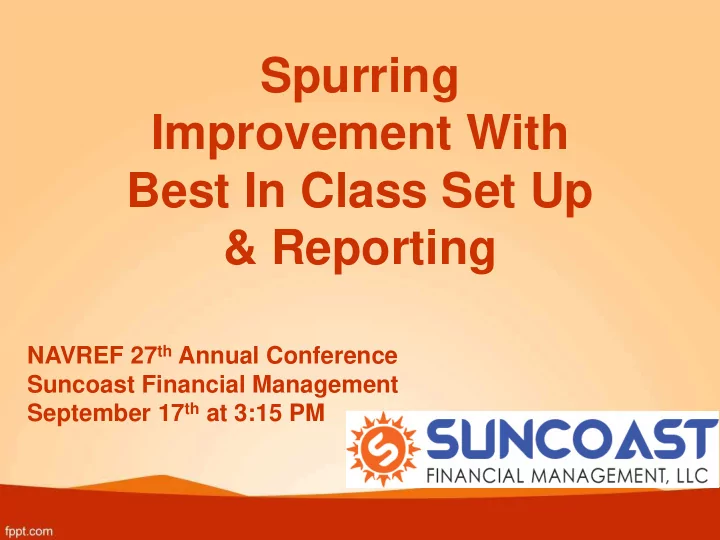
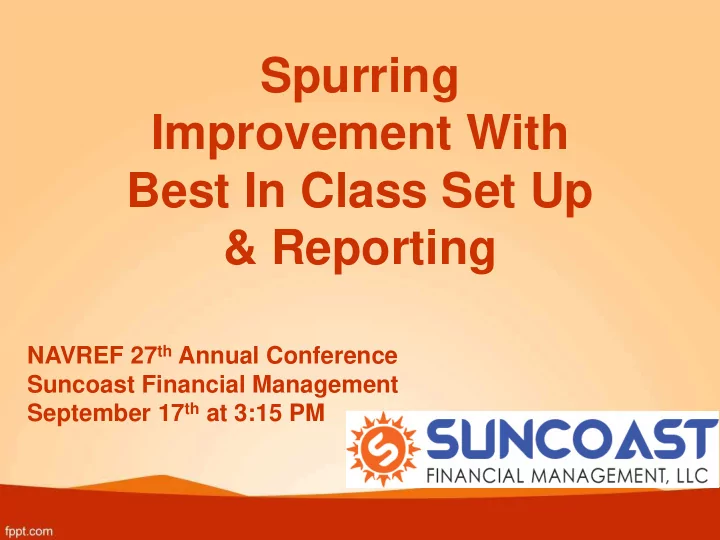
Spurring Improvement With Best In Class Set Up & Reporting NAVREF 27 th Annual Conference Suncoast Financial Management September 17 th at 3:15 PM
Introductions Donna Birt, CPA, President & Founder – Currently working with 6 NAVREF member NPC’s to develop best in class QuickBooks setup & reporting – Experienced QuickBooks ProAdvisor – Proven success with financial and single audit preparation – Over 25 years of experience establishing and managing high- growth accounting departments to address internal & external reporting requirements
Agenda – Research project data tracking – Financial data tracking – QuickBooks Version and cloud hosting – Best in Class QuickBooks setup to address the unique needs of NAVREF NPC’s – Just say YES to month-end close process – Reporting by PI, study, and residuals, and by class – Common accounting issues: Preparing for the annual audit, 990, and NPPO Annual Report – Board of Directors reporting
Data for ALL Reporting Requirements Research Project Data Tracking • Haspoa Horizon - Quick Base for tracking all data for clinical studies – Maintained by study coordinators under the guidance of the principal investigator – Full budget input by project for tracking actual charges against budget items – Used for invoicing funding source & updated with QuickBooks invoice number after month-end invoicing is complete – Other functions, such as tracking regulatory, are not covered in this presentation
Data for ALL Reporting Requirements Research Project Data Tracking • Alternative tracking – Excel spreadsheets by research project maintained by study coordinators under the guidance of the principal investigator – Requires networked shared folders or monthly reporting via email
Data for ALL Reporting Requirements Financial Data Tracking • QuickBooks Data Tracking for: – Annual Not-for-Profit or Single Audit (GAAP, financial) – Form 990 (annual tax filing) – Board of Directors Reporting (both financial & operational) – Study Profitability – PI Residuals – NPPO (Nonprofit Program Office) National Annual Report & Tri-Annual Audit – RDIS (Research & Development Information System) Annual Report – State Reporting / Licensing (i.e. Solicitation of Contributions Registration)
QuickBooks Versions & Hosting QuickBooks QuickBooks QuickBooks QuickBooks Attribute Pro Premier Premier Plus Enterprise Cost - One-time payment 299.95 499.95 Cost - Annual Subscription 499.95 1,039.50 Number of Users 3 5 5 30 Non-Profit Industry Edition √ √ √ 150+ Industry- 150+ Industry- 150+ Industry- Detailed Reports 100+ specific specific specific Manage Fixed Assets √ Print & View Past Bank Reconciliations √ √ √ Unlimited 24/7 Support √ √ Note: Sample Pricing
QuickBooks Versions & Hosting • QuickBooks Cloud Hosting with Right Networks – Allows your team to work from anywhere – Automatic software updates – Data is protect & secure in Tier 4 data centers – Excel included in Business Cloud – No contract required & invoiced monthly • Requirements prior to VA opening a remote desktop port – Computers not on VA network – Hotspot to access internet
QuickBooks Versions & Hosting
Status of VA Access to Cloud Hosting • Angie Smith, Executive Director of North Florida Foundation for Research & Education, is working with OIT (Office of Information and Technology) – Requires authorization to open an outbound port to static IP addresses for individuals that require access – Started with SaaS group - confusion regarding governing authority – Requesting an SES, Senior Executive Service, to review prior to sending to an AO, Authorizing Official, to review – Next step is to submit the request to ESECC, Enterprise Security External Change Control, to get a “hearing” on the case
Best in Class QuickBooks Setup Best in Class QuickBooks setup for NAVREF NPC’s for proper data tracking & reporting Two Options: 1. Customer:Job to track PI and studies under each PI with Classes to track Departments 2. Classes to track PI’s and subclasses to track studies #1 is best in class – ability to track federal & non- federal grants, subawards, IPA’s, CRADA’s or CTC, Education, Fundraising with individual studies in each category
Best in Class QuickBooks Setup QuickBooks Setup 1. Chart of Accounts 2. Classes 3. Customer: Jobs 4. Items for Invoicing Sponsors
Best in Class QuickBooks Setup 1. Chart of Accounts - Categorized to present either summary or detail AND address functional expenses
Best in Class QuickBooks Setup
Best in Class QuickBooks Setup 2. Classes – Track revenue & expenses by department – Financial & Board reporting • CRADA, Administrative, IPA, Grants, Subawards, Fundraising, MOU, CRC – Federal & Non-federal grants for single audit • Grant – Federal, Subaward - Federal – Form 990 • Contributions & grants, program service – NPPO • Revenue and expenses for CRADA’s, IPA’s, federal & non- federal grants, administrative & fundraising
Best in Class QuickBooks Setup Commonly Used Classes (departments) – CRADA (industry) – Grant: Federal, Grant: Non-Federal – Subaward: Federal, Subaward: Non-Federal, Subaward: Contract – IPA – MOU – Administrative – Fundraising – Education – CTC/CRC (if used)
Best in Class QuickBooks Setup 3. Customer: Job Allows reporting by PI for studies & residuals Every transaction must have a Customer: Job in the name field Customer – PI for CRADA, IPA, Grants, Subawards – NPC Administrative for Admin – NPC CTC for clinical trial center – Separate customers for NPC Administrative, Education & Fundraising
Best in Class QuickBooks Setup Customer: Job Job – Establish a naming convention for each type of customer (CRADA, IPA, Grants, Subawards, IPA’s) – CRADA: Project short name, IRB/Protocol Number, Sponsor – Grants: Project Short Name, IRB Number, Sponsor – Subaward: Passthrough Entity, Project Title, IRB Number, Sponsor
Best in Class QuickBooks Setup Customer: Job Examples: CRADA: Emery, Michael: ASLEAP, 201800406, Novartis Subaward: Green, Mary: Aguirre NIH, UNH Subaward Grant: Doherty, Jane: Panc, 1501-0372, DoD Administrative : NPC Administrative: Admin Job
Best in Class QuickBooks Setup 4. Items – used to invoice sponsors and code to the appropriate revenue account
Best in Class QuickBooks Setup
Best in Class QuickBooks Setup
Month-End Close Process Implement a checklist for monthly or quarterly closing – Include: • Invoicing and Accounts Receivable • Bills and Accounts Payable • Balance Sheet account reconciliations • Posting monthly or quarterly journal entries • Assign person responsible and timeline
Reporting by PI, Study & Residuals
Reporting by PI, Study & Residuals
Reporting by Class
Reporting by Class
Reporting by Class
Reporting by Class
Common Accounting Issues Proper Revenue & Expense Recognition (ACCRUAL Accounting) • All expenses should be entered as bills in the period incurred – VA pharmacy expenses are billed in October for the period July to September – enter the bill with a September 30 th date to record expense in proper period • Invoice the funding source (sponsor) in the period the work was completed – Funding source pays you in October for work performed in September; enter the invoice to the sponsor with a September 30 th date to record revenue in the period earned
Common Accounting Issues Proper Accounting for Net Assets & Residuals • Establish a written policy for classifying net assets as: – Restricted (donor designated) – Unrestricted – Unrestricted Board Designated – Policy should include disposition of net assets when study is closed (typically transferred to PI Residuals, another study or Admin) • Invoice the funding source (sponsor) in the period the work was completed – Funding source pays you in October for work performed in September; enter the invoice to the sponsor with a September 30 th date to record revenue in the period earned – Deferred revenue – record receipt from sponsor on balance sheet if money is received before expenses are incurred
Common Accounting Issues Proper Accounting for Net Assets & Residuals • Expense Allocation – Payroll: wages, taxes & benefits properly classified (to specific study, CRC, Admin, IPA) – Direct Expenses: charge to appropriate study – Prepaid expenses & accrued expenses to ensure expense is reported in appropriate period – Ensure that EVERY transaction is assigned to a customer: job & class • Invoice the funding source (sponsor) in the period the work was completed – Funding source pays you in October for work performed in September; enter the invoice to the sponsor with a September 30 th date to record revenue in the period earned
Board of Directors Reporting
Board of Directors Reporting
Board of Directors Reporting
Recommend
More recommend