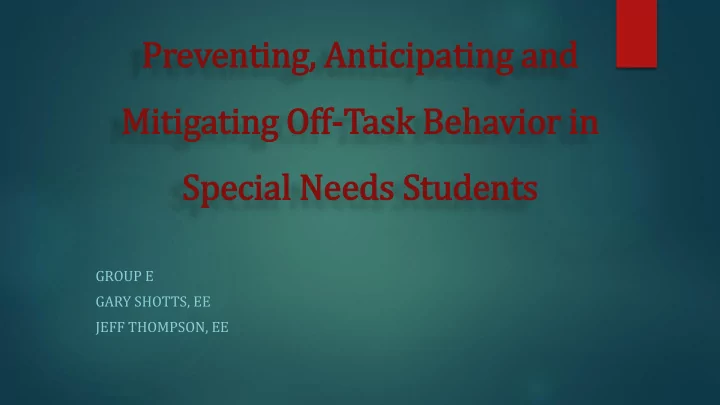
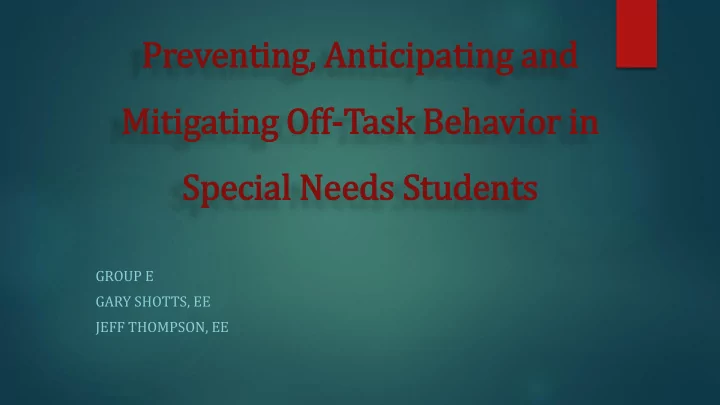
Preventing, , Anticipating and Mitigating Off-Task Behavior in Special l Needs Students GROUP E GARY SHOTTS, EE JEFF THOMPSON, EE
PURPOSE Autism Spectrum Disorder (ASD) Emotional & Behavioral Disorder (EBD) Off-Task Behavior vs. Meltdown
GOALS Mitigation Prevention Anticipation
PREVENTION METHOD Timer Progression 2 minutes 30 seconds 5 minutes remaining Time’s up! remaining
ANTICIPATION METHOD Wearable Sensor
ANTICIPATION METHOD Electrodermal Activity Galvanic Skin Response EDA
MITIGATION METHODS Distraction & De-escalation and/or Intervention & Consolation
MITIGATION METHODS Distraction & De-escalation Advantages Disadvantages
MITIGATION METHODS Intervention & Consolation
Electrodermal Activity Put it all together…
REQUIREMENTS Portable (small, light-weight) Durable/Water resistant Easy to use Wireless Low power consumption Accurate sensor Low cost
SPECIFICATIONS Wearable sensor/timer 2” 2” 0.75”, < 8 oz Touchscreen 8” 4” 1”, < 3 lbs 12-hour batter life with 50 W average consumption 20% sensor accuracy Minimal screen prompts: “ENTER”, “NEXT”, numerical input Cost < $300
DESIGN PHILOSOPHY YES NO Qualitative Quantitative Simple Microelectronics Complex Circuits Small, low power Precise Atmega & Arduino Skilled programming
Sensor/Timer Subsection
SENSOR DESIGN EDA Software filter vs. Hardware filter Hardware filter? 𝑃𝑄−𝐵𝑁𝑄 = 0.5 1 + 𝑆 𝐻 𝑊 𝑆 𝑇
SENSOR DIFFICULTIES Test conditions: Cannot induce an autonomic response Software a.k.a. Programming a.k.a. Coding
CHOOSING A TIMER Has to be small enough to fit on a wrist strap. Has to be programmable. Has to be visible but not distractive. Needs to be colorful.
CHOOSING THE NEOPIXEL RIN ING It weighs 3.3g. The Thickness is 0.3”. The inner diameter is 1”. The outer diameter is 1.5”. It has 12 RGB LED’s. Is Programmable. It runs on 5V Power. Many Colors.
NEOPIXEL RING DESIGN
NEOPIXEL RING SUCCESS As can be seen on the right the Neopixel ring is lit up red. All but one of the LED’s are lit up indicating successful programming. We use this ring as a timer which will extinguish after each subject. It is great because it meets all of our demands and requirements.
NEOPIXEL RING DIFFICULTIES Finding the rights size ring. Programming each color to come on. Getting the colors to stabilize. Synching it with the Bluetooth module.
Interactive Touchscreen
TOUCHSCREEN CHOICES Resistive touchscreens can be used either with a finger or stylus. However these displays are not as sharp as the capacitive ones. Capacitive touchscreens take advantage of multi-touch gestures. These displays have thin glass. Both offer are less than $20 on amazon.
CHOOSING THE 2.8” TFT We chose the Uno 2.8 ” TFT from Amazon because it can be used with your finger or a stylus. Also it fit our budget needs and is small in size. Below is more details of the screen. Description Size Type of Display TFT LCD Color Response Time (typical) 25 ms Pixels 320 x 240 Colors 16-bit Backlight Type 4 LED 500:1 Contrast Ratio
TOUCHSCREEN SUCCESS Here we can see three different images created by us. The colors on each screen are to the right that can be used for the kids to draw with. The screen is used as part of their De-escalation.
TOUCHSCREEN DIFFICULTIES Getting all the wires connected. Making sure the colors matched. Finding an easy to use screen. Getting the coordinates correct.
CHOOSING THE RIG IGHT BATTERY Lithium Polymer (Li-Po) can be made thinner but the cost goes up from 10 to 30% from Li-Ion batteries. Lithium Ion (Li-Ion) is cheaper and is common is phones but they are larger in size. Both are great choices for our project and we will choose the one that offers ease of use.
CHOOSING THE LP803860 FOR THE PORTABLE DEVIC ICE It has 3.7V Li-Po Battery Output ranges from 4.2V when completely charged to 3.7V Small in size and flexible. The battery comes with a 2- pin JST-PH connector so it wont get stuck or snag. Requires a constant voltage/constant current charger at a rate of 2A or less (500mA is best).
CHARGING THE LP803860 FOR THE PORTABLE DEVICE We chose to go with the PowerBoost 500 Charger for our portable device. 2.1” x 2.7” x 0.08”. Weighs 12.5g. Comes with a 3.2V low battery LED indicator. 90% operating efficiency. Low current at 5mA.
CHOOSING THE LP402025 FOR THE WEARABLE DEVICE This is a 3.7V 150mAh Li-Po Battery The output ranges from 4.2V when completely charged to 3.7V. Comes pre-attached with a 2-pin JST-PH connector. It has included protection circuitry which keeps the battery voltage from going to high (over-charging) or too low ( over-use). Battery cuts out (completely dead) at 3.0V.
CHARGIN ING THE LP402025 FOR THE WEARABLE DEVIC ICE We chose to go with the PowerBoost 500 Charger for the wearable device. 09.” x 0.08”. Weighs 4g. Comes with a low battery indicator. 90% operating efficiency. Low current at 5mA.
CHOOSING A W WIRELESS CONNECTION: BT VS WI-FI FI Parameter Wi-Fi Bluetooth Data Rate 1 to 866 Mbit/s 1 to 3 Mbit/s 10ft to 330ft 330ft Distance Security 128 to 256-bit 56 to 128-bit Latency 6 ms to 35 ms 100 ms Power Consumption 1 to 6 Watts 1 Watt Peak Current 40ma 30mA Consumption Bandwidth 20 to 160 MHz 25 Mbit/s Frequency 2.4 GHz 2.4 GHz Cost $45 $20 Ease of Setup Complex Simple
HC-05 BLUETOOTH MODULE The HC-05 (wearable) has 6 pins so it can be set as a master or a slave. The HC-06 (portable) has 4 pins as it can only be set to slave. It is very small (3cm long). It runs on 3.3V power. It has 2.4 GHz ISM band.
BLUETOOTH SUCCESS Here we can see the HC-06 (portable) is connected successfully to our phone and we are able to change/flash the LEDs accordingly. The point of flashing The LED is to allow the teacher to know that a child needs to De-escalate.
BLUETOOTH CHALLENGES Finding a suitable app. We ran into issues with testing. Making sure the connection stayed on. Making the program work with our MCU. Programming each LED to change properly.
PORTABLE PCB SCHEMATIC
PORTABLE PCB
WEARABLE PCB SCHEMATIC
WEARABLE PCB
WORK DISTRIBUTION Blue- Touch LED PCB NAME EDA MCU Power CODE tooth screen Timer Design Jeff X X X X X Gary X X X X X
Part Name Manufacturer/Seller Part Number Cost 1 Electrodes (10 pk) PLUX EL-DRY-REUSABLE-5-10 $14.00 2 MCP6004 Op-Amp (10 pk) Microchip Technology MCP6004-E/P $6.71 3 Microcontroller (3 pk) Atmel ATmega328P $13.45 4 Touchscreen Amazon LYSB00UAA2XIC $15.99 5 Bluetooth Master (2 pk) DSD TECH B01G9KSAF6 $7.99 6 Bluetooth Slave (2 pk) DSD TECH B01FCQZ8VW $7.99 7 Timer (3 pk) Banggood 976036 $10.56 8 Crystal Oscillator (10 pk) Uxcell HC-49S $4.57 9 Serial Adapter (2 pk) Gifkun FT232RL $9.88 Breadboard Power Supply Module 10 Wangdd22 B10 $8.99 (2 pk) 11 PCB (2 Separate PCB’s) PCB Way Custom PCB $54 12 Battery and Charger (Port) Adafruit LP803860 $35 13 Battery and Charger (Wear) Adafruit LP402025 $25 Total $214.13
Milestone Start End Senior Design I 01/09/2017 04/27/2017 Project Ideas 01/09/2017 01/13/2017 Divide and Conquer 1 01/13/2017 02/03/2017 Divide and Conquer 2 02/03/2017 02/10/2017 Research and Parts Selection 02/10/2017 03/31/2017 60 Page Draft Document 02/10/2017 03/31/2017 Breadboard Design and Testing 03/31/2017 04/27/2017 100 Page Draft Document 03/31/2017 04/14/2017 Final Document 04/14/2017 04/27/2017 Summer Break 04/27/2017 08/21/2017 Finalize Software 04/27/2017 11/28/2017 PCB Construction 04/27/2017 11/01/2017 Senior Design II 08/21/2017 12/02/22017 Build Prototype 11/10/2017 08/21/2017 Testing and Redesign 11/20/2017 10/02/2017 Finalize Prototype 10/21/2017 11/25/2017 Critical Design Review 10/06/2017 09/22/2017 Peer Review 11/30/2017 12/06/2017 Conference Paper 11/17/2017 11/05/2017 Final Documentation 11/21/2017 12/05/2017 Final Presentation 11/29/2017 11/29/2017
QUESTIONS?/COMMENTS
Recommend
More recommend