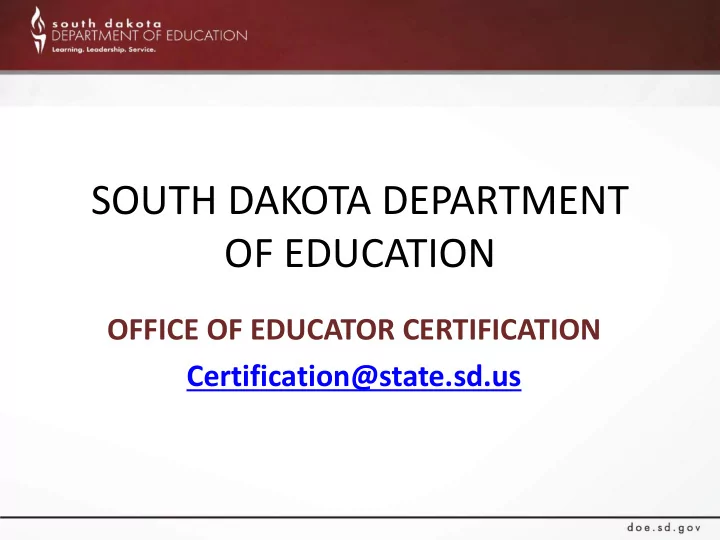
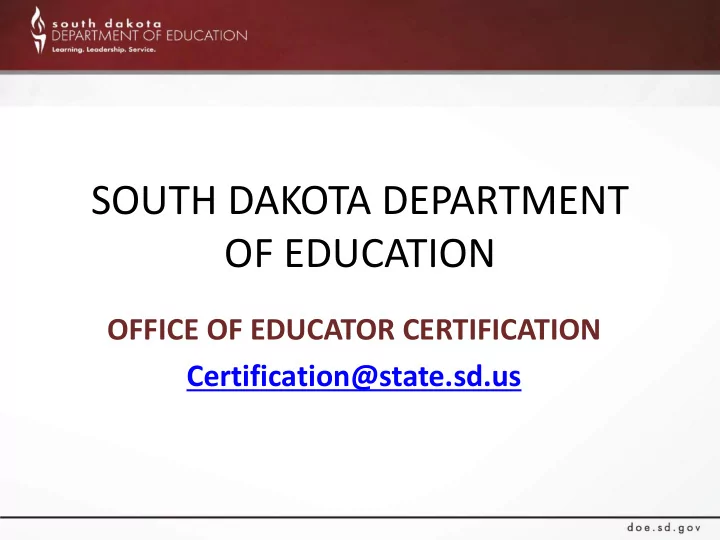
SOUTH DAKOTA DEPARTMENT OF EDUCATION OFFICE OF EDUCATOR CERTIFICATION Certification@state.sd.us
OUTCOME OF PRESENTATION • Understand the importance of educator certification • Ability to create a user id and apply for certification • Understand the purpose of preparations and endorsements • Know what your certificate informs an employer • Know what you need to do to update your certificate • Ability to find resources about educator certification
Carefully read the Tips. Tips are created to answer the most frequent questions received by the Office of Educator Certification and to prevent the most common mistakes applicants make on this page .
You must submit official transcripts.
You should answer “Yes” your transcript reflects a student teaching, practicum or supervised internship related to education. This allows your application to move to the University Certification Officer queue for university sign-off.
You must select on option on this page. Your selection then filters the options and endorsements you will see on the following screens.
The following pages will show you the options for someone with an elementary preparation and athletic coaching.
Endorsements are tied directly to teaching assignments. If you do not have endorsements you will not be certified to teach any assignments.
This is a list of all the options. You must expand each option to make your selection.
When you click on the View Requirements it will open a new window. Select your preparation to view specific requirements for adding this endorsement.
This is a list of all the state-designated test options. Expand this section to view each test.
The system will require you to add the date you have taken the test. If you have not taken the test yet, the system will not allow you to select the test since it is a future date. You can upload the test information after you have completed the test. If a test is no longer accepted a message will be reflected next to the test.
When you select a test you will need to add the month, day, and year. If you do not remember exactly, you may enter an estimate of the date. If you select a test by mistake you can uncheck the test by clicking on the name again.
If you do not have the documents while completing the application, select Upload Later.
The Upload screen lists all documents that you are required to provide. You can Upload Now or select Upload Later. This will allow you to access your application at a later date and upload documents if you do not have them available when you are completing your application. Documents that are uploaded must be a pdf.
After you enter all of the payment information you will see a pop up box. Read the message carefully.
After you complete your application you can log back into the online application system and upload documents or check that status of your application. When certification officers are reviewing your application they will add comments or identifying missing documents so that you are aware of follow up that may be needed. These comments can be viewed when you click on the Check Status button.
Important Resources • Teacher 411: https://apps.sd.gov/DE69EducatorLicensure/Teacher411/ • Educator Certification Website: http://www.doe.sd.gov/certification/ • Endorsement Requirements: https://apps.sd.gov/DE69EducatorLicensure/Teacher411/endorsements • Online Application System: https://apps.sd.gov/DE69EducatorLicensure/onlineApplication/Login.aspx
Teacher 411 • Endorsement List – Click expandable areas to view endorsements in each category – Use the View Assignments to see what assignment codes or classes can be taught with this endorsement – Use the View Requirements to see how to add endorsement • see the preparations that are allowed to add • click on preparation to see the requirements to add • Certification Requirements for Assignments – Look up endorsement requirements based on the assignment to teach • Choose School Type • Choose Assignment code • Endorsements are clickable links to view requirements to add based on preparation.
Teacher 411 • Educator Search – Use it to find certified teachers and their information: • View Certificate information • Degree Information • Profession Preparations • Endorsements • State Designated Tests • State Certified Assignments Endorsed to Teach • Most recent assignments
Educator Certification Website • Certificate Applications – Instructions on creating accounts – Guidance on accessing application forms – Alternative Certification Application Options – Application Options - for all Educators • Educator Certification Requirements – Educator Certification Rules: http://www.sdlegislature.gov/Rules/DisplayRule.aspx?Rule=24:28 – Suicide Awareness and Prevention Training: http://www.doe.sd.gov/SuicidePrevention/ – South Dakota Indian Studies Course: http://www.doe.sd.gov/certification/requirements.aspx – Endorsement Requirements: http://www.doe.sd.gov/certification/endorsements.aspx • All endorsements must be requested at the time of application. • No endorsements will be automatically added as of 7/1/2017. • Endorsements requirement and how to add is based on the preparation program completed. – Renewal Requirements: http://www.doe.sd.gov/certification/renewal.aspx • General Renewal Requirements • Renewal Requirements for Teachers • Renewal Requirements for Administrators • Renewal Requirements for Education Specialists • Renewal Requirements for Educator Permits • Renewal Requirements for Alternative Certification • CEU Form (word) / (pdf)
Code of Professional Ethics http://sdlegislature.gov/Rules/DisplayRule.aspx?Rule=24:08:03
RENEWAL REQUIREMENTS FOR A PROFESSIONAL TEACHING CERTIFICATE • Complete an approved suicide awareness and prevention training; • Adhere to the South Dakota Code of Professional Ethics for Teachers; and • Verify completion of renewal education requirements – Participate as a mentee in a state-approved mentor program for at least two of the past five-years; or – Complete six education-related credits with a minimum of three transcripted credits or specialized learning experience hours. The remaining three credits shall include continuing education contact hours or transcripted credits; or – Complete national board certification within the past five-years; or – Participate as a mentor in a state-approved mentor program for at least two of the past five-years.
Recommend
More recommend