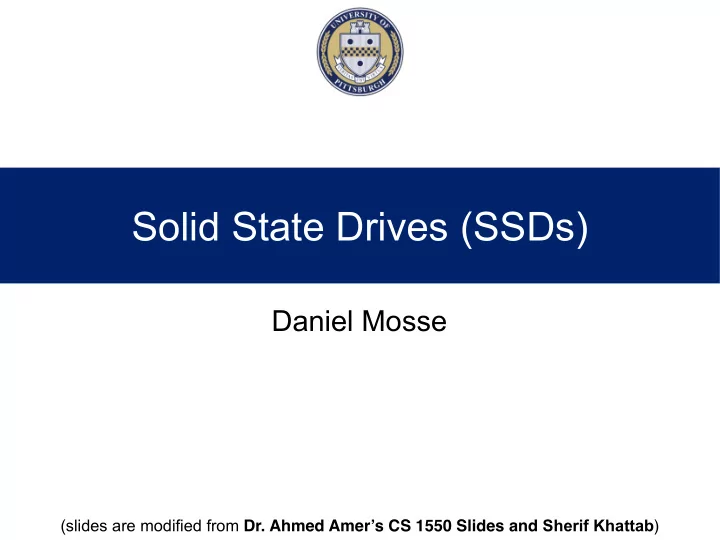
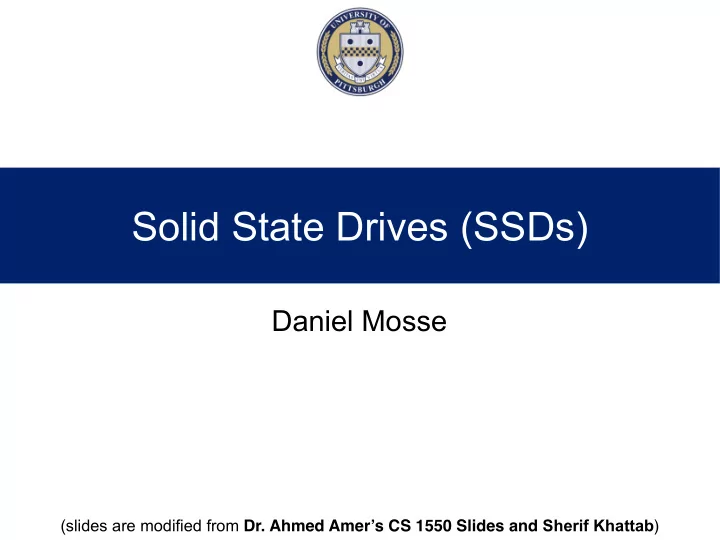
Solid State Drives (SSDs) Daniel Mosse (slides are modified from Dr. Ahmed Amer’s CS 1550 Slides and Sherif Khattab )
Historical Disk drive specifics IBM 360KB WD 18GB Seagate ST9250410AS floppy HD 250GB HD (16MB cache) https://www.seagate.com/staticfiles/support/disc/manuals/n otebook/momentus/7200.4%20(Holliday)/100534376a.pdf https://www.manualslib.com/manual/440126/Seagate- St9250410as-Momentus-7200-4-250-Gb-Hard-Drive.html Cylinders 40 10601 16K (2 read/write heads) Tracks per cylinder 2 12 2 Sectors per track 9 281 (average) 63 Sectors per disk 720 ~36M ~500M (LBA) Bytes per sector 512 512 512-4K (diff sizes per partition) Capacity 360 KB 18.3 GB 256GB-2TB Seek time (min) 6 ms 0.8 ms 1.5ms Seek time (average) 77 ms 6.9 ms 11 ms Rotation time 200 ms 8.33 ms 4.17ms Spinup time 250 ms 20 sec From off 4.5, from standby 3 17 µ sec 1.7 µ sec (300MBps) Sector transfer time 22 ms 2 CS/COE 1550 – Operating Systems – Sherif Khattab Fall 2018
Solid State Drive (SSD) Also known as solid-state disk or electronic disk • SSDs, unlike HDDs, have no moving mechanical components • Uses electronic interfaces compatible with traditional HDDs • Faster start up (no spin up) • More resistant to physical shock, run more quietly, have lower access time and less latency • But, SSDs are more expensive per unit of storage than HDDs. • SSDs are more reliable than HDDs, BUT • SSD failures are often catastrophic/immediate • SSDs have 10-100K write cycles • HDDs give warning to save/recover data • HDDs need to seek+spin for random IOPS (not sequential)
SSD organization (example) • 1 page = 4KB • 1 block = 64 pages • 1 plane = 2048 blocks • 1 die = 4 planes • Reading and programming is performed on a page basis • Erasure can only be performed on a block basis • NAND SSDs need to write whole block to write 1s (“erase” before writing), but 0s can be set individually • The erase state: 0xFF or 0x00 • 1.5ms ( 25μs for reading a page) • Finite number of erase-write cycles
SSD vs. HDD property SSD HDD Spin up time -- Seconds Data transfer rate 100-600 MBps 300MBps Noise -- ”lots” (?) Cost/GB, capacity 12-20c, 2TB (2018) 2c, 8TB (2018) Performance Random = seq Seek, rotational Power consumption 5-20W 2W
MLC SSD vs. HDD Disk type IOPS read IOPS write HDD 15K rpm 500 133 Consumer 1 60K 34K Consumer 2 170K 6K Enterprise 1 750K 83K Enterprise 2 585K 113K
NAND SLC vs. MLC Technology (Source Toshiba)
HDD vs. SDD Random access Sequential access (Source - Ken Takeuchi INRET, 08)
Wear-leveling Remember: # write cycles of NAND is ~100K for SLC and ~10K for MLC Reducing Wear Level: o Write data to be evenly distributed over the entire storage o Count # of Write/Erase cycles of each NAND block o Based on the Write/Erase count, NAND controller re-map the logical address to the different physical address (flash translation table, which is similar to what?) o Wear-leveling is done by the NAND controller (FTL), not by the OS o What happens if the OS does it? In addition or instead of the FTL (Source - Ken Takeuchi INRET, 08)
Static Vs. Dynamic wear-leveling Static data: Data that does not change such as system data (OS, application SW). Dynamic data: Data that are rewritten often such as user data. Dynamic wear-leveling: Wear-level only over empty and dynamic data. Static wear-leveling: Wear-level over all data including static data. (Source - Ken Takeuchi INRET, 08)
OS changes for SSDs • Wear Leveling can be done at the device • LBA is useful for SSDs also • OS needs to minimize the number of writes • Use more caching, smarter caching • TRIM operations: inform devices which pages are no longer used. How often? Who does it? • Device can use buffers also • Massive use of file system: • Should hibernation be allowed? • Should OSs rethink swapping? • Prefetching and caching (mainly flushing) • Can the memory manager and file systems be merged?
Recommend
More recommend