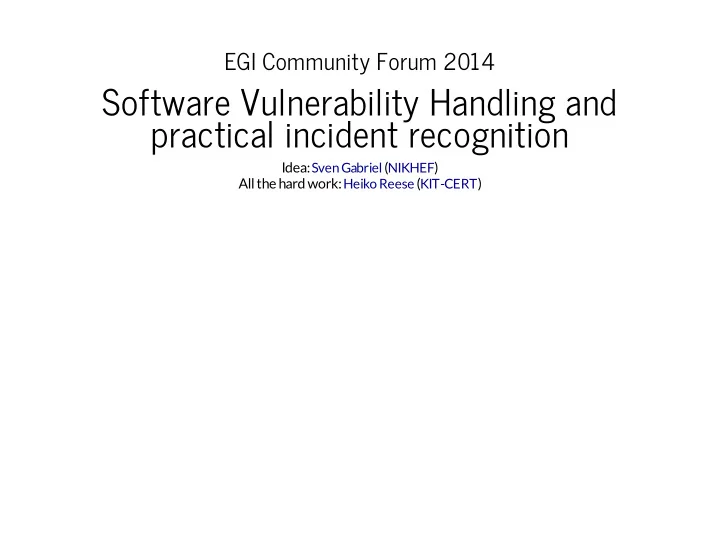
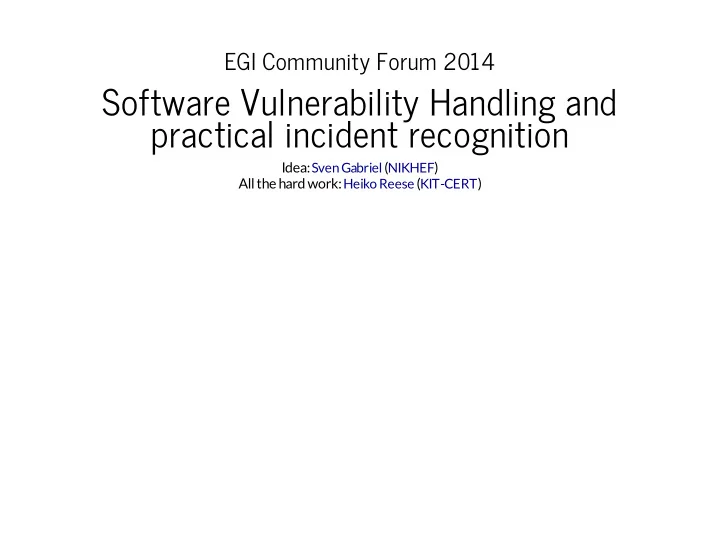
EGI Community Forum 2014 Software Vulnerability Handling and practical incident recognition Idea: ( ) Sven Gabriel NIKHEF All the hard work: Heiko Reese KIT-CERT ( )
Sven Gabriel? 2004–2007: FZK Karlsruhe, T-1 GridKa Site Admin (FZK/KIT) 2007–: Nikhef Amsterdam, Security Officer Nikhef/NGI- NL/EGI Working on Security Monitoring, Global Security Drills, Trainings, Incident Response
Heiko Reese? Member of KIT-CERT for ~5 years KIT == former University of Karlsruhe + former Forschungszentrum Karlsruhe (GridKa might ring a bell in this context) CERT == Computer Incident Response Team KIT-CERT provides a broad range of security services to its constituency: forensics, monitoring, training, incident response, policies, etc… Strong affinity to Unix-like operating systems
Today's Agenda: 1. Distribute VM image & additional files 2. Rules of the Game 3. A short introduction into forensics 4. Get everyone up and running 5. Go!
Get the Image! Please get challenge_final.ova from: https://www.cert.kit.edu/downloads/challenge-final.ova
Download working?! Please ignore it until the end of my talk.
What's the general idea here? Investigate virtual machine. Report your findings. Collaborate. Have fun!
Story time! Some time ago, you and your friends rented a virtual server at the respectable cloud provider SpaceRack. Everybody was having a great time until the following e-mail arrived at your virtual doorsteps: Dear Customer, your virtual machine #23421337 is consuming lots of cpu time. We're also seeing some suspicious network connections. Please take appropriate measures to ensure the safety of our infrastructre … blah … legal buzzword … fines … best wishes …
Oh noez! You've been hacked! Quick! What's the first thing you need to do? Nothing! Take a deep breath. Grab something to drink (stay away from alcohol for now). Get a pen and paper. Find a tech-savvy person for an additional pair of eyes.
Decision point: involve the authorities? Legal route? Step away and call the police. You're done. Then let's „clean“ the machine and carry on. Or just reinstall everything into a clean state.
NO! There's no such thing as cleaning a compromised machine! Installing from scratch will just restore the initial vulnerable state.
Our only option: start collecting leads Once we know how the attack occured, we can fix the problem in the next installation.
Task #1: Investigate Examine your machine (more on that in a few moments) (Briefly) document your findings.
Task #2: Report Tell us what you find. Once you feel that you have a solid understanding on a piece of malware or a compromised part of the system, write us a short e-mail describing your findings. Our address is cf2014@heiko-reese.de .
Task #3: Collaborate Talking to other security people and sharing information is often crucial to successfully understanding security incidents. Plus, it's more fun that way.
Task #4: Enjoy it! Take a break when you're getting frustrated. The real thing is usually very stressful; we highly recommend that you do this excercise with a “let's play” mindset Task #4.5: Capture the Flag We hid a few flags in the machine for you to find. A flag is a SHA- 512 hash; »you'll know it when you see it«. If you find one, include it in your findings report. Example: 7863e3e8c07bcb6837b576c994874e38879c77124c7e3e0991c957ce1bd5f53dcd24 afb8c48638dd2de6c251f15ba861abb1104d5286e7fcbe9d10cb3860e881.docx
Disclaimer This talk focuses on the technical aspects of investigating a compromised machine. We're ignoring (even violating) best practices of proper incident handling to focus on the “fun parts”. If you encounter a security incident in real life, please follow proper local procedures & policies. EGI offers trainings focussing on proper incident handling. We only have 90 minutes today, so this is more of an appetizer :-)
Forensics: Order of Volatility Evidence has different lifetimes: Type Volatility Memory nanoseconds Network state milliseconds Processes seconds Disk minutes Try to follow the order of volatility when collecting evidence.
Where to start There are two exceptions to the “follow the order of volatility”- rule: 1. Start with open network connections ( netstat ). Don't write to the disk, copy/paste from terminal. 2. Filesystem timestamp data is often the most important data and should be captured as early in the process as possible. So make sure not to change data on disk while collecting evidence that's only available while the system is online (memory, network state, processes).
Start looking for »odd« things! I'll share some slides from another talk about this to give you some ideas where to find evidence.
About the »malware« in your VM Almost completly inspired by reality One piece of actual malware found a few weeks ago at KIT (it's pretty useful, please don't use it on your machines) TM to run on the local network. VM should be safe
TBD: Debriefing on Friday
Let's get this thing running on your computer! Anyone unhappy about Virtualbox? We should be able to get this to run on VMWare or qemu/kvm.
Decrease RAM (256–512M), remove USB Controller, reinitialize MAC address.
Wait. Don't start when finished!
First thing to do: create a snapshot!
Broke it? Roll back!
The Close command gets a new option to roll back:
Offline forensics:
Here's your account Username: sherlock Password: cf2014 Want to be root ? Use sudo . Or find a better alternative ;-)
Depending on the remaining time: want me to give a fast walk through the forensic slides/checklist? Questions?
Need the raw blockdev image? # unpack ova tar xvf challenge_final.ova # patch image for qemu-img to work: # to lazy to copy this link? do the "qemu" call and google # the error message. wget https://raw.githubusercontent.com/erik-smit/one-liners/master/qemu-img.v mdk3.hack.sh sh qemu-img.vmdk3.hack.sh challenge_final-disk2.vmdk # convert qemu-img convert -O raw challenge_final-disk2.vmdk challenge_final.dd
Recommend
More recommend