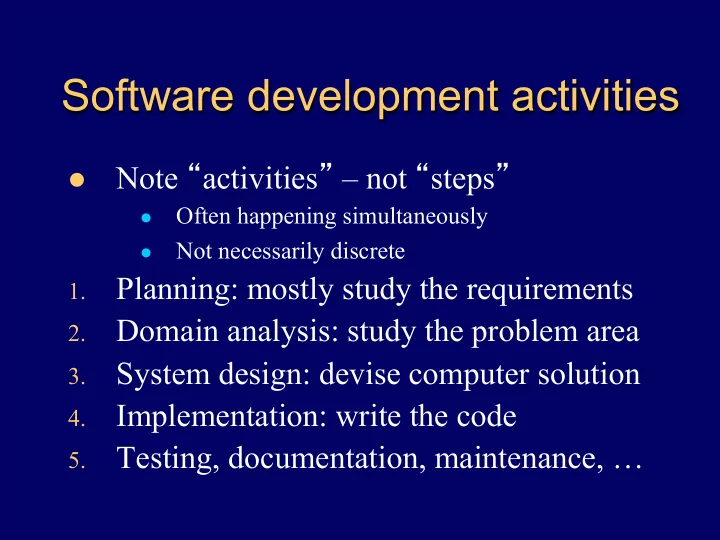
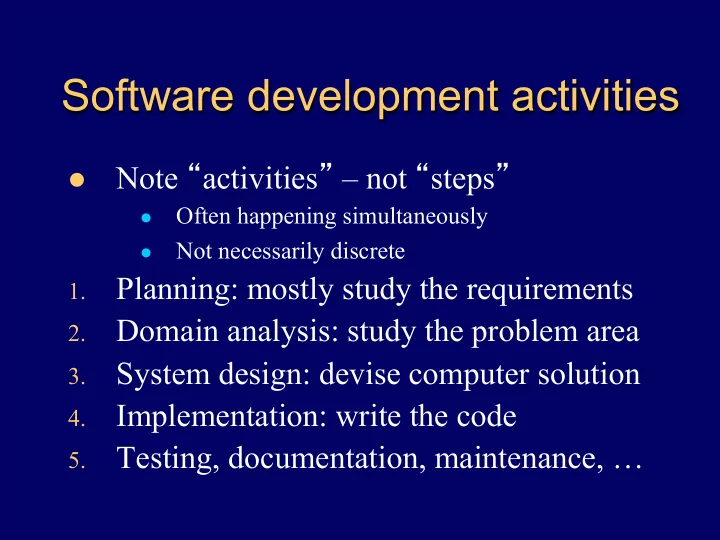
Software development activities Note “ activities ” – not “ steps ” l Often happening simultaneously l Not necessarily discrete l Planning: mostly study the requirements 1. Domain analysis: study the problem area 2. System design: devise computer solution 3. Implementation: write the code 4. Testing, documentation, maintenance, … 5.
Software engineering l A subset of system engineering l Covers all software development activities, planning through maintenance l Also includes various management tasks – Determine project roles, and assign personnel – Create and monitor development schedules – Some client relations and customer support l Guided by CS theory – But really just heuristics, and often ad hoc
Professional, ethical responsibility l Above all, do no harm! (Hippocratic Oath) – NO VIRUSES or other malicious programs – Avoid inventing “ the bomb ” or a plague, or … l Basically demonstrate loyalty to employer, clients, co-workers, country, humanity, … l See “ Software Engineering Code of Ethics and Professional Practice ” by ACM/IEEE-CS at https://www.acm.org/about-acm/code-of-ethics
Development process modeling l The Requirements classic: Analysis The l Step System Design Waterfall after Program Model step, Design after Coding step, … Testing l Never (several steps) Operation & back up Maintenance
Alternatives to waterfall model Requirements l Okay, we Analysis all agree – System Maintenance Design this extreme Program doesn ’ t Delivery Design work either System Coding Testing l Is there a middle Integration Unit Testing Testing ground? Software Development Reality
Considering risk Requirements Integrate & Design Implement Analysis System Test Potential In a waterfall lifecycle, impact of high risk issues such as risks being integration and load test tackled may be tackled late. Time l Research conclusion: it is wise to do some implementing and testing early in the process
Engineering the risk factor l Spiral Model – Includes frequent risk analyses l Frequent reevaluation during an extended planning stage
Testing and iterating The V Model l Accounts for Requirements Operation & Analysis Maintenance requirement changes and Acceptance System Validate requirements Testing mistakes Design l Key idea: System Testing Verify design Program plan to iterate Design Unit & Inte- l But still a bit gration Testing too rigid? Coding
Incremental / iterative process l Hmmm … a hybrid that makes sense! Feedback from Requirements Requirements iteration N leads to refinement and Design Design Time adaptation of the requirements and Implementation & Implementation & design in iteration Test & Integration Test & Integration N+1. & More Design & More Design Final Integration Final Integration & System Test & System Test 4 weeks (for example) Iterations are fixed in The system grows length, or timeboxed . incrementally.
Iterating reduces risk overall Iteration Potential In an iterative lifecycle, impact of high-risk issues are risks being tackled early, to drive tackled down the riskiest project elements. Time l Especially if thorny issues are tackled early
Unified Process (UP) l By Rumbaugh, Jacobson, Booch, others l Iterative and incremental through 4 phases l Use case driven l Architecture-centric l Risk-focused l UML-heavy – Static models – Dynamic models
Agile Software Development l Agility – observed to be a common feature of successful processes l Different projects need different processes l Generally better to focus on skills, communication, and community instead of processes l Fruitful to consider it “ a cooperative game of invention and communication ” (Cockburn, 2002) l See Agile Manifesto: http://agilemanifesto.org/ – And related Principles of Agile Software
Extreme Programming (XP) l Very popular agile development process today – Started by Kent Beck, Agile Alliance member l Mostly means adhering to some basic principles – Client representative on-site – Always practice pair programming – Perform constant, at least daily testing – Keep iterations short, and clearly time-boxed – Do frequent, incremental builds l See www.extremeprogramming.org
About OOA and OOD l Means: analyzing and designing a system from an object perspective – System composed of objects or Catalog Library concepts Book Librarian l What things or ideas are involved? l How do objects/concepts interact? l Means not: function-oriented • Record loans – System composed of processes, functions • Add resources l What to do, and how to do it? • Report fines l Mostly worry about “ flow of control ”
Doing OOA and OOD l Not easy to do it well – But worth it for: big systems, big teams, long-term productivity (software reuse, etc.) – Takes skill: experience, practice, learning l OOA – investigation of the problem – What must the system do? – Focus on learning the problem domain . l OOD – find solution to the problem – How will system fulfill requirements? – Define logical software objects and associations to solve the problem.
Tools for doing OOA and OOD l UML – Unified Modeling Language – Standardized notation – now well accepted l CASE tools – computer-aided software engineering tools (like “ Rational Rose ” ) – Getting highly sophisticated now l Can generate code from modeling diagrams l Can do reverse engineering, … – Not necessary for CS 48 (but could help with diagrams, and other requirements) – may cost $
Start by not even thinking about programming l Try to focus on domain concepts at first – Not software constructs (wait until design stage) – Avoids complexity overload – Design and eventual system will be better too! l Create and maintain a steady stream of artifacts – Mostly pre-programming – diagrams, class specifications, glossary, … – Guides initial implementation, and aids subsequent modification, maintenance, and software reuse
CS 48 development schedule l Overview: a planning phase, followed by at least 2 complete development iterations – each iteration produces a working system – Call it “ relaxed UP ” reflecting agile principles l Planning phase – Requirements Analysis – First be the client – describe the project – Then analyze the requirements l Itemize system functions and characteristics l Write use cases, and assign use cases to development iterations
CS 48 schedule (cont.) l Early iteration(s) –draft project (report and current system) – Analyze the domain pertinent to the iteration l Identify classes, class attributes, and associations l Identify system behavior (as a “ black box ” ) – Design the current system l Specify the way objects will behave and interact l Tie to other systems/tools as necessary – Implement and test l Complete at least 1 more iteration – final project – Analyze/design/implement/test and update documents l Also demonstrate system to class during last week of quarter
Next Requirements Analysis
Recommend
More recommend