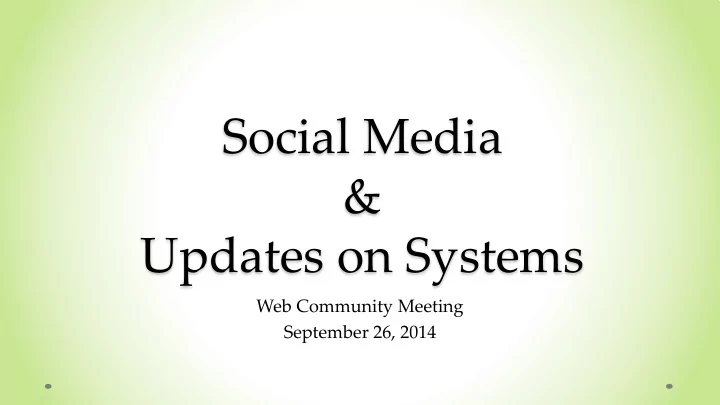
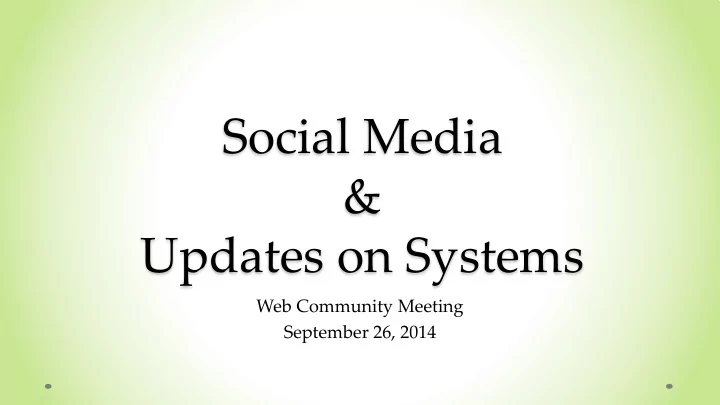
Social Media & Updates on Systems Web Community Meeting September 26, 2014
Our Agenda Today • Social Media usage and procedures • Improvements to the system o How to leverage images properly o How to edit sliders on your pages o How and when to use forms on your site • Getting help – the support ticket and project submission process • Update on the new Catalog system • Update on the changing UVLink system
Social Media Usage and Procedures Ashley Sumner
System Improvements Mallory Snyder Charlene Mills
The Move to OUCampus v10 • It was complete in late May • Trainings were held during June • There have been a few issues that we have been working on o Speed of new system – really slow – solved first part of August o Some slider issues o File permissions and locations • Many new/different features – the trainings REALLY help! • Trainings are continuing for OU Campus v10
Examples of Changing Features • Must publish all files now including images, docs, PDFs, all files • File permissions have changed o All images must reside in the images folder o All PDFs, docs, ppt, etc. must reside in the docs folder o You can create subfolders for organization within these folders • Must check out a file before viewing/editing the properties of the page • There are more changes, training REALLY helps!
Optimizing Images For The Web Why is it important to make our images the right size for the web? • In August 2014, 18% of our website visits came from smartphones. • 64% of smartphone users expect pages to load in 4 seconds or less.* • Average download speed for 3G is 2 Mbps,57% of users are on 3G.* • A high resolution photo (4800 x 3200 pixels/11 MB) will take 5.5 seconds to download on 3G. o That speed increases for each additional high resolution photo on the page. (And most data plans have download limits/restrictions.) • And, “the website will take longer to load because the phone needs to receive and process the code and images.”* • *http://www.smashingmagazine.com/2013/04/03/build-fast-loading-mobile-website/
Optimizing Images For The Web But… • “80% of our visitors aren’t using a smartphone, so it’s OK to have long load times.” o Visitors may still have a slow connection, even if they’re not on a smartphone. We can’t assume that a visitor will have adequate download speed. • “The site loads quickly on the computer in my office on campus, so it’s fine.” o The internet connection at UVU (100 Mbps) is over twice the average internet speed in Utah (41.9 Mbps*), so pages will take at least twice as long to download for average off-campus visitors than they do at our desks. • “It’s too much work to resize my pictures.” o OU Campus has a built-in image resize tool so you can resize your pictures as you upload them! *http://www.sltrib.com/sltrib/money/56659397-79/utah-broadband-megabits-state.html.csp
Optimizing Images For The Web Refresher demo of image resize tool in OU Campus
How To Update Sliders Refresher demo in OU Campus
New OU Campus Basics Trainings OU Campus Basics will be broken out into 2 sessions; you can choose to attend whichever will best meet your needs. OU Campus Basics Training: OU Campus Advanced Training: ◦ Logging in to OU Campus ◦ Creating and maintaining sliders ◦ Navigating OU Campus ◦ Embedding YouTube videos ◦ Uploading files ◦ SEO basics ◦ Creating new pages ◦ Page Properties ◦ Using the editor to update pages ◦ Reverting pages ◦ Adding images ◦ Adaptive/responsive basics ◦ Adding links ◦ Using snippets and assets ◦ Saving and publishing pages
Getting Help Submitting support tickets and projects
Support Tickets / Help • Submit a support ticket when you: o Can’t edit site o Need a simple email-form o Something on the site is broken o Need help remembering how to do something o Etc. • Give as much detail as possible, include your URL in the description • Submit a Support Ticket through www.uvu.edu/web/support/ticket.php • Questions? websupport@uvu.edu
Project Requests • Submit a new project request when you: o Need a new site o Want to do a site redesign o Complex new site functionality • There is a process of prioritization • Submit as soon as you are aware of the need • Gathering as much detail about the project as possible ahead of time • Submit a Project through www.uvu.edu/web/support/project.html • Questions? websupport@uvu.edu
New UVU Catalog Quick view and demo
The New UVLink System Information and update
Q & A WebSupport@uvu.edu 801-863-7975
Recommend
More recommend