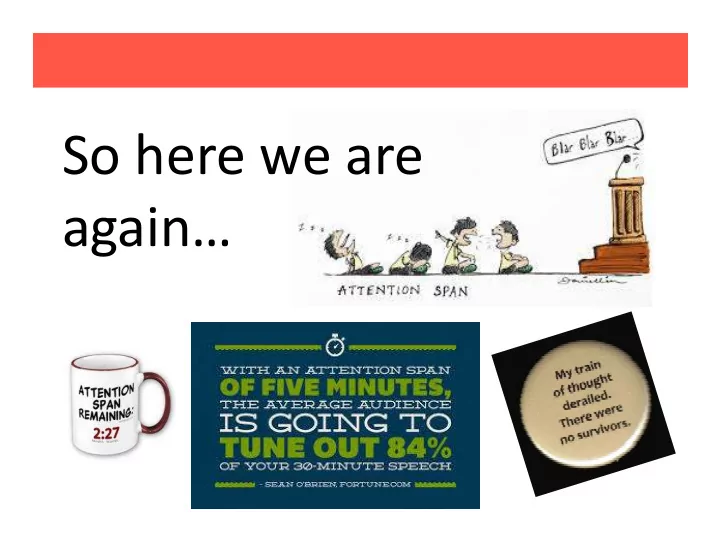
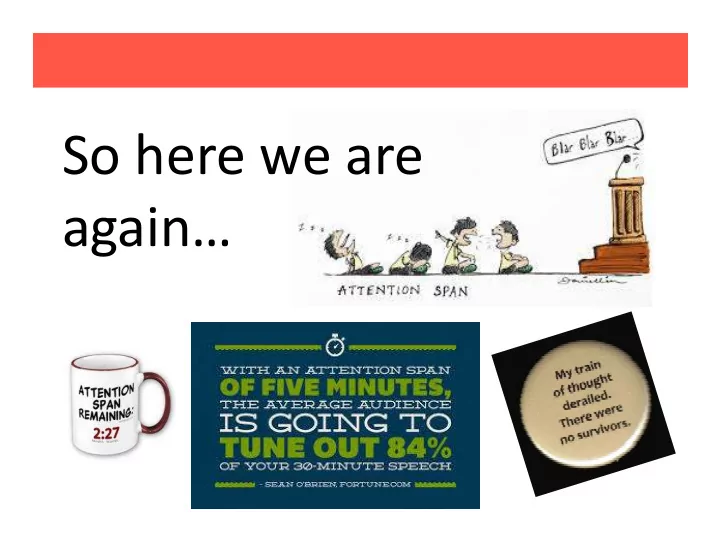
So here we are again…
What does PDF Stand for?
Kindle App for Reading PDFs
So, what can you save??? What to HOW?? PC: -- MS Word (for a Word doc) -- CutePDF -- Screen Shot/ File Shot (Chrome extension) iOS: -- Office Suite -- Good Notes***
Saving a Word Doc as a PDF
Printing a Doc as a PDF-CutePDF
Fireshot Save Screenshot Captures
Using Save Screenshot to Capture Webpage Captured as image
Saving Screenshots using FireShot
Captured image from Save Screenshot
Fireshot Extension from Chrome
Fireshot Extension from Chrome
PC: iOS: -- Adobe Acrobat Reader DC -- Adobe Acrobat Reader -- Nitro PDF Reader -- Office Suite
The Main Players in The PDF World Adobe Acrobat Reader (PC and iOS) Adobe Acrobat Reader DC (PC only)
What’s Adobe good for?
Adobe’s Free vs Paid Versions
Adobe Acrobat Reader DC (for PC) Signature and typed name
Completing a Fillable Form with Adobe Acrobat
Taking Action on an Ipad
Adobe Acrobat for Ipad
Actions with Adobe Acrobat on Ipad
Adobe Acrobat iOS-2 ways to save/send
Adobe Acrobat iOS Sharing Options
Adobe Acrobat iOS File Displays
The Main Players in The PDF World
Nitro PDF—Adding Text
Nitro PDF Popup when sees a PDF
Nitro PDF for Text and Signatures
Nitro PDF Ex. Of Signing and Sticky Note Comments
PC: iOS: -- Adobe Acrobat Reader DC -- Adobe Acrobat Reader -- Nitro PDF Reader -- Office Suite
Adobe Acrobat Reader DC or Adobe Reader for iOS
Adobe Fill and Sign App for iOS
Nitro PDF for Signing and Converting to Text
Nitro PDF Options
Office Suite for Ipad
GoodNotes for Ipad
GoodNotes File Display/Covers
GoodNotes Editing and Multi-page Display Edit options
GoodNotes’ Legal Document Markup
GoodNotes File Display
Nitro PDF Create PDFs
Recommend
More recommend