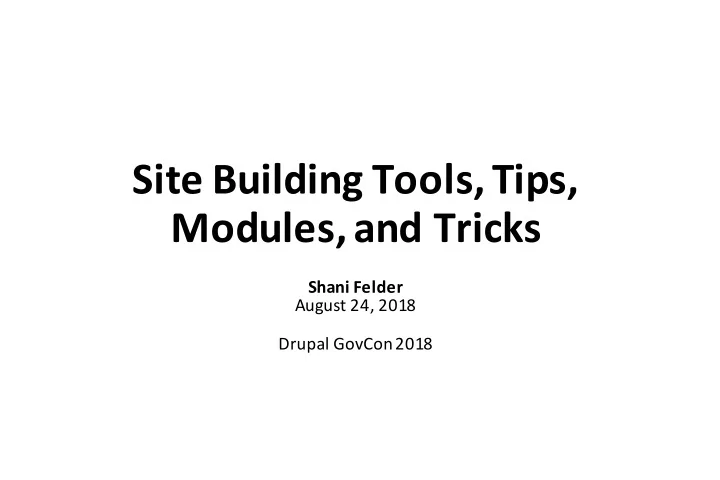
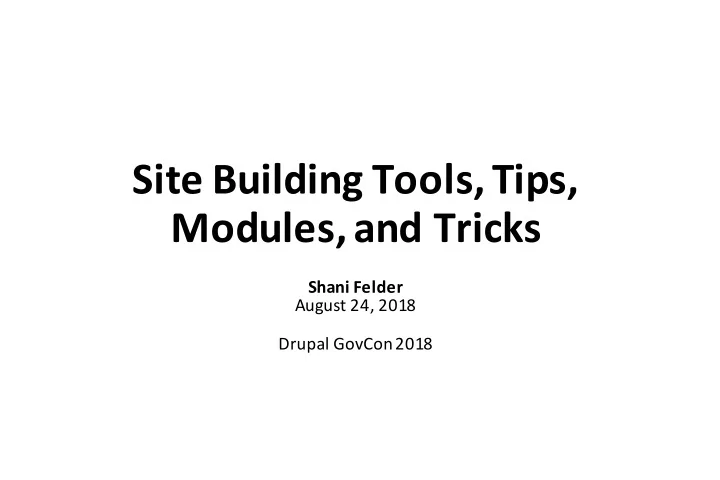
Site Building Tools, Tips, Modules, and Tricks Shani Felder August 24, 2018 Drupal GovCon 2018
Welcome • Who is this chick? • Who is this for? • What are we here to learn?
Hi, I’m Shani • Front-end Web Developer / Designer • Drupal Site Builder & Themer • Still new to some Drupal, not ashamed!
Who are you? • This session is for site builders who might wonder: • "Why didn't I know about this module 3 websites ago?" • "Isn't there a better way to search and sort all of this content?" • "Will this task require custom code?" • "Is there a module for that??" • Anyone else in the house?
What you’ll learn today • A few modules that make viewing and using the Drupal admin area easier • Simple Drush (Drupal Shell) commands to help you manage your site quickly • Tried and true resources that help you learn Drupal at your own pace • What other attendees are doing and using during a share and tell segment • What we'll miss: • Drupal site building or theming basics • Creating modules • Installing drush This session will be geared to those using Drupal 7, but with an emphasis on tools and modules also available in Drupal 8. (Any encouragement to migrate your Drupal 7 websites to Drupal 8 is purely possibly coincidental ☺ )
Modules for Site Builders
The Essentials • Views • Views slideshow • Token • Admin Toolbar • Webform • Display Suite • CKEditor • Replicate • Block Class • Flexslider • Menu Attributes • Slick Slideshows • Link • Language Switcher Dropdown • Media • Node Export • Pathauto • Automated Logout • Context • Backup and Migrate • Superfish • Select (or Other) • Paragraphs • and so many more! • Find content
Today’s Highlights • Module Filter • Administration Views • EIM (Extend Image Module) • Focal Point • Field Group
Module Filter drupal.org/project/module_filter • Improves module readability and findability • Available for Drupal 7 and 8 • Some functionality built into Drupal 8 core
Module Filter Drupal Extend / Modules Page (/admin/modules)
Module Filter Modules Page with Module Filter Enabled (Drupal 7)
Module Filter Modules Page with Module Filter Enabled (Drupal 8)
Administration Views drupal.org/project/admin_views • Replaces object management pages in Drupal core with Views • Useful for sorting and finding content • Included in Drupal 8 core (but still maintained for 7)
Administration Views Drupal 7 Core Content Page (/admin/content) - no searching - no custom / additional filters
Administration Views Drupal 7 Content Page with Administration Views (admin_views) enabled
Administration Views Drupal 8 Core Content Page
Administration Views Drupal 7 Administrative Node View (/admin/structure/views/view/admin_views_node) Drupal 8 Content View (/admin/structure/views/view/content)
EIM (Extend Image Module) drupal.org/project/eim • Allows us to make image Alt text and title text required! • These are not required by default in Drupal 7 • Included in Drupal 8 core
EIM (Extend Image Module) Drupal 7 Core Default Accessible Image Options Drupal 7 Image Field in Add Content Form Alt text not required, easily skipped
EIM (Extend Image Module) Drupal Accessible Image Options with EIM enabled Drupal Image Field in Add Content Form
Focal Point drupal.org/project/focal_point • Never allow Drupal to crop a bad image again! • Eliminate the need for multiple dimensions of the same image • Specify the most important portion of an image (its focal point) • Blends nicely with Drupal’s image styles and various image sizes • Available for Drupal 7 and 8
Focal Point Default image field in content form
Focal Point Hero image, no focal point The movie’s main character is cropped out of the image!
Focal Point Install the Crop & Focal Point Modules, select the “Focal Point Scale & Crop” effect for your Image Style
Focal Point Adjust the image’s focal point in your content
Focal Point Hero image, with focal point assigned
Focal Point Content blocks with varied image sizes using the same image style
Focal Point Adjust the focal point for each node’s image
Field Group http://drupal.org/project/field_group • Makes organizing fields easier, more intuitive • Cleans up the Add content form • Choose from Tab, Accordion, other UI options • Available for Drupal 7 or 8
Field Group Default Content type > Manage Fields Page
Field Group Add content form
Field Group Create, drag and drop groups of fields
Field Group Add content form is now tabbed and organized
Tips & Tricks for Site Builders
The Essentials • Adopt a Content First attitude Plan then build • • Follow the Drupal Way Separate the content, theme, and functionality layers • Work with Drupal, not against it • Think of those that will follow • • Use your admin shortcuts!
Drupal Report Log /admin/reports/dblog > Use filters
Simple Drush Commands for Site Builders • Manage your site quickly • Manage yourself and other users quickly
Drush Site Management Open your Drupal Shell (Drush) Clear your site’s cache ● Open Terminal, Command Prompt or another command ● Drupal 7 : $ drush cc all line interface ○ $ drush cc css-js ○ If using Acquia Dev Desktop, click the terminal ● Drupal 8 : $ drush cr window icon ● Navigate to your site: $ cd sites/myDrupalSite Manage your modules Manage your database ● List : $ drush pml or $ drush pm-list ● Enable and disable ● Backup : $ drush sql-dump --result- ○ $ drush en <module_name> or file=my_backup_file.sql $ drush en <module_name>* ● Restore ○ $ drush dis <module_name> ○ $ drush sql-drop (drop / clear all tables) ● Download: $ drush dl <module_name> -y ○ $ drush sql-cli < my_backup_file.sql or ● Update all: $ drush up ~/my_backup_file.sql ● Uninstall : $ drush dl <module_name> -y ○ Update : $ drush updatedb or $ drush updb
Drush User Management Create a new user Manage user account access ● $ drush ucrt <username> ● Unblock a user after too many password attempts ● $ drush ucrt sfelder2 -- $ drush uublk <username> mail=sfelder@email.com -- ● Change a password password=password1 $ drush upwd <username> --password="SOMEPASSWORD" Log in with a one time link ● Works with the WSOD! ● $ drush user-login sfelder2 Manage roles ● Generates a link, copy the entire URL after “http://default” and paste into your address bar after your site domain ● View info : $ drush uinf sfelder2 ○ mylocalsite.com/ user/reset/1/678971620/n75RR6vYY ● Add new role: $ drush urol "administrator" jNqcb6jCAMERAz7rA6Iy-X_12345unj04R-fE/login sfelder2
Tools & Resources for Site Builders
Site Building Toolbox • WebAIM Color Contrast Checker • https://webaim.org/resources/contrastchecker • Check RGB hexadecimal text colors against various backgrounds for accessibility • Dirty Markup • http://www.10bestdesign.com/dirtymarkup • Beautify poorly formatted HTML, CSS, or JS • Convert Case • http://convertcase.net • Convert text to upper, lower, or Sentence case • 0to255 • http://www.0to255.com • Pick a color, any color • Lorem Pixel • http://lorempixel.com • Image placeholders at any size!
Resources for Site Builders • Drupalize.me • http://drupalize.me • Code Karate • http://codekarate.com/codekarate-posts/type/daily_dose_of_drupal • Drupal Documentation • http://www.drupal.org/documentation • YouTube • http://www.youtube.com/results?search_query=drupal+site+building • Your favorite search engine!
Thank you! Special thanks to my family, friends, and the awesome Drupalers at Quotient, Inc. Shani Felder drupal.org/u/sfelder
Recommend
More recommend