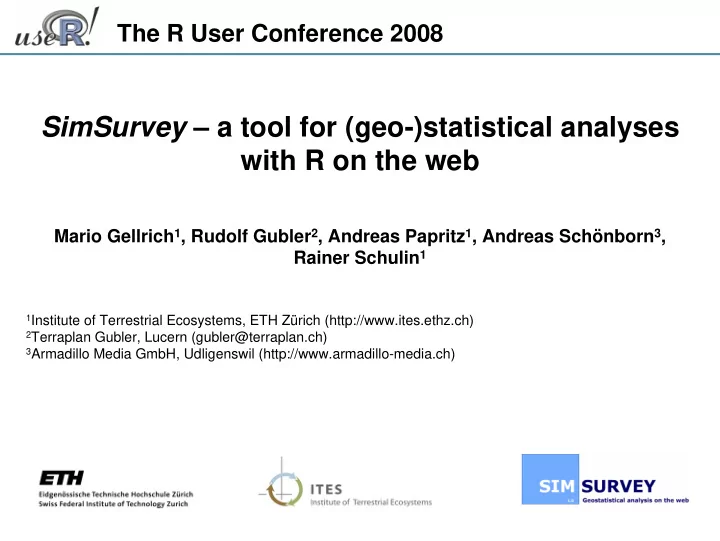
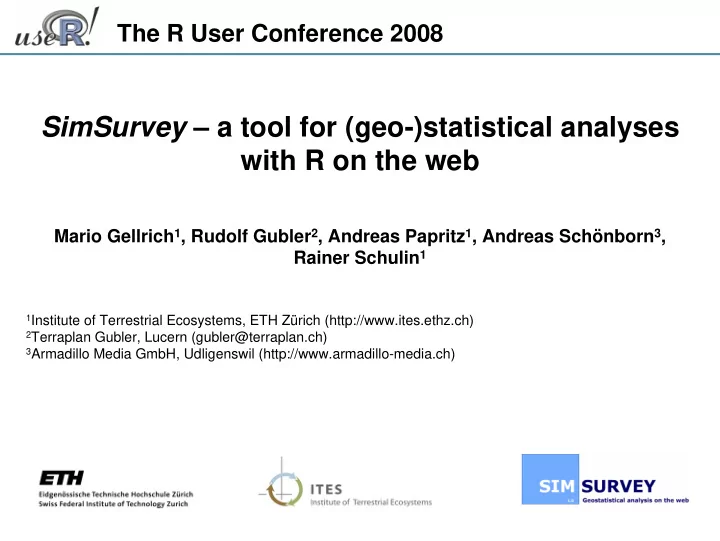
The R User Conference 2008 SimSurvey – a tool for (geo-)statistical analyses with R on the web Mario Gellrich 1 , Rudolf Gubler 2 , Andreas Papritz 1 , Andreas Schönborn 3 , Rainer Schulin 1 1 Institute of Terrestrial Ecosystems, ETH Zürich (http://www.ites.ethz.ch) 2 Terraplan Gubler, Lucern (gubler@terraplan.ch) 3 Armadillo Media GmbH, Udligenswil (http://www.armadillo-media.ch)
Outline Outline 1. Background & Problem 2 . What is SimSurvey ? 3. Used Software 4. The GUI 5. Example analysis
1. Background & Problem 1. Background & Problem
1. Background & Problem 1. Background & Problem Background: the assessment of soil pollution is a task that environmental scientists and engineers may face in their daily work. An important part of such an assessment is the spatial delineation of the polluted zone. (1) (1) source: http://www.so.ch/fileadmin/internet/bjd/bumaa/pdf/boden/245_mb_02.pdf
1. Background & Problem 1. Background & Problem Problem: courses in geostatistics are part of the education of environmental scientists and engineers. But geostatistics is rather difficult to teach. Apart from the mathematics, the lack of powerful, flexible, but easy-to-use software increases the difficulties. & = often too difficult
2. What is SimSurvey ? 2. What is SimSurvey ?
2. What is SimSurvey ? 2. What is SimSurvey ? SimSurvey is a graphical user interface with R. It can be used for (geo-) statistical analyses and teaching. The user interacts with R, running on a web server, using a menu in a browser window.
2. What is SIMSURVEY ? 2. What is SIMSURVEY ? SimSurvey allows the user to test sampling strategies using a virtual sampling environment and simulated data. Orthophoto : SWISSIMAGE (c) 2006, swissimage (DV033492.2)
3. Used Software 3. Used Software
3. Used Software 3. Used Software SimSurvey is installed on a Linux-Server and runs in a browser window. The following software is used to run SimSurvey: • Linux (operating system) • Apache (web-server) • Macromedia Flash Player (visualisation) • MySQL (database to block ‘dangerous’ commands in the R-console) • PHP (interface between Flash, R and MySQL) • R (statistics, text-output, graphics-output)
4. The GUI 4. The GUI
At the heart of SimSurvey‘s GUI is a statistics menu. 4. The GUI 4. The GUI
4. The GUI 4. The GUI The statistics menu and dialog boxes are created by Flash using an XML-file. Dialog box items: 1 label 2 1 dropdown list 2 textbox 3 button 4 3 4
4. The GUI 4. The GUI In the XML-code of the dialog box, each item/variable has a specific value. XML-code <outputField column="left" text="Bar color:" name="hisTxt003"/> <dropDown column="left" name=" hisDdmCol "> <dropDownItem text="gray" value="gray"/> <dropDownItem text="green" value="green"/> <dropDownItem text="yellow" value="yellow"/> <dropDownItem text="blue" value=“blue"/> <dropDownItem text="red" value=“red"/> <dropDownItem text="wheat" value="wheat"/> </dropDown> Flash passes the (user-defined) values of the different variables to PHP.
4. The GUI 4. The GUI PHP takes the value of the Flash-variable and assigns it to a PHP-variable. PHP-code if ($_REQUEST["hisDdmV01"]) //graphics, histogram { $ausdruck=$_REQUEST["hisTinGrn"]; //title if (!$ausdruck) { $ausdruck="tmp"; } $variable1=$_REQUEST["hisDdmV01"]; //variable $eigenschaften1=$_REQUEST["hisTinCla"]; //number of classes $eigenschaften2=$_REQUEST["hisDdmCol"]; //barcolor $eigenschaften3=$_REQUEST["histTinXax"]; //label x $eigenschaften4=$_REQUEST["histTinYax"]; //label y $eigenschaften5=$_REQUEST["hisTinTit"]; //plot titel $arbeitsverzeichnis=$projektpfad; $maske="$pfad/include/graphics/histogram.R"; if (!file_exists("$projektpfad/$ausdruck/")) { mkdir("$projektpfad/$ausdruck/", 0777); chmod ("$projektpfad/$ausdruck/", 0777); } $grafikverzeichnis=$ausdruck; } $eigenschaften2=$_REQUEST["hisDdmCol"]; //barcolor
4. The GUI 4. The GUI The PHP-variable is part of an R-script containing ‘dynamic’ script parts. setwd("**Arbeitsverzeichnis**/") R-code load(".RData") library(grDevices) user.workspace <- "**Arbeitsverzeichnis**" ################## dynamic part 1 ####################################### start graphic.name <- "**Ausdruck**" ################## dynamic part 1 ####################################### end path.to.new.workspace <- paste(c(user.workspace, "/", graphic.name), collapse="") setwd(path.to.new.workspace) load(paste(c(user.workspace, "/", ".RData"), collapse="")) ################## dynamic part 2 ####################################### start sel.var <- "**variable1**" number.classes <- **eigenschaften1** bar.color <- "**eigenschaften2**" bar.color <- "**eigenschaften2**" label.xaxis <- "**eigenschaften3**" label.yaxis <- "**eigenschaften4**" plot.title <- "**eigenschaften5**" ################## dynamic part 2 ####################################### end if(number.classes == "") { hist(dat[[sel.var]], nclass=nrow(dat[[sel.var]])/10, col=bar.color, xlab=label.xaxis, ylab=label.yaxis, main= plot.title, cex.main=1) } if(number.classes != ""){ hist(dat[[sel.var]], nclass=number.classes, col=bar.color, xlab=label.xaxis, ylab=label.yaxis , main= plot.title, cex.main=1) } save(list = ls(all=TRUE), file = ".RData") setwd(user.workspace) quit(save = "yes",status=0,runLast = FALSE)
4. The GUI 4. The GUI PHP translates the ‘dynamic’ R-script into a ‘standard’ R-script and runs it. R-code setwd("/home/mariog/public_html/simsurvey/tmp/ruedi/dornach_project/dornach/") load(".RData") library(grDevices) user.workspace <- "/home/mariog/public_html/simsurvey/tmp/ruedi/dornach_project/dornach" ################## dynamic part 1 ####################################### start graphic.name <- "histogram_001" ################## dynamic part 1 ####################################### end path.to.new.workspace <- paste(c(user.workspace, "/", graphic.name), collapse="") setwd(path.to.new.workspace) load(paste(c(user.workspace, "/", ".RData"), collapse="")) ################## dynamic part 2 ####################################### start sel.var <- "var4" number.classes <- 20 bar.color <- "blue" bar.color <- "blue" label.xaxis <- "cu" label.yaxis <- "Frequency" plot.title <- "Histogram (cu)" ################## dynamic part 2 ####################################### end if(number.classes == ""){ hist(dat[[sel.var]], nclass=nrow(dat[[sel.var]])/10, col=bar.color , xlab=label.xaxis, ylab=label.yaxis, main= plot.title, cex.main=1) } if(number.classes != ""){ hist(dat[[sel.var]], nclass=number.classes, col=bar.color , xlab=label.xaxis, ylab=label.yaxis , main= plot.title, cex.main=1) } save(list = ls(all=TRUE), file = ".RData") col=bar.color setwd(user.workspace) quit(save = "yes",status=0,runLast = FALSE)
Flash is used to visualize the R-graphic in a browser window. 4. The GUI 4. The GUI
5. Example analysis 5. Example analysis
5. Example analysis 5. Example analysis Geostatistical analysis using topsoil samples from an area surrounding a metal smelter in the municipality of Dornach (Switzerland). Objective: delineate those areas, where the copper content exceeds guide, trigger, and cleanup values of the ordinance. location metal smelter topsoil samples (simulated data) Orthophoto : SWISSIMAGE (c) 2006, swissimage (DV033492.2)
5. Example analysis: create your account & log in 5. Example analysis: create your account & log in
5. Example analysis: create new project and session 5. Example analysis: create new project and session
5. Example analysis: import soil sample data 5. Example analysis: import soil sample data
5. Example analysis: if necessary, manipulate data 5. Example analysis: if necessary, manipulate data
5. Example analysis: graphically examine data 5. Example analysis: graphically examine data
5. Example analysis : employ regression (lm, lqs, or rlm) 5. Example analysis : employ regression (lm, lqs, or rlm)
5. Example analysis: fit variogram model(s) 5. Example analysis: fit variogram model(s)
5. Example analysis: predict values at unobserved sites 5. Example analysis: predict values at unobserved sites
5. Example analysis: visualize model predictions 5. Example analysis: visualize model predictions
Recommend
More recommend