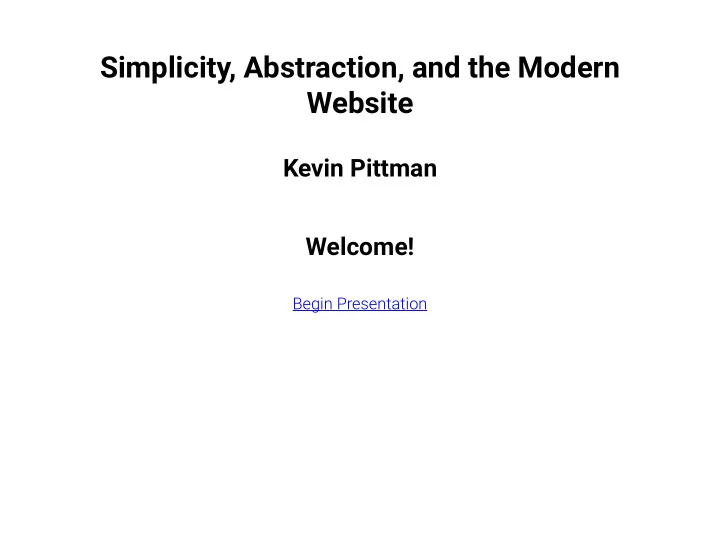
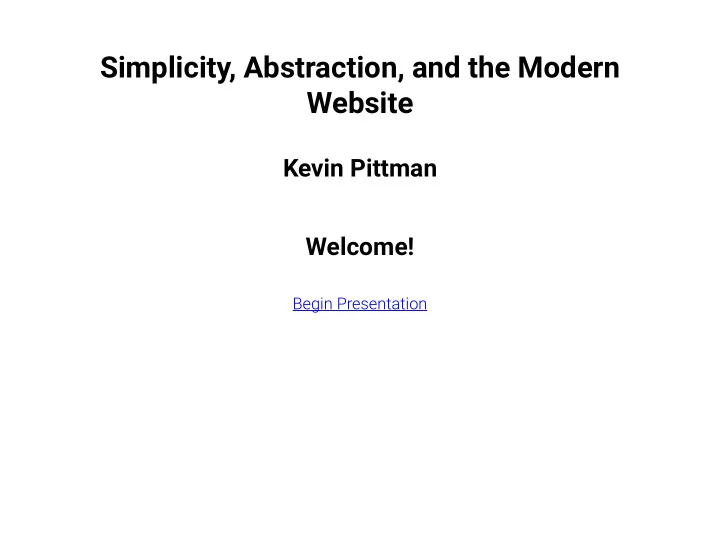
Simplicity, Abstraction, and the Modern Website Kevin Pittman Welcome! Begin Presentation
Introduction My Background Senior Web Developer: Georgia Tech Ivan Allen College of Liberal Arts Systems and Web App Administator for Sixteen Years Prior No prior dedicated developer for the college or its six schools Inherited thirty-something existing websites by many different developers Faculty / Staff / Students (Graduate & Undergraduate) Small outside development companies
Recurring Problems in Existing IAC Sites In reviewing these thirty-something sites, I found: No standardization between sites, or even within sites Too much complexity / functionality / data Kludged, uneditable landing pages No documentation Cluttered, unorganized backend Clesystems and databases We needed to rethink the way we were approaching website design!
Where Visual and Functional Design Meet and Clash What is at the root of the problem? Too commonly, visual design drives the project, resulting in a functionally poor site Causes: Wanting to please the client too much Not recognizing the limitations of the chosen CMS
Reality of Visual and Functional Design Visual and functional design must work in harmony - one cannot forcibly dictate the other Visual design needs to leverage capabilities of back end without overtaxing it Back end needs to properly support visual design without hacks Websites need well-designed structures to support their visible skins
Rethinking Website Design Rebuilding half-a-dozen of our websites led to a new design philosophy The Strategy of Abstraction-First Design The Art of Simplistic and Intuitive Landing Pages The Virtue of Documenting Your Site The Joy of Streamlining Back End Systems
The Strategy of Abstraction-First Design What can be better handled by an external web application? CMS's may be the swiss-army knives of the web, but ... Better to do a few things well than a lot of things poorly.
Abstraction-First Examples: Photo Albums Extracted several hundred photos from custom CMS site to ZenPhoto Setup ZenPhoto in directory under Drupal installation - /albums Created ZenPhoto GT theme and CAS integration - looks like part of Drupal 7 site Could also have used hosted app (Flicker, Photobucket) or even social media (Instagram, Facebook)
Abstraction-First Examples: Faculty Profiles Faculty Pro,les: Very complex implementation of a curricula vitae Not your typical everyday user pro,le Every school website and many project center sites had local pro,les Redundant data, and redundant code implementations Abstracted this functionality out to a central faculty pro,le server Central server integrates with Drupal websites via one custom module
Abstraction-First Examples: Resource Savings Single Drupal 6 Site with local faculty pro5les, news, and current events: 1000 nodes, 93 non-core modules After extracting pro5les, news, and events to central servers: 85 nodes, 26 non-core modules New site has all needed functionality, runs much faster, and is much easier to maintain
Arguments for the Abstraction First Concept Better security for main and satellite sites Finer grained control over what users can access Fewer internal dependencies make patching quicker and easier More uptime for main and satellite sites Individual sub-sites can be patched without bringing down any others Multiple simpli>ed sites save time when major upgrades are needed Frankensites never get upgraded!
The Art of Simplistic and Intuitive Landing Pages Follow the )ow of your CMS and selected theme Don't force the CMS or theme to do something it's not designed to do Today's hack will always end up being tomorrow's massive headache Be gently honest with the client about requests that aren't feasible Avoid unnecessary eye candy, bells and whistles Never put content directly into template Eles
Drupal Specific Landing Page Tips Always assume visual block orderings will change Use independent blocks for each landing page visual block Start with standard styles on all landing page blocks: margins, borders, padding, etc. Keep images / content @les with landing page blocks by using the nodeblock module Provide contextual links to a block's data source Visit http://webdev.iac.gatech.edu/samw/ for in-depth details
The Virtue of Documenting Your Site Why document? You will forget! Create self-documenting designs Use clearly descriptive names and identifying pre=xes Sidebar Menu: Academic Programs Front Page Block: Upcoming Events Avoid uninformative titles like 'About' Put additional documentation in unpublished pages
The Joy of Streamlining Back End Systems Keep workspace organized from the start Avoid temptation to clean it all up at the end - you never have enough time When migrating/upgrading a site, clone old site and clean it out >rst At start of projet, your mind is clearer and you're not under deadline pressure You have entire development period for client to notice missing content Not just pages, but taxonomies, user accounts, modules, themes, etc.
Streamlining Tips: Modules & Plugins Don't install anything until you know you need it Not only cleaner, but more secure, and speeds up site Drupal: drupal_get_path() scans every module in every directory! Develop a standard organization for add-on components at start and stay with it Keep all 3rd party add-ons together and use scripted upgrade tools to manage them In Drupal, use libraries module to group libraries separate from modules
Streamlining Tips: Utilities and Content Setup private folder outside webroot for archive 4les, external tools, scripts, etc. Nothing should be shared via the webroot that doesn't need to be shared Never load content 4les directly into the 4lesystem Attach 4les to pages within the site Use redirects to preserve old URL paths
Conclusion My Philosophy in Summary: The Strategy of Abstraction-First Design The Art of Simplistic and Intuitive Landing Pages The Virtue of Documenting Your Site The Joy of Streamlining Back End Systems
Presentation Resources http://webdev.iac.gatech.edu/samw/ Questions?
Recommend
More recommend