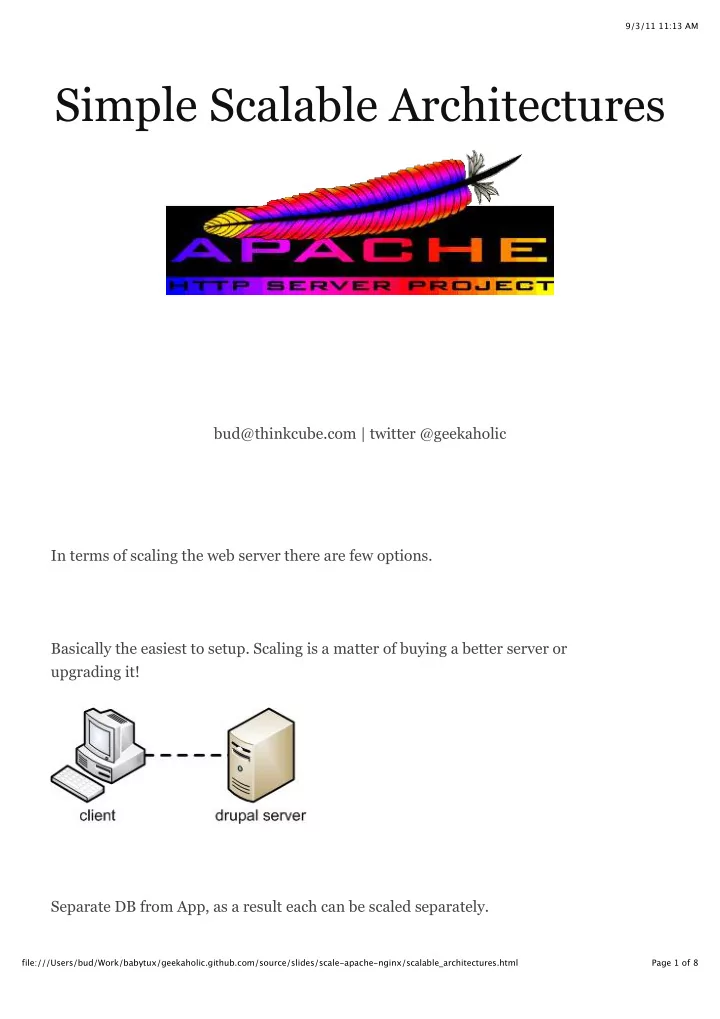
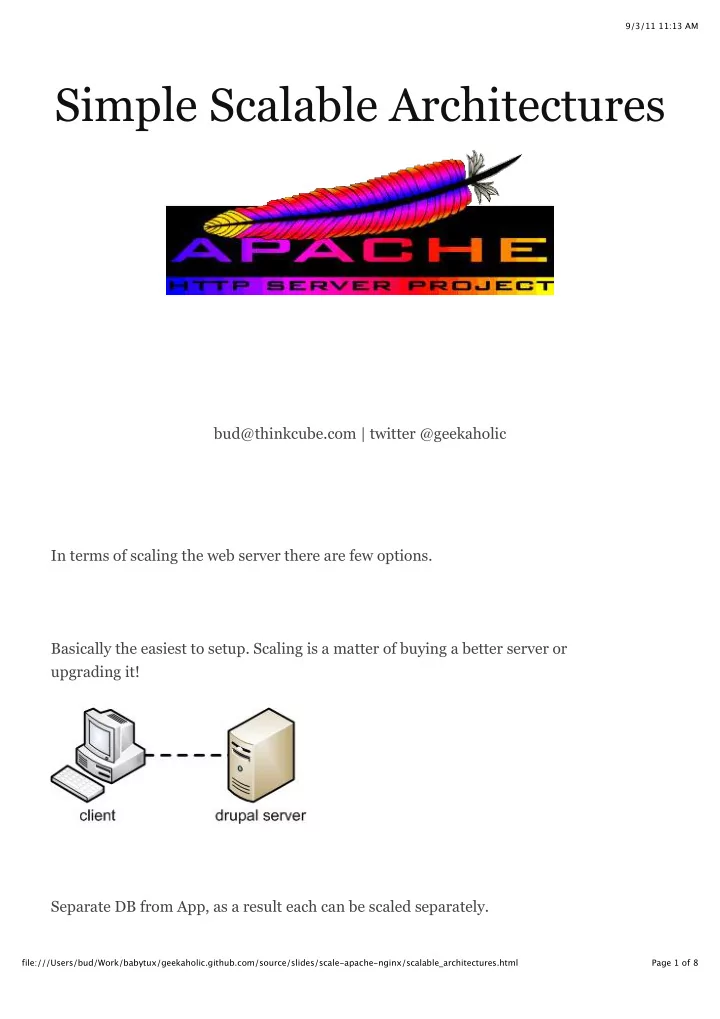
9/3/11 11:13 AM Simple Scalable Architectures bud@thinkcube.com | twitter @geekaholic In terms of scaling the web server there are few options. Basically the easiest to setup. Scaling is a matter of buying a better server or upgrading it! Separate DB from App, as a result each can be scaled separately. file:///Users/bud/Work/babytux/geekaholic.github.com/source/slides/scale-apache-nginx/scalable_architectures.html Page 1 of 8
9/3/11 11:13 AM Load balancer (aka reverse proxy) will route requests betwen multiple backend HTTP servers while caching results. .notes: Data scalability is beyond the scope of this presentation. It is good to isolate the data from the app by hosting it on a separate server. This was the two aspects can be scaled independantly. Some methods to consider: Store DB data on MYSQL running on a separate server Enable file sharing to share data files using NFS, rsync Clustering MYSQL across multiple servers using mysqlcluster Cluster file system via DRDB, GFS2 or as Facebook does using Bittorrent file:///Users/bud/Work/babytux/geekaholic.github.com/source/slides/scale-apache-nginx/scalable_architectures.html Page 2 of 8
9/3/11 11:13 AM Setting up an HTTP accellerator using Apache In this setup, the reverse server is what the user will contact while the real webserver can be hidden behind a private network. Enable required modules for caching reverse proxy. a2enmod proxy a2enmod proxy_connect a2enmod proxy_http a2enmod cache vi /etc/apache2/modules-enabled/proxy.conf !apache <Proxy *> AddDefaultCharset off Order deny,allow Deny from all Allow from all </Proxy> ProxyVia On file:///Users/bud/Work/babytux/geekaholic.github.com/source/slides/scale-apache-nginx/scalable_architectures.html Page 3 of 8
9/3/11 11:13 AM Next we configure an empty virtual host that is configured to the public site. But instead of showing the document root we do a reverse proxy. vi /etc/apache2/sites-available/public-domain.com !apache <VirtualHost *:80> ServerName your-public-domain.com <Proxy *> Order deny,allow Allow from all </Proxy> ProxyPass / http://your-private-domain.com/ ProxyPassReverse / http://your-private-domain.com/ </VirtualHost> a2ensite public-domain.com service apache2 reload Using Nginx Nginx was designed as a reverse proxy first, and an HTTP server second Unlike Apache, Nginx uses a non blocking process model 1. Use Nginx for the static content and Apache for PHP file:///Users/bud/Work/babytux/geekaholic.github.com/source/slides/scale-apache-nginx/scalable_architectures.html Page 4 of 8
9/3/11 11:13 AM 2. Use FastCGI to embed PHP Receive request, trigger events in a process The process handles all the events and returns the output Process handles events in parallel Limitation is PHP can no longer be embedded ( mod_php ) inside process as PHP is not asynchronous Unlike Apache, Nginx doesn't not have an .htaccess equivelant. You need to reload server after making any chage, making it difficult to use for shared hosting In this setup we put Nginx as the frontend http accellerator and Apache as the backend app server. If you want to run this on the same physical server you'll need to either change the Apache port from 80 to another value or bind and Nginx to their own IP addresses with the same server. Listen 8080 or using the ip address Listen 127.0.0.1:8080 Now we're ready to install Nginx sudo apt-get install nginx Nginx uses a different format for defining virtual hosts than Apahche. !apache <VirtualHost> DocumentRoot "/usr/local/www/mydomain.com" ServerName mydomain.com file:///Users/bud/Work/babytux/geekaholic.github.com/source/slides/scale-apache-nginx/scalable_architectures.html Page 5 of 8
9/3/11 11:13 AM ServerName mydomain.com ServerAlias www.mydomain.com CustomLog /var/log/httpd/mydomain_access.log common ErrorLog /var/log/httpd/mydomain_error.log ... </VirtualHost> becomes... !nginx server { root /usr/local/www/mydomain.com; server_name mydomain.com www.mydomain.com; # by default logs are stored in nginx's log folder # it can be changed to a full path such as /var/log/... access_log logs/mydomain_access.log; error_log logs/mydomain_error.log; ... } The following example will server all static content via nginx while redirect dynamic content (php) to Apache !nginx server { listen 80 default; server_name localhost; access_log /var/log/nginx/localhost.access.log; location / { root /var/www; index index.php index.html index.htm; } ## Parse all .php file in the /var/www directory location ~ .php$ { # these two lines tell Apache the actual IP of the client being forwarded proxy_set_header X-Real-IP $remote_addr; proxy_set_header X-Forwarded-For $remote_addr; # this next line adds the Host header so that apache knows which file:///Users/bud/Work/babytux/geekaholic.github.com/source/slides/scale-apache-nginx/scalable_architectures.html Page 6 of 8
9/3/11 11:13 AM vHost to serve proxy_set_header Host $host; # And now we pass back to apache proxy_pass http://127.0.0.1:8080; } } There is some debate as to whether using nginx with php via FastCGI is actually faster than redirecting to Apache. In anycase lets see how we can setup a pure nginx based model. Unlike Apache, Nginx has has a hands off approach to managing php processes and therefore requires manual intervention. Fortunately as of PHP 5.3.3, there is a built in Front Process Manager (FPM), which looks after the php processes. apt-get install php5-fpm If your on Ubuntu 10.04LTS then you'll need to add a special repository before you can install php5-fpm. add-apt-repository ppa:brianmercer/php && apt-get update Next start the php5-fpm process service php5-fpm restart Finally modify nginx configuration to use fast-cgi to redirect all files having the php extension. vi /etc/nginx/sites-available/defaul file:///Users/bud/Work/babytux/geekaholic.github.com/source/slides/scale-apache-nginx/scalable_architectures.html Page 7 of 8
9/3/11 11:13 AM vi /etc/nginx/sites-available/defaul !nginx server { listen 80 default; server_name localhost; access_log /var/log/nginx/localhost.access.log; location / { root /var/www; index index.php index.html index.htm; } ## Parse all .php file in the /var/www directory location ~ .php$ { fastcgi_pass 127.0.0.1:9000; fastcgi_index index.php; fastcgi_param SCRIPT_FILENAME /scripts$fastcgi_script_name; includefastcgi_params; } } file:///Users/bud/Work/babytux/geekaholic.github.com/source/slides/scale-apache-nginx/scalable_architectures.html Page 8 of 8
Recommend
More recommend