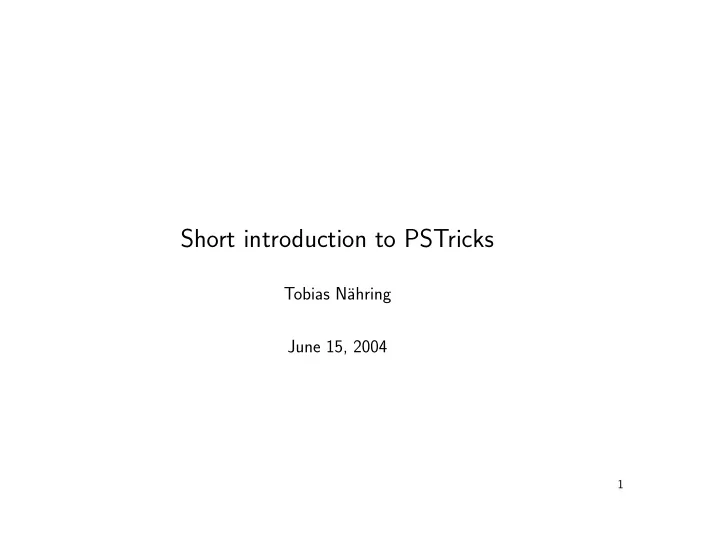
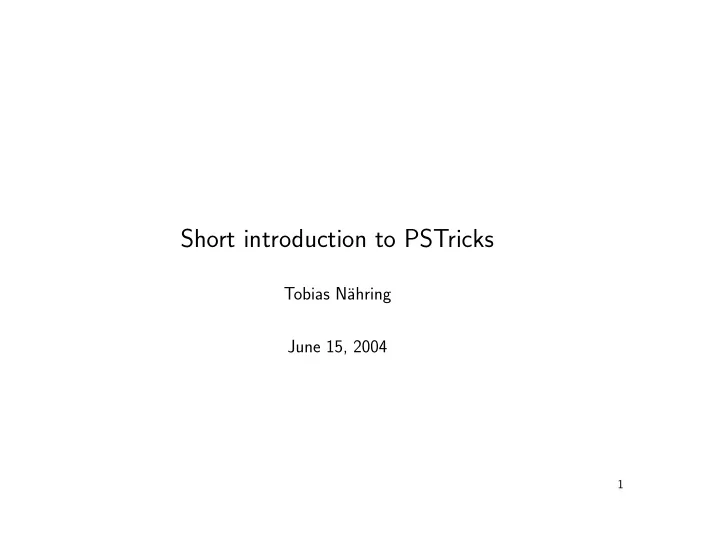
Short introduction to PSTricks Tobias N ¨ a hring June 15, 2004 1
Sources • http://www.tug.org/applications/PSTricks/ Many, many examples. (Learning by doing.) • http://www.pstricks.de/ Ditto. • http://www.pstricks.de/docs.phtml PSTricks user guide: as one PDF, PSTricks quick reference card • Elke & Michael Niedermair, L A T EX Praxisbuch, 2004, Franzis-Verlag, u r 20 c ) (Studienausgabe f ¨ 2
First example \documentclass{article} \usepackage{pstricks} \begin{document} \begin{figure} \begin{pspicture}(4,5) First Example \psframe(0.7,2)(3.3,3) \rput(2,2.5){First Example} \end{pspicture} \end{figure} \end{document} pspictures can replace simple eps-figures. 3
Important tool: The grid 5 4 \begin{pspicture}(4,5) \psgrid 3 ... \end{pspicture} First Example 2 Globally deactivated via \let\psgrid\relax 1 in the final version. 0 0 1 2 3 4 4
Setting options 5 \psset{gridcolor=green, subgridcolor=yellow} 4 \begin{pspicture}(4,5) ... 3 \psframe[linecolor=blue, First Example fillcolor=red, 2 fillstyle=solid] (0.7,2)(3.3,3) 1 ... \end{pspicture} 0 0 1 2 3 4 5
Star versions of objects 5 4 \begin{pspicture}(4,5) ... 3 \psframe*[linecolor=blue, First Example fillcolor=red] 2 (0.7,2)(3.3,3) ... 1 \end{pspicture} 0 0 1 2 3 4 6
✁ � ✁ ✁ � ✂ ✂ ✂ ✂ ✁ Further basic geometric objects \psline Lines and dots \psdots Ellipses, \pspolygon Circles, \pscircle Arcs Polygons \psellipse Bezi ´ e r-Splines \psarc \pscurve Curves \psbezier (interpolated splines) Exact syntax: pst-usr.pdf / pst-quik.ps 7
Line ends ‘Arrows’ \psline{-*}(1,6)(2,6) \psline{-}(3,6)(4,6) \psline{->}(2.5,5)(2.5,3) \pscurve{|-|}(1,2)(2.5,1)(4,2) 8
File plots \usepackage{pst-plot.sty} ... 1 \psaxes[Dx=5]{->}(0,0)(0,-1)(22,1.3) \fileplot{bessel.dat} 0 Contents of the file bessel.dat: 5 10 15 20 0 1 -1 0.20202 0.989823 0.40404 0.959602 . . . 9
Function plots (parametric) \def\Euler{2.718 } \parametricplot[plotstyle=curve]{0}{360}{ 3 t mul cos \Euler -0.01 t mul exp mul 3 t mul sin \Euler -0.01 t mul exp mul } ( x ( t ) , y ( t )) = exp( − 0 . 01 t ) · (cos(3 t ) , sin(3 t )) with t ∈ [0 , 360 ◦ ] Postscript: Chapter ‘Operators’ in RedBook.pdf by Adobe Inc. 10
� � � � Placing whatever, wherever 5 Center,Middle \psdots[linecolor=red,dotsize=10pt] (0,5)(-1,3)(1,2)(0.5,1) 4 \rput(0,5){Center,Middle} \rput[bl](-1,3){$\underbrace{ bottom,left � �� � \text{bottom,left} Really! 3 }_{\text{Really!}}$} \rput[Br](1,2){$\underbrace{ Baseline,right 2 \text{Baseline,right} � �� � Really! }_{\text{Really!}}$} 1 \rput[tr]{45}(0.5,1) d e t a ◦ {\parbox{5cm}{\flushright Rotated\\ t 5 o R 4 by $45^{\circ}$}} y 0 b -1 0 1 11
Clipping and scaling \def\myEye{ \begin{psclip}{\psellipse(0,0)(0.8,1.5)} \pscircle*[linecolor=blue](0,-1){1} \end{psclip} \pspolygon*(-0.4,1.5)(0.7,1.8) (0.2,2.2)(-0.5,1.6) } \rput(8,2){\myEye} \rput(6,2){\scalebox{-1 1}{\myEye}} 12
Easy way to scale everything \begin{pspicture}(4,5) 5 \rput(2,2)\myeye 4 \end{pspicture} 3 \hspace{1cm} 5 2 4 \psset{unit=0.5cm} 3 1 2 \begin{pspicture}(4,5) 1 0 0 \rput(2,2)\myeye 0 1 2 3 4 0 1 2 3 4 \end{pspicture} 13
Enrolling one’s own path \psset{linecolor=red,fillcolor=pink,fillstyle=solid} \rput(0,2){ \pscurve(1,0)(0,-1.0)(-1,0) \pscurve(-1,0)(0,-0.5)(1,0) } \pscustom{ \pscurve(1,0)(0,-1.0)(-1,0) \pscurve[liftpen=1](-1,0)(0,-0.5)(1,0) } 14
Repetition (and rgbcolors) \usepackage{pstcol,multido} ... Nice! \psset{fillstyle=solid,linestyle=none} Nice! \multido{\nx=0.0+0.1}{10}{% Nice! \multido{\ny=0.0+0.1}{10}{% Nice! Nice! \newrgbcolor{c}{{\nx} {\ny} 0}% Nice! \rput(\nx,\ny){% Nice! \psframe[fillcolor=c](0,0)(0.1,0.1)% Nice! }}} Nice! \multirput[Bl](0,0.92)(0.084,-0.1){10}{Nice!} Nice! 15
Special coordinates (e.g. polar coordinates) 4 \SpecialCoor \rput(2,3){ 45 ◦ \psline(0.6;30)(0,0)(0.6;75) \psarc(0,0){0.5}{30}{75} \rput[bl](0.6;52.5){$45^{\circ}$} 3 2 3 } 16
Special coordinates (postscript) 3 B+C-A 2 1 B C 0 A \Pt A(-1,0)\Pt B(-2,1)\Pt C(3,1) -1 -3 -2 -1 0 1 2 3 % \Pt A(-1,0) -> \A=-1,0 \AX=-1 \AY=0 \pspolygon[fillstyle=solid,fillcolor=yellow](\B)(\A)(\C) (! \BX\space \CX\space add \AX\space sub \BY\space \CY\space add \AY\space sub ) 17
Example for the usage of (L A )T EX-commands \newcommand\myPairs{(0.3,0.2)(0.7,1.0)% (1.5,1.1)(1,0.3)} {\psset{linestyle=dotted, linewidth=1.5\pslinewidth} \expandafter\psline\myPairs \expandafter\psbezier\myPairs } 18
Importing eps-files \begin{pspicture} (-0.5\linewidth,-0.4\textheight) (0.5\linewidth,0.4\textheight) \rput[cm](0,0){% \includegraphics a c [width=1\linewidth] d b {graph1.eps}% } \end{pspicture} 19
Nodes and node connections \usepackage{psfrag,pst-node} ... \psfrag{a}[cm][cm]{\pnode{KnotenA}} \psfrag{b}[cm][cm]{\pnode{KnotenB}} \includegraphics ... \ncdiag[angle=-130, arm=2cm, G ε linearc=0.25cm] Ω {KnotenA}{KnotenB} \mput*{$\Omega$} 20
‘Labeling’ node connections \usepackage{pstricks-add} ... \cnodeput(2,1){cnA}{Cond. A} Cond. B \cnodeput(2.5,4){cnB}{Cond. B} t \nccurve[ArrowInside=->,ArrowInsidePos=0.25, angleA=40,angleB=-50]{cnA}{cnB} n \lput{:U}{ W 12 \psline{->}(0,0)(1,0) \uput[0]{*0}(1,0){$\mathbf{t}$} Cond. A \psline{->}(0,0)(0,-1) \uput[90]{*0}(0,-1){$\mathbf{n}$}} \aput(0.25){$W_{12}$} 21
. . . more nodes and node connections \begin{array}{c@{\hspace{3cm}}c} \Rnode{N1}{X} &\Rnode{N2}{ \bigtimes\limits_{i\in I} Y_{i} f X Y i X }\\[3cm] i ∈ I &\Rnode{N3}{Y_{j}} π j \end{array} f j = π j ◦ f \psset{nodesep=0.3cm} Y j \everypsbox{\scriptstyle} \ncLine{->}{N1}{N2}\Aput{f} \ncLine{->}{N1}{N3}\Bput{f_{j}=\pi_{j}\circ f} \ncLine{->}{N2}{N3}\Aput{\pi_{j}} 22
. . . alternative node placement: psmatrix \begin{psmatrix}[mnode=R,colsep=3cm,rowsep=3cm] X & \bigtimes\limits_{i\in I} Y_{i}\\ f &Y_{j} X Y i X i ∈ I \end{psmatrix} \psset{nodesep=0.3cm} π j f j = π j ◦ f \everypsbox{\scriptstyle} \ncLine{->}{1,1}{1,2}\Aput{f} Y j \ncLine{->}{1,1}{2,2}\Bput{f_{j}=\pi_{j}\circ f} \ncLine{->}{1,2}{2,2}\Aput{\pi_{j}} 23
� � � Including postscript code in \ pscustom \pnode(0.0,-0.6){AA} DC CD CC CB DB ... BC BD BB \pnode(1,4.1){DC} AC CA DA \pscurve(AD)(AC)(AB)(AA) AD BA AB ... \pscustom[fillcolor=yellow,fillstyle=solid]{ AA \psline(BC)(BB)(CB) \coor(BC)(CB) \code{\AddPairs} % x1 y1 x2 y2 -> (x1+x2) (y1+y2) \coor(BB) \code{\SubPairs lineto} \closepath} 24
The corresponding postscript codes %% x1 y1 x2 y2 -> (x1+x2) (y1+y2) \def\AddPairs{ exch 4 1 roll add 3 1 roll add exch } %% x1 y1 x2 y2 -> (x1-x2) (y1-y2) \def\SubPairs{ exch 4 1 roll sub 3 1 roll exch sub exch } 25
ps4pdf: Preparing the L A T EX-file \documentclass{article} \usepackage{hyperref,graphicx,ps4pdf} \PSforPDF{\usepackage{pstricks,pst-plot}} \begin{document} \title{Example for the usage of ps4pdf}\maketitle\centering \PSforPDF{ \begin{pspicture}(-5,-5)(5,5) \rput(0,0){\psovalbox{That would be some complicated graphic.}} \end{pspicture} }%% End of PSforPDF. \par\hypertarget{Target}{That’s the target.} \newpage \hyperlink{Target}{That’s the link.} \end{document} 26
ps4pdf: Pstricks & pdflatex CTAN: /tex-archive/macros/latex/contrib/ps4pdf/ps4pdf.sty (needs graphicx, preview, ifpdf, and ifvtex) dvips ps2pdf foo.dvi foo.ps foo-pics.pdf latex pdflatex foo.tex foo.pdf 27
Other nice stuff – fillstyle=gradient \usepackage{pst-grad} ... \begin{psclip}{ \psframe[linestyle=none, fillstyle=gradient, gradbegin=white,gradend=blue, gradmidpoint=1, gradangle=-45](0,0)(5,5) } ... other stuff ... \end{psclip} 28
Other nice stuff – Playing with Text E T L X S P A P X E S L T A T A L E S X P P S \usepackage{pst-text,pst-char,ae} S P L A X T ... E E T X A L P S \pstextpath(0,-3ex){\psellipse(0,0)(3,2)}{ S P L A T X E \multido{\i=1+1}{19}{ PS\LaTeX{}}} \psset{fillstyle=gradient,gradbegin=red,gradend=blue} \rput(0,0){\pscharpath{\fontsize{1.3cm}{1.3cm}\selectfont\LaTeX}} 29
Recommend
More recommend