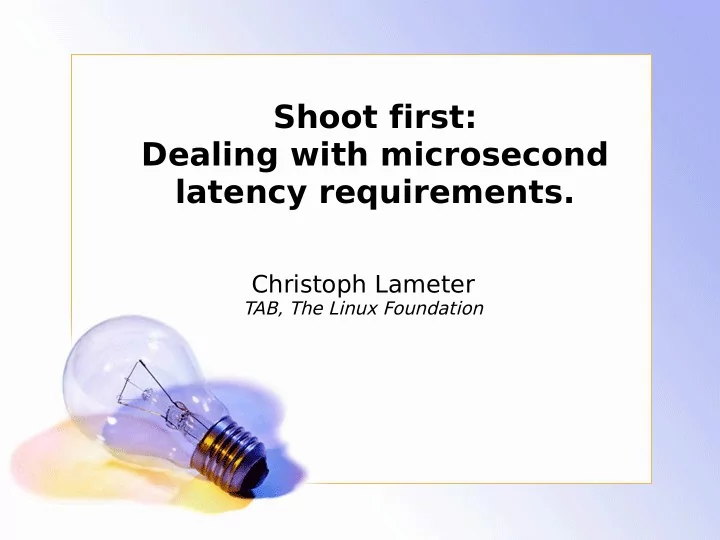
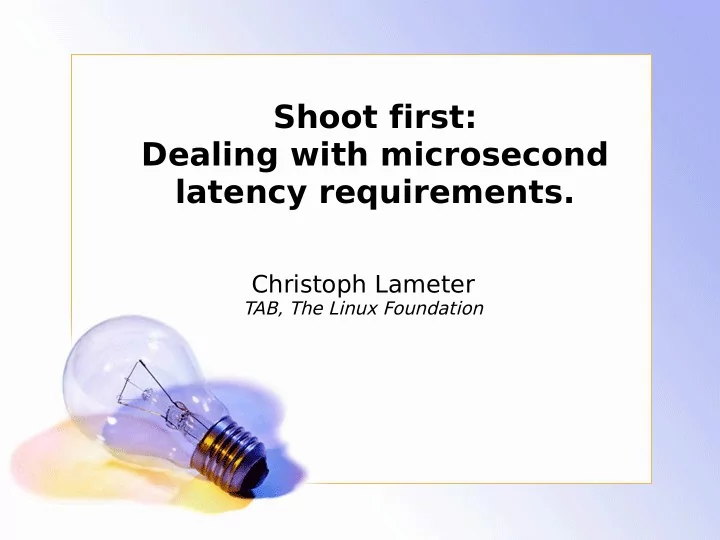
Shoot first: Dealing with microsecond latency requirements. Christoph Lameter TAB, The Linux Foundation
Overview ● Intro ● What is OS noise? ● Typical latencies in the Linux OS ● Noise characteristics ● Shooting first ● Latency troubles ● Solutions (....) ● Conclusion
OS Noise •Application experiences random delays. •On the application CPU the following may occur: • Scheduling of OS threads • Hardware interrupts • Faults (page faults?) • Timers trigger • Scheduler may run other tasks • Disturbances increase with higher scheduling frequency. • Lower scheduling frequency makes the delays longer that an application sees.
Time and Space considerations for Latencies • Latencies are bound with distances due to relativistic speed issues. Nothing violates the speed of light. • Latencies limit system design and processing speed. • Signal propagation speeds limit system sizes and create NUMA latency issues. • Only some latencies can be avoided. • Bandwidth increases instead of Speed increases.
1 second • Time needed for a signal to reach the moon. • Upper bound on any reasonable network latency. • VM statistics interval in the Linux kernel. • High performance counters are only guaranteed to be upto date after one second.
100 milliseconds • A signal can reach all of the earths surface. • High speed consumer link latency • Half of TCP retry interval. • Minimum human reaction speed. • Frequently used timeout for devices.
10 milliseconds • 2000 km distance. Signal can reach surrounding metropolitan area. • Timer interrupt for systems with 100HZ. • Major page fault (page read in from disk) • Time interval for a process to receive another time slice if another process has to be run first.
1 milisecond • 200km distance. Systems in your city. • Sound travels 34 centimeters. Sound from the speakers reach your ear. • Seek time of harddisks. • Max camera shutter speed.
100 microseconds • 20km. Signal confined to LAN or building. • Maximum tolerable interrupt hold off. • Ethernet ping pong times in a LAN via 1Gb/s networking.
10 microseconds • 2km. Signal confined to a LAN. • Relativistic time distortion in GPS • Minor page fault (Copy on write) • Duration of timer interrupt • Duration of hardware interrupt • Typical IRQ holdoff. • Duration of system call. • Context switch.
1 microsecond • 200m. • Wire segment delay. • Signal stays within a system. • Resolution of gettimeofday() system call. • PTE miss and reloading of TLB. • Start of hardware interrupt processing.
100 nanoseconds • 20m. Within the room. • Cache miss. Time needed to fetch data from memory. • TLB miss.
Shot but not dead Or the miraculous resurrection... • Video gaming across a LAN. • Two gamers access the same game server. • Game data propagates according to the distance. • Gamer with long latency can shoot and the enemy will die on his screen since his system knows the position of the enemy. • But at the time that the notification of this event reaches the server the other player has already made several other moves. • So the game server reckons it was a miss and the enemy who just died a horrible death is miraculously resurrected and escapes.
Low Latency tools (gentwo.org/ll) • latencytest: An OS noise measurement tool • Number of OS reschedules • Number of Faults • Holdoffs and their frequency • udpping: Measure minimum communication latencies. • Histogram of UDP ping pong traffic • Serialized or streaming modes
Noise created by the Linux OS Number of variances 8000 7000 6000 5000 4000 3000 2000 1000 0 2.6.22 2.6.23 2.6.24 2.6.25 2.6.26 2.6.27 2.6.28 2.6.29
Length of Noise periods (microseconds) Average length of interruption 2.5 2 1.5 1 0.5 0 2.6.22 2.6.23 2.6.24 2.6.25 2.6.26 2.6.27 2.6.28 2.6.29
Scheduler interventions 80 Number of scheduler context changes 70 60 50 40 30 20 10 0 2.6.22 2.6.23 2.6.24 2.6.25 2.6.26 2.6.27 2.6.28 2.6.29
UDP ping pong times (microseconds) 102 100 98 96 94 92 90 88 86 84 2.6.22 2.6.23 2.6.24 2.6.25 2.6.26 2.6.27 2.6.28 2.6.29
Latency countermeasure • Prefaulting • Warming up caches • Pinning • Rt priorities • Thread local variables • Run old software (RH3, RH4?) • Restrict OS scheduling to subset of CPUs.
Measures to reduce OS noice Process pinning: taskset Realtime priorities: chrt Prefaulting pages Cache prepopulation OS features off Smaller cache footprint OS should not defer processing.
OS bypass • Atomic ops in user space • Polling instead of sleeping • Virtual NIC in user space • Infiniband RDMA • Packet MMAPed sockets • User space RX and TX buffers • Custom offload libraries
Kernel bloat/AIM9 regressions 600.00 500.00 400.00 300.00 creat-clo page_test 200.00 100.00 0.00 2.6.22 2.6.23 2.6.24 2.6.25 2.6.26 2.6.27 2.6.28 2.6.29
Kernel Latency Regressions • OS use for apps requiring low latency. • Must use old kernel since newer kernel add bloat and increase latencies. • HPC, Gaming, financial industry is affected by this in particular. • Cut off from newer kernel features
Plans to address these • Advanced features to control affinity of queuing in network stack • Deadline scheduling algorithm? • Enable NUMA options? • Do not schedule on a subset of processors? • Move noise to a single processor (0)? • Add more features that require complexity?
Things to do ● Track latencies and kernel performance over long time periods ● Establish better tools to measure OS noise. ● “Its in the noise” is really saying that a change may cause additional latencies. ● Feedback to OS developers re OS noise ● Establish latencies for critical OS paths and benchmark newly released kernels.
Recommend
More recommend