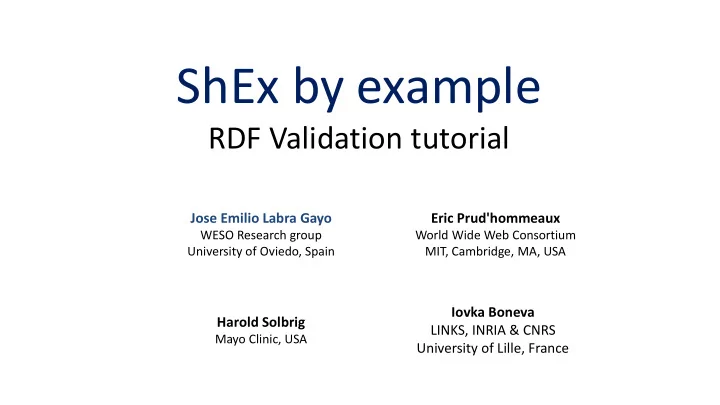
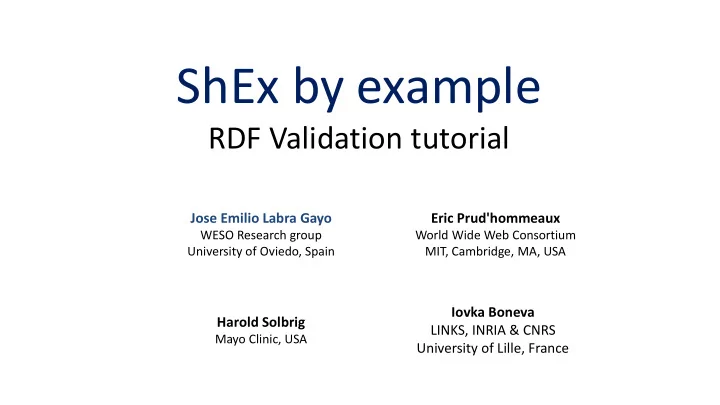
ShEx by example RDF Validation tutorial Jose Emilio Labra Gayo Eric Prud'hommeaux WESO Research group World Wide Web Consortium University of Oviedo, Spain MIT, Cambridge, MA, USA Iovka Boneva Harold Solbrig LINKS, INRIA & CNRS Mayo Clinic, USA University of Lille, France
ShEx ShEx (Shape Expressions Language) High level, concise Language for RDF validation & description Official info: http://shex.io Inspired by RelaxNG, Turtle
ShEx as a language Language based approach (domain specific language) Specification repository: http://shexspec.github.io/ Abstract syntax & semantics http://shexspec.github.io/semantics/ Different serializations: ShExC (Compact syntax): https://www.w3.org/2005/01/yacker/uploads/ShEx2/bnf JSON http://shex.io/primer/ShExJ RDF (in progress)
Short history of ShEx 2013 - RDF Validation Workshop Conclusions: " SPARQL queries cannot easily be inspected and understood...to uncover the constraints that are to be respected " Need of a higher level, concise language Agreement on the term "Shape" First proposal of Shape Expressions (ShEx) by Eric Prud'hommeaux 2014 - Data Shapes Working Group chartered Mutual influence between SHACL & ShEx
ShEx implementations Installing the latest version locally shex.js - Javascript git clone git@github.com:shexSpec/shex.js.git cd shex.js Source code: https://github.com/shexSpec/shex.js npm install # wait 30s Recent addition of a REST server cd rest node server.js shexcala - Scala (JVM) Source code: https://github.com/labra/shExcala shexpy - Python Source code: https://github.com/hsolbrig/shexypy Other prototypes: https://www.w3.org/2001/sw/wiki/ShEx
ShEx Online demos Fancy ShEx Demo https://www.w3.org/2013/ShEx/FancyShExDemo.html Based on shex.js (Javascript) Shows information about validation process RDFShape http://rdfshape.weso.es Based on ShExcala Developed using Play! framework and Jena Can be used as a REST service and allows conversion between syntaxes Recently added support for SHACL ShExValidata https://www.w3.org/2015/03/ShExValidata/ Based on an extension of shex.js 3 deployments for different profiles HCLS, DCat, PHACTS
First example User shapes must contain one property schema:name with a value of type xsd: string prefix schema: <http://schema.org/> prefix xsd: <http://www.w3.org/2001/XMLSchema#> Prefix declarations as in Turtle Note : We will omit prefix declarations <User> { and use the aliases from: schema:name xsd: string ; http://prefix.cc }
RDF Validation using ShEx User shapes must contain one property schema:name with a value of type xsd: string <User> { :alice schema:name "Alice" . schema:name xsd: string } :bob schema:name 234 . Schema :carol schema:name "Carol", "Carole" . :dave foaf:name "Dave" . :emily schema:name "Emily" . schema:email <mailto:emily@example.org> . Instance A node fails if: - there is a value of shema:name which is not xsd: string - there are more than one value for schema:name - there is no property schema:name It doesn't fail if there are other properties apart of schema:name (Open Shape by default) Try it (RDFShape): http://goo.gl/AuEldH Try it (ShExDemo): https://goo.gl/QCaQlu
ShExC - Compact syntax BNF Grammar: https://www.w3.org/2005/01/yacker/uploads/ShEx2/bnf Directly inspired by Turtle (reuses several definitions) Prefix declarations Comments starting by # a keyword for rdf:type Keywords aren't case sensitive (MinInclusive = MININCLUSIVE) Shape Labels can be URIs or BlankNodes
ShEx-Json Json serialization for Shape Expressions and validation results See: http://shexspec.github.io/primer/ShExJ { <UserShape> { ≡ "type" : "Schema" , schema:name xsd: string "shapes" : { } "User" : { "type" : "Shape" , "expression" : { "type" : "TripleConstraint" , "predicate" : "http://schema.org/name" , "valueExpr" : { "type" : "ValueClass" , "datatype" : "http://www.w3.org/2001/XMLSchema#string" }}}}}
Some definitions Schema = set of Shape Expressions Shape Expression = labeled pattern <label> { ...pattern... } Label <UserShape> { schema:name xsd: string } Pattern
Focus Node and Neighborhood Focus Node = node that is being validated Neighborhood of a node = set of incoming/outgoing triples :alice schema:name "Alice"; schema:follows :bob; schema:worksFor :OurCompany . :bob foaf:name "Robert" ; Neighbourhood of :alice = { schema:worksFor :OurCompany . ( :alice , schema:name, "Alice") ( :alice , schema:follows, :bob), :carol schema:name "Carol" ; ( :alice , schema:worksFor, :OurCompany), schema:follows :alice . (:carol, schema:follows, :alice ), (:OurCompany, schema:employee, :alice ) :dave schema:name "Dave" . } :OurCompany schema:founder :dave ; schema:employee :alice, :bob .
Validation process and node selection Given a node and a shape, check that the neighborhood of the node matches the shape expression Which node and shape are selected? Several possibilities... All nodes against all shapes One node against one shape One node against all shapes All nodes against one shape Explicit declarations: sh:nodeShape sh:scopeNode sh:scopeClass
Triple constraints A basic expression consists of a Triple Constraint Triple constraint ≈ predicate + value constraint + cardinality predicate value constraint cardinality , if omitted {1,1} <User> { schema:name xsd: string {1,1} } :alice schema:name Alice
Simple expressions and grouping , or ; can be used to group components :User { :alice schema:name "Alice"; schema:name xsd: string ; foaf:age 10 ; foaf:name xsd: integer ; schema:email "alice@example.org" . schema:email xsd: string ; } :bob schema:name "Robert Smith" ; foaf:age 45 ; schema:email <mailto:bob@example.org> . :carol schema:name "Carol" ; foaf:age 56, 66 ; schema:email "carol@example.org" . Try it (RDFShape): http://goo.gl/GbhaJX Try it (ShexDemo): https://goo.gl/APtLt8
Cardinalities Inspired by regular expressions If omitted, {1,1} = default cardinality* * 0 or more + 1 or more ? 0 or 1 {m} m repetitions {m,n} Between m and n repetitions {m,} m or more repetitions *Note : In SHACL, cardinality by default = (0,unbounded)
Example with cardinalities :User { :alice schema:name "Alice"; schema:name xsd: string ; schema:follows :bob; schema:worksFor IRI ? ; schema:worksFor :OurCompany . schema:follows IRI * } :bob foaf:name "Robert" ; schema:worksFor :OurCompany . :Company { schema:founder IRI ?; :carol schema:name "Carol" ; schema:employee IRI {1,100} schema:follows :alice . } :dave schema:name "Dave" . :OurCompany schema:founder :dave ; schema:employee :alice, :bob . Try it (RDFShape): http://goo.gl/YlzLU8 Try it (ShExDemo): http://tinyurl.com/jbxen2u
Choices The operator | represents alternatives (either one or the other) :User { :alice schema:name "Alice Cooper" . schema:name xsd: string ; | schema:givenName xsd: string + ; :bob schema:givenName "Bob", "Robert" ; schema:lastName xsd: string schema:lastName "Smith" . } :carol schema:name "Carol King" ; schema:givenName "Carol" ; schema:lastName "King" . :emily foaf:name "Emily" . Try it (RDFShape): http://goo.gl/R3pjA2 (ShExDemo): https://goo.gl/xLZRLf
Value constraints Type Example Description Anything The object can be anything . Datatype xsd:string Matches a value of type xsd:string Kind The object must have that kind IRI BNode Literal NonLiteral Value set [:Male :Female ] The value must be an element of a that set Reference @<UserShape> The object must have shape <UserShape> Composed The Composition of value expressions using OR AND NOT xsd:string OR IRI IRI Range foaf:~ Starts with the IRI associated with foaf Any except... - :Checked Any value except :Checked
No constraint A dot (.) matches anything no constraint on values :User { :alice schema:name . ; schema:name "Alice"; schema:affiliation . ; schema:affiliation [ schema:name "OurCompany" ] ; schema:email . ; schema:email <mailto:alice@example.org> ; schema:birthDate "2010-08-23"^^xsd: date . schema:birthDate . } Try it: http://goo.gl/xBndCT
Datatypes Datatypes are directly declared by their URIs Predefined datatypes from XML Schema: xsd: string xsd: integer xsd: date ... :User { :alice schema:name "Alice"; schema:name xsd: string ; schema:birthDate "2010-08-23"^^xsd: date . schema:birthDate xsd: date } :bob schema:name "Robert" ; schema:birthDate "2012-10-23" . :carol schema:name _:unknown ; schema:birthDate 2012 . Try it: http://goo.gl/hqYDqu
Recommend
More recommend