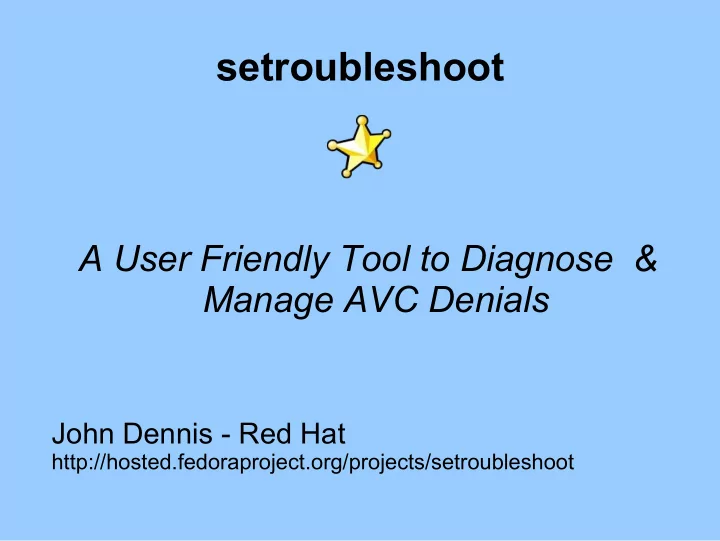
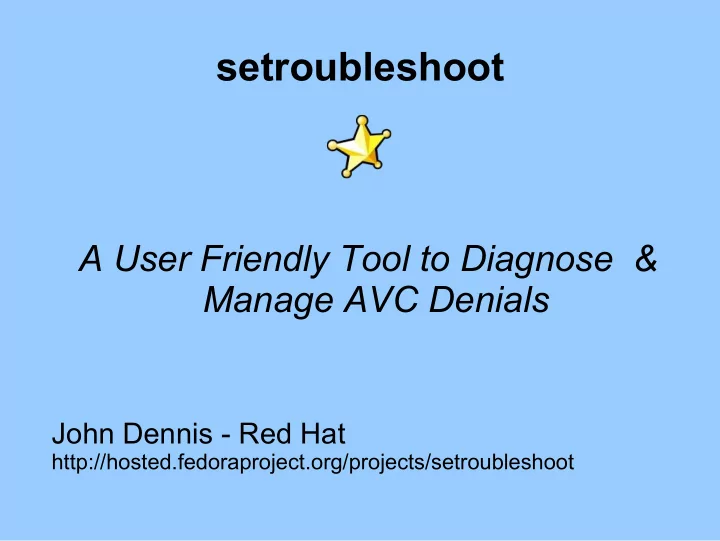
setroubleshoot A User Friendly Tool to Diagnose & Manage AVC Denials John Dennis - Red Hat http://hosted.fedoraproject.org/projects/setroubleshoot
Why is adoption slow? ● Developers won't work with SELinux enabled ● Perceived as creating new bugs ● Difficult to ascertain cause of software failure ● SELinux vendors can't support field problems ● System administrators are not trained to look for SELinux denials, cannot diagnose them, do not know how to resolve them, and ...
...The Release Notes Says: We recommend disabling SELinux... Our application does not work with SELinux... If you experience any abnormal behavior you should disable SELinux...
Error Reporting Misleading ● An SELinux denial reported as something else – Best case is EPERM, EACCESS: still misleading ● Traditionally look for DAC permission problem – But DAC is fine, HUH??? ● SELinux denials appear in system log files – syslog – audit log
Incomprehensible ● Even if error is correlated to SELinux the error message is incomprehensible avc: denied { search } for comm="dbus-daemon" dev=hda5 egid=81 euid=81 exe="/bin/dbus-daemon" exit=-2 fsgid=81 fsuid=81 gid=81 items=0 name="yp" pid=2226 scontext=system_u:system_r:system_dbusd_t:s0 sgid=81 subj=system_u:system_r:system_dbusd_t:s0 suid=81 tclass=dir tcontext=system_u:object_r:var_yp_t:s0 tty=(none) uid=81 Should be: SELinux prevented the dbus daemon from using NIS (yp)
Denials Are Silent ● For practical purposes denials are silent – Only in log file – Little correlation to application – Incomprehensible – Little correlation to user action
Goals ● Plug-in architecture for analysis modules ● Flexible alert mechanism – GUI pop up notification – Email notification – System monitoring integration – Not obnoxious
Goals (continued) ● Easy review of alerts ● No dependencies outside of core Linux ● Both local & distributed monitoring ● Integration with bug reporting ● Query if alert represents known problem
Implementation ● Written in python ● XML storage and data exchange ● Client/Server model with RPC ● Highly asynchronous – Completely event driven model
Show me the money! ● Vital to make SELinux denials visible – Must be aware a denial occurred – users/developers are aided when denial is reported at the moment it occurs, helps correlate ● Denial must be comprehensible
GUI Alert Notification ● Notification in real time ● Status icon appears (unviewed alert) ● Temporary balloon notification ● Click on icon to open alert browser
Alert Browser
Status Bar
Two Major Components ● setroubleshootd (a.k.a server) – Real time audit connection – Persistent alert database for node – Permits connections for alert notification, queries ● sealert (a.k.a. client) – GUI alert notification, browsing – Log file scanning (analysis)
Setroubleshoot Architecture
Audit Message Processing ● Receive audit message ● Synthesize AVC event from audit messages ● Place AVC event on analysis queue ● Dequeue AVC event, iterate over plugins ● Insert plugin report into target database ● Database change notification emitted
Analysis ● Loadable plugins perform analysis ● Plugins have ordering precedence ● Plugin is provided a processed AVC object ● Plugin upon AVC match provides report – Summary, Description, Fix ● System environment query optional
Alert Databases ● Alert databases store plugin reports (i.e. Alerts) ● Alert databases permit AVC events to be merged into existing alerts by signature ● Alert databases permit alerts to be grouped by node, log file, etc. ● An alert database is an XML document wrapped as an object with access and notification methods
Alert Signatures ● Alerts are keyed by signature ● Signatures are portable ● Signatures allow aggregation ● Plugin defines the signature ● A signature is the minimal AVC and environment properties needed to uniquely identify ● Signatures are small XML documents
Log File Scanning ● Log files may be scanned & analyzed – In GUI browser – From command line (in text or HTML format) ● Final analysis produces a set of alerts – Each alert has unique signature – Alert occurrence count – Line number correlation – System environment info will be absent
Disposition of Alert Report
Email Alerts ● Setroubleshootd can send email alerts ● List of email recipients and SMTP configurable ● Email alert can be suppressed via filtering ● Email is both plain text and HTML
Operational Modes
Conclusion ● An extensible tool has been built which aids Developers – System Administrators – Users – ● In recognizing AVC denials Real time – From log files – Locally and Remotely – ● Comprehending the denial & suggesting a solution
Future Work ● Extending plugins ● Better integration with bug reporting ● Integrate with log aggregation ● Environment triggers (e.g. a new package is available which fixes an alert)
Recommend
More recommend