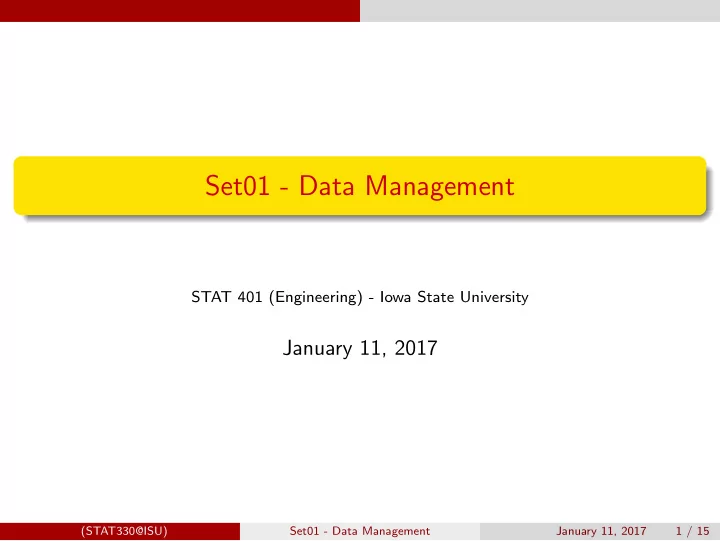
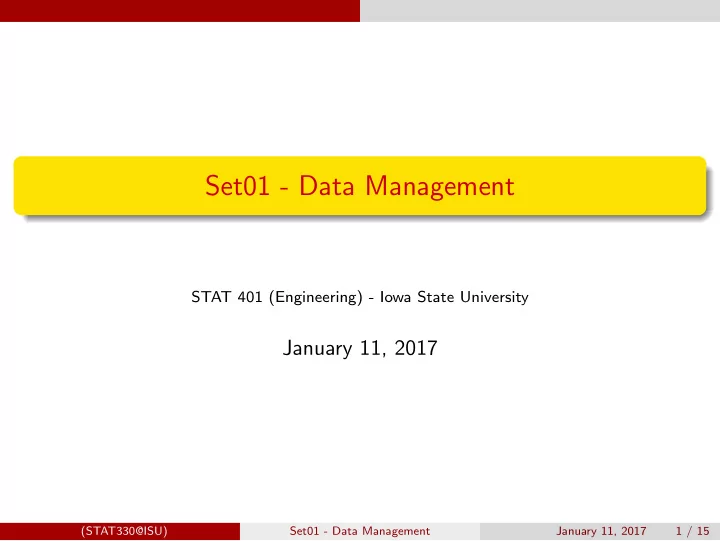
Set01 - Data Management STAT 401 (Engineering) - Iowa State University January 11, 2017 (STAT330@ISU) Set01 - Data Management January 11, 2017 1 / 15
Duke Breast Cancer Clinical Trial Fraud http://cancerletter.com/articles/20150522_1/ : ...fraudulent data...irregularities in handling of the data...problems with the data http://www.nature.com/nm/journal/v13/n11/full/nm1107-1276b.html We report here our inability to reproduce their findings. 1. We cannot reproduce their selection of cell lines. 2. lists of genes ... are wrong because of an ’off-by-one’ indexing error 3. Using their software and lists of cell lines, we [could not reproduce their findings] ... 4. For docetaxel, their software yields only 31 of their 50 reported genes... We do not know how these 19 can be obtained from the training data, and we suspect that they were included by mistake. 5. Their software does not maintain the independence of training and test sets ... 6. suggesting that most labels are reversed. If the labels are reversed, the model suggests administering the drug only to the patients it would not benefit. 7. When we apply the same methods but maintain the separation of training and test sets, predictions are poor We believe that this situation may be improved by an approach that allows a complete, auditable trail of data handling and statistical analysis. (STAT330@ISU) Set01 - Data Management January 11, 2017 2 / 15
KISS Data Management Create a process and stick to it! Suggested process: 1. Take a picture/scan/etc of raw non-digital data 2. Digitize raw non-digital data 3. Back up digital and non-digital raw data 4. Use scripts to create tidy data 5. Use scripts to perform statistical analyses Do steps 1-3 routinely, e.g. every day. (STAT330@ISU) Set01 - Data Management January 11, 2017 3 / 15
Take a picture/scan/etc To make sure you always have access to the raw non-digitized data, take a picture/scan/etc and save it wherever you will be saving the digitized version. For example, (STAT330@ISU) Set01 - Data Management January 11, 2017 4 / 15
KISS Digitize data Either your data is already digital or you need to make it digital. I suggest a 1 for 1 principle: make the digital version an exact (as best you can) copy of the non-digital version. When making it digital, BE CONSISTENT! Directory structure File names Data file structure Column names in data file It is okay if it isn’t perfect (as long is it is consistent). Once it is digital, you can change it later. As long as you were consistent. (STAT330@ISU) Set01 - Data Management January 11, 2017 5 / 15
KISS Digitize data - example bpc/2015/06/25/JD/0624.pdf: bpc/2015/06/25/JD/0624.csv: read.csv("0624.csv") minute species code distance angle 1 1 RWBL 1VSM 43 15 2 2 HMCR 1A 277 35 3 1 DICK 1VSM 55 45 4 3 COYE 1ASM 76 75 5 1 BHCO 2VM 25 170 6 5 RPHE 1A 300 315 7 1 EAME 1ASM 55 320 8 4 BLJA 3A 377 325 (STAT330@ISU) Set01 - Data Management January 11, 2017 6 / 15
Backup raw data Definition The photo/scan/etc and the digital version are your raw data. Your raw data should be in 2 physically different locations and, separately, routinely given to your PI. http://researchdata.wisc.edu/storing-data/top-5-data-management-tips-for-undergraduates/ : This may be hard as a student with limited resources for storage. But if you can, try to practice 3-2-1. 3 copies of your data, in 2 different locations, on more than 1 type of storage hardware. This may seem excessive, but it can help protect you from the perfect storm of hardware malfunctions or physical accidents like flooding. UW offers Box and a number of other storage options depending on whether you are storing personal data or university data. http://researchdata.wisc.edu/news/top-5-data-management-tips-for-graduate-students/ Lets add on to that. 3-2-1-0. 0 USBs used as a form of storage hardware. A USB is easy to lose, misplace, and drop - it happens all the time. A USB is simply not a good form of backup. (STAT330@ISU) Set01 - Data Management January 11, 2017 7 / 15
Backup raw data - options IASTATE file storage: https://www.it.iastate.edu/services/storage CyBox https://www.it.iastate.edu/services/storage/cybox myfiles https://www.it.iastate.edu/services/storage/myfiles ResearchFiles https://www.it.iastate.edu/services/storage/researchfiles Git/GitHub.com: Have the same repository (set of files) in multiple places. Backup GitHub.com: https://addyosmani.com/blog/backing-up-a-github-account/ (STAT330@ISU) Set01 - Data Management January 11, 2017 8 / 15
Use scripts to create tidy data Definition Tidy data are raw data that have been cleaned/munged/wrangled and collated/joined/processed so that the data are ready for statistical analyses, e.g. making figures tables reports (STAT330@ISU) Set01 - Data Management January 11, 2017 9 / 15
Use scripts to create tidy data - example Use this gist: https://gist.github.com/jarad/8f3b79b33489828ab8244e82a4a0c5b3 : Then for a particular set of files: source("https://gist.githubusercontent.com/jarad/8f3b79b33489828ab8244e82a4a0c5b3/raw/494db9bffb10ed6d1928c1d13f6748991a9415ac/r bpc = read_dir(path = "../raw/bpc/2015", pattern = "*.csv", into = c( "blank", "raw", "bpc", "year", "month", "day", "observer", "property", "field", "station", "start_time", "extension")) %>% dplyr::select(-blank,-raw,-bpc,-extension) readr::write_csv(bpc, path="bpc.csv") (STAT330@ISU) Set01 - Data Management January 11, 2017 10 / 15
Use scripts to perform analyses Analysis scripts should use the tidy data to create figures, tables, reports, and/or manuscripts. (STAT330@ISU) Set01 - Data Management January 11, 2017 11 / 15
Use scripts to perform analyses - example library(dplyr) d <- read.csv("bpc.csv") d %>% group_by(species) %>% summarize(count = n()) %>% arrange(-count) # # A tibble: 21 x 2 # species count # <fctr> <int> # 1 DICK 11 # 2 RWBL 9 # 3 EAME 7 # 4 KILL 6 # 5 AMRO 4 # 6 COYE 4 # 7 RPHE 4 # 8 BHCO 2 # 9 INBU 2 # 10 NOCA 2 # # ... with 11 more rows (STAT330@ISU) Set01 - Data Management January 11, 2017 12 / 15
An iterative process Although presented as a series of steps, data management is an iterative process. This usually only comes to light once you start doing (basic) statistical analyses. At that point you might need to fix errors in raw non-digital data (if you can) fix errors in raw digital data fix errors in tidying scripts fix errors analysis scripts update the raw non-digital format update the tidying scripts update the analysis scripts . . . You should also plan time to document your process review (annually) your process and make improvements. (STAT330@ISU) Set01 - Data Management January 11, 2017 13 / 15
My process and tools As I’m not the one collecting the raw non-digital data (and typically not digitizing it), my job begins with the backup. 1. Use Git/GitHub for file storage and backup. 2. Create an R package (see devtools ) for the data from each PI. data-raw/ contains the data from the PI and scripts to create tidy data data/ contains the tidy data in a binary R format ( .rda ) R/data.R contains metadata for the data, e.g. description including units references contact info 3. Use R to write all scripts. Advantages: Using a version control system, e.g. Git, provides automatic documentation of changes and an ability to revert to a previous state at any time. Using an R package, allows R users to quickly access data, e.g. devtools::install_github("ISU-STRIPS/STRIPS") # only need to do once library(STRIPS) (STAT330@ISU) Set01 - Data Management January 11, 2017 14 / 15
Examples STRIPS project: https://github.com/ISU-STRIPS/STRIPS https://github.com/ISU-STRIPS/STRIPSMeta https://github.com/ISU-STRIPS/STRIPSONeal https://github.com/ISU-STRIPS/STRIPSLiebman https://github.com/ISU-STRIPS/STRIPSSchulte/blob/ master/tests/testthat/test-counts.R https://github.com/ISU-STRIPS/STRIPSSchulte/blob/ master/R/data.R Gas mileage: https://github.com/jarad/ToyotaSiennaGasMileage Flash card data: https://github.com/jarad/flashcardData (STAT330@ISU) Set01 - Data Management January 11, 2017 15 / 15
Recommend
More recommend