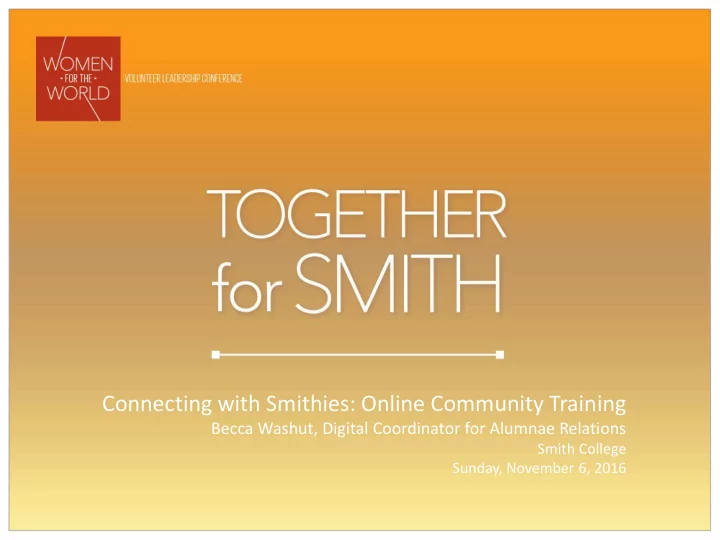
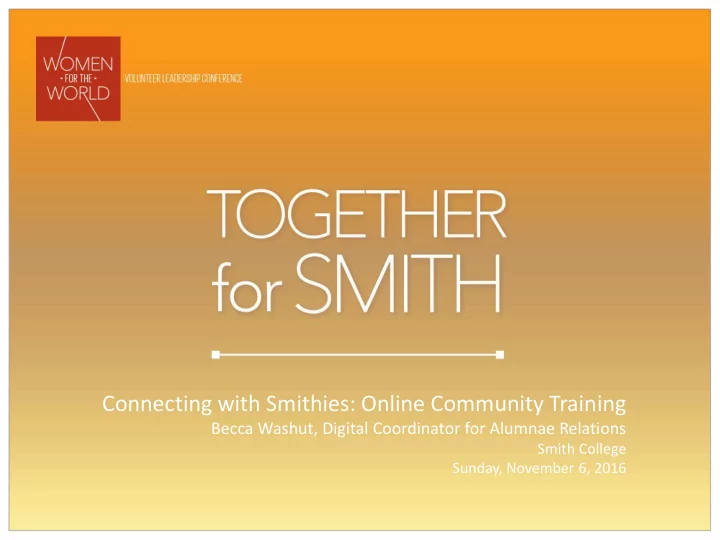
Session Name Connecting with Smithies: Online Community Training Smith College Becca Washut, Digital Coordinator for Alumnae Relations Date, 2015 Smith College Sunday, November 6, 2016
Welcome to the Smith Alumnae Online Community!
Logging in for the first time There are two ways to log into the community: Visit alumnae.smith.edu and navigate to the brown box marked “Online Alumnae Community.” Or, go directly to the login page website at smith.force.com/alumnae/login. If this is your first time logging in, you’ll need to look up your username. Visit the Alumnae Relations website and click on the link marked “ Reset Password or Find Username ” Or, click on “Forgot Password” below the “username” and “password” fields.
Homepage features The community homepage provides access to: Links to different areas of the college pertaining to alumnae (Reunion, giving to Smith, online library access, etc.) Important notices or messages The use of single sign-on through Facebook or LinkedIn The directory search Chatter groups A Q&A section Your profile, where you can update your contact and employment information, your email preferences, and add additional Smith clubs
Tips for performing a directory search Start with a broad search then narrow it down Use a wildcard ( * ) if you don’t have the exact spelling or terminology Any search will be limited to 100 results If you change your search criteria, be sure to click the “Reset” button at the bottom before doing so. This is especially imperative when using a browser other than Chrome. Some profiles have been marked private by the alumna – you won’t be able to click on their profile
THANK YOU! Questions? Becca Washut Digital Coordinator, Office of Alumnae Relations rwashut@smith.edu 413-585-6589
Recommend
More recommend