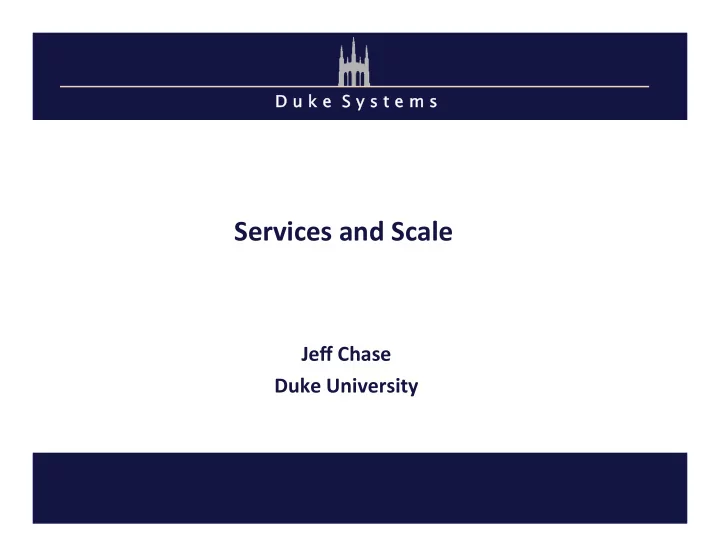
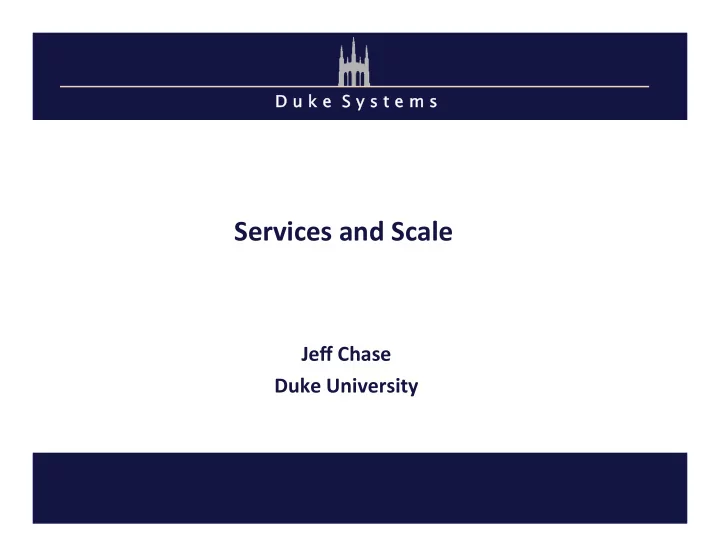
D D u k e S y s t t e m s Services and Scale Jeff Chase Duke University
A simple, familiar example request “ GET /images/fish.gif HTTP/1.1 ” reply client (initiator) server s = socket( … ); sd = socket( … ); bind(s, name); connect(sd, name); sd = accept(s); write(sd, request … ); read(sd, request … ); read(sd, reply … ); write(sd, reply … ); close(sd); close(sd);
A service Client request Web Server client reply server App Server DB Server Store
The Steve Yegge rant, part 1 Products vs. Platforms Selectively quoted/clarified from http://steverant.pen.io/, emphasis added. This is an internal google memorandum that ”escaped”. Yegge had moved to Google from Amazon. His goal was to promote service-oriented software structures within Google. So one day Jeff Bezos [CEO of Amazon] issued a mandate....[to the developers in his company]: His Big Mandate went something along these lines: 1) All teams will henceforth expose their data and functionality through service interfaces. 2) Teams must communicate with each other through these interfaces. 3) There will be no other form of interprocess communication allowed : no direct linking, no direct reads of another team's data store, no shared- memory model, no back-doors whatsoever. The only communication allowed is via service interface calls over the network.
The Steve Yegge rant, part 2 Products vs. Platforms 4) It doesn't matter what technology they use. HTTP, Corba, PubSub, custom protocols -- doesn't matter. Bezos doesn't care. 5) All service interfaces, without exception, must be designed from the ground up to be externalizable . That is to say, the team must plan and design to be able to expose the interface to developers in the outside world. No exceptions. 6) Anyone who doesn't do this will be fired . 7) Thank you; have a nice day!
SaaS platforms New! A study of SaaS application • frameworks is a topic in itself. $10! Rests on material in this course • We’ll cover the basics • – Internet/web systems and core distributed systems material But we skip the practical details on • specific frameworks. – Ruby on Rails, Django, etc. Recommended: Berkeley MOOC • Web/SaaS/cloud – Fundamentals of Web systems and cloud- http://saasbook.info based service deployment. – Examples with Ruby on Rails
Server performance • How many clients can the server handle? • What happens to performance as we increase the number of clients? • What do we do when there are too many clients?
Understanding performance: queues offered load Handle request: task request stream @ occupies center for Service arrival rate λ Center D time units (its service demand ). Request == task == job Note : real systems are networks of centers and queues. To maximize overall utilization/throughput, we must think about how the centers interact. (For example, go back and look again at multi-level feedback queue with priority boosts for I/O bound jobs.) CPU Disk But we can also “squint” and think of the entire network as a single queueing center (e.g., a server), and we won’t go too far astray.
Queuing Theory for Busy People Requests wait here Handle request: task in FIFO queue offered load occupies center for request stream @ mean service demand arrival rate λ D time units (requests/time) “M/M/1” Service Center • Big Assumptions (at least for this summary) – Single service center (e.g., one core), with no concurrency. – Queue is First-Come-First-Served (FIFO, FCFS). – Independent request arrivals at mean rate λ ( poisson arrivals ). – Requests have independent service demands at the center. – i.e., arrival interval (1/ λ ) and service demand (D) are exponentially distributed (noted as “ M ” ) around their means. – These assumptions are rarely exactly true for real systems, but they give a rough (“back of napkin”) understanding of queue behavior.
Ideal throughput: cartoon version throughput == arrival rate throughput == peak rate The center is not saturated: it The center is saturated. It can’t completes requests at the rate go any faster, no matter how requests are submitted. many requests are submitted. Ideal throughput Response This graph shows rate saturation throughput (e.g., of a (throughput) server) as a function of offered load. It is i.e., request idealized: your completion peak rate mileage may vary. rate Request arrival rate (offered load)
Throughput: reality Thrashing, also called congestion collapse Real servers/devices often have some pathological behaviors at saturation. E.g., they abort requests after investing work in them (thrashing), which wastes work, reducing throughput. delivered throughput (“goodput”) Response rate saturation Illustration only (throughput) Saturation behavior is highly sensitive to i.e., request implementation completion peak rate choices and quality. rate Request arrival rate (offered load)
Utilization • What is the probability that the center is busy? – Answer: some number between 0 and 1. • What percentage of the time is the center busy? – Answer: some number between 0 and 100 • These are interchangeable: called utilization U • The probability that the service center is idle is 1-U
Utilization: cartoon version U = XD U = 1 = 100% X = throughput The server is saturated. It has D = service demand, i.e., how no spare capacity. It is busy all the time. much time/work to complete each request (on average). saturated 1 == 100% This graph shows utilization (e.g., of a saturation server) as a function of Utilization offered load. It is (also called idealized: each request load factor) works for D time units peak rate on a single service center (e.g., a single CPU core). Request arrival rate (offered load)
The Utilization “Law” • If the center is not saturated then: – U = λ D = (arrivals/time) * service demand • Reminder : that’s a rough average estimate for a mix of arrivals with average service demand D. • If you actually measure utilization at the center, it may vary from this estimate. – But not by much.
It just makes sense The thing about all these laws is that they just make sense. So you can always let your intuition guide you by working a simple example. If it takes 0.1 seconds for a center to handle a request, then peak throughput is 10 requests per second. So let's say the offered load λ is 5 requests per second. Then U = λ *D = 5 * 0.1 = 0.5 = 50%. It just makes sense : the center is busy half the time (on average) because it is servicing requests at half its peak rate. It spends the other half of its time twiddling its thumbs. The probability that it is busy at any random moment is 0.5. Note that the key is to choose units that are compatible . If I had said it takes 100 milliseconds to handle a request, it changes nothing. But U = 5*100 = 500 is not meaningful as a percentage or a probability. U is a number between 0 and 1. So you have to do what makes sense. Our treatment of the topic in this class is all about formalizing the intuition you have anyway because it just makes sense. Try it yourself for other values of λ and D.
Understanding utilization and throughput Throughput/utilization are “easy” to understand for a single service • center that stays busy whenever there is work to do. It is more complex for a network of centers/queues that interact, and • where each task/job/request visits multiple centers. And that’s what real computer systems look like. • – E.g., CPU, disk, network, and mutexes … – Other synchronization objects The centers can service requests concurrently ! • Some may be slower than others; any bottlenecks limit overall • throughput. If there is a bottleneck, then other centers are underutilized even if the overall system is saturated.
Understanding utilization and throughput Is high utilization good or bad? Good . We don’t want to pay $$$ for resources and then leave them idle. Especially if there is useful work for them to do! Bad . We want to serve any given workload as efficiently as possible. And we want resources to be ready for use when we need them. Utilization ßà ßà contention
Understanding bottlenecks In a multi-center queue system, performance is limited by the center with the highest utilization for any workload. That’s the center that saturates first: the bottleneck. Always optimize for the bottleneck. E.g., it’s easy to know if your service is “CPU-limited” or “I/O limited” by running it at saturation and looking at the CPU utilization. (e.g., “top”).
Mean response time (R) for a center R == D R = D + queuing delay (DN) The server is idle. The As the server approaches saturation, response time of a request is the queue of waiting requests (size N) just the time to service the grows without bound. (We will see request (do requested work). why in a moment.) R max saturation (U = 1: U is server utilization) Average Illustration only U response Saturation behavior is time R R highly sensitive to implementation saturation choices and quality. D λ max Request arrival rate (offered load)
Recommend
More recommend