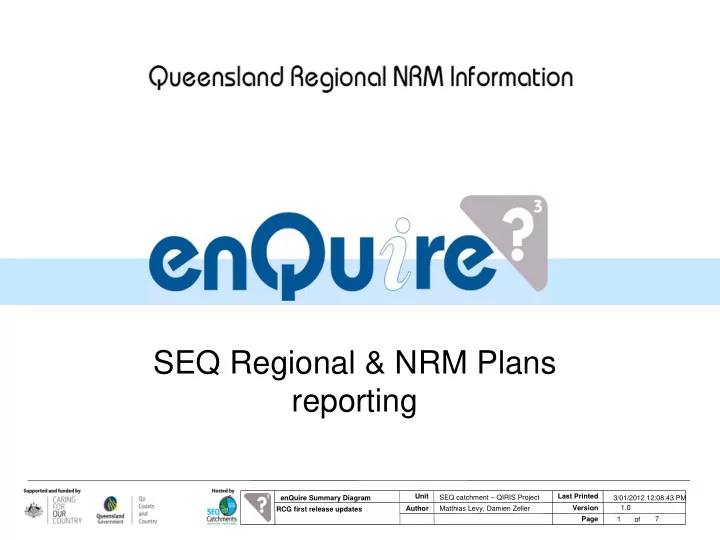
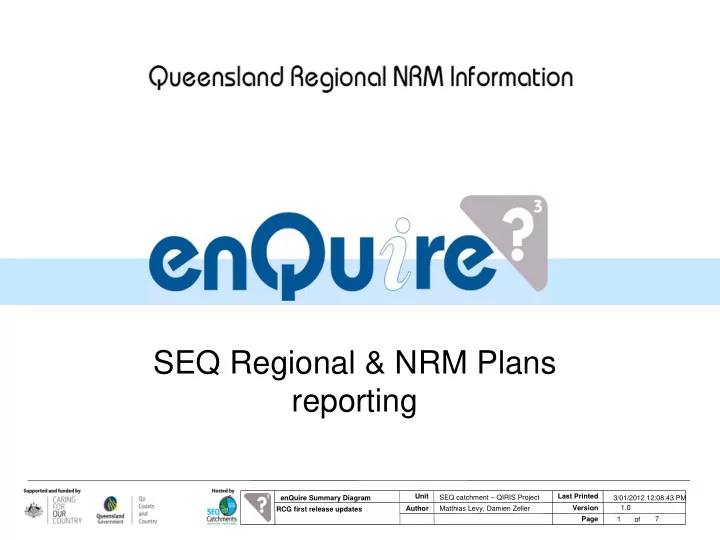
SEQ Regional & NRM Plans reporting Unit Last Printed enQuire Summary Diagram SEQ catchment – QIRIS Project 3/01/2012 12:08:43 PM 1.0 Author Matthias Levy, Damien Zeller Version RCG first release updates Page 1 of 7
• Background • Why use enQuire? • What it looks like • Issues • More information?
Background • enQuire has been in production since 2005 • Web based application for performance reporting by Qld Regional NRM bodies • The enQuire system has had 2 major system releases to facilitate reporting against SEQ Regional & NRM Plans; Version1 in April 2008 Version 2 in March 2010 • Information sessions have been held with; 1. State agencies 2. Local Government 3. Government owned Corporations
Role of enQuire – in a nutshell • Coordinating effort in NRM in SEQ • Monitoring and reporting investment • Collating and consolidating data • Sharing of information • Source for decision making • Single point of truth • Ease of inputting data from existing reports • Customised reports
enQuire Project Relationship QIRIS Management Committee Host Project -Maintain IP enQuire -Maintain system licence The enQuire Team Software -Fulfil SLA -Manage the hosting of solution the software and data SEQ Catchments engage consultants within the enQuire team to develop and administer the enQuire software solution.
Why use enQuire? • Meets the Coordinated Reporting requirements in the SEQ Regional Plan and the SEQ NRM Plan – reporting progress towards DROs and Targets. • Cabinet support (2010) through Minister for Natural Resources, Mines and Energy and Minister for Trade (Stephen Robertson). All State Government Departments and GOCs must use enQuire to report on their efforts to meet the SEQ NRM Plan targets. • CEO’s committee for NRM in SEQ support – all agencies and GOCs (Govt Owned Corporations) required to report under enQuire • Gives information on actions undertaken by all agencies and organizations contributing to environment and NRM in SEQ (including quarterly reporting by regional NRM bodies) – coordinated evidence-based reporting of activity • Sorts activities according to particular DROs or Targets
Why use enQuire? (2) • Provides consolidated information set – identifies potential gaps, overlaps and duplication in efforts ->efficiencies of implementation effort • Informs an Investment Framework for future funding and therefore will assist with demonstrating the significant funding commitments from local governments, State agencies and other contributors. • Satisfies the “Enhanced monitoring and evaluation” principle to guide NRM investment in the Draft Qld Regional NRM Framework . • Provides a single point of entry for all contributors. • Provides “Available Data” (Appendix B – Possible Threats, Responses, Constraints and Data) for Implementing Regional NRM Targets through Planning Schemes: A Decision Support Tool for South East Queensland Local Government Planners
Why use enQuire? (3) • Informs SoR reporting and SoE reporting (along with SEQ NRM Plan Atlas) on “activities” • Secure site – selective data reporting; hierarchical access • GIS capacity • Capacity to link to other reporting systems eg GOC reporting requirements, for Australia’s Biodiversity Conservation Strategy 2010-2030 • Training and support provided
Data migration SEQ regional Plan SEQ Regional Plan 2005-2026 2009-2031 Update enQuire with new regional Plan
Incorporate the New NRM Plan 8 Areas Update enQuire with new NRM SEQ NRM Plan 2009-2031 Plan
Linking Activities/Projects to Regional Plan & NRM Plan SEQ Regional Plan DRO Principle Policy/Program SEQ NRM PLAN 3 Natural Target Interim Resourc SEQ Report e Target 1 Target 2 Target 3 … Implicit link 1 Report RCG Members 3 Activity (Agent policy) Project SEQ DRO 1 DRO 2 DRO 3 … Design system architecture to have: Direct link 1.Implicit link between Regional & NRM Plans 2 2.Members can link to either Plan & relationships maintained 3.Create custom reports for either Regional Plan or NRM plan
Alignment Interface 2. View activity/project information 1. Navigate plan hierarchy 3. Add activity/project information
Activities 4 Add an activity there 3 read the details on the right pane 2 select a level on the left pane Legend 5 enter the activity (project) details 1 Browse the SEQ Regional Plan or NRM Plan
Search tool • http://uat.enquire.net.au/wp/major- projects/healthy-waterways. • to view current and proposed projects in SEQ contributing to the achievement of the SEQ NRM Plan targets for the improvement of waterway health.
This is now the step by step: 1. Search 2. Result 3. Project details 4. export as RTF 1 2 3 4
Operational support provided by enQuire • Face to face training sessions • On request phone training • Application hosting • Production server & database server • Testing environment • Backup servers • Data storage and hosting • Data redundancy measures • Bug fixes • Business hour help desk • Online help materials • Email support • Bi-monthly Management Committee meetings • Quarterly user reference group meetings • Status reporting
Issues • There are four main issues: 1. Populating enQuire needs to be a priority – to date this has been slow 2. Funding is needed to maintain and further develop the system 3. Integration with other reporting requirements 4. enQuire be used as the single point for reporting to satisfy DERM requirements
More information • www.enquire.net.au • Chris Rinehart Christine.Rinehart@derm.qld.gov.au
Recommend
More recommend