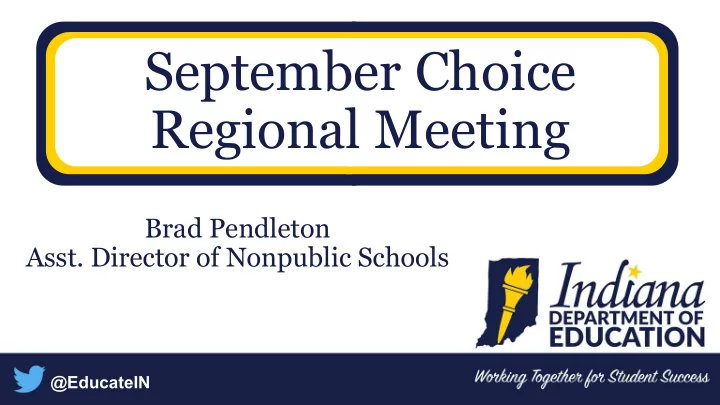
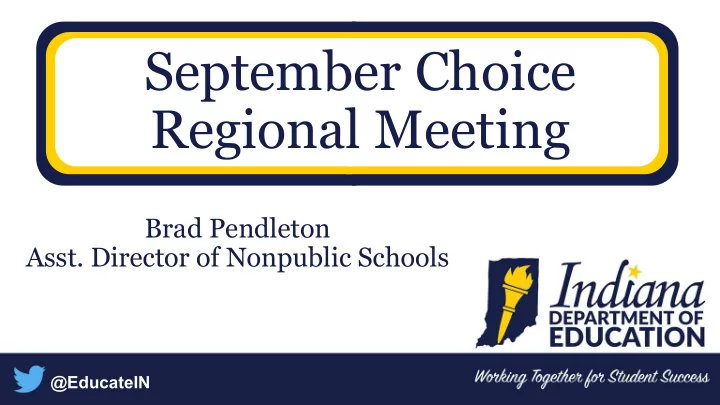
September Choice Regional Meeting Brad Pendleton Asst. Director of Nonpublic Schools @EducateIN
Agenda • Submitting Data • Current Reporting Future Reporting • • Application Center Resources • School Visits • Payment Process • Corrective Action Monitoring • • Second Application • Regional Meetings • Resources and Contacts @EducateIN
Submitting Data • STN Application Center https://ac.doe.in.gov/AppCenter/Main.aspx?pageid=6 • STN Help Desk https://help.doe.in.gov Linda Turner, Supervisor • STN Support Staff David Licht Susan Day • M-F 7 a.m. -5 p.m. ET • (317) 232-0808 Jason Stephens Selina Snelling @EducateIN
Submitting Data Large Amount File Transfer of Data (Data Transfer > File Transfer) Submitting Data Small Amount Input Form of Data (Data Transfer > Input Forms) @EducateIN
Current Reporting • Enrollment and Mobility (EM) • EM Entry Date must be submitted within five business days of the student enrolling or the start of your school year • EM Exit Date must be submitted within five business days of the student being unenrolled • A student will not be able to be claimed on Membership for Vouchers (MV) without an EM record for 2019-2020 @EducateIN
Current Reporting • Membership for Vouchers (MV) • MV Count Day • Only enrolled students with a Choice Scholarship should be claimed • Submission Phase • All duel enrolled students must be claimed • Clean Up Phase • You can sign off on MV if there are no errors or conflicts • Data can be submitted only if it does not create a conflict • All conflicts should be resolved by the school • Sign Off Phase • No data or changes can be submitted • MV Summary Report must be signed and uploaded @EducateIN
Current Reporting • Membership for Vouchers (MV) Phase Start Date End Date Submission September 13 September 25 Clean Up September 26 October 4 Sign Off October 5 October 11 MV Count Day - September 13 @EducateIN
Current Reporting • Membership for Vouchers (MV) • MV Summary Report • Verify MV Summary Report after submitting an MV file • Data Verification > Reports > Choice Scholarship > MV Summary Report • Check grade level counts for accuracy • Sign off once MV Summary Report is correct • Data Verification > Collection Management • Print, sign, and upload MV Summary Report by end of Sign Off Phase • “Print Summary Report” button will not appear without being signed off • Administration > Upload Signed Summary Report @EducateIN
Current Reporting • Membership for Vouchers (MV) Submit MV File Sign and Upload Resolve Summary Report Errors/Conflicts Print Summary Check Summary Report Report Sign Off on MV Verify Counts @EducateIN
Current Reporting • Endorsement Form (EF) • Download • Data Verification > Reports > Choice Scholarship > MV Endorsement Form Download • Upload • Data Verification > Reports > Choice Scholarship > MV Endorsement Form Upload • Cannot be uploaded until STN has EM and MV record • STN will not appear in upload list @EducateIN
Current Reporting • Endorsement Form (EF) Download Upload Upon Student Opens September 26 Application Approval Closes October 16 October 16 @EducateIN
Current Reporting $ • Reporting/Payment Pyramid • All components must exist for each EF student • Any missing piece will result in a student not receiving payment MV EM Calendar @EducateIN
Future Reporting • Special Education for Vouchers (SV) • Only for schools providing special education services to Choice students • Choice school must be selected service provider on the Choice application • Students can be found on CS SE Report • If public corporation provides services to all students, no SV is required @EducateIN
Future Reporting • Special Education for Vouchers (SV) • SV Count Day • Only enrolled students with a Choice Scholarship being serviced by the Choice school should be claimed • Submission Phase • Clean Up Phase • You can sign off on SV if there are no errors or conflicts • Data can be submitted only if it does not create a conflict • All conflicts should be resolved by the school • Sign Off Phase • No data or changes can be submitted • SV Summary Report must be signed and uploaded @EducateIN
Future Reporting • Special Education for Vouchers (SV) Phase Start Date End Date Submission December 2 December 13 Clean Up December 14 December 20 Sign Off December 21 January 10 SV Count Day - December 2 @EducateIN
Future Reporting • Special Education for Vouchers (SV) • SV Summary Report • Verify SV Summary Report after submitting an SV file • Data Verification > Reports > Special Education> SV Summary Report • Check grade level and exceptionality counts for accuracy • Sign off once SV Summary Report is correct • Data Verification > Collection Management • Print, sign, and upload SV Summary Report by end of Sign Off Phase • “Print Summary Report” button will not appear without being signed off • Administration > Upload Signed Summary Report @EducateIN
Future Reporting • Special Education for Vouchers (SV) Submit SV File Sign and Upload Resolve Summary Report Errors/Conflicts Print Summary Check Summary Report Report Sign Off on SV Verify Counts @EducateIN
Future Reporting • Special Education Endorsement Form (SF) • Download • Data Verification > Reports > Choice Scholarship > SV Endorsement Form Download • Upload • Data Verification > Reports > Choice Scholarship > SV Endorsement Form Upload • Cannot be uploaded until STN has EM and SV record • STN will not appear in upload list @EducateIN
Future Reporting • Special Education Endorsement Form (SF) Download Upload Upon Student SV Opens December 14 Submission Closes January 21 January 21 @EducateIN
Application Center Resources • Choice Counts Report • Data Verification > Reports > Choice Scholarship > Choice Counts Report • Shows number of Choice Scholarship (CS), MV records, uploaded Endorsement Forms (EF), and Choice students with EM records • CS should equal EM • EF should equal MV • “Breakdown by STN” shows data per student • 0 = No Record • 1 = Record @EducateIN
Application Center Resources • Roster Download • Data Verification > Roster Download • Shows all students (Choice and non-Choice) included in a submitted report @EducateIN
School Visits • Pre-Visit Process • Selection of schools • New schools automatically selected • Remaining schools selected at random • Indiana Department of Education must randomly visit five percent of schools each year • Notify selected schools • Agree on date and time @EducateIN
School Visits • Visit Day Process Discuss Meet with Review Tour the required Discuss Answer school randomly school personnel findings questions officials selected files checks @EducateIN
School Visits • Visit Day Process • Review randomly selected files • Selected prior to visit • Not disclosed until arrival • Utilize Student File Checklist • Tour the school • Look for required books/documents list on school application • Look for United States flags in each classroom @EducateIN
School Visits • Post Visit Process • One of three letters will be issued • Visit Completion • Compliance Improvement Plan • Compliance Improvement Plan with Audit @EducateIN
School Visits • Post Visit Process Visit Signed Completion Letter Email Compliance Requested Improvement Signed Letter Student Plan Information Compliance Mail All Improvement Signed Letter Student Files Plan with for Audit Audit @EducateIN
Payment Process • Fall Payment Details • Only students with an EM, MV, and uploaded EF are eligible for payment • Utilize the Choice Counts Report • Students without an uploaded EF may not receive a 2019-2020 payment • Fall payment is anticipated for the end of October @EducateIN
Payment Process • Spring Payment Details • First Choice spring payment will be made around late March • 80 percent of the remaining Choice award net first round of refunds • Second Choice spring payment will be made around mid-May • 20 percent of the remaining Choice award net second round of refunds @EducateIN
Payment Process • Special Education Payment Details • Only students with an EM, SV, and uploaded SF are eligible for a special education payment • Utilize CS SE Report to see eligible students • Students without an uploaded SF may not receive a 2019-2020 special education payment • Special Education is only paid once and is anticipated in early March @EducateIN
Corrective Action • Legal Authority • 512 IAC 4-1-7 • Written notice prior to suspension or termination with the nature of noncompliance, the action required, the deadline, and consequences • Failure to remedy by deadline may result in notification of termination or suspension • School may appeal the decision to terminate or suspend @EducateIN
Corrective Action • Offenses • Violation of a legal requirement • Jeopardizing the award of a student due to school error • Failure to provide a refund or Corrective Action Plan by stated deadline @EducateIN
Recommend
More recommend