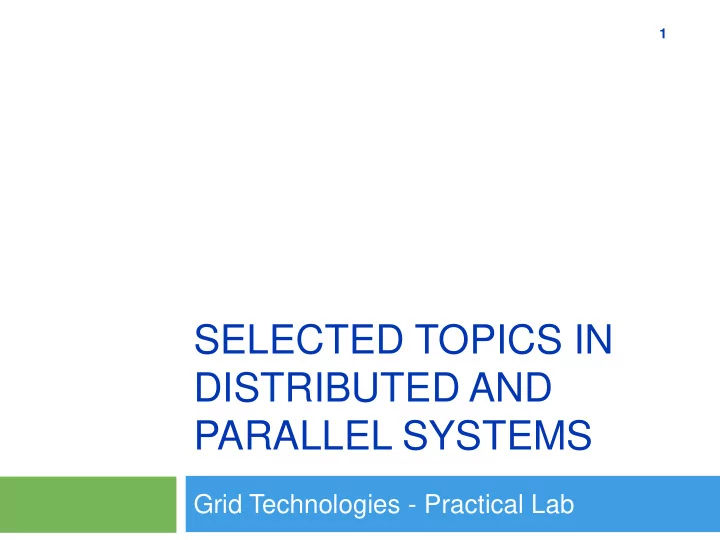
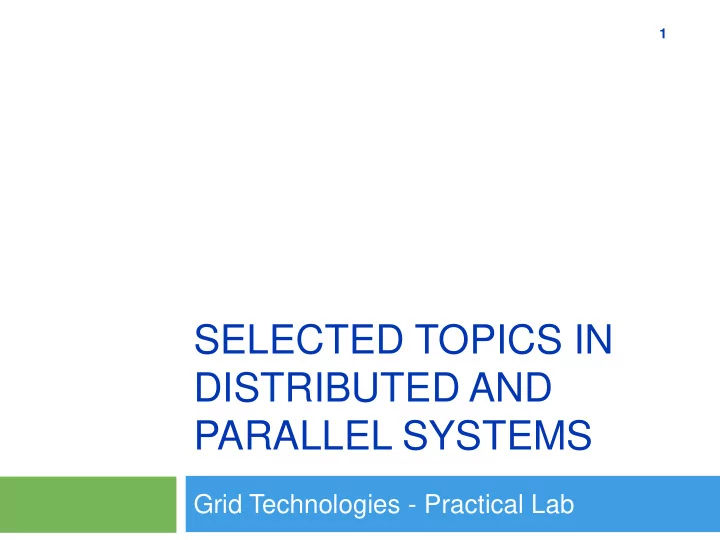
1 SELECTED TOPICS IN DISTRIBUTED AND PARALLEL SYSTEMS Grid Technologies - Practical Lab
Setting up the Grid Environment 2
Grid Environment Setup (Lab) 3 “Install“ your certificate Copy XXXX.pem => ~/.globus/usercert.pem Setup Environment: Add “/ usr/site/grid/globus /current/bin” to $PATH Add “/ usr/site/grid/globus /current/lib” to $LD_LIBRARY_PATH Run “source / usr/site/grid/etc/profile.d /globus.sh” Should export GLOBUS_TCP_PORT_RANGE=40000,40500 => you might wanna add everything to .bashrc Download CA certificate into ~/.globus http://ca.austriangridca.at/root.php ” wget https://ca.austriangridca.at/certs/6e3b436b.0 ” => ~/. globus --no-check- certificate … if security error is raised
Setting up Thunderbird 4 Convert certificate and key to the PKCS12 format openssl pkcs12 – inkey .globus/userkey.pem – in .globus/usercert.pem – out KEYNAME.p12 – export –name “John Doe, AustrianGrid “ PKCS12: container for certificate + private key, encrypted using a symmetric key Setting up Thunderbird: Edit>Preferences>Advanced>Certificates>View Certificates Your Certificate => import KEYNAME.p12 Authorities => import CA certificate (6e3b436b.0) Edit>Account Settings>$account$>Security Pick certificate for digitally signing messages Send a signed Test-mail to yourself, check signature (little letter) Finally confirm CA mail by a signed response
Using the Grid (Part A) 5
Getting Started 6 Login to the Grid grid-proxy- init … creates a user proxy No remote service involved Proxy created in e.g. /tmp/x509up_u1000 New public/private key pair, certificate signed by user CA User Proxy Proxy … sign sign sign grid-proxy- info … get proxy information grid-proxy- destroy … delete proxy Corresponds to logout Does not invalidate sub-proxies or stop running jobs (!)
Austrian Grid Parallel Machines 7 Cluster Master Loc. Manager Architecture CPU karwendel karwendel.dps.uibk.ac.at SGE COW 80 AMD Opteron altix-uibk altix1.uibk.ac.at Torque SMP NUMA 16 SGI Altix 350 altix-jku altix1.jku.austriangrid.at PBS SMP NUMA 64 SGI Altix 3k hydra.jku hydra.gup.uni-linz.ac.at PBS COW 16 AMD 2000 lilli lilli.edvz.uni-linz.ac.at PBS SMP NUMA 64 Altix FHV blades.labs.fhv.at Maui COW 12 Intel Xeon alex alex.jku.austriangrid.at PBS Altix ICE 8200 768 Intel Xeon http://agrid.uibk.ac.at/austriangrid/
Login to a Parallel Machine 8 Log into grid-node: glogin e.g. “ glogin alex.jku.austriangrid.at” Provides a remote shell through Job Submission Details: http://www.gup.jku.at/research/projects/glogin Should only be necessary for debugging Observing the job queue, logs and temporary files
Running Jobs 9 Using the local batch queuing system
PBS/Torque (1) 10 Getting System Information: qstat … lists own active jobs qstat –Q … lists queue information (including names) More details shown with – f => see man pages Handle Jobs qsub … submit a new job to the queuing system qstat – u user job_id … track a job qdel … kills a running job http://www.clusterresources.com/torquedocs21/?id=torque:torque_wiki
PBS/Torque (2) 11 Sample Job submission: "qsub job.pbs” # resources to allocate and execution time #PBS -l walltime=12:00:00,nodes=4:ppn=2 # the queue #PBS -q lva.q Job Parameters # stdout and stderr files (see qsub man pages) #PBS -o std.out #PBS -e std.err # job name #PBS -N my_job # commands to execute arbitrary script cd $PBS_O_WORKDIR mpirun – np 8 a.out + some PBS variables http://www.clusterresources.com/torquedocs21/?id=torque:torque_wiki
SGE – Sun Grid Engine (1) 13 Getting System Information: qstat … lists all active jobs qstat –f … lists jobs an queue information qstat - g c … queue information Handle Jobs qsub … submit a new job to the queuing system qstat – u user – j job_id … track a job qdel … kills a running job http://www.clusterresources.com/torquedocs21/?id=torque:torque_wiki
SGE - Sun Grid Engine (2) 14 Sample Job submission: "qsub job.sge” # resources to allocate #$ -pe mpich-2perhost 4 # the queue #$ -q workq Job Parameters # stdout and stderr files (see qsub man pages) #$ -o std.out #$ -e std.err # current directory for working #$ -cwd # commands to execute arbitrary script mpirun – np $NSLOTS a.out + some SGE variables http://unix-docu.uibk.ac.at/zid/fremddoc/sge/
Recommend
More recommend