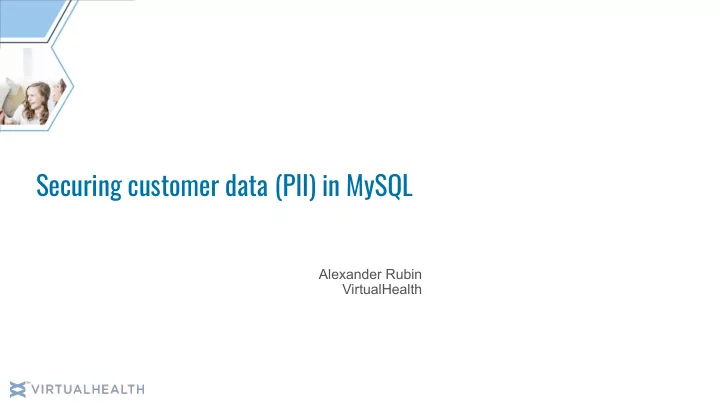
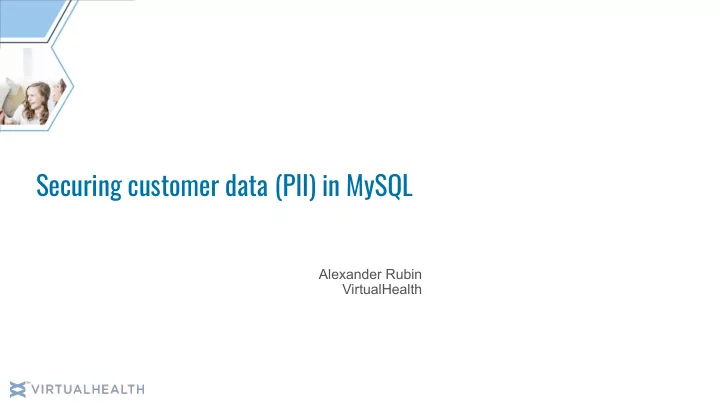
Securing customer data (PII) in MySQL Alexander Rubin VirtualHealth PRIVILEGED + CONFIDENTIAL
About me Working with MySQL for 10-15 years Started at MySQL AB 2006 ○ Sun Microsystems, Oracle (MySQL Consulting) • Percona since 2014 • Recently joined Virtual Health ○ PRIVILEGED + CONFIDENTIAL
Protecting data in MySQL: Requirements 1. Encryption a. Data in Flight: SSL/TLS b. Data at Rest 2. Audit trail: logging actions 3. User auth 4. De-identification (for development and research) PRIVILEGED + CONFIDENTIAL
Data in Flight Encryption: SSL/TLS PRIVILEGED + CONFIDENTIAL
Data in Flight Encryption - client connection SSL/TLS: Default in MySQL 5.7+ ● If SSL is enabled (default) on the server client will use it ● No need to generate keys and send it to the client ○ Server key - will be generated when MySQL starts ○ Client key will be generated on demand PRIVILEGED + CONFIDENTIAL
Data in Flight Encryption - client connection SSL/TLS: Default in MySQL 5.7+ $ mysql -h db Welcome to the MySQL monitor. Commands end with ; or \g. ... Server version: 5.7.25-28-57-log Percona XtraDB Cluster (GPL) mysql> \s -------------- Connection id: 799621 ... SSL: Cipher in use is ECDHE-RSA-AES128-GCM-SHA256 PRIVILEGED + CONFIDENTIAL
Data in Flight Encryption - client connection MySQL workbench: PRIVILEGED + CONFIDENTIAL
Data in Flight Encryption - client connection Create user and force ssl/tls CREATE USER 'user'@'<host>' IDENTIFIED BY '<pass here>' REQUIRE SSL; $ mysql> alter user dev@'10.0.0.1' require ssl; Query OK, 0 rows affected (0.00 sec) $ mysql -u dev -h 10.0.0.1 -e '\s' | grep SSL SSL: Cipher in use is TLS_AES_256_GCM_SHA384 $ mysql -u dev -h 10.0.0.1 --skip-ssl ERROR 1045 (28000): Access denied for user 'dev'@'10.0.0.1' (using password: YES) PRIVILEGED + CONFIDENTIAL
Data in Flight Encryption - client connection Convert your app to use SSL/TLS $ mysql> alter user dev@'10.0.0.1' require ssl; Query OK, 0 rows affected (0.00 sec) Change the connection parameters in your language: PHP: mysqli::ssl_set ( string $key , string $cert , string $ca , string $capath , string $cipher ) : bool Python: Connector/Python: As of Connector/Python 2.2.2, if the MySQL server supports SSL connections, Connector/Python attempts to establish a secure (encrypted) connection by default, falling back to an unencrypted connection otherwise. SQLAlchemy: ssl_args = {'ssl': {'cert':'/path/to/client-cert', 'key':'/path/to/client-key', 'ca':'/path/to/ca-cert'} PRIVILEGED + CONFIDENTIAL
Data in Flight Encryption - server to server Protecting communications: master -> slave Setup is simple: 1. Copy keys from master to slave 2. Setup slave with: mysql> CHANGE MASTER TO -> MASTER_HOST='master_hostname', -> MASTER_USER='repl', -> MASTER_PASSWORD=' password ', -> MASTER_SSL=1; https://dev.mysql.com/doc/refman/5.7/en/replication-solutions-encrypted-connections.html PRIVILEGED + CONFIDENTIAL
Data in Flight Encryption - server to server Protecting communications: XtraDB Cluster Need to protect (in addition to client connections): 1. Communication between nodes 2. Synchronization (SST/IST) https://www.percona.com/doc/percona-xtradb-cluster/LATEST/security/encrypt-traffic.html PRIVILEGED + CONFIDENTIAL
Data in Flight Encryption - server to server Protecting communications: XtraDB Cluster Setup is super-simple: 1. Copy the same certificates to all nodes (take all from 1 node) 2. Add to to my.cnf pxc-encrypt-cluster-traffic=ON ssl-key=server-key.pem ssl-ca=ca.pem ssl-cert=server-cert.pem 3. Restart all nodes https://www.percona.com/doc/percona-xtradb-cluster/LATEST/security/encrypt-traffic.html PRIVILEGED + CONFIDENTIAL
Data at Rest Encryption: disk PRIVILEGED + CONFIDENTIAL
Data at Rest Encryption Options: 1. Full disk encryption, i.e. Luks --- OK 2. Transparent Database Encryption (TDE) --- BETTER 3. Field level encryption --- BEST & WORST PRIVILEGED + CONFIDENTIAL
Data at Rest Encryption Full disk encryption options: 1. Luks: https://www.percona.com/blog/2017/06/06/mysql-encryption-at-rest-part-1-luks/ https://www.percona.com/resources/technical-presentations/mysql-disk-encryption-luks-percona-technical-webinar 2. AWS/Cloud - Encrypting volume (EBS) with custom key 3. Shared storage encryption, etc PRIVILEGED + CONFIDENTIAL
Data at Rest Encryption Full disk encryption: 1. Only protect from physical access to disk (or reusing images) 2. If MySQL is running: data in MySQL files are not encrypted PRIVILEGED + CONFIDENTIAL
Data at Rest Encryption Transparent Database Encryption (TDE): MySQL implementation 1. Create master key and store it 2. Use master key to encrypt table (tablespace) key 3. Use tablespace key to encrypt table data When a tablespace is encrypted, a tablespace key is encrypted and stored in the tablespace header. When an application or authenticated user wants to access encrypted data, InnoDB uses a master encryption key to decrypt the tablespace key. The decrypted version of a tablespace key never changes, but the master encryption key can be changed as required. This action is referred to as master key rotation . https://dev.mysql.com/doc/refman/5.7/en/innodb-tablespace-encryption.html#innodb-tablespace-en cryption-about PRIVILEGED + CONFIDENTIAL
Data at Rest Encryption Transparent Database Encryption (TDE): encrypting db files 1. InnoDB files: tablespaces, redo logs, undo logs: ○ Available since MySQL 5.7 2. Binary logs, relay logs: for MySQL replication: ○ Available in MySQL 8.0 and Percona Server 5.7 & 8.0 3. Tmp files: Available in Percona Server 5.7 & 8.0 https://www.percona.com/doc/percona-server/5.7/management/data_at_rest_encryption.html https://dev.mysql.com/doc/refman/8.0/en/innodb-tablespace-encryption.html https://mariadb.com/kb/en/library/data-at-rest-encryption-overview/ PRIVILEGED + CONFIDENTIAL
Data at Rest Encryption TDE: full config and testing (percona server 5.7) mysql> create table a(s varchar(255)) engine=InnoDB; Query OK, 0 rows affected (0.01 sec) mysql> insert into a values ('82cU1JPgGMk2wtPj1MjnFkdeAJdhlPZiqGEMVtH8sAU'); Query OK, 1 row affected (0.00 sec) mysql> insert into a values ('qqqqqq'); Query OK, 1 row affected (0.00 sec) mysql> update a set s = '82cU1JPgGMk2wtPj1MjnFkdeAJdhlPZiqGEMVtH8sAU'; Query OK, 1 row affected (0.00 sec) Rows matched: 2 Changed: 1 Warnings: 0 PRIVILEGED + CONFIDENTIAL
Data at Rest Encryption TDE: full config and testing (percona server 5.7) /data/mysql# grep -r '82cU1JPgGMk2wtPj1MjnFkdeAJdhlPZiqGEMVtH8sAU' * Binary file ib_logfile0 matches Binary file log-bin.000004 matches Binary file test/a.ibd matches Binary file xb_doublewrite matches PRIVILEGED + CONFIDENTIAL
Data at Rest Encryption: add encryption options [mysqld] early-plugin-load=keyring_file.so keyring_file_data=/mount/mysql/mysql-keyring/keyring innodb_sys_tablespace_encrypt=1 innodb_parallel_dblwr_encrypt=1 innodb_temp_tablespace_encrypt=1 innodb_encrypt_tables=FORCE innodb_encrypt_online_alter_logs=1 innodb_undo_log_encrypt=1 innodb_redo_log_encrypt=1 innodb_scrub_log=1 master_verify_checksum=1 binlog_checksum=1 encrypt_binlog=1 encrypt_tmp_files=1 PRIVILEGED + CONFIDENTIAL
Data at Rest Encryption TDE: full config and testing (percona server 5.7) mysql> create table a(s varchar(255)) engine=InnoDB /* encrypted='y' */; Query OK, 0 rows affected (0.01 sec) mysql> insert into a values ('82cU1JPgGMk2wtPj1MjnFkdeAJdhlPZiqGEMVtH8sAU'); Query OK, 1 row affected (0.00 sec) mysql> insert into a values ('qqqqqq'); Query OK, 1 row affected (0.00 sec) mysql> update a set s = '82cU1JPgGMk2wtPj1MjnFkdeAJdhlPZiqGEMVtH8sAU'; Query OK, 1 row affected (0.00 sec) Rows matched: 2 Changed: 1 Warnings: 0 PRIVILEGED + CONFIDENTIAL
Data at Rest Encryption: add encryption options /data/mysql# grep -r '82cU1JPgGMk2wtPj1MjnFkdeAJdhlPZiqGEMVtH8sAU' * /data/mysql# PRIVILEGED + CONFIDENTIAL
Data at Rest Encryption TDE: key rotation mysql> ALTER INSTANCE ROTATE INNODB MASTER KEY https://dev.mysql.com/doc/refman/5.7/en/alter-instance.html https://www.percona.com/doc/percona-server/5.7/management/data_at_rest_encryption.html Rotating the master encryption key only changes the master encryption key and re-encrypts tablespace keys. It does not decrypt or re-encrypt associated tablespace data. PRIVILEGED + CONFIDENTIAL
Data at Rest Encryption: Options TDE: Storing keys - hashicorp vault plugin $ mysqld --early-plugin-load="keyring_vault=keyring_vault.so" \ --loose-keyring_vault_config="/home/mysql/keyring_vault.conf" https://www.percona.com/doc/percona-server/5.7/management/data_at_rest_encryption.html#id38 PRIVILEGED + CONFIDENTIAL
Data at Rest Encryption: field level encryption ● Application level encryption ○ Application code encrypt needed PII fields ● Issues: ○ Key storage and rotation ■ Hashicorp Vault or AWS secrets manager potentially solves that ○ Searches in MySQL - range search ○ Order by ○ Indexes PRIVILEGED + CONFIDENTIAL
Audit log PRIVILEGED + CONFIDENTIAL
Recommend
More recommend
Stay informed with curated content and fresh updates.