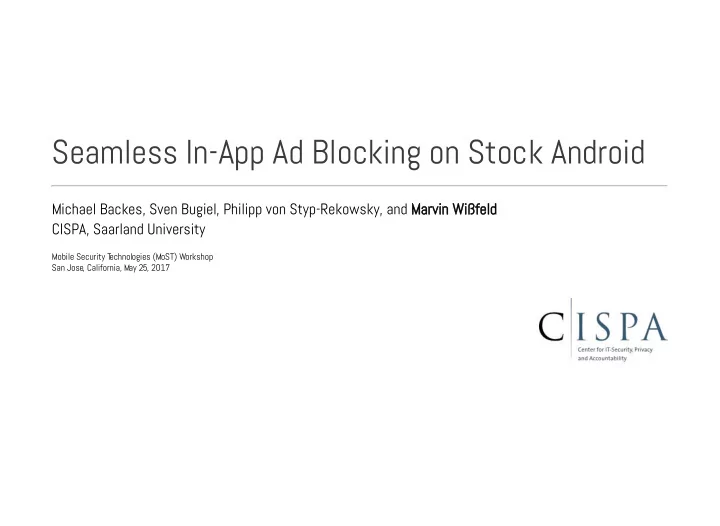
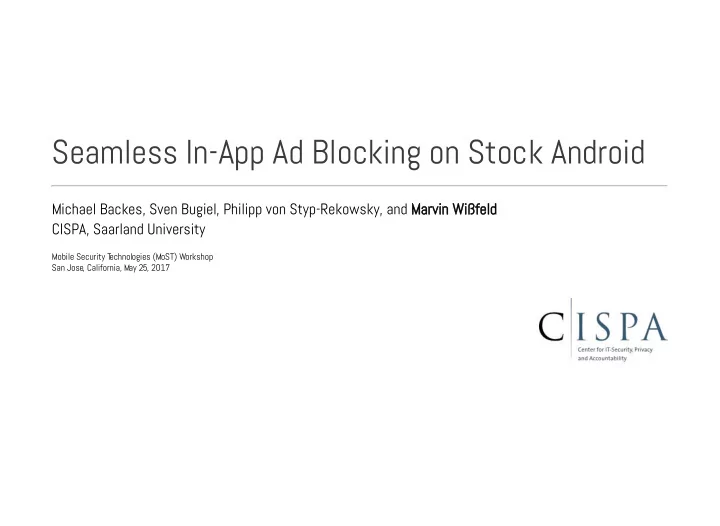
Seamless In-App Ad Blocking on Stock Android Michael Backes, Sven Bugiel, Philipp von Styp-Rekowsky, and Marvin Wißfeld CISPA, Saarland University Mobile Security T echnologies (MoST) Workshop San Jose, California, M ay 25, 2017 Motivation
Motivation Ads allow developers to easily monetize their apps.
Why to block ads on Android? Ad libraries have shown to exploit host app's permissions to access private data. Ads can be used to lure users into installing malware. Streaming media files can be expensive on mobile networks.
Existing approaches lack deployability or effectiveness. Existing approaches
Existing approaches 1 AdDroid , Adsplit , Aframe Pearce et al., ASIACCS’12 Shekhar et al ., Usenix’12 Zhang et al., ACSAC’13 2 3 PEDAL , Apklancet Privacyguard , Adguard Liu et al., MobiSys’15 Yang et al., ASIACCS’14 Song et al., SPSM’15 Contribution
Contribution We developed an in-app ad blocking system, that • is easy to deploy and runs on-device only. • effectively blocks ad library code execution. • has no side-effects on the applications. Ad library inclusion
Ad library inclusion
Approach
Approach 1. Identification Find ad library API classes inside app package 2. Stub generation Create matching classes that preserve functionality 3. Injection Have the application use the created stub Approach: 1. Identification
Approach: 1. Identification Find ad library API classes inside app package Task: identify class AdView from included library com.example.ads . Approach: find class with class name com.example.ads.AdView .
Problem: Identifier Renaming Build process obfuscates names of classes, methods and fields: com.example.ads.AdView -> a.b.a.a com.example.ads.InterstitialAd -> a.b.a.b ... but when referenced in XML or string constants, names are preserved. • Libraries contain a XML manifest referencing their package name. • UI classes might be referenced in UI XML. com.example.ads.AdView -> com.example.ads.AdView com.example.ads.InterstitialAd -> com.example.ads.a
Task: identify class AdView from included library com.example.ads . Approach: find class in package com.example.ads with same superclass and members.
Problem: Dead code elimination Build process removes methods and classes that are not referenced.
Task: identify class AdView from included library com.example.ads . Approach: find class in package com.example.ads with same superclass and required members.
Filter rules Must contain for each class: package name, superclass, required members. package com.example.ads class .AdView extends* android.view.View method exists void loadAd end class class .InterstitialAd method exists void openAd .AdListener end class class .AdListener method exists void onAdClosed end class end package Approach: 2. Stub generation
Approach: 2. Stub generation Create matching classes that preserve functionality Task: create class replacing InterstitialAd . Approach: Replace all methods with empty/null-return methods.
Problem: Callbacks Some method calls must result in callback invocations to preserve app functionality
Task: create classes replacing InterstitialAd . Approach: Replace all methods with empty/null-return methods or functionality preserving implementations.
Filter rules Must contain for each class: package name, superclass, required members, stub generation info. package com.example.ads class .AdView extends* android.view.View set filter-action empty-view method exists void loadAd end class class .InterstitialAd set filter-action empty-object method exists,replace void openAd .AdListener end class class .AdListener method exists void onAdClosed end class end package Approach: 3. Injection
Approach: 3. Injection Have the application use the created stub Use app virtualization (Boxify Backes et al., Usenix'15 ) to instrument app. Prepend stub classes to class loader search path, so they are loaded first. Evaluation
Evaluation Manual assessment Created filter rules for 7 large advertisers Tested against 22 random apps from Play Store (that contained ads) Ads blocked in 19 apps, 3 failed because of missing filter rules. No app crashed or misbehaved.
Real-world test Made end-user version (with more filter rules) publicly available 5.700+ installs, 15.000+ different apps ad-blocked Less than 200 reported apps that still showed ads. Limitations
Limitations • Only third-party libraries. This excludes • Content ads (ex. Spotify, Facebook) • Web-based ads (WebView, Browser) • Dynamic class loading • Stronger obfuscation • Red Pill attacks Summary
Summary Built in-app ad blocking based on app virtualization. Demonstrated deployability and efficiency by real-world evaluation. www.srt-adversary.com
Recommend
More recommend