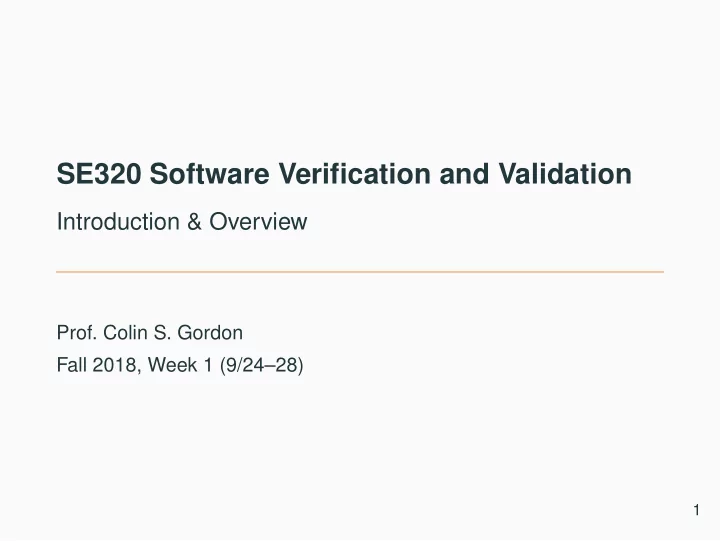
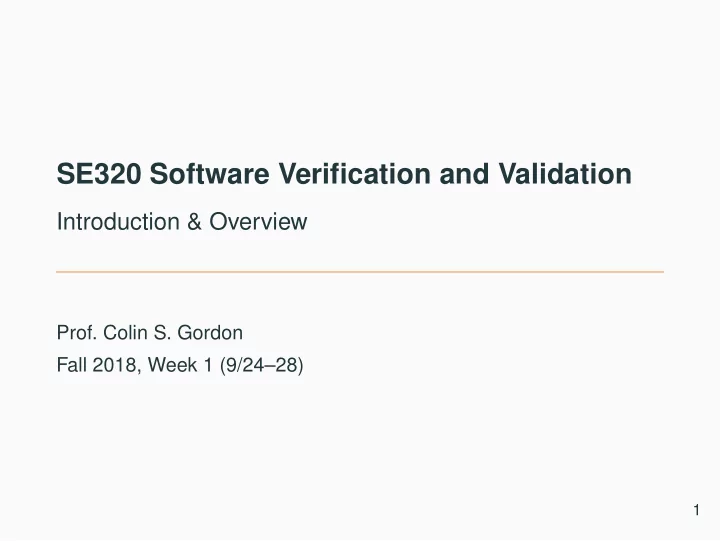
Medical Systems Some of the most serious software failures have occurred in medical settings: • The Therac-25 radiotherapy machine malfunctioned, causing massiver overdoses of radiation to patiants. (More in a moment) • Pacemakers and several hundred other medical devices have been recalled due to faulty firmware/software • Recently, some have been recalled because they contained security flaws that would allow a malicious passer-by to e.g., shut off of overload a pacemaker. . . • Medication records used for distributing medication throughout a hospital become inaccessible if e.g., the pharmacy database goes down. . . 31
Therac-25 Radiation Therapy • In Texas, 1986, a man received between 16,500–25,000 rads in less than 1 second, over an area about 1 square centimeter • He lost his left arm, and died of complications 5 months later • In Texas, 1986, a man received 4,000 rads in the right temporal lobe of his brain • The patient eventually died as a result of the overdose • In Washington, 1987, a patient received 8,000-10,000 rads instead of the prescribed 86 rads. • The patient died of complications of the radiation overdose. 32
Therac-25 (cont.) The cause? • Earlier hardware versions had a hardware interlock that shut off the machine if software requested a dangerous does. • Software on the earlier version never checked dosage safety; hardware checks masked the software bug • Newer hardware removed the check • To save money. . . • The software was not properly tested on the new hardware • Basis: it “worked” on the earlier hardware, which was almost the same • Other issues contributed as well 33
Mars Climate Orbiter • In 1999, NASA launched the Mars Climate Orbiter • It cost $125 milliion (>184 million in 2017 USD) • The spacecraft spent 286 days traveling to Mars • Then it overshot. . . • Lockheed Martin used English units • NASA JPL used metric units • The spec didn’t specify units, and nobody checked that the teams agreed. 34
Shaky Math • In the US, 5 nuclear power plants were shut down in 1979 because of a program fault in a simulator program used to evaluate tolerance to earthquakes • The program fault was found after the reactors were built! • The bug? The arithmetic sum of a set of numbers was taken, instead of the sum of the absolute values. • Result: The reactors would not have survived an earthquake of the same magnitude as the strongest recorded in the area. 35
AT&T Switch Boards • In December 1989, AT&T installed new software in 114 electronic switching systems • On January 15, 1990, 5 million calls were blocked during a 9 hour period nation wide • The bug was traced to a C program that contained a break within a switch within a loop. • Before the update, the code used if-then-else rather than switch , so the break exited the loop. • After the conditions got too complex, a switch was introduced — and the break then only left the switch , not the loop! 36
Bank Generosity • A Norwegeian bank ATM consistently dispersed 10 times the amount required. • Many people joyously joined the queues as the word spread. • A software flaw caused a UK bank to duplicate every transfer payment request for half an hour. The bank lost 2 billion British pounds! • The bank eventually recovered funds, but lost half a million in interest 37
Bank of New York • The Bank of New York (BoNY) had a $32 billion overdraft as the result of a 16-bit integer counter that wasn’t checked. • The bank was unable to process incoming credits from security transfers, while the NY Federal Reserve automatically debited their cash account • BoNY had to borrown $24 billion to cover itself for 1 day until the software was fixed • The bug cost BoNY $5 million in interest payments 38
Knight Capital • On August 1, 2012, Knight Capital deployed untested code to their production high frequency trading servers. • Well, 7 out of 8 • The update reused an old setting that previously enabled some code to simulate market movements in testing • When the “new” setting was enabled, it made the server with the old code act as if the markets were highly volatile • The resulting trades lost the company $440 million immediately • They barely stayed in business after recruiting new investors 39
Heartbleed • Classic buffer overrun found in 2014 • OpenSSL accepted heartbeat requests that asked for too much data • Server returned, e.g., private encryption keys • Affected nearly every version of Linux (including Android) — most computers on the internet • Don’t worry, Mac got Shellshock a few months later • And shortly thereafter, Windows suffered similar bugs • Now all major bugs come with logos and catchy names :-) 40
Ethereum “DAO Heist” • Heard of cryptocurrency (e.g., Bitcoin?) • Ethereum includes smart contracts — objects whose state and code is stored in the blockchain • Accounts can expend small amounts to interact with smart contracts • Smart contracts can manage ether (currency) • Someone built an automated investment contract • Someone else figured out how to withdraw more than they invested, and stole ~$150 million • Cause: Allowing recursive calls to transfer before deducting from available client balance 41
fMRI Bugs • Eklund et al. discovered the statistics software used in most fMRI studies and diagnoses was never properly tested • Eklund, Nichols, and Knutsson. Cluster Failure: Why fMRI Inferences for Spatial Extent have Inflated False-Positive Rates. PNAS July 2016. • They found that errors in statistics packages (multiple) caused a high number of false positives. • This questions 25 years of fMRI research — over 40,000 studies! Not to mention patient treatments. . . 42
Equifax. . . 43
Discussion. . . Have you heard of other software bugs? • In the media? • From personal experience? Does this embarass you as a likely-future-software-engineer? 44
Defective Software We develop software that contains defects. It is likely the software we (including you!) will develop in the future will not be significantly better. 45
Back To Our Focus What are things we — as testers — can do to ensure that the software we develop will satisfy its requirements, and when the user uses the software it will meet their actual needs? 46
Fundamental Factors in Software Quality • Sound requirements • Sound design • Good programming practices • Static analysis (code inspections, or via tools) • Unit testing • Integration testing • System testing Direct Impacts Requirements, and the three major forms of testing, have direct impact on quality. 47
Sources of Problems • Requirements Definition: Erroneous, incomplete, inconsistent requirements • Design: Fundamental design flaws • Implementation: Mistakes in programming, or bugs in dependencies • Support Systems: Poor programming languages, faulty compilers and debuggers, misleading development tools • Did you know compilers and operating systems have bugs, too? • Inadequate Testing of Software: Incomplete testing, poor verification, mistakes while debugging • Evolution: Sloppy redevelopment or maintenance, introducing new flaws while fixing old flaws, incrementally increasing complexity... 48
Requirements • The quality of the requirements plays a critical role in the final product’s quality • Remember verification and validation ? • Important questions to ask: • What do we know about the requirements’ quality? • What should we look for to make sure the requirements are good? • What can we do to improve the quality of the requirements? • We’ll say a bit about requirements in this course. You’ll spend more time on it in CS 451. 49
Specification If you can’t say it, you can’t do it You have to know what your product is before you can say if it has a bug. Have you heard...? It’s a feature, not a bug! 50
Specification A specification defines the product being created, and includes: • Functional Requirements that describe the features the product will support. • e.g., for a word processor, save, print, spell-check, font, etc. capabilities • Non-functional Requirements that constrain how the product behaves • Security, reliability, usability, platform 51
Software Bugs Occur When. . . . . . at least one of these is true: • The software does not do something that the specification says it should • The software does something the specification says it should not do • The software does not do something that the specification does not mention, but should • The software is difficult to understand, hard to use, slow, . . . 52
Many Bugs are Not Due to Coding Errors • Wrong specification? • No way to write correct code • Poor design? • Good luck debugging • Bad assumptions about your platform (OS), threat model, network speed. . . 53
The Requirements Problem: Standish Report (1995) Survey of 350 US companies, 8000 projects (partial success = partial functionalities, excessive costs, big delays) Major Source of Failure Poor requirements engineering: roughly 50% of responses. 54
The Requirements Problem: Standish Report (1995) 55
The Requirements Problem: European Survey (1996) • Coverage: 3800 European organizations, 17 countries • Main software problems perceived to be in • Requirements Specification: > 50% • Requirements Evolution Management: 50% 56
The Requirements Problem Persists. . . J. Maresco, IBM developerWorks, 2007 57
Relative Cost of Bugs • Cost to fix a bug increases exponentially (10 t ) • i.e., it increases tenfold as time increases • E.g., a bug found during specification costs $1 to fix • . . . if found in design it costs $10 to fix • . . . if found in coding it costs $100 to fix • . . . if found in released software it costs $1000 to fix 58
Bug Free Software Software is in the news for all the wrong reasons • Security breaches, hackers getting credit card information, hacked political emails, etc. Why can’t developers just write software that works? • As software gets more features and supports more platforms, it becomes increasingly difficult to make it bug-free. 59
Discussion • Do you think bug free software is unattainable? • Are there technical barriers that make this impossible? • Is it just a question of time before we can do this? • Are we missing technology or processes? 60
Formal Verification • Use lots of math to prove properties about programs! • Lots of math, but aided by computer reasoning • The good: • It can in principle eliminate any class of bugs you care to specify • It works on real systems now (OS, compiler, distributed systems) • The bad: • Requires far more time/expertise than most have • Verification tools are still software • Verified software is only as good as your spec! • Still not a good financial decision for most software • Exceptions: safety-critical, reusable infrastructure 61
So, What Are We Doing? • In general, it’s not yet practical to prove software correct • So what do we do instead? • We collect evidence that software is correct • Behavior on representative/important inputs (tests) • Behavior under load (stress/performance testing) • Stare really hard (code review) • Run lightweight analysis tools without formal guarantees, but which are effective at finding issues 62
Goals of a Software Tester • To find bugs • To find them as early as possible • To make sure they get fixed Note that it does not say eliminate all bugs . Right now, and for the forseeable future, this would be wildly unrealistic. 63
The Software Development Process 64
Discussion. . . • What is software engineering? • Where/when does testing occur in the software development process? 65
Software is. . . . • requirements specification documents • design documents • source code • test suites and test plans • interfaces to hardware and software operating environments • internal and external documentation • executable programs and their persistent data 66
Software Effort is Spent On. . . • Specification • Product reviews • Design • Scheduling • Feedback • Competitive information acquisition • Test planning • Customer surveys • Usability data gathering • Look and feel specification • Software architecture • Programming • Testing • Debugging 67
Software Project Staff Include. . . • Project managers • Write speciifcation, manage the schedule, make critical decisions about trade-offs • Software architects, system engineers, • Design & architecture, work closely with developers • Programmers/developers/coders • Write code, fix bugs • Testers, quality assurance (QA) • Find bugs, document bugs, track progress on open bugs • Technical writers • Write manuals, online documentation • Configuration managers, builders • Packaging and code, documents, specifications 68
Software Project Staff Include. . . People today usually hold multiple roles! Architect, Programmer, and Tester roles are increasingly merged 69
Development vs. Testing • Many sources, including the textbook, make a strong distinction between development and testing • I do not. • Development and testing are two highly complementary and largely overlapping skill sets and areas of expertise — it is not useful to draw a clear line between the two • Historically, testers and developers were disjoint teams that rarely spoke • We’ll talk about some of the dysfunction this caused • Today, many companies have only one job title, within which one can specialize towards new development or testing • For our purposes, a tester is anyone who is responsible for code quality. 70
Development Styles • Code and Fix • Waterfall • Spiral • Agile • Scrum • XP • Test-Driven Development • Behavior-Driven Development 71
Waterfall 72
Spiral 73
A Grain of Salt • Between Waterfall, Sprial, Agile, XP , Scrum, TDD, BDD, and dozens of other approaches: • Everyone says they do X • Few do exactly X • Most borrow main ideas from X and a few others, then adapt as needed to their team, environment, or other influences • But knowing the details of X is still important for communication, planning, and understanding trade-offs • Key element of success: adaptability • The approaches that work well tend to assume bugs and requirements changes will require revisiting old code 74
The Original Waterfall Picture Royce, W. Managing the Development of Large Software Systems. IEEE WESCON, 1970. 75
Describing the Original Waterfall Diagram The caption immediately below that figure, in the original paper, is: Key Sentence I believe in this concept, but the implementation described above is risky and invites failure. 76
Waterfall Improved 77
Two Styles of Testing Traditional Testing (Waterfall, etc.) • Verification phase after construction • Assumes a clear specification exists ahead of time • Assumes developers and testers interpret the spec the same way... Agile Testing • Testing throughout development • Developers and testers collaborate • Development and testing iterate together, rapidly • Assumes course-corrections will be required frequently • Emphasizes feedback and adaptability 78
Two Philosophies for Testing Testing to Critique • Does the software meet its specification? • Is it usable? • Is it fast enough? • Does this comply with relevant legal requirements? • Emphasis on testing completed components Testing to Support • Does what we’ve implemented so far form a solid basis for further development? • Is the software so far reliable? • Emphasis on iterative feedback during development 79
Testing Vocabulary 80
An Overview of Testing • We’ve already mentioned many types of testing in passing • Unit tests • Integration tests • System tests • Usability tests • Performance tests • Functional tests • Nonfunctional tests • . . . • What do these (and more) all mean? • How do they fit together? • To talk about these, we need to set out some terminology 81
Errors, Defects, and Failures Many software engineers use the following language to distinguish related parts of software issues: • An error is a mistake made by the developer, leading them to produce incorrect code • A defect is the problem in the code. • This is what we commonly call a bug. • A failure occurs when a defect/bug leads the software to exhibit incorrect behavior • Crashes • Wrong output • Leaking private information 82
Errors, Defects, and Failures (cont.) • Not every defect leads to a failure! • Some silently corrupt data for weeks and months, and maybe eventually cause a failure • Some teams use a distinct term for when a mistake leads to incorrect internal behavior, separately from external behavior • Some failures are not caused by defects! • If you hold an incandescent light bulb next to a CPU, random bits start flipping. . . . 83
Alternative Language • This error/defect/failure terminology is not universal • It is common • What terminology you use isn’t really important, as long as your team agrees • The point of this terminology isn’t pedantry • The point of this terminology is communication, which is more important than particular terms • In this course, we’ll stick to error/defect/failure 84
White Box and Black Box Testing Two classes of testing that cut across other distinctions we’ll make: White Box Testing • Testing software with knowledge of its internals • A developer-centric perspective • Testing implementation details Black Box Testing • Testing software without knowledge of its internals • A user-centric perspective • Testing external inferface contract They are complementary; we’ll discuss them more later. 85
Classifying Tests There are two primary “axes” by which tests can be categorized: • Test Levels describes the “level of detail” for a test: small implementation units, combining subsystems, complete product tests, or client-based tests for accepting delivery of software • Test Types describe the goal for a particular test: to check functionality, performance, security, etc. Each combination of these can be done via critiquing or support, in black box or white box fashion. 86
Classifying Tests 87
Why Classify? Before we get into the details of that table, why even care? Having a systematic breakdown of the testing space helps: • Planning — it provides a list of what needs to happen • Different types of tests require different infrastructure • Determines what tests can be run on developer machines, on every commit, nightly, weekly, etc. • Division of labor • Different team members might be better at different types of testing 88
Why Classify? (cont.) • Exposes the option to skip some testing • Never ideal, but under a time crunch it provides a menu of options • Checking • Can’t be sure at the end you’ve done all the testing you wanted, if you didn’t know the options to start! 89
Test Levels Four standard levels of detail: • Unit • Integration • System • Acceptance Have you heard of these before? 90
Unit Tests • Testing smallest “units of functionality” • Intended to be fast (quick to run a single test) • Goal is to run all unit tests frequently (e.g., every commit) • Run by a unit testing framework • Consistently written by developers, even when dedicated testers exist • Typically white box, but not always • Any unit test of internal interface is white box • Testing external APIs can be black box 91
Units of Functionality Unit tests target small “units of functionality.” What’s that? • Is it a method? A class? • What if the method/class depends on other methods/classes? • Do we “stub them out” (more later) • Do we just let them run? • What if a well defined piece of functionality depends on multiple classes? There’s no single right answer to these questions. 92
Guidelines for Unit Tests • Well-defined single piece of functionality • Functionality independent of environment • Can be checked independently of other functionality • i.e., if the test fails, you know precisely which functionality is broken 93
Examples of “Definite” Unit Tests • Insert an element into a data structure, check that it’s present • Pass invalid input to a method, check the error code or exception is appropriate • Specific to the way the input is invalid: • Out of bounds • Object in wrong state • . . . • Sort a collection, check that it’s sorted Gray Areas Larger pieces of functionality can still be unit tests, but may be integration tests. Unfortunately unit tests have some "I know it when I see it" quality. 94
Concrete Unit Test @Test public void testMin02() { int a = 0, b = 2; int m = min(a,b); assertSame("min(0,2)␣is␣0", 0, m); } 95
Challenges for Unit Tests • Size and scope (as discussed) • Speed • How do you know you have enough? • More on this with whitebox testing / code coverage • Might need stubs • Might need to “mock ups” of expensive resources like disks, databases, network • Might need a way to test control logic without physical side effects • E.g., test missile launch functionality. . . 96
System Tests • Testing overall system functionality, for a complete system • Assumes all components already work well • Reconciles software against top-level requirements • Tests stem from concrete use cases in the requirements But wait — we skipped a level! 97
Integration Tests • A test checking that two “components” of a system work together • Yes, this is vague • Emphasizes checking that components implement their interfaces correctly • Not just Java interfaces, but the expected behavior of the component • Testing combination of components that are larger than unit test targets • Not testing the full system • Many tests end up as integration tests by process of elimination — not a unit test, not a system test, and therefore an integration test. 98
Two Approaches to Integration Big Bang Build everything. Test individually. Put it all together. Do system tests. Incremental Test individual components, then pairs, then threes... until you finish the system. 99
Big Bang Integration Advantages: • Everything is available to test Disadvantages: • All components might not be ready at the same time • Focus is not on a specific component • Hard to locate errors • Which component is at fault for a failed test? 100
Recommend
More recommend