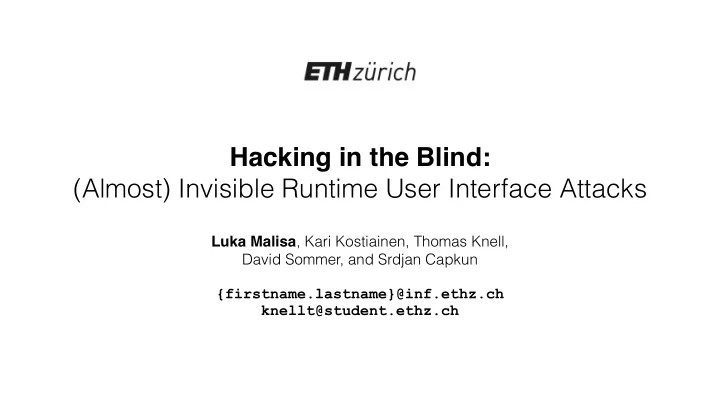
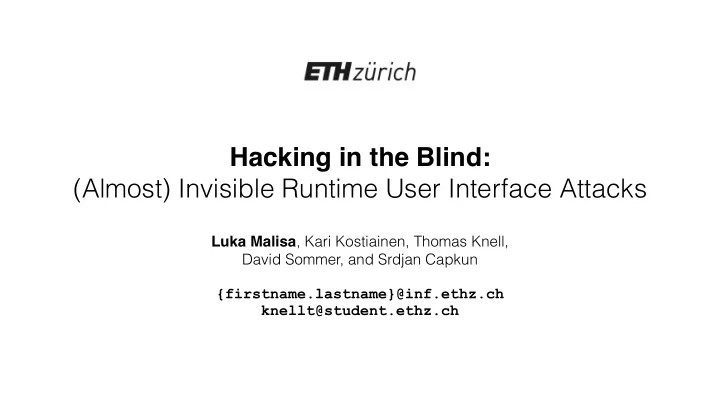
Hacking in the Blind: (Almost) Invisible Runtime User Interface Attacks Luka Malisa , Kari Kostiainen, Thomas Knell, David Sommer, and Srdjan Capkun {firstname.lastname}@inf.ethz.ch knellt@student.ethz.ch
User Interfaces • Consists of input and output User Interface Input Computer System Output • Used for daily and critical tasks 2
User Interface Attacks UI Attacks are often possible 1. Brief and non-invasive 2. Bypass security features Input Output App … App Computer System 3
Existing Command Injection Attacks 1. New Keyboard 2. New Mouse • Drawbacks - Registers new peripherals - Installs malware - Assume user not present 4
Limitations • Observations 1. Hardened devices 2. Malware installation not possible 3. Damaging attacks possible only when user is present Can we attack without installing malware? 5
Our Attack 1. Click Blocked 1. Click Blocked 2. Inject Events 2. Inject Events 3. Heart rate = 1000 !!! Heart rate = 100 • Benefits + Does not install new peripherals + Does not install malware + Assume user is present 6
Our Attack !!! 7
Attack Demonstration 8
Attack Overview 9
Mouse Location Estimator Mouse Events: Mouse Events: Mouse Events: Up 10px Up 100px Right 150px Left 10px Left 100px Down 150px 10
State Tracking Username: John Doe Password: ****** Login Cancel 11
State Tracking State 0 Login Cancel 1 Click outside 3 Click “Cancel” 2 Click “Login” State 0 State 1 State 2 OK Cancel Button 1 Button 2 12
State Tracking • Maintain all possible options Login Cancel • Strategies to assign probabilities 1. Both buttons are equally likely 2. “Cancel” is more likely (more area) 3. “Login” is more likely (clicked more often) • Introduce expert knowledge through assumptions on probabilities 13
Attack Overview 14
User Interface Models Full Model Application Partial Model Text E-Banking UI Text Pay to: Amount: Button Submit Cancel Button 15
Attack Applicability UI unique? Yes No Partial model App simple? Yes No Full model Not applicable 16
Evaluation State Estimation Accuracy: 90% after 10 clicks Attack Success Rate: >90% Simulated Pacemaker Programmer 17
Evaluation Attack Success Rate: >90% Processing Delay: 40ms 18 E-Banking
Countermeasures • Preventing our attack 1. Trusted path 2. Biometrics 3. Randomized UIs (See paper for others) 19
Discussion • No signs of attacks in the wild , but hardware exists • Attack device easy to minimize • Small footprint 20
Conclusion • Hacking-in-the-Blind • A novel UI attack • Easy to deploy • Invisible to malware detection • Accurate and stealthy Thank you! 21
Recommend
More recommend