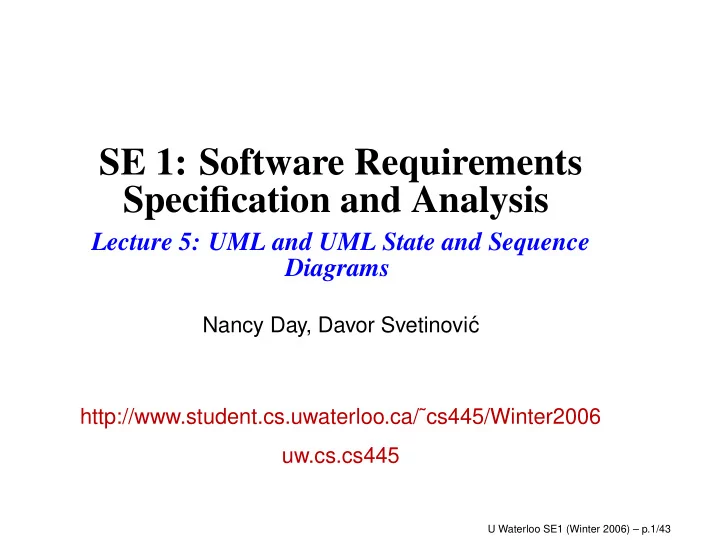
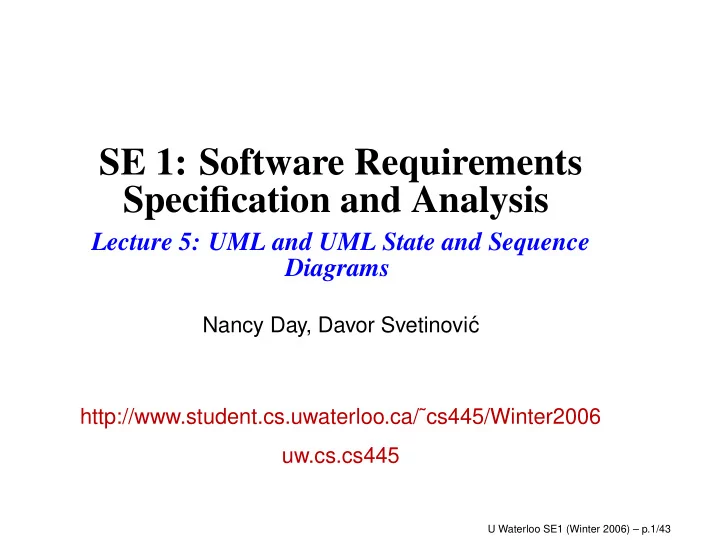
SE 1: Software Requirements Specification and Analysis Lecture 5: UML and UML State and Sequence Diagrams Nancy Day, Davor Svetinovi´ c http://www.student.cs.uwaterloo.ca/˜cs445/Winter2006 uw.cs.cs445 U Waterloo SE1 (Winter 2006) – p.1/43
Today’s Agenda Basic Notations and Process (from last lecture) Introduction to UML and the Unified Process (UP) UML Sequence Diagrams UML State Diagrams These diagrams capture the dynamic behaviour of the system (the reaction of the system to external events). Reading: Arlow and Neustadt, Ch.1, 2, 12, 13.2, 21, 22 U Waterloo SE1 (Winter 2006) – p.2/43
History of UML UML = Unified Modeling Language = collection of visual modeling diagrams Object-oriented analysis (OOA) grew out of desire to make requirements techniques more connected to object-oriented design techniques Result of effort in the early 1990’s to unify many OOA techniques Currently, 13 diagram types UML by itself is not a methodology. A UML specification views the system as collection of interacting objects. U Waterloo SE1 (Winter 2006) – p.3/43
History of UML 1994 Rumbaugh (Object Modeling Techniques) joined Booch at Rational 1995 Rational bought Objectory (Jacobson, OOSE – use cases) Rumbaugh, Booch and Jacobson are known as the “Three Amigos” UML = OMT + Booch + OOSE + . . . But UML is not really a “unification” of these approaches. It’s more like the collection of these approaches 1997, Object Management Group (OMG) choose UML as an industry-standard OO visual modeling language 2004 UML 2.0 U Waterloo SE1 (Winter 2006) – p.4/43
UML Object-oriented decomposition UML principles: Classifer vs instance Interface vs implementation Conceptual (static structure): Class and Object Diagrams – form of ERDs Dynamic behaviour: Interaction Diagrams (Sequence and Communication Diagrams) – forms of event traces State Diagrams – form of FSMs Diagrams provide views of the model. These diagrams are usually all developed simultaneously and must be kept consistent. UML also contains use case diagrams, although these aren’t U Waterloo SE1 (Winter 2006) – p.5/43 object-oriented.
Model Driven Architecture MDA = Model Driven Architecture “Models drive production” Platform-independent models (PIMs) are turned into platform-specific models (PSMs) via model transformations Models must be complete to generate executable code “MDA shifts UML models from their current role as precursors to manually created source code into the primary mechanism of code production.” U Waterloo SE1 (Winter 2006) – p.6/43
Unified Process The Unified Process is an evolutionary/iterative model of software development. UP = process that uses UML diagrams The Rational Unified Process is a particular instance of UP developed by Rational (IBM) and supported by their case tools Main developer: Ivar Jacobson Originated at Ericsson, 1967 U Waterloo SE1 (Winter 2006) – p.7/43
UP Main ideas of UP: requirements and risk-driven architecture-driven iterative and incremental Phases: INCEPTION CONSTRUCTION ELABORATION TRANSITION Each of these phases may contain several iterations. UP recommends having iterations that last only 2-6 weeks (and no more than 2-3 months). Each iteration reaches a baseline. U Waterloo SE1 (Winter 2006) – p.8/43
UP Each iteration contains some amount of requirements, analysis, design, implementation, and test activities. ELABORATION TRANSITION INCEPTION CONSTRUCTION REQ. ANALYSIS DESIGN IMPL. TEST U Waterloo SE1 (Winter 2006) – p.9/43
UP 1. Inception: vision (business goals) scope consider project feasibility identify risks commonly-used technique: use cases 2. Elaboration: elaboration of requirements capture remaining use cases domain models state diagrams communication (collaboration) diagrams create architectural baseline define quality attributes. 3. Construction: implementation 4. Transition: testing, deployment, product release U Waterloo SE1 (Winter 2006) – p.10/43
The Way Forward Today: Basics of UML Sequence and State Diagrams Thurs: Advanced features of UML State Diagrams Tues: Advanced features of UML State Diagrams and System State Diagrams Thu: Reference Model for RE Tue: Concept/Class Diagrams Thu: Concept-level state diagrams Note: We are not really following UP . U Waterloo SE1 (Winter 2006) – p.11/43
The Way Forward UML is a syntax for diagrams. Unfortunately, UML does not include a fixed semantics for some diagram types (e.g., state diagrams). We will present one semantics, but be aware that there are others. In cases of ambiguity, confer with your customer to make sure you both agree on the semantics. U Waterloo SE1 (Winter 2006) – p.12/43
Sequence Diagrams Form of event trace (time-ordered sequence of messages) Dynamic view of system behaviour Usually, depicts a scenario (one path through a use case) Describe end-to-end behaviour (environmental input to output to environment) Easy for users to understand U Waterloo SE1 (Winter 2006) – p.13/43
Sequence Diagrams Can be used for different levels of description: System level: Show system as one lifeline Show only environmental inputs and outputs Concept/object level: Show each object involved in the scenario as one lifeline Show interaction among objects and therefore show responsibilities of each class U Waterloo SE1 (Winter 2006) – p.14/43
:telephone t:callee s: caller 1: lift receiver 2: dial tone 3: dial(digits) 4: route call 5: establish conn 6: ring phone 7: ring tone 8: answer 9: stop ringing 10: stop ring tone 11: hangup 12: disconnect U Waterloo SE1 (Winter 2006) – p.15/43
Sequence Diagrams: Notation Column = represents lifeline of object or the whole system (or subsystem) column label is “name:class” (name is optional) Rectangle on lifeline is the focus of control or activation - the period during which the object is involved in the activity initiated at the top of the focus. Call to self can be shown with a nested focus of control Horizontal arrow expresses message conveyed by source to target: sending a message calling an operation (must have correct parameters) creating or destroying an instance Messages may be sent to a class (still in UML 2.0??) U Waterloo SE1 (Winter 2006) – p.16/43
Elaboration As you elaborate the problem domain and specify in more detail the entities that the system senses and controls, the self calls become messages to these other entities. create transient objects in response to a < < create > > . destroy transient objects either because it receives a < < destroy > > message or because it destroys itself. U Waterloo SE1 (Winter 2006) – p.17/43
Ex: Telephone Switch :exchange s :caller t :callee lift receiver dial tone dial(digits) route call <<create>> :Connection ring phone ring tone answer stop ringing stop ring tone hangup callee_disconnect disconnect U Waterloo SE1 (Winter 2006) – p.18/43
Advanced Features These are not necessarily recommended: keep it simple and clear! Can show states on the lifeline This is useful for connecting sequence diagram with a state diagram, but I wouldn’t put this in your SRS. Can distinguish between synchronous (wait for a reply) and asynchronous messages – ignore this Timing constraints: These can be useful for illustrating A (B − A <= 1 day) B real-time constraints. U Waterloo SE1 (Winter 2006) – p.19/43
Branching :A :B opt [condition] op1() means if (condition1) then contents of box U Waterloo SE1 (Winter 2006) – p.20/43
Branching :A :B [condition1] alt op1() [condition2] op2() [else] op3() means if (condition1) then contents of box1 else if (condition2) then contents of box2 else contents of box3 U Waterloo SE1 (Winter 2006) – p.21/43
Loops :A :B loop [condition] op1() means while (condition) then contents of box U Waterloo SE1 (Winter 2006) – p.22/43
Interaction Occurrences :C :A :B ref Seq1 Seq1 :A :B op1 op2 U Waterloo SE1 (Winter 2006) – p.23/43
SE 1 Process 1. For each use case, create a system sequence diagram for the main scenario. One lifeline for the system; one for each actor. Show inputs and outputs. 2. Next, we need to create a state diagram that describes all the scenarios of the system. U Waterloo SE1 (Winter 2006) – p.24/43
Example 10:00 On Off mode but2: 12/24hr start/stop but3: light lap reset U Waterloo SE1 (Winter 2006) – p.25/43
UML State Diagrams Form of hierarchical finite state machine Represent dynamic behaviour of the system Represents many behaviours succinctly From Harel’s statecharts U Waterloo SE1 (Winter 2006) – p.26/43
Mealy Machines For requirements specification, input characters are possible events that can occur that the system should react to. Output characters are actions that the system can take (and possibly the state). States represent a history of what’s happened so far in system behaviour. U Waterloo SE1 (Winter 2006) – p.27/43
Extended Finite State Machines An extended finite state machine is one that includes variables. Transitions can depend on the value of conditions (expressions on variables). Outputs can be actions can be assignments of values to variables. These are also called state diagrams or state transition diagrams. U Waterloo SE1 (Winter 2006) – p.28/43
Recommend
More recommend