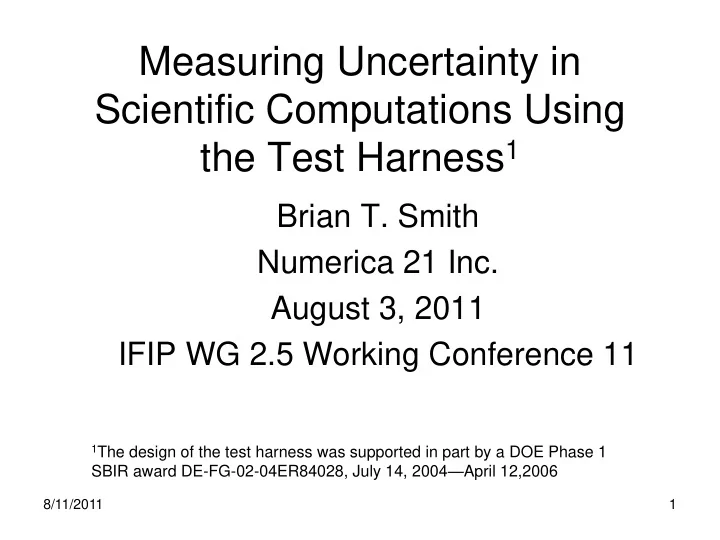
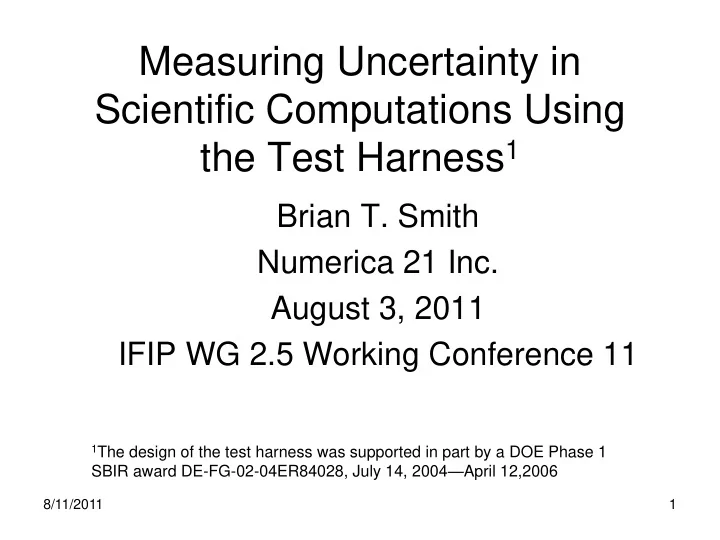
Measuring Uncertainty in Scientific Computations Using the Test Harness 1 Brian T. Smith Numerica 21 Inc. August 3, 2011 IFIP WG 2.5 Working Conference 11 1 The design of the test harness was supported in part by a DOE Phase 1 SBIR award DE-FG-02-04ER84028, July 14, 2004 — April 12,2006 8/11/2011 1
Introduction • ―A measured value is meaningless without a quantitative statement of its quality in the form of an uncertainty‖ – From A Framework for Uncertainty in Measurement, NPL, June 5, 2007 • This is just as true about scientific computation as it is about physical measurement – Software is useless unless the uncertainty in the results due to changes in its input are measured or analyzed and is demonstrated to be consistent with what is predicted from the characteristics of the problem being solved 8/11/2011 2
This Presentation • This presentation is about a tool to help provide assessment of uncertainty in scientific computation that – Depends on measured data – Depends on robustness of the algorithms – Depends on the correctness of the implementation 8/11/2011 3
Software Development • We write software to provide computations for some problem such as: • Modeling the physical phenomenon (weather) • Solving some mathematical problem (solve a linear system of equations) • ... • In some cases, we have expectations (ideally mathematical models) of how the computations depend on the input data/parameters. 8/11/2011 4
Software Devel. Continued • In other cases, we have no expectations but want to discover what the uncertainty of the results are relative to the input data/parameters. • What is presented is a general purpose tool TH – Helps with the measurement of uncertainty of results with respect to changes in input data or other changes of interest (different algorithm or different implementation). – It is designed and has been used to support testing of substantial packages of software (ASAP and BSSI) 8/11/2011 5
Outline Of The Talk • What is the test harness? • Its purpose and approach • Its design • Its installation in the application code • Its operation • Its support tools • Case study • Measuring uncertainty in software to compute magnetic vector potentials around 3-D objects using a boundary element method 8/11/2011 6
What Is The Test Harness? • A change-detection tool to measure/diagnose changes made to code • The measures are user selected or user determined • Can be used to measure changes in results when the input is perturbed • A tool package for large production code or libraries with components to: • Analyze code • Insert probes at desired locations • To monitor change in results • To measure change in intermediate values 8/11/2011 7
Its Design • Comparison of results from two "nearly equal" codes: Examples • Codes under development – one version is the "benchmark" – the other version is the "enhanced" version • Codes being optimized – one version is the non-optimized version – the other version is the optimized version • Codes being ported – one version is the development machine – the other version is the new machine 8/11/2011 8
Design Continued • Uncertainty testing • One version runs with base data • The other version runs the perturbed data – The difference in results measures the uncertainty of the solution to changed data or to whatever changed. 8/11/2011 9
Design Continued • Codes with the test harness installed in them run on one of two modes: – Generate mode: • Perform the computation • Write out data being monitored -- choices include: – Final results – Intermediate results – Initial data – At any specified in the code • - Check mode • Perform the computation • Read saved data and compare with the data from the current computation 8/11/2011 10
Design Continued • Probes are user-determined -- either • Hand inserted (a single line) • Default inserted by the tools at each entry and exit point of specified procedures • Probes specify: • Variable to be monitored – written out when in generate mode – read in and compared, when in check mode • Variable to be perturbed – perturbed in check mode – ignored in generate mode 8/11/2011 11
Design Continued • Tools perform the following operations: • Inserts probes that trace execution only • Inserts probes at default places (exit and entry of specified procedures) • Builds and inserts code to perform the data collection or perturbation • Builds and inserts code to perform the data reading and comparison 8/11/2011 12
Design Continued • Default procedures for perturbing and performing data comparisons are provided -- can select: • Identity comparison • Relative differences • Absolute differences • Thresholds above which the user is notified • Type of comparison for arrays – Norms – Relative to elements or norm 8/11/2011 13
Design Continued • Names of user-defined procedures can be specified to: • Perform the comparisons • Perturb the data – In both cases, the data environment at the probe point is accessible to these user- specified procedures via arguments 8/11/2011 14
The Approach – The Application Code Insert INCLUDE lines into Without Test With Test Harness application code as follows: Harness Installed Installed • Specification part Input Data Input Data • Initialization • Input probes • Output probes • Specific probes Application Application • Perturbing probes Code Code • Finalization Monitoring Required: in main program Application Application Output Data Output Data Printed Optional: Printed Results in any selected subprogram Results 8/11/2011 15
Building The Application With The Test Harness Installed Application Builder Input INCLUDE Templates Code With TH • Builder Input (user- supplied) – Variables To Monitor • Subprogram Builder Tool • Name • Declaration • Identity/closeness check strategy INCLUDEs For INCLUDEs For • Frequency Diagnostics Active Harness Inactive Harness • Debug Levels Code and input Files Files inconsistent 8/11/2011 16
Operation With TH Modes Generate Mode Check Mode TH Input Application TH Input Application Check. Mode Input Gen. Mode Monitoring Input data from gen. mode Application Code Application Code TH TH with INCLUDEs with INCLUDEs + * Monitoring data Output From TH * Storage Sizes of Monitored Data Printed Printed Output Output *+ Diagnostics *+ Timing Performance per routine 8/11/2011 17 monitored
Usage Scenario Time Change Runs in monitoring Original generate Code mode No monitoring … Monitoring … Monitoring … Runs in … Enhanced check Code mode No monitoring Minimize this part Enhancements 8/11/2011 18
The TH Tools Application Code Analyzer Procedure List Procedures To Be Probed Probe Generator Symbol Table Displayer Installer Application Code Templates Modifiable Input With Include Files Lines Builder Formatted Symbol Tables Application Compliable Specific Include Application Code Files With TH Installed Compiler 8/11/2011 19 Compliable Application Code With TH Installed
The Case Study -- Outline • Description of problem solved • Description of software – Size in lines/procedures – Algorithms • Matrix assembly • Boundary integration accuracy • Linear equation solver • Some simple examples of measuring uncertainty of results • Depending upon input boundary condition • Depending on internal values (quadrature points and weights) 8/11/2011 20
Software Studied • Examine a package of code to solve the 3-D vector Laplace equation • Application is magnetic potentials and fields surrounding 3-D objects • Computational expensive operation for "real" objects in "real‖ environments • The approach is to use a boundary element method where the solution on the boundary is completely determined from boundary conditions and that solution, using boundary integrals • The solution at any point in the interior of the boundary can be computed by evaluating boundary integrals using the boundary solution. (The boundary conditions can be flipped and the problem re-solved to provide data to compute the solution at an exterior point.) 8/11/2011 21
Software Continued • The package consists of: – Over 300 procedures – Standalone boundary node and element generators – Converters of surface boundaries and elements from PATRAN and SolidWorks formats to BEM package formats – Solvers (vector potential and fields) – Evaluators of the solution at exterior points of object – Visualization tools for the solution using VisIt Plot and TecPlot – Over 50K lines of code – All double precision although code is dependent on a single kind parameter that, when modified and the code recompiled, will change the precision 8/11/2011 22
The Algorithm Examined • The method of solution is to integrate singular Green's functions over the boundary using the boundary conditions to create a potentially large linear system of equations. 8/11/2011 23
Recommend
More recommend