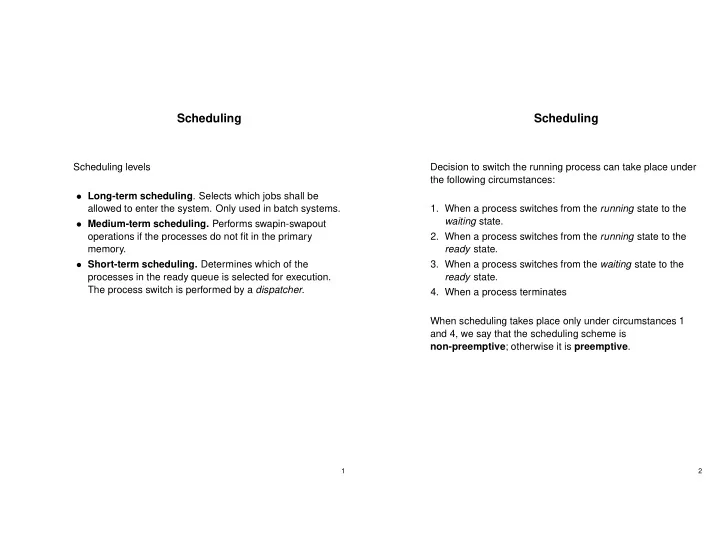
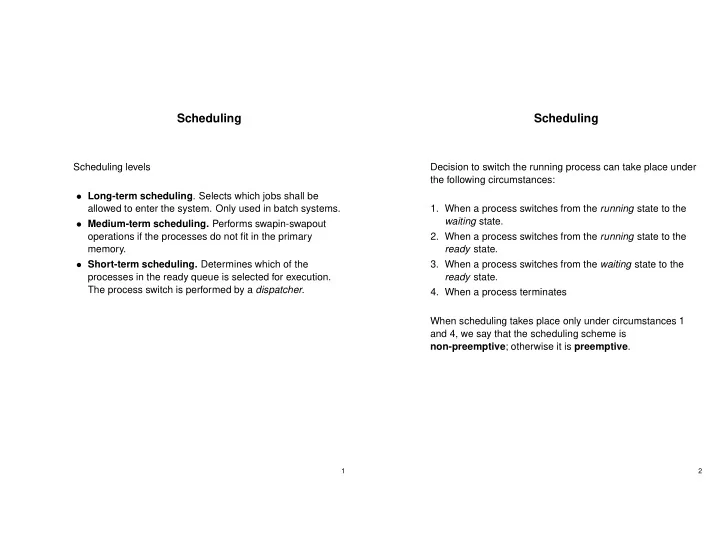
Scheduling Scheduling Scheduling levels Decision to switch the running process can take place under the following circumstances: • Long-term scheduling . Selects which jobs shall be 1. When a process switches from the running state to the allowed to enter the system. Only used in batch systems. waiting state. • Medium-term scheduling. Performs swapin-swapout 2. When a process switches from the running state to the operations if the processes do not fit in the primary ready state. memory. 3. When a process switches from the waiting state to the • Short-term scheduling. Determines which of the ready state. processes in the ready queue is selected for execution. The process switch is performed by a dispatcher . 4. When a process terminates When scheduling takes place only under circumstances 1 and 4, we say that the scheduling scheme is non-preemptive ; otherwise it is preemptive . 1 2
Scheduling Scheduling Possible goals for a scheduling algorithm. Criteria for comparing scheduling algorithms. • Be fair. • CPU utilization. We want to keep the CPU as busy as • Maximize throughput. possible. • Be predictable. • Throughput. The number of processes completed per • Give short response time to interactive processes. time unit. • Avoid starvation. • Turnaround time. Measured from the first time a job • Enforce priorities. enters the system until it is completed. Should be as short • Degrade gracefully under heavy load. as possible. Primarily used for batch systems. • Waiting time. The sum of a the time periods a process Several of the goals are in conflict with each other. spends in the ready queue. • Response time. The time from an event occurs to the first reaction from the system. For example the time from a button is pressed until the character is echoed at the display. 3 4
FCFS - First Come First Served SJF - Shortest Job First Run the processes in the order they arrives to the ready • The process with the shortest estimated time to queue. completion is run first. Non-preemptive scheduling • Optimal in the sense that it gives the minimum average waiting time for a given set of processes. Example: • The real problem with SJF is how to know the execution time for the processes. Process Burst time • In batch systems it is possible to demand users to specify P 1 24 the run time. P 2 3 P 3 3 • The original version of SJF is non-preemptive. • A preemptive version of SJF is called Shortest-Remaining-Time-First (SRTF). Gantt diagram: • With SRTF the length of the next CPU burst is associated P1 P2 P3 with each process. The process with the shortest next 0 24 27 30 CPU burst is scheduled first. Average waiting time: (0+24+27)/3=17 • The length of the CPU bursts cannot be known, but may Different arrival sequence: P3, P2, P1 be predicted as an exponential average of measured lengths of previous CPU bursts. Gantt diagram: • The method may give raise to starvation. P3 P2 P1 0 3 6 30 Average waiting time: (6+3+0)/3=3 5 6
Priority scheduling Round Robin Scheduling Circular queue of runnable processes. A priority number (integer) is associated with each process. The CPU is allocated to the process with the highest priority. • Every process may execute until it: → Terminates Two methods: → Becomes waiting due to a blocking operation. → Is interrupted by a clock interrupt. • Static priorities . Each process is assigned a fixed priority • Then the execution continues with the next process in the that is never changed. May create starvation for low queue. priority processes. • All processes have the same priority. • Dynamic priorities. Priorities are dynamically recalculated by the system. Usually a process that have Every time a process is started it may execute no more than one time quantum . been waiting have it’s priority increased. This is called aging . • How long should a time quantum be? • With n processes in the ready queue and quantum size q, the maximum response time will be (n-1)q. • For very big q, the method degenerates to FCFS. • If the time quantum is the same as the time to switch processes, all the CPU time will be used for process switching. • A rule of thumb is that 80 percent of the CPU bursts should be shorter than the time quantum. 7 8
Multilevel Feedback Queues Multiprocessor/Multicore Hardware • Several scheduling queues with different priority are used. • Several CPU chips shares memory using an external bus • Then a new process arrives, it is placed the in the highest → In most cases each CPU has a private high speed prioritized queue. cache • If the process becomes waiting within one time quanta, it • Multicore processors have several CPUs at the same chip stays in same queue otherwise it is moved down one level. → Each processor has private high speed L1 cache → Typically onchip shared L2 cache • A process that does not use the whole of it’s time quanta, → Main memory on external bus may be moved up one level. • Lower priority queues have longer time quanta than the • Multithreaded cores higher priority queues, but processes in these queues → A physical CPU core may have two logical cores only execute if the higher priority queues are empty. → Intel calls this hyperthreading. In this case the L1 • The lowest prioritized queue is driven according to cache is shared among the logical cores round-robin. 9 10
Multiprocessor Scheduling Processor Affinity Recall: • Asymmetric multiprocessing (Master slave architecture) → Master runs operating system. Slaves run user mode • Processors share main memory code • But have local cache memories → Disadvantages: ✯ Master can become a performance bottleneck • Recently accessed data populate the caches in order to ✯ Failure of master brings down entire system speed up memory accesses • Symmetric multiprocessing (SMP) Processor affinity: → Operating system can execute on any processor → Each processor does self-scheduling • Most SMP systems try to keep a process running on the same processor • Quicker to start process on same processor as last time since the cache may already contain needed data Hard affinity: Some systems -such as Linux- have a system call to specify that a process shall execute on a specific processor 11 12
Assignment of Processes to Processors Load balancing Per-processor ready queues: On SMP systems the load should preferably be divided equally between the processors. • Each processor has its own ready queue Two methods: → Processor affinity kept ✯ A processor could be idle while another processor push migration A surveillance task periodically checks the has a backlog load on each processor and moves processes from ✯ Explicit load-balancing needed processors with high load to processors with low load if needed. Global ready queue: Pull migration A processor with empty run queue, tries to fetch a process from another processor. • All processors share a global ready-queue → Ready-queue can become a bottleneck ✯ Task migration not cheap (difficult to enforce processor affinity) ✯ Automatic load-balancing 13 14
Linux Scheduler Linux - Implementation1 • The scheduler uses 140 priority levels. Levels 0-99 are real time priorities and levels 100-140 normal priorities. With Linux kernel version 2.6 a new O(1) scheduler with • Each processor is independently scheduled and has it’s improved SMP support was introduced. own run queue. Each run queue has two arrays, active and expired , that points to the scheduling lists for each of The ULE scheduler for FreeBSD is built on the same the 140 priorities. principles as the Linux O(1) scheduler. • There exists no further priority subdivision within the Goals: scheduling lists. All processes on same priority level in the active array are executed in round robin order. • A process is allocated a certain queue until it blocks or it’s • Adapted for SMP (Symmetric Multi Processing) time quantum runs out. Then the time quantum runs out, • Give O(1) scheduling. This means that the scheduling the process is moved to the expired array with a time is independent of the number of processes in the recalculated priority. system. • Real time processes are allocated a static priority that • Processor affinity on SMP . cannot be changed. • Tries to give interactive processes high priority. • Normal processes are allocated priority based on nice • Load balancing on SMP . value and the degree of interactivity . • Processes with high priority are allocated longer time quanta than lower prioritized processes. • Processes are scheduled in priority order from the active array until it becomes empty, then the expired and the active arrays change place. 15 16
Linux - Implementation 2 Linux Load balancing • A process’ interactivity is based on how much time it spends in sleep state compared to running state. • Every time a process is awaken, it’s sleep avg is Linux uses both push migration and pull migration . increased with the time it has been sleeping. • At every clock interrupt, the sleep avg for the running • A load balancing task is executed with an interval of 200 process is decreased. ms. • A process is more interactive if it has a high sleep avg . • If a processor has an empty run queue, processes are fetched from another processor. Load balancing may be in conflict with processor affinity. In order not to disturb the caches to much, Linux avoids moving processes with large amounts of cached data. 17 18
Recommend
More recommend