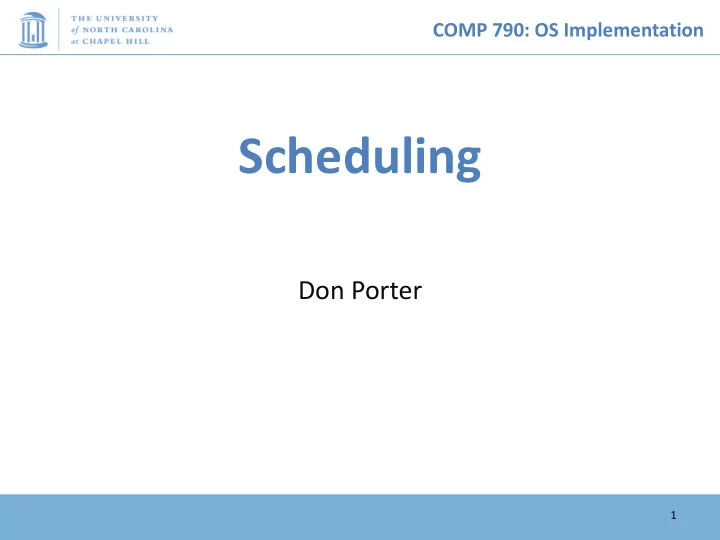
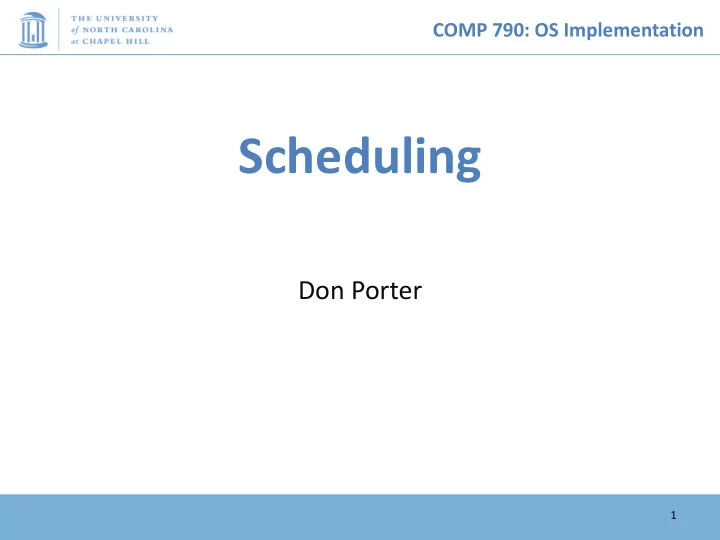
COMP 790: OS Implementation Scheduling Don Porter 1
COMP 790: OS Implementation Logical Diagram Binary Memory Threads Formats Allocators User Today’s Lecture System Calls Switching to CPU Kernel scheduling File System Networking Sync RCU Memory CPU Device Management Scheduler Drivers Hardware Interrupts Disk Net Consistency 2
COMP 790: OS Implementation Lecture goals • Understand low-level building blocks of a scheduler • Understand competing policy goals • Understand the O(1) scheduler – CFS next lecture • Familiarity with standard Unix scheduling APIs 3
COMP 790: OS Implementation Undergrad review • What is cooperative multitasking? – Processes voluntarily yield CPU when they are done • What is preemptive multitasking? – OS only lets tasks run for a limited time, then forcibly context switches the CPU • Pros/cons? – Cooperative gives more control; so much that one task can hog the CPU forever – Preemptive gives OS more control, more overheads/complexity 4
COMP 790: OS Implementation Where can we preempt a process? • In other words, what are the logical points at which the OS can regain control of the CPU? • System calls – Before – During (more next time on this) – After • Interrupts – Timer interrupt – ensures maximum time slice 5
COMP 790: OS Implementation (Linux) Terminology • mm_struct – represents an address space in kernel • task – represents a thread in the kernel – A task points to 0 or 1 mm_structs • Kernel threads just “borrow” previous task’s mm, as they only execute in kernel address space – Many tasks can point to the same mm_struct • Multi-threading • Quantum – CPU timeslice 6
COMP 790: OS Implementation Outline • Policy goals • Low-level mechanisms • O(1) Scheduler • CPU topologies • Scheduling interfaces 7
COMP 790: OS Implementation Policy goals • Fairness – everything gets a fair share of the CPU • Real-time deadlines – CPU time before a deadline more valuable than time after • Latency vs. Throughput: Timeslice length matters! – GUI programs should feel responsive – CPU-bound jobs want long timeslices, better throughput • User priorities – Virus scanning is nice, but I don’t want it slowing things down 8
COMP 790: OS Implementation No perfect solution • Optimizing multiple variables • Like memory allocation, this is best-effort – Some workloads prefer some scheduling strategies • Nonetheless, some solutions are generally better than others 9
COMP 790: OS Implementation Context switching • What is it? – Swap out the address space and running thread • Address space: – Need to change page tables – Update cr3 register on x86 – Simplified by convention that kernel is at same address range in all processes – What would be hard about mapping kernel in different places? 10
COMP 790: OS Implementation Other context switching tasks • Swap out other register state – Segments, debugging registers, MMX, etc. • If descheduling a process for the last time, reclaim its memory • Switch thread stacks 11
COMP 790: OS Implementation Switching threads • Programming abstraction: /* Do some work */ schedule(); /* Something else runs */ /* Do more work */ 12
COMP 790: OS Implementation How to switch stacks? • Store register state on the stack in a well-defined format • Carefully update stack registers to new stack – Tricky: can’t use stack-based storage for this step! 13
COMP 790: OS Implementation Example Thread 1 Thread 2 (prev) (next) ebp esp regs regs ebp ebp eax /* eax is next->thread_info.esp */ /* push general-purpose regs*/ push ebp mov esp, eax pop ebp /* pop other regs */ 14
COMP 790: OS Implementation Weird code to write • Inside schedule(), you end up with code like: switch_to(me, next, &last); /* possibly clean up last */ • Where does last come from? – Output of switch_to – Written on my stack by previous thread (not me)! 15
COMP 790: OS Implementation How to code this? • Pick a register (say ebx); before context switch, this is a pointer to last’s location on the stack • Pick a second register (say eax) to stores the pointer to the currently running task (me) • Make sure to push ebx after eax • After switching stacks: – pop ebx /* eax still points to old task*/ – mov (ebx), eax /* store eax at the location ebx points to */ – pop eax /* Update eax to new task */ 16
COMP 790: OS Implementation Outline • Policy goals • Low-level mechanisms • O(1) Scheduler • CPU topologies • Scheduling interfaces 17
COMP 790: OS Implementation Strawman scheduler • Organize all processes as a simple list • In schedule(): – Pick first one on list to run next – Put suspended task at the end of the list • Problem? – Only allows round-robin scheduling – Can’t prioritize tasks 18
COMP 790: OS Implementation Even straw-ier man • Naïve approach to priorities: – Scan the entire list on each run – Or periodically reshuffle the list • Problems: – Forking – where does child go? – What about if you only use part of your quantum? • E.g., blocking I/O 19
COMP 790: OS Implementation O(1) scheduler • Goal: decide who to run next, independent of number of processes in system – Still maintain ability to prioritize tasks, handle partially unused quanta, etc 20
COMP 790: OS Implementation O(1) Bookkeeping • runqueue: a list of runnable processes – Blocked processes are not on any runqueue – A runqueue belongs to a specific CPU – Each runnable task is on exactly one runqueue • Task only scheduled on runqueue’s CPU unless migrated • 2 *40 * #CPUs runqueues – 40 dynamic priority levels (more later) – 2 sets of runqueues – one active and one expired 21
COMP 790: OS Implementation O(1) Data Structures Expired Active 139 139 138 138 137 137 . . . . . . 101 101 100 100 22
COMP 790: OS Implementation O(1) Intuition • Take the first task off the lowest-numbered runqueue on active set – Confusingly: a lower priority value means higher priority • When done, put it on appropriate runqueue on expired set • Once active is completely empty, swap which set of runqueues is active and expired • Constant time, since fixed number of queues to check; only take first item from non-empty queue 23
COMP 790: OS Implementation O(1) Example Expired Active 139 139 138 138 Move to expired 137 Pick first, queue when 137 . . highest quantum . . priority task expires . . to run 101 101 100 100 24
COMP 790: OS Implementation What now? Expired Active 139 139 138 138 137 137 . . . . . . 101 101 100 100 25
COMP 790: OS Implementation Blocked Tasks • What if a program blocks on I/O, say for the disk? – It still has part of its quantum left – Not runnable, so don’t waste time putting it on the active or expired runqueues • We need a “wait queue” associated with each blockable event – Disk, lock, pipe, network socket, etc. 26
COMP 790: OS Implementation Blocking Example Disk Expired Active 139 139 Block on 138 138 disk! 137 Process 137 . . goes on . . . disk wait . queue 101 101 100 100 27
COMP 790: OS Implementation Blocked Tasks, cont. • A blocked task is moved to a wait queue until the expected event happens – No longer on any active or expired queue! • Disk example: – After I/O completes, interrupt handler moves task back to active runqueue 28
COMP 790: OS Implementation Time slice tracking • If a process blocks and then becomes runnable, how do we know how much time it had left? • Each task tracks ticks left in ‘time_slice’ field – On each clock tick: current->time_slice-- – If time slice goes to zero, move to expired queue • Refill time slice • Schedule someone else – An unblocked task can use balance of time slice – Forking halves time slice with child 29
COMP 790: OS Implementation More on priorities • 100 = highest priority • 139 = lowest priority • 120 = base priority – “nice” value: user-specified adjustment to base priority – Selfish (not nice) = -20 (I want to go first) – Really nice = +19 (I will go last) 30
COMP 790: OS Implementation Base time slice # (140 − prio )*20 ms prio < 120 % time = $ % (140 − prio )*5 ms prio ≥ 120 & • “Higher” priority tasks get longer time slices – And run first 31
COMP 790: OS Implementation Goal: Responsive UIs • Most GUI programs are I/O bound on the user – Unlikely to use entire time slice • Users get annoyed when they type a key and it takes a long time to appear • Idea: give UI programs a priority boost – Go to front of line, run briefly, block on I/O again • Which ones are the UI programs? 32
COMP 790: OS Implementation Idea: Infer from sleep time • By definition, I/O bound applications spend most of their time waiting on I/O • We can monitor I/O wait time and infer which programs are GUI (and disk intensive) • Give these applications a priority boost • Note that this behavior can be dynamic – Ex: GUI configures DVD ripping, then it is CPU-bound – Scheduling should match program phases 33
Recommend
More recommend