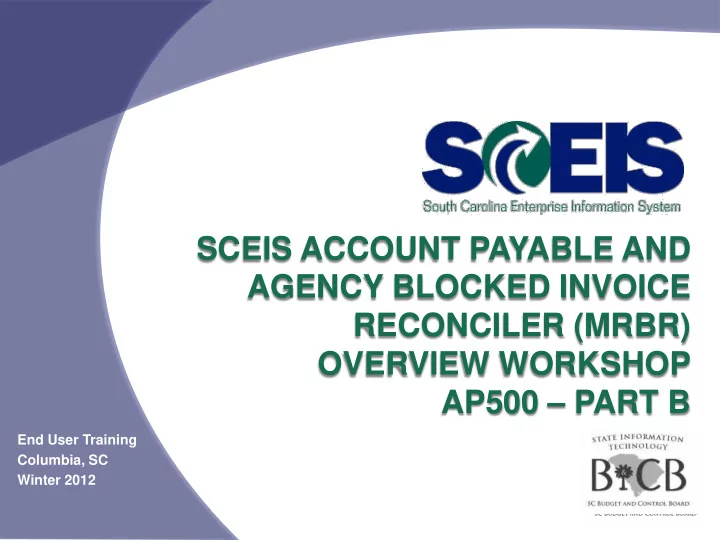
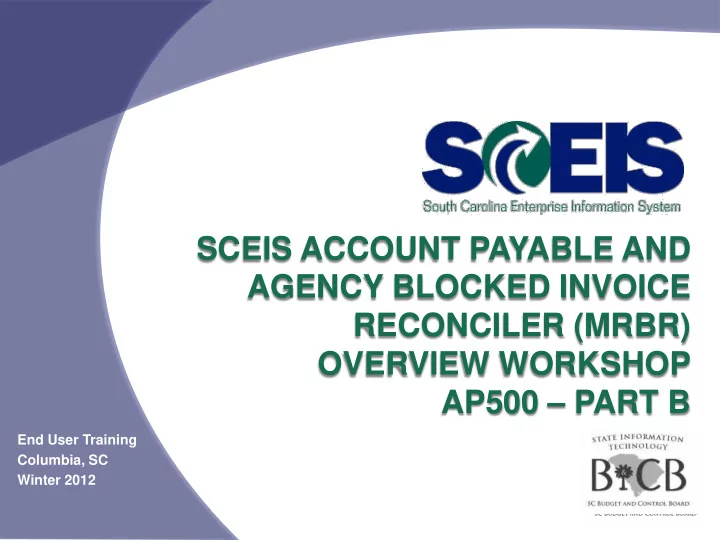
SCEIS ACCOUNT PAYABLE AND AGENCY BLOCKED INVOICE RECONCILER (MRBR) OVERVIEW WORKSHOP AP500 – PART B End User Training Columbia, SC Winter 2012
Course Objectives After successfully completing this course you will be able to: – Understand the roles and responsibilities of Receivers, Buyers, and Invoice Entry personnel – Understand the sub-processes (Receiving, Invoice Entry, and Invoice Reconciliation) and the relationships to the corresponding ECC/SRM transactions 2
Course Objectives After successfully completing this course you will be able to: – Understand the essential transactions to complete your work – Understand the importance of the relationships between Receivers, Buyers, Invoice Entry and the Office of Comptroller General (Office of CG) 3
Workshop Topics Topic 1: Receiving Process Overview Topic 2: Invoice Reconciliation Process Overview Topic 3: Invoice Entry and Process Overview Topic 4: Invoice Reconciliation Topic 5: Next Steps Topic 6: Support and References Questions 4
TOPIC 1: RECEIVING PROCESS OVERVIEW
Receiving Process Overview Agency employees are responsible for entering into SCEIS the data from the physical receipt of materials and services – Supplier Relationship Management (SRM) Shopping Cart users enter Goods Confirmations in the SRM system – Goods Receivers using ECC enter Goods Receipts using the MIGO transaction 6
Receiving Process Overview Responsibilities of Agency Receivers are as follows: – Verification of receipt of materials and services – Sign receipt acknowledgement for material and retain a copy for agency records (Scan the attachment , if applicable) – Enter Confirmations and/or Goods Receipts into SCEIS at time of receipt 7
TOPIC 2: INVOICE RECONCILIATION PROCESS OVERVIEW
Invoice Reconciliation Process Overview Involves the review of PO, Goods Receipts and invoices to confirm that the quantity/prices reflected on the invoice document matches the materials ordered and received – This review is necessary to identify any discrepancies in the 3-way match between Purchase Order, Confirmation/Goods Receipt, and Invoices 9
Invoice Reconciliation Process Overview Agency Responsibilities: – Utilize ECC transactions ZMRBR – Identify the reason for the block – Work cooperatively with Receivers, Buyers, and Accounts Payable to reconcile the blocked invoice 10
Suggested Resolutions for Blocked Invoices Suggested Processes to Resolve Blocked Invoices: – Goods Receiver enters Goods Receipt/Confirmation – Buyer edits Purchase Order quantity or amount – Invoice Entry Person corrects invoice (Subsequent Debit/Credit) – Invoice Reconciler contacts Supplier to request a corrected invoice or Credit Memo 11
CGs Role Central Invoice Reconciler is a role held by the CG’s office Contact the CG’s office to manually release blocked invoices in case of an emergency 12
Impact of Blocked Invoices Impact of Blocked Invoices on Agencies and State – Payment to suppliers delayed – Large, long-term accounts payable balances – State unable to take advantage of payment discounts – Significant time required by agency staff to clear old balances – Potential year-end/budget issues 13
TOPIC 3: INVOICE ENTRY AND PROCESSING OVERVIEW
Invoice Entry and Processing Overview Invoices are entered into the ECC: – PO related invoices are entered by invoice entry personnel using the paper invoice submitted by the vendor – The paper invoice document is scanned and attached to the invoice document 15
Invoice Entry and Processing Overview Invoices will be posted and available for the Office of CG when a three-way ‘match’ occurs: – Invoice price has to be less than or equal to PO price Purchase Order 5 Binders $ .90 ea 5 Binders $1.00 ea – Invoice quantity has to be less than or equal to PO/Receipt quantity 5 Binders $1.00 ea 5 Binders 16
TOPIC 4: INVOICE RECONCILIATION
Invoice Reconciliation Invoices will be automatically blocked when: – Invoice price is greater than PO price Purchase Order 5 Binders Price “per” 5 Binders $1.25 ea block $1.00 ea – Invoice quantity is greater than PO/Receipt quantity Quantity “qty” 6 Binders $1.00 ea 5 Binders block 18
Invoice Reconciliation SCEIS provides several ways to analyze details of blocked invoices: – Transaction ZMRBR (Review Blocked Invoices) – Transaction ME23N (Display Purchase Order) – Transaction MIGO (Display Goods Receipt) – Transaction MIR4/MIR5 (Display Invoice Document) 19
Analyze Blocked Invoices Transaction: ZMRBR 20
Invoice Reconciliation: ZMRBR – Selection Criteria Selection criteria in the ZMRBR transaction are broken down into four areas: Selection of Blocked Invoices, Processing, Blocking Procedure, and Display options After completing desired selection criteria fields, select the EXECUTE icon on top left of screen. 21
Invoice Reconciliation: ZMRBR – Selection of Blocked Invoices Selection of Blocked Invoices: – Enter data such as Fiscal Year , Vendor , Purchasing Group, and Plant to filter results for specific criteria 22
Invoice Reconciliation: ZMRBR – Processing “Release manually” (defaults) controls the display to show only blocked invoices that match the criteria entered in Selection of blocked invoices DO NOT USE “Release Automatically” because a scheduled batch job will automatically release the blocked invoice if corrective measures have been taken 23
Invoice Reconciliation: ZMRBR - Blocking Procedure Stochastically Blocked: This function not used. 24
Invoice Reconciliation: ZMRBR – Blocked Due to Variances “Blocked Due to Variances” (default) controls the display to show only blocked invoices that have individual items blocked due to variances in 3-way match 25
Invoice Reconciliation: ZMRBR – Manual Payment Block “Manual Payment Block” will show only invoices that have been blocked manually by setting the payment block in the document header during invoice entry. 26
Invoice Reconciliation: ZMRBR – Display Options “Display options” used to enter a “Variant” when running report. Variants can be saved and reused such as the default “/SCEIS” 27
Invoice Reconciliation: ZMRBR – Manual Blocks Displaying the Report showing Manual blocks 28
Invoice Reconciliation: ZMRBR – Blocks Due to Variances Displaying the Report showing only blocks due to variances 29
Invoice Reconciliation: ZMRBR – Column Headings Report results and display options • Column headings: – Show the details of the blocked invoice, such as the invoice, associated PO and line item, the type of block (quantity, price, manual), etc. – Select a column heading to sort and group details, such as by Name in our example above 30
Invoice Reconciliation: ZMRBR – Blocking Reason Indicators Report results and display options • Blocking reason indicator: – For each blocked invoice, an “X” will show in the appropriate column(s) to indicate the type of block on the invoice – Qty (quantity), Prc (price), or Man (manual) � Some invoices may be blocked for multiple reasons 31
Invoice Reconciliation: ZMRBR – Blocking Reason Indicators cont. Report results and display options • Blocking reason indicator (cont.): – When a blocking reason indicator is highlighted in yellow, it means that a transaction has been entered to correct the block; the blocked invoice will drop off of the report on the system’s next payment processing run 32
Invoice Reconciliation: ZMRBR – Release Blocked Invoice Functions Report results and display options • Release blocked invoice functions: – Do not use the Delete Blocking Reason or Release Invoice buttons – these functions should only be used by the Comptroller’s Office 33
Invoice Reconciliation: ZMRBR – Display Document Links Report results and display options • Display document links: – Select a field with a document link to “drill down” and open the document for review 34
Analyze Blocked Invoices Transaction: ME23N 35
Invoice Reconciliation: ME23N Line Item Line Item Detail 36
Invoice Reconciliation: ME23N – Purchase Order History Tab In the line item detail section, select the Purchase order history tab for the appropriate line item – Goods Receipt documents and their corresponding details are displayed – Invoice documents and their corresponding details are displayed 37
Invoice Reconciliation: ME23N – Goods and Invoice Receipts Goods Receipts (GR) posted against the PO are grouped in the first section Invoice Receipts (IR-L) posted against the PO are grouped in the second section – The summary totals for each section are shown within yellow-highlighted rows 38
TOPIC 5: NEXT STEPS
Next Steps Next Steps: – Role Mapping Review – Agency Training – February 2012 § Identify employees to attend training § Update existing purchasing, AP and year-end training – Cut-over Strategy 40
TOPIC 6: SUPPORT AND REFERENCES
Additional Resources: SCEIS uPerform Documents 42
SCEIS Service Desk – Contact Information 43
Any Questions? 44
Recommend
More recommend